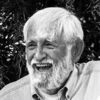Emailing multiple pictures
Jun 27, 2017 22:03:03 #
Jun 27, 2017 22:03:50 #
I use MozillaThunderbird as my mail program in Windows 10. When I want to send multiple photos, I hold the CTRL key while choosing the files with my mouse. When I have all of the photos selected, I right click on one of them, and choose SEND TO.
I choose MAIL RECIPIENT.
A sub menu called ATTACH FILES MENU
I choose the file size, usually 1024x768, and it starts my mail program up, I enter who it's going to and hit send.
I am thinking all of this, up until Thunderbird starts up is Windows functions.
I just now chose three JPG files I had taken a couple weeks ago, totalling 62.7MB. After choosing to send the three pictures as 1024x768, the total file size I ended up sending was 320k.
I choose MAIL RECIPIENT.
A sub menu called ATTACH FILES MENU
I choose the file size, usually 1024x768, and it starts my mail program up, I enter who it's going to and hit send.
I am thinking all of this, up until Thunderbird starts up is Windows functions.
I just now chose three JPG files I had taken a couple weeks ago, totalling 62.7MB. After choosing to send the three pictures as 1024x768, the total file size I ended up sending was 320k.
Jun 27, 2017 22:04:52 #
jaheater
Loc: Aurora, CO
It is photos of the exterior of the house that I want to make landscaping changes to that I need permission for.
Jun 27, 2017 22:07:37 #
jaheater wrote:
I'm a rookie with this camera and thought raw might be smaller size
Just the opposite.
And it's like sending someone ingredients to a meal the recepient would have to measure and cook themself. There is a lot to learn. You'll get there eventually.
Cheers!
Jun 27, 2017 22:10:22 #
jaheater
Loc: Aurora, CO
My experience with anything beyond taking pictures is minimal at best. It usually ends when I transfer them to my computer. I rarely if ever edit them, or share them.
Jun 28, 2017 05:42:37 #
jaheater wrote:
What's the best format to use when emailing multiple pictures to someone? If I use a jpeg format I can only do Two at the most in a single email. If I use a RAW format, I have to use something like One Drive which takes forever to upload to send. I don't want to send so many emails it feels like they are getting spammed. The latest round I'm referring to is sending pictures of our house to our landlord.
Use dropbox https://db.tt/juXNR0D0rh to send a link so the person can download all the files
Jun 28, 2017 06:02:05 #
I've used Drop Box to send really large TIFF files, non of which would fit through the size restrictions frequently encountered. Best of luck.
Jun 28, 2017 06:10:54 #
On my simple Microsoft Picture Manager, there's a "Resize" option, with a percentage of the original I'd like to adjust. I made a "Resize" folder in my "My Pictures" folder specifically for photos I want to upload to the internet. I always downsize my jpegs to 100-400kb before sending them out. They upload in seconds, and, on a computer screen, look no different than the 8mb originals, (which have up to 80x the resolution!)
Jun 28, 2017 06:15:31 #
it's not usually possible to email RAW photographs. I recommend using Google photos to share your photographs, you can share a single image or a whole album.
Jun 28, 2017 06:45:43 #
jaheater wrote:
What's the best format to use when emailing multiple pictures to someone? If I use a jpeg format I can only do Two at the most in a single email. If I use a RAW format, I have to use something like One Drive which takes forever to upload to send. I don't want to send so many emails it feels like they are getting spammed. The latest round I'm referring to is sending pictures of our house to our landlord.
I post them on Google Photos and then send the people a link.
Jun 28, 2017 06:50:53 #
jaheater wrote:
What's the best format to use when emailing multiple pictures to someone? If I use a jpeg format I can only do Two at the most in a single email. If I use a RAW format, I have to use something like One Drive which takes forever to upload to send. I don't want to send so many emails it feels like they are getting spammed. The latest round I'm referring to is sending pictures of our house to our landlord.
send them as an attachment
Jun 28, 2017 07:05:56 #
jaheater wrote:
What's the best format to use when emailing multiple pictures to someone? If I use a jpeg format I can only do Two at the most in a single email. If I use a RAW format, I have to use something like One Drive which takes forever to upload to send. I don't want to send so many emails it feels like they are getting spammed. The latest round I'm referring to is sending pictures of our house to our landlord.
Use Dropbox, Google Photos or Flickr and send the link to them to view.
Jun 28, 2017 07:08:46 #
jaheater wrote:
What's the best format to use when emailing multiple pictures to someone? If I use a jpeg format I can only do Two at the most in a single email. If I use a RAW format, I have to use something like One Drive which takes forever to upload to send. I don't want to send so many emails it feels like they are getting spammed. The latest round I'm referring to is sending pictures of our house to our landlord.
Download Dropbox & send them as large as you like, free.
You get a 2 gig free capacity. Easy to operate, all you do is send a link. Recipient can download any or all.
Jun 28, 2017 07:12:10 #
Faststone Photo Resizer is a free program that I use. Simple to use (it has to be as I am in early Alzheimer's) and fast.
Jun 28, 2017 07:15:52 #
If you want to reply, then register here. Registration is free and your account is created instantly, so you can post right away.