4K video lag on computer
Jun 24, 2017 10:59:07 #
New FZ1000 very impressed with the camera still trying to get through the manual....a rather pronounced lag in video....the sound is great...would someone please if the obvious slow computer with a fast video card...4 gigs of ram being too slow....I have disabled almost all running processes....Love the camera....if you have an idea of settings or just give up on 4 k....Please advise....SD card is a 64 gig U3 4K UHD rated....Thank you for your time and expertize
Jun 24, 2017 11:40:14 #
In my experience I'd say it's a slow computer. 4gb of RAM isn't nearly enough. I have 8 and I have problems now and again.
Jun 24, 2017 11:56:01 #
Various media players work better than others. Often using the free VLC from VideoLan will improve playback on PCs.
If you are trying to play directly off of your SD card, the bottleneck could be your card reader. Along with using VLC, copy the video clips to your HDD.
If you are trying to play directly off of your SD card, the bottleneck could be your card reader. Along with using VLC, copy the video clips to your HDD.
Jun 24, 2017 12:15:21 #
Just tried the VLC player...no go..same..thanks will fool with the settings .....going to the harbor you are very kind to take the time
Jun 24, 2017 15:58:10 #
seagull5 wrote:
Just tried the VLC player...no go..same..thanks will fool with the settings .....going to the harbor you are very kind to take the time
If VLC won't play videos on an internal HDD, your computer is too weak for 4K footage.
Jun 25, 2017 06:23:42 #
I bought a Yuneec Typhoon H Pro drone on March 18. It's 4K videos wouldn't play well on any of my computers, and they have 4, 4, 8, and 12 GB of RAM.
Finally, I had my business partner, a sophomore computer science major at Berkeley with a 3.96 GPA, build me a super computer with 32 GB of RAM.
This computer has no problems with any 4K video in any video program so I'm thinking that you don't have enough RAM.
However, I think computers with only 4GB of RAM probably have slower core processors, too, so you might need a complete upgrade in all respects.
I don't know whether you're Windows or Apple, but with Windows you can check your RAM and CPU usage by hitting CTRL + ALT + DELETE to get to Windows Task Manager.
Once that comes up, click on the Performance tab and you'll see CPU Usage and Memory Usage.
When I was trying to run 4K on my 4 GB computers, CPU usage was in the 50-60% range and Memory usage was pegged at 3.91 GB.
On my 8 GB computer, CPU usage was at 41% and Memory usage was pegged at 7.91 GB, seeming to indicate that the Windows operating system itself needs .09 GB of Memory.
On my 12 GB computer, CPU usage was at 37% and Memory usage was in the 11.5 GB range.
With my new 32 GB computer, CPU usage is in the 6-11% range and Memory usage has never gone above 16.9 GB, seeming to depend on the length of the video.
Here are the specifications on my new super computer: http://www.uglyhedgehog.com/t-461559-1.html
Finally, I had my business partner, a sophomore computer science major at Berkeley with a 3.96 GPA, build me a super computer with 32 GB of RAM.
This computer has no problems with any 4K video in any video program so I'm thinking that you don't have enough RAM.
However, I think computers with only 4GB of RAM probably have slower core processors, too, so you might need a complete upgrade in all respects.
I don't know whether you're Windows or Apple, but with Windows you can check your RAM and CPU usage by hitting CTRL + ALT + DELETE to get to Windows Task Manager.
Once that comes up, click on the Performance tab and you'll see CPU Usage and Memory Usage.
When I was trying to run 4K on my 4 GB computers, CPU usage was in the 50-60% range and Memory usage was pegged at 3.91 GB.
On my 8 GB computer, CPU usage was at 41% and Memory usage was pegged at 7.91 GB, seeming to indicate that the Windows operating system itself needs .09 GB of Memory.
On my 12 GB computer, CPU usage was at 37% and Memory usage was in the 11.5 GB range.
With my new 32 GB computer, CPU usage is in the 6-11% range and Memory usage has never gone above 16.9 GB, seeming to depend on the length of the video.
Here are the specifications on my new super computer: http://www.uglyhedgehog.com/t-461559-1.html
Jun 25, 2017 08:46:51 #
bdhelm2
Loc: Willoughby, Ohio
I have yuneec Q500 4K at first playback of 4k video was bad on my computer. You need a computer with a lot of horsepower, so I started building my new computer, Intel i7, 4.0 gzh., 32gb ram,and most important video graphics card, this can get costly $$$$, my isa asus with 11 gb ram memory,but plays 4k perfect !
Jun 25, 2017 10:40:30 #
Thank you very much for answering....ok the other settings work fine on my computer....I don`t have any intention of buying another desktop until this one drops....it took too long to save up for the camera. 4k would be great but its not the primary reason for the camera. Pictures and the video are beautiful and damn one happy camper here that will not get too spoiled without having 4k. Whats that song? You can`t always get what you want....
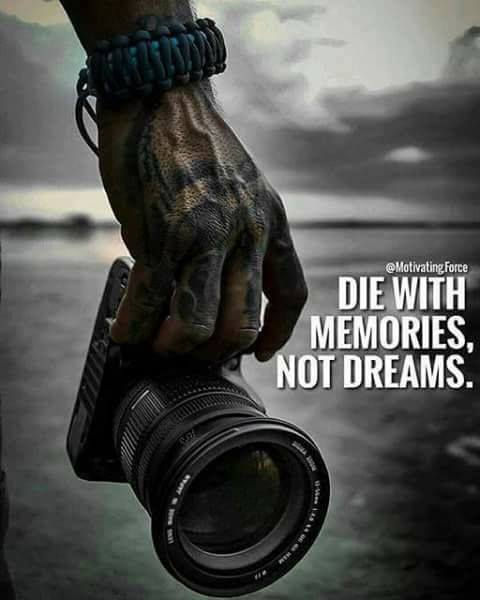
Jun 25, 2017 10:41:09 #
If you want to use all the latest technology, (4k video) then all your equipment has to keep up.
Jun 25, 2017 10:49:09 #
Jun 25, 2017 11:35:41 #
mwsilvers
Loc: Central New Jersey
seagull5 wrote:
New FZ1000 very impressed with the camera still trying to get through the manual....a rather pronounced lag in video....the sound is great...would someone please if the obvious slow computer with a fast video card...4 gigs of ram being too slow....I have disabled almost all running processes....Love the camera....if you have an idea of settings or just give up on 4 k....Please advise....SD card is a 64 gig U3 4K UHD rated....Thank you for your time and expertize
It depends on your video card, available ram and processor, and the program you are using to view the video. If your computer has only 4 gigs of RAM, that would be a major issue and it's likely that your other components are also not up to it, including the monitor. And, although you can view 4K on lower resolution monitors, to see it in all it's splendor requires a 4K monitor.
Jun 25, 2017 12:07:03 #
If you are playing the vid from your camera or a card reader, you have a built-in delay. Try loading the vid to your desktop, then playing. I think you will notice a major improvement.
Jun 25, 2017 15:24:44 #
rck281
Loc: Overland Park, KS
Do you have a discrete video card or are you using integrated video? You definitely have to have a video card. However, I do agree with the previous comments that 4gb is minimal for today's computers. We could give more concise recommendations if we had the specs for your computer.
Jun 25, 2017 21:05:08 #
The video card is a 550Ti.....runs with power off the power supply....4 gigs ram .....cpu is 1,86 dual core...Dell xps..2 2tb hard drives 1 1tb hard drive with 1 2tb enabled....Computer has some miles on it but over time Dell has rebuilt almost every part being so easy to work with tech support. Video card is the only new addition....I think the only bottleneck that is obvious is the cpu to an i5 and maybe another 4 gigs of ram......not the time money wise.....box is old enough to spring for a new one or at least a refurb or just build one. At least saving all those pennies for a couple of years got me the 1000......thank you everyone you are a pleasure to chat with.....wish you had the magic answer
Jun 26, 2017 15:05:22 #
rck281
Loc: Overland Park, KS
If your cpu is a 1.86GHZ dual core, I wouldn't spend any money upgrading. The 550Ti is about 5 years old and is decent. The ram is certainly not adequate but not sure it's worth investing any money in the upgrade. If your computer takes DDR3 ram, 16GB can be purchased for about $100. I'm just not sure it will make a huge difference with the CPU. If you are running Windows 10, you should consider 8Gb of ram as the minimum - IMHO.
good luck
good luck
If you want to reply, then register here. Registration is free and your account is created instantly, so you can post right away.




