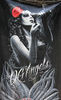Question about Auto ISO
Feb 24, 2017 12:55:49 #
I don't know what you're using to read the exif data, but I'm seeing it just fine. That doesn't mean these are not overexposed, It just means that I'm able to read the exif data, as the camera recorded it.
--Bob
--Bob
Apaflo wrote:
Multiple comments... br br First, none of these a... (show quote)
Feb 24, 2017 13:15:16 #
Yes, stop using Auto ISO. If you really want to control the look of your images, to me, setting the ISO, shutter speed and aperature are what you should do, not the camera, unless you are doing snapshots and don't care too much about how the images turn out. On anything important, I almost always shoot manual and always select the ISO as you want to shoot at a lower ISO, if possible, for IQ, and then pick your shutter speed, etc.
Feb 24, 2017 13:16:38 #
MikieLBS wrote:
Ok, first, tell me how to upload an actual sooc raw and I will do it.
It can't be done on UHH. RAW files are not viewable, and they do not represent a single image anyway, but have the raw sensor data required to produce any of nearly an infinite number of different RGB bitmap images such as a JPEG.
You can upload but not view a RAW file if it is less than 20 MB in size. D750 images don't fit! But what can be done if it is worth it is posting them to a separate web site, or to a transfer site such as dropbox.com or a similar site.
"I normally only shoot raw and as I demonstrated the raw is NOT blown but the jpg the camera produces is. I also use a d500 and the jpgs the camera produces are not blown out compared to the RAW."
There are lots of reasons that happens, and some pretty easy fixes too. Go to Picture Controls (see page 168 in the User's Manual) and adjust brightness down one notch. The JPEG will then match the raw data a little closer.
You could also "meter" by watching the histogram and adjusting the Exposure Compensation. Oddly, in that case you might want to set the Picture Controls brightness one notch higher! That would make the histogram move to the right, and cause you to adjust EC lower, with the overall effect that your RAW data will be less likely to be blown out by accident.
"This problem has nothing to do with iso or over exposure or metering. The raw has all of the correct exposure information. It is because of the cameras conversion from raw to jpg. Of course you could lower the EV a little if you only shoot jpgs but for me adjusting the cameras raw to jpg conversion would be the best solution. Does anyone know how to do that?"
It has everything to do with those parameters, but as you are indicating it has even more to do with the JPEG generator configuration. That is, how the settings in Picture Controls are configured. Note that changing EC will automatically change the raw data that is recorded (and thus also the JPEG), but changing Picture Controls only changes raw data if you manually use the histogram to adjust EC. Different feedback loop.
Feb 24, 2017 13:26:20 #
rmalarz wrote:
It just means that I'm able to read the exif data, as the camera recorded it.
Probably not quite. You are likely seeing a lot of the data, but not all of it. Also various Exif data viewers tend to interpret some records and present what is probably the information wanted... and once in awhile it will not be correct.
To see all of the meta data, including Exif, IPTC, JPEG, and other types, download Exiftool by Phil Harvey. There is a bit of a learning curve to using it, but it really is the best tool, by far, for viewing Exif data.
If you want it to show you data "as the camera recorded it", check out the -b option. Things like lens identifications are not necessarily what you are normally shown!
Feb 24, 2017 13:29:17 #
My retort is probably quite.
--Bob
--Bob
Apaflo wrote:
Probably not quite. You are likely seeing a lot o... (show quote)
Feb 24, 2017 13:51:34 #
rmalarz wrote:
My retort is probably quite.
--Bob
--Bob
Quite what? As incomplete as the data from your meta data viewer?
Feb 24, 2017 13:55:59 #
MikieLBS
Loc: "Southeast of Disorder"
Apaflo wrote:
..................... "I normally only shoot raw and as I demonstrated the raw is NOT blown but the jpg the camera produces is. I also use a d500 and the jpgs the camera produces are not blown out compared to the RAW."
There are lots of reasons that happens, and some pretty easy fixes too. Go to Picture Controls (see page 168 in the User's Manual) and adjust brightness down one notch. The JPEG will then match the raw data a little closer. ..................
There are lots of reasons that happens, and some pretty easy fixes too. Go to Picture Controls (see page 168 in the User's Manual) and adjust brightness down one notch. The JPEG will then match the raw data a little closer. ..................
Picture control editing, yes, that was the adjustments I was looking for. Thanks. I usually only shoot raw but I recently found my d500 gives perfectly exposed jpgs when shooting jpg fine+raw so I may tweak my d750.... tweaking is almost as much fun as taking the photos!

Feb 24, 2017 14:01:11 #
MikieLBS wrote:
... tweaking is almost as much fun as taking the photos! 




Feb 24, 2017 17:34:04 #
Quite complete, Floyd. As in, complete data presented in the exif viewer I use.
--Bob
--Bob
Apaflo wrote:
Quite what? As incomplete as the data from your meta data viewer?
Feb 24, 2017 18:26:01 #
rmalarz wrote:
Quite complete, Floyd. As in, complete data presented in the exif viewer I use.
--Bob
--Bob
That might be! It would be interesting to compare notes on what you have and Exiftool.
For example, in the last image posted by MikieLBS on page 2, as a single image in one article, there are 176 data records plus another 22 "composite" records, for a total of 198 individual record values that are output by default.
Of those, what does your viewer show for the "Lens Type", "Lens ID", and "Lens" tagged records? Not the ASCII string that the viewer is likely to tell you, but what is the actual data that is stored in the image file? Also does it list the Offset to and the Length of embedded images?
It would be very good to know if other programs are as good as Exiftool.
Feb 25, 2017 11:19:44 #
johnmac78
Loc: Massachusetts
Based on all the snarky, rude and irrelevant comments, I will not be posting to this site again. And I do self educate and I do read about good wildlife techniques. I guess if you are not a "Self proclaimed expert" you do not belong here. It would be nice to see a civil thread some day. But I guess that is asking too much with this crowd.
Feb 25, 2017 11:54:01 #
amfoto1 wrote:
NOT TRUE when Auto ISO is enabled.
Auto ISO with Manual mode is JUST ANOTHER AUTO EXPOSURE MODE and has to be treated as such.
Auto ISO with Manual mode is JUST ANOTHER AUTO EXPOSURE MODE and has to be treated as such.
True for my D7100. I can set my D7100 to manual + Auto ISO and take two photos under identical lighting conditions changing only the aperture. Auto ISO will adjust to produce the same exposure. If I have to waste time to prove it I will. Anyone can do the same test.
Feb 25, 2017 12:50:16 #
LoneRangeFinder wrote:
True for my D7100. I can set my D7100 to manual + Auto ISO and take two photos under identical lighting conditions changing only the aperture. Auto ISO will adjust to produce the same exposure. If I have to waste time to prove it I will. Anyone can do the same test.
When you change the aperture you change the exposure. The same happens if you change the shutter speed. The amount of light multiplied by the length of time are what determine exposure. Exposure is how many photons hit the sensor.
ISO changes the recorded data, not the exposure. The same exposure with a high ISO amplifies the signal and produces higher data values. That same exposure with a low ISO causes less amplification of the signal and results in lower data values. ISO does not regulate how many photons hit the sensor!
That is why your D7100 in Manual Exposure mode means you have to set both aperture and shutter speed, but will allow you to use AutoISO.
Auto ISO simply does not adjust exposure.
Feb 25, 2017 13:32:25 #
steve_stoneblossom
Loc: Rhode Island, USA
Apaflo wrote:
When you change the aperture you change the expos... (show quote)
While what you are saying is technically true, how do you refer to the widely accepted (and by your definition technically incorrect) exposure triangle? Isn't ISO generally included in reference to exposure for the sake of convenience?
Feb 25, 2017 13:57:13 #
steve_stoneblossom wrote:
While what you are saying is technically true, how do you refer to the widely accepted (and by your definition technically incorrect) exposure triangle? Isn't ISO generally included in reference to exposure for the sake of convenience?
ISO is part of the "Exposure Triangle", but it is not part of exposure. The triangle is to teach how exposure is set with aperture and shutter speed, and then the ISO can be set to make that the correct exposure for the desired brightness.
The Exposure Triangle is not incorrect at all! And nothing I have said should suggest that to you...
If you want to reply, then register here. Registration is free and your account is created instantly, so you can post right away.