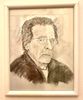Trying to make life simple with LR
Jan 22, 2017 07:50:39 #
Hi People:
I will be going to Cuba in a 7 day workshop next month. I've been in other workshops and found that I spent too much time selecting and preparing images for the reviews. There will be two during the week. I will bring two large flash drives, on one of which I will run a Cuba library & store the images in daily folders; the other with have the back-ups. After I copy the images into their daily folders, I then will look at them in LR, and pick five or so for each day to put in a daily collection. That way I will have only a dozen photos to narrow down for the reviews. When I get home I will use my regular large HD to edit the daily folders and leisurely enjoy my memories.
Now comes the questions.
1. Is there a better method that has worked for you?
2. Will I be importing or moving my images from the folders? In the past when I've wanted a particular image that had not been imported off the memory card into LR, I just dragged it to LR. I guess I'm asking for the best or proper method for importing the total daily folder.
Thank you all for your suggestions.
David
I will be going to Cuba in a 7 day workshop next month. I've been in other workshops and found that I spent too much time selecting and preparing images for the reviews. There will be two during the week. I will bring two large flash drives, on one of which I will run a Cuba library & store the images in daily folders; the other with have the back-ups. After I copy the images into their daily folders, I then will look at them in LR, and pick five or so for each day to put in a daily collection. That way I will have only a dozen photos to narrow down for the reviews. When I get home I will use my regular large HD to edit the daily folders and leisurely enjoy my memories.
Now comes the questions.
1. Is there a better method that has worked for you?
2. Will I be importing or moving my images from the folders? In the past when I've wanted a particular image that had not been imported off the memory card into LR, I just dragged it to LR. I guess I'm asking for the best or proper method for importing the total daily folder.
Thank you all for your suggestions.
David
Jan 22, 2017 08:08:52 #
Mickey Mantle
Loc: New York City
Hi David
No answer is correct. We all are creatures of habit. What I do is download my daily photos to an external drive and also keep them on my sd card. In that way I have two copies. I then download to LR and start to rate them. I keep them all in LR and then rate them with either 0, 1 or 2 stars. I work with the 1 stars and then decide if I want to publish. If I do, those are given 2 stars.
Hope this helps
No answer is correct. We all are creatures of habit. What I do is download my daily photos to an external drive and also keep them on my sd card. In that way I have two copies. I then download to LR and start to rate them. I keep them all in LR and then rate them with either 0, 1 or 2 stars. I work with the 1 stars and then decide if I want to publish. If I do, those are given 2 stars.
Hope this helps
Jan 22, 2017 08:15:50 #
That's what I do after I'm finished shooting. I don't like to keep all of my photos (usually in the 1000's after a week) on the memory cards.
As an aside, I live in NYC also, and watched the Mick and his predecessor DiMag play centerfield in 50 cent bleacher seats.
Thanks
As an aside, I live in NYC also, and watched the Mick and his predecessor DiMag play centerfield in 50 cent bleacher seats.
Thanks
Jan 22, 2017 08:26:01 #
I usually shoot raw exclusively but when I travel, I shoot raw and jpg. Even though I have LR with me on a tablet, I copy the jpg's to it, do not use LR, and simply view and email the unedited jpg's. I never have enough time to use LR; I would rather see the sights, enjoy the food and people, and take pictures. And I do not need more stuff to drag around.
I do not backup the tablet but I do write-protect each folder on the card at the end of the day and then lock the card when done.
I do not backup the tablet but I do write-protect each folder on the card at the end of the day and then lock the card when done.
Jan 22, 2017 08:29:59 #
Mickey Mantle
Loc: New York City
I always travel with my MacBook Pro. I normally do not work in LR while traveling. Do not shoot in jpeg. Not necessary. Only RAW. i download the photos late at night before going to sleep. Have been on lots of photo workshops. Use Muench Workshops. They are great. You are on overkill. Keep shooting and enjoy
Jan 22, 2017 09:20:20 #
daldds wrote:
Hi People: br I will be going to Cuba in a 7 day w... (show quote)
Your organization plan sounds good to me. The only thing I have done differently on multi-day workshops is to further divide each day into sub-topics. That can be place (such as a harbor, a particular town, a special group of people, or just "street photography"), or a time of day (sunrise, sunset or AM,PM).
When I have a bunch of images on an xHD and want them in LR, I will use the "Import" function in LR to bring them all in at once. This way those images are in both your LR Catalog and on your HD. You can set it up so the actual photos go into a LR folder (with the same name as the folder in the LR Catalog) on your internal HD, or you can leave them all on an xHD. The main thing is to have them available to LR when you open the Catalog.
Jan 22, 2017 10:28:18 #
SusanFromVermont wrote:
...When I have a bunch of images on an xHD and want them in LR, I will use the "Import" function in LR to bring them all in at once. This way those images are in both your LR Catalog and on your HD....
Sounds like the pictures are in two places. Not so. The photo resides on the HD and the catalog has the keywords and edits. If you lose the catalog, you still have the photo but not keywords or edits. If you lose the photo, the cataloged changes are useless.
Jan 22, 2017 10:46:55 #
abc1234 wrote:
Sounds like the pictures are in two places. Not so. The photo resides on the HD and the catalog has the keywords and edits. If you lose the catalog, you still have the photo but not keywords or edits. If you lose the photo, the cataloged changes are useless.
True enough. There is the option on import "to make a second copy to..."
Jan 22, 2017 11:20:57 #
blackest wrote:
True enough. There is the option on import "to make a second copy to..."
I did not know that. What is the purpose? I backup in real time with Carbonite. When traveling, I do not take the time but probably should. Have been lucky so far.
Jan 22, 2017 12:07:07 #
abc1234 wrote:
I did not know that. What is the purpose? I backup in real time with Carbonite. When traveling, I do not take the time but probably should. Have been lucky so far.
what ever you want really. For me my main photo store is on a nas drive but having a copy on my laptop lets me work away from home, you might want a copy on an external disk or maybe an ipad. Your only limited by your imagination really.
Some people like to copy from card to hard drive and then another copy to lightroom. If they wanted they could do card to lightroom and at the sametime to somewhere else on their hard drive.
Jan 22, 2017 14:31:41 #
abc1234 wrote:
Sounds like the pictures are in two places. Not so. The photo resides on the HD and the catalog has the keywords and edits. If you lose the catalog, you still have the photo but not keywords or edits. If you lose the photo, the cataloged changes are useless.
Guess I didn't speak clearly enough. I do know that the Catalog does not contain the actual pictures, but using the import function in LR DOES put your images into the HD folder and they APPEAR in the LR Catalog... (That is IF you have set it up with that folder on your HD.)
Jan 23, 2017 06:46:53 #
daldds wrote:
Hi People: br I will be going to Cuba in a 7 day w... (show quote)
Hi David, Hope you enjoy your trip to Cuba and get lots of wonderful shots. As others have said, with Lightroom, their is no absolute right or wrong (well exactly anyway). However, Lightroom (I'm assuming we are talking CC but I think the stand alone has it too) has the ability for collections, color coding, and other options.
Here is Adobe's link to collections: https://helpx.adobe.com/lightroom/help/photo-collections.html
You can also use the Map feature and drag photos to (aprox) where they were shot on the map. (if your camera has gps, it will probably read the gps and populate the map automatically, but I don't have it so I'm not sure.
The 3rd option is color coding. You can assign a color (blue) to all of your photos taken in Cuba. NOTE: this only works if you rarely color code because you can pull up All of the blue coded images. However, this limits your list because there are only so many available colors. I would use the catalogs.
Personally, I allow Lightroom to import my photos using the Metadata date the shots were taken. This means that I can shoot for a couple of days on the same card and Lightroom will create a folder for each date (for instance. folder 2017. Then under folder 2017 you will have 2017-01-04-2017 as the grouping for shots taken that day. Note: there may be more shots (either from the same camera but later/earlier in the day or from other cameras. In my case it could be shots taken by the D610, D7100 and D70s. All would be in order based on time shot. So, in my case, the wife would be shooting with the D70s and I with the D610 and D7100. Lightroom imports all into the library by date then time of shot. So I may have 2 shots taken as approximately the same time (one with the D70s and one with one of the other cameras). They would all be together but you can sort in Library by camera, time etc. You can also apply color coding for types of shot or what ever. You are limited only my your imagination but BE CONSISTANT. I have one catalog that is Disney Only and a second catalog that is Orlando. The Disney shots can also be a part of the Orlando shots.
Jan 23, 2017 08:42:16 #
Thanks David:
I like the idea of dated imports. Remember, I plan to store and copy on two flash drives, then run a temporary Cuba Library from a flash drive only to edit a few shots for the reviews. Since I will not use Lr to transfer the images initially, will Lr import the photos from the daily folders where I will put each day's shots? In other words, is all of the metadata copied along with the images, or must I use Lr to accomplish that? When I get home with access to my large HDs, I plan to use my "travel Library" to import he daily folders into a Cuba folder. It is that folder that I could import into by dates.
I like the idea of dated imports. Remember, I plan to store and copy on two flash drives, then run a temporary Cuba Library from a flash drive only to edit a few shots for the reviews. Since I will not use Lr to transfer the images initially, will Lr import the photos from the daily folders where I will put each day's shots? In other words, is all of the metadata copied along with the images, or must I use Lr to accomplish that? When I get home with access to my large HDs, I plan to use my "travel Library" to import he daily folders into a Cuba folder. It is that folder that I could import into by dates.
Jan 23, 2017 09:52:49 #
daldds wrote:
Thanks David: br I like the idea of dated imports.... (show quote)
What I did was use an external drive or two to import my images to my laptop while away from home. Then when I return home, I use the external plugged into my usb on the home/office computer and import again. This gives me the ability to view my images while away and then REALY work them when I get home. I wouldn't worry about cataloging while out... you know the dates you are in Cuba already. One nice thing about Lightroom is that if the images are already imported (if you have "don't import suspected duplicates" selected) images it wont import them again. So if you have previous images on the external then it will ignore them. My laptop is an older slower machine without much memory or drive space so I just use it for looking at what I shot and getting the images onto the external from my camera cards. I MAY occasionally process a few pics that look promising just to see what I got, but primarily, I wait till I get home for serious processing. I also have the WD Cloud drive at home, so while I am out of town (assuming I have Wi-Fi Access, I will upload my day's shoot to the WD Cloud machine back home as a backup. Once I get home, if nothing happened to my external, I do the imports from it to the desktop. If I had problems with the external, I use the images on the cloud. Anyway once I have them imported from one or the other, I can delete the images on the cloud and reuse the space next time.
In answer to your question about Lightroom, It will use the dates on the metadata as the folder dates. In other words, I may have 6 days of images on the card OR external drive. Lightroom will separate them into the dates on the metadata.. IMPORTANT NOTE: (and this is from experience) If you use 2 different cameras MAKE SURE that the time and dates are the same or nearly the same ( a few seconds or a minute or two probably wont hurt). If they aren't, you may find that since the images have been stored in Lightroom by date and time that shots you are sure were taken at or near the same time may be stored in the time and date the camera thought it was rather than the date and time it really was. I never change the date and time on my cameras to match the timezone I am shooting in.. It might mess up other image locations, especially crossing the international date line.
Jan 23, 2017 10:55:08 #
Good point about making sure that the data on the camera are basically simultaneous. Havana and environments are on the New York city time zone so I wouldn't have to make any changes anyway. Thanks for all your input.
If you want to reply, then register here. Registration is free and your account is created instantly, so you can post right away.