Help - pictures too red
May 22, 2012 00:22:05 #
I like the skin tones as they are! Maybe because I am Asian and prefer it to pasty white! OK, maybe I exaggerated the pasty white bit.
On the camera, there are settings for white balance and custom settings to adjust colour saturation, exposure, etc. On the computer, adjust the hue or individual colour strengths.
PS. I recognise that skyline in picture #2!
On the camera, there are settings for white balance and custom settings to adjust colour saturation, exposure, etc. On the computer, adjust the hue or individual colour strengths.
PS. I recognise that skyline in picture #2!
May 22, 2012 00:22:22 #
If I start having troubles with my camera shots, and all else fails, I will go in and reset the camera to the factory default and start over???
Also, if money is tight, there is a free photo editing program called "Gimp" that has many of the same features as photoshop, giving you more control editing.
That's my two cents worth.
Scott
Also, if money is tight, there is a free photo editing program called "Gimp" that has many of the same features as photoshop, giving you more control editing.
That's my two cents worth.
Scott
May 22, 2012 00:35:20 #
lachmap wrote:
Hi guys. br You have all been so helpful before t... (show quote)
First shot definitely has problems. I'm attaching a copy where some curve adjustments were applied, first in Lab color, then back in RGB. The second shot doesn't seem to have any problem. It's hard to tell what time of day or lighting prevailed in the last one, so it's hard to judge.
You might want to reset your camera to factory defaults if you can't pin down the problem, which could be white balance or some other tweak you made by accident.
Good luck.

May 22, 2012 01:15:43 #
I reduced the saturation a tad in Picasa. I'll see what it looks like when I upload it.

May 22, 2012 01:39:05 #
lachmap wrote:
Hi guys. br You have all been so helpful before t... (show quote)
Phil,
I made two adjustments to your first image; color balance (selecting the white collar on the boys' shirt), and color vibrancy down a couple of notches.

May 22, 2012 02:57:09 #
lachmap
Loc: Sydney Australia
Quote:
LOLselecting the white collar on the boys' shirt.
My daughter (yes she is gay!!!) will laugh at this!!!!
Ok the pic looks so much better now. You guys are great. factory settings are in!!! Now to take more pics.
Thanks guys.
The second shot has problems when you zoom in on the skin on the girl on the left.
That was taken late in the afternoon from North Head in Sydney, Australia. A truly little known gem of a lookout.
May 22, 2012 06:19:17 #
In addition to all the advice given I have to add: Canon camera's are well known for their red/yellow bias.
They always oversaturate the reds and yellows; my 5DII included.
The 5D has a custom function for taking this bias out, not sure if yours does. I just got used to taking 20% red out of every shot in Lightroom.
They always oversaturate the reds and yellows; my 5DII included.
The 5D has a custom function for taking this bias out, not sure if yours does. I just got used to taking 20% red out of every shot in Lightroom.
May 22, 2012 06:58:56 #
May 22, 2012 08:49:56 #
Margaret650 wrote:
I reduced the saturation a tad in Picasa. I'll see what it looks like when I upload it.

May 22, 2012 16:53:07 #
lachmap
Loc: Sydney Australia
Wow. I really must get into pp. The mrs said last night - "are you playing with your photos again? How about doing our tax???" Hmmm.
May 23, 2012 00:43:07 #
Sounds like a good idea to me. How's the weather in Sydney? Very wintery here in Tassie.
lachmap wrote:
Wow. I really must get into pp. The mrs said last night - "are you playing with your photos again? How about doing our tax???" Hmmm.
May 23, 2012 05:23:53 #
RMM, i think you got it.. very nicely done... have a great day.
RMM wrote:
quote=lachmap Hi guys. br You have all been so h... (show quote)
May 23, 2012 07:48:59 #
lachmap
Loc: Sydney Australia
Ah yes. Good old Tassie in winter. Love the place. Hear that everyone? Tasmania - a wonderful place to visit and take photos.
Sydney is great. Typical autumn - cold nights and warm days with big blue skies!!!!
Thanks for all the help everyone.
Sydney is great. Typical autumn - cold nights and warm days with big blue skies!!!!
Thanks for all the help everyone.
May 23, 2012 08:21:15 #
As you can see, the City Park is a very pretty place. 10 min walk from CBD Launceston
lachmap wrote:
Ah yes. Good old Tassie in winter. Love the place. Hear that everyone? Tasmania - a wonderful place to visit and take photos.
Sydney is great. Typical autumn - cold nights and warm days with big blue skies!!!!
Thanks for all the help everyone.
Sydney is great. Typical autumn - cold nights and warm days with big blue skies!!!!
Thanks for all the help everyone.
Both are of the City Park, Launceston
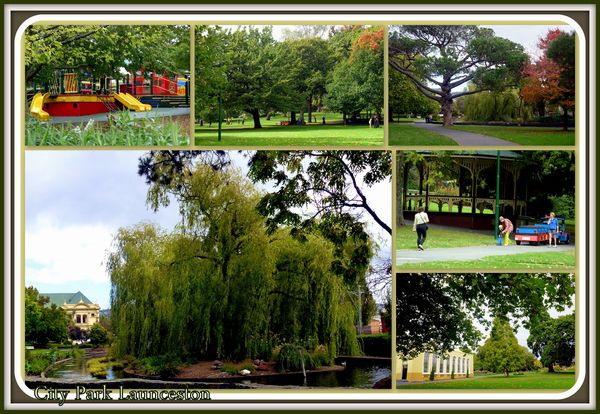

May 23, 2012 15:40:57 #
loguey wrote:
RMM, i think you got it.. very nicely done... have a great day.
Thanks. Of course, the real object of the exercise is to find out why lachmap's shots come out too red in the first place.
If you want to reply, then register here. Registration is free and your account is created instantly, so you can post right away.





