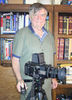Which program works best for processing RAW images?
Sep 11, 2016 12:04:43 #
I have been using GIMP for quite awhile and do well with it editing JPEGs but I have trouble making RAW images look good. Is photoshop or light room better with RAW images? Do you need both programs? If I don't shoot on a regular basis and don't edit photos constantly is the subscription service worth it? Can I just purchase the programs without a yearly subscription anymore? Please help, I want to shoot RAW but am terrible at processing them in GIMP.
Sep 11, 2016 12:35:26 #
Some folks may argue the which is better point but my thought is this, if you are going to take the time to learn such a complex program, why not learn the one that has been the industry standard for decades?
Most folks don't NEED both but each has its strong points and they were designed to compliment each other. If you can afford both, go for it.
The Creative Cloud thing works for many people. I am like you, I don't do enough editing to justify the monthly expenditure and I don't need the latest and greatest every moment of every day so no, I will purchase what I need and deal with it.
Unfortunately, if you are terrible at Gimp, Photoshop will be equally frustrating but on the upside, there are WAY more videos and tutorials for any one version of Photoshop or Lightroom than Gimp ever had so you will not be alone.
Most folks don't NEED both but each has its strong points and they were designed to compliment each other. If you can afford both, go for it.
The Creative Cloud thing works for many people. I am like you, I don't do enough editing to justify the monthly expenditure and I don't need the latest and greatest every moment of every day so no, I will purchase what I need and deal with it.
Unfortunately, if you are terrible at Gimp, Photoshop will be equally frustrating but on the upside, there are WAY more videos and tutorials for any one version of Photoshop or Lightroom than Gimp ever had so you will not be alone.
Sep 11, 2016 12:39:10 #
I can't really say that Photoshop is "better" than Gimp, but I'd say that it's the most popular program out there at this time. There are several options you can choose from. First, there the light version of Photoshop; it's called Photoshop Elements 14. aka PSE14. It is a lite version of Photoshop and I'd recommend this since you buy it once, and then every few years or so buy a new version. If you buy a brand new camera, you may have to buy a new version of PSE too since they don't support new cameras if there is already a newer version of PSE out there. The next option is to buy a full version of Photoshop CS6. It's quite expensive and Adobe isn't going to be supporting it much longer. They may have already stopped supporting it when it comes to new cameras. Every time a new camera comes out, the raw files they produce are different from the previous model therefore Adobe must engineer the raw programs to support those new files. This is a lot of engineering for them. The next option is to purchase Lightroom 6 which is a raw editing program that won't be supported much long either. It's about $100. CS6 is about $400/$500 (I have not checked in a while). Then there's Photoshop CC for Photographers. It's a monthly subscription that costs $9.99/month. The program is still on your computer just like CS6 or LR6, they just collect the money from you and if you don't pay or your credit card expires, then it stops working. The CC version is like getting Photoshop CS6 and Lightroom 6 with free lifetime updates for new cameras, and new features all the time. If I were you, I look at either PSE14 or the CC subscription.
Sep 11, 2016 12:39:30 #
billybaseball wrote:
I have been using GIMP for quite awhile and do well with it editing JPEGs but I have trouble making RAW images look good. Is photoshop or light room better with RAW images? Do you need both programs? If I don't shoot on a regular basis and don't edit photos constantly is the subscription service worth it? Can I just purchase the programs without a yearly subscription anymore? Please help, I want to shoot RAW but am terrible at processing them in GIMP.
The RAW processor is the same in Lightroom and Photoshop, both Adobe Camera Raw.
Sep 11, 2016 12:51:09 #
billybaseball wrote:
I have been using GIMP for quite awhile and do well with it editing JPEGs but I have trouble making RAW images look good. Is photoshop or light room better with RAW images? Do you need both programs? If I don't shoot on a regular basis and don't edit photos constantly is the subscription service worth it? Can I just purchase the programs without a yearly subscription anymore? Please help, I want to shoot RAW but am terrible at processing them in GIMP.
If your shooting Canon then you have Digital Photo Pro (DPP), that's all you need, process RAW to JPG or TIFF and go back to GIMP, personally if I needed more power than DPP PSP (Paint Shop Pro) I'd go to GIMP, Bob.
Sep 11, 2016 13:12:34 #
billybaseball wrote:
I have been using GIMP for quite awhile and do well with it editing JPEGs but I have trouble making RAW images look good. Is photoshop or light room better with RAW images? Do you need both programs? If I don't shoot on a regular basis and don't edit photos constantly is the subscription service worth it? Can I just purchase the programs without a yearly subscription anymore? Please help, I want to shoot RAW but am terrible at processing them in GIMP.
Since you (try to) use GIMP consider using rawtherapee, also a GNU software title.
Sep 11, 2016 13:45:29 #
billybaseball wrote:
Can I just purchase the programs without a yearly subscription anymore?
I'm not into the subscription models either. I don't see the point in paying $120/year when I can buy capable photo editors for quite a bit less and use them for as long as I like. I currently have both Corel Paintshop Pro X7 Ultimate and Adobe Photoshop Elements 14.
I bought Paintshop Pro X7 at a great discount just as Paintshop Pro 8 was coming out, I paid only $39.99 for it at B&H Photo. It is the program I use most often. Photoshop Elements 14 is the current version, I paid the full price for it, $79.99 at B&H Photo, because it has a de-haze feature which I felt would be useful.
Paintshop 9 and Elements 15 are both just coming out, so if you want to save a fair amount of money you should be able to buy the previous editions of either at the close out prices.
I did use an earlier version of Elements before I bought Paintshop, and an earlier version of Paintshop before the earlier Elements (and the full version of Adobe Photoshop before that), so I have a long history with both. Either will work well for you, I just find Paintshop a little more intuitive than Elements.
One interesting feature I have found with Paintshop is that its syntax is very similar to Photoshop, so if you see a Paintshop tutorial on line or in a magazine (most published tutorials are written for Photoshop) you can use the same tutorial with Paintshop to achieve the same results. I haven't played around enough with my current version of Elements to be able to say if the same holds true for it.
Sep 12, 2016 00:00:47 #
Sep 12, 2016 05:55:35 #
billybaseball wrote:
I have been using GIMP for quite awhile and do well with it editing JPEGs but I have trouble making RAW images look good. Is photoshop or light room better with RAW images? Do you need both programs? If I don't shoot on a regular basis and don't edit photos constantly is the subscription service worth it? Can I just purchase the programs without a yearly subscription anymore? Please help, I want to shoot RAW but am terrible at processing them in GIMP.
I used to use GIMP and a raw processing program called Raw therapee. Raw Therapee sometimes worked as a plugin for GIMP and sometimes didn't, depending on revs.
I ALWAYS struggled with both of them.
I have some built in resistance to buying into "subscription" services. It has a "giving up my independence" feel but........When Adobe introduced the Creative Cloud for Photographers at $10/month I went for it.
Spend the $120/year. Take the time to learn and understand the Lightroom import/catalog function first (this is important) then start watching some of the gazillion free online tutorials.
I'm convinced that CC for Photographers is the best deal there is.
Sep 12, 2016 06:41:33 #
IF you're shooting with a Nikon camera and IF it's one supported by the now discontinued software, there's nothing that even comes close to Nikon Capture NX2.
Sep 12, 2016 07:00:20 #
When you say you are not good at using your present pp, can you describe what it is that you feel is going wrong? IE color, clarity etc?
Sep 12, 2016 07:07:30 #
Sep 12, 2016 07:30:14 #
The best for you is the program you are use to. For me LR and PS because I spent the time learning and keep learning
Sep 12, 2016 07:50:14 #
berchman
Loc: South Central PA
berchman wrote:
Irridient Digital is THE best Raw converter, period.
http://iridient.com/ Right now only works for Mac, but Windows is promised for later this year.
Sep 12, 2016 07:52:04 #
billybaseball wrote:
I have been using GIMP for quite awhile and do well with it editing JPEGs but I have trouble making RAW images look good. Is photoshop or light room better with RAW images? Do you need both programs? If I don't shoot on a regular basis and don't edit photos constantly is the subscription service worth it? Can I just purchase the programs without a yearly subscription anymore? Please help, I want to shoot RAW but am terrible at processing them in GIMP.
I don't use GIMP, but I do use its sister program, Raw Therapee and I'm pretty happy with it. It does demand a bit of a learning curve and that makes it a bit intimidating at first - but it possibly is the most versatile RAW processing program available and it is free to download with no charge.
If you want to reply, then register here. Registration is free and your account is created instantly, so you can post right away.