LR 5 help please
Jul 25, 2016 13:42:57 #
UKnomad
Loc: England
R.G. Good points especially about sometimes needing to desaturate! Thanks once again!
Jul 25, 2016 13:55:07 #
UKnomad wrote:
via the lens - Thanks for that suggestion but am sure it was within the HSL panel.....well, as sure as I can be of anything right now!
Hmmm, no sign of a screenshot but I know the two sliders you mean.
Update-can see screenshot !
Hmmm, no sign of a screenshot but I know the two sliders you mean.
Update-can see screenshot !
Is this what you are thinking off LAB Color
http://digital-photography-school.com/how-to-use-lab-color-in-photoshop-to-add-punch-to-your-images/
only problem I can't see how to use it in Lightroom.
This one is interesting too.
https://blogarithms.com/2012/11/23/workflow-dujour/
I think you would have to export to photoshop or similar which has the lab color space. Gimp has it but it may only be 8 bit.
Jul 25, 2016 13:58:32 #
UKnomad
Loc: England
Hi blackest - Similar sort of outcome but am confident I didn't do it in PS as I don't have it :)
Thanks for the pointer though!
Thanks for the pointer though!
Jul 25, 2016 14:03:21 #
blackest wrote:
Is this what you are thinking off LAB Color
http://digital-photography-school.com/how-to-use-lab-color-in-photoshop-to-add-punch-to-your-images/
only problem I can't see how to use it in Lightroom
http://digital-photography-school.com/how-to-use-lab-color-in-photoshop-to-add-punch-to-your-images/
only problem I can't see how to use it in Lightroom
I don't use LAB color but there is a place in LR where you can see the LAB colors. Right click the histogram and choose Show Lab Color Values. See screen grab.
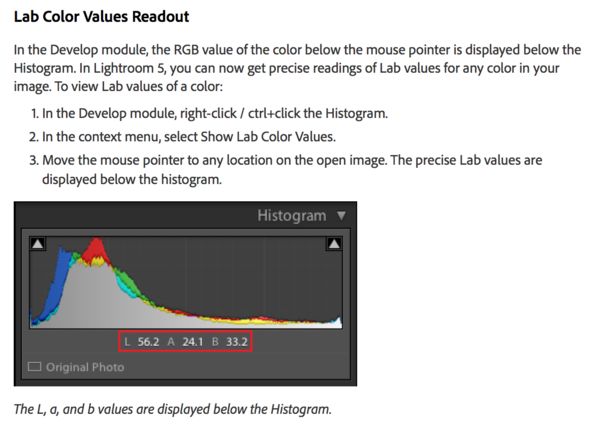
Jul 25, 2016 14:10:30 #
UKnomad
Loc: England
via the lens - Well found! Without doubt one of the joys of UHH is the generosity of folk in seeking and sharing solutions.
Jul 25, 2016 14:35:53 #
UKnomad wrote:
Hi blackest - Similar sort of outcome but am confident I didn't do it in PS as I don't have it :)
Thanks for the pointer though!
Thanks for the pointer though!
I was just playing in affinity photo it does have 16 bit lab color at £40 it is fair value but currently it is mac only
Jul 25, 2016 15:06:39 #
UKnomad
Loc: England
blackest - I did consider Affinity but was put off by lack of cataloging so have stuck with PSE 14 for now as secondary editor after Lightroom if and when needed. I suspect I may end up taking the plunge and going for PS on the £10 month scheme but.....still debating. Thanks for the heads-up re LAB within it tho!
I am on Mac having made the leap from Windows a couple of years ago and have to say...love the straightforwardness of it :)
I am on Mac having made the leap from Windows a couple of years ago and have to say...love the straightforwardness of it :)
Jul 25, 2016 15:21:54 #
UKnomad wrote:
blackest - I did consider Affinity but was put off by lack of cataloging so have stuck with PSE 14 for now as secondary editor after Lightroom if and when needed. I suspect I may end up taking the plunge and going for PS on the £10 month scheme but.....still debating. Thanks for the heads-up re LAB within it tho!
I am on Mac having made the leap from Windows a couple of years ago and have to say...love the straightforwardness of it :)
I am on Mac having made the leap from Windows a couple of years ago and have to say...love the straightforwardness of it :)
I use Lightroom as my base and then other programs as required so if I want to process in affinity I just use the edit-in menu and select affinity. Stays catalogued by Lightroom.
Jul 25, 2016 15:24:50 #
UKnomad
Loc: England
blackest....do you use Affinity much? What in particular do you find it most useful in doing - interested to know :)
Jul 25, 2016 16:47:56 #
UKnomad wrote:
blackest....do you use Affinity much? What in particular do you find it most useful in doing - interested to know :)
Well to be fair i'm a bigger user of affinity designer. I have to be honest and saw i'm not keen on the raw development module. I'm spoilt with lightroom. The layer tools, lighting , cloning and healing are very good. Things like chromatic aberration and fringing are very easy to get rid of if one pass doesn't do it a second pass usually does. For photographs I am mostly in Lightroom to be fair but when i need something i can't do in Lightroom Affinity photo usually has what I need. e,g haze removal.
Jul 26, 2016 03:09:55 #
UKnomad
Loc: England
The lighting does look good from what I have seen. Layers, cloning and healing I tend to do in PSE as you do in Affinity but like you the majority of pp is done in Lightroom. I think for me it's a case of watching how both Affinity and PSE move forward when time to update.
Many thanks once again blackest :)
Many thanks once again blackest :)
Jul 26, 2016 05:01:28 #
UKnomad wrote:
The lighting does look good from what I have seen. Layers, cloning and healing I tend to do in PSE as you do in Affinity but like you the majority of pp is done in Lightroom. I think for me it's a case of watching how both Affinity and PSE move forward when time to update.
Many thanks once again blackest :)
Many thanks once again blackest :)
There is one key difference between them isn't PSE 8 bit? Affinity Photo edits in 16 bit, it also supports many photoshop plugins. e.g nik collection.
Jul 26, 2016 05:03:29 #
UKnomad
Loc: England
Good point re the 8 bit only ! It does support NIK though which is a plus.....but I hadn't taken account of Affinity doing 16 bit which is a plus for sure. Thanks blackest :)
Jul 26, 2016 07:38:07 #
UKnomad wrote:
I am sure I recall a tip about using just one slider within the HSL panel but cannot for the life of me remember which one colour made such a difference.
I know I could try them all but it irritates me that I can't remember! I of course blame old age :)
Can anyone help please - the slider not my memory loss I mean?
I know I could try them all but it irritates me that I can't remember! I of course blame old age :)
Can anyone help please - the slider not my memory loss I mean?
I think if you perhaps spelled the word: color, right you would get a better response.
Jul 26, 2016 08:37:50 #
This might not be what you are specifically looking for but I have no doubt it'll be helpful.
http://digital-photography-school.com/understanding-the-hsl-panel-in-lightroom-for-beginners/
http://digital-photography-school.com/understanding-the-hsl-panel-in-lightroom-for-beginners/
If you want to reply, then register here. Registration is free and your account is created instantly, so you can post right away.



