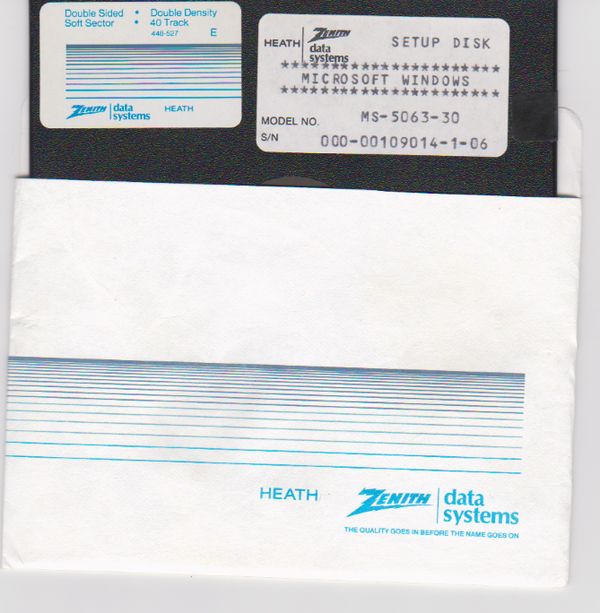Windows 10
May 22, 2016 08:52:36 #
OlinBost
Loc: Marietta, Ga.
You wouldn't happen to still have a copy of Windows 1.1 by any chance? That is the only version that I do not have a copy of.
thanks,
Larry
thanks,
Larry
May 22, 2016 09:16:41 #
1Feathercrest
Loc: NEPA
I am near 82 an have all my faculties. IQ is well above average, but I HATE Windows 10 as a convoluted way of navigating to anything. What is with all the narcissistic apps that millenials seem to require? I spend more time deleting what (I hope) is useless crap (to me) than I care to. All Windows versions before, were much simpler and less frustrating. The only plus I see with this (10) version is speed of loading. Why do I need to decipher an action such as downloading to a specific folder? It was easy in the half dozen previous versions I had.
May 22, 2016 09:59:58 #
jerryc41 wrote:
I hate that feature in Windows - all versions. I keep data on my D drive: My Files, My Pictures, Downloads, etc. I don't want to have to go four levels deep to look at my files.
Yes, the prudent computer user does not take the defaults.
May 22, 2016 10:03:01 #
tcthome wrote:
I agree Jerry. I liked W7. I upgraded because I heard rumors that eventually they would stop W7 support.
And they will. Win 10 is where they want you, for many, many reasons, so support for older OSes will wane quickly.
May 22, 2016 10:11:12 #
OnDSnap wrote:
And they will drop support for Win 7 eventually as they did with XP... Seems 2 versions is the limit for support, (8 doesn't count) understandably. Although W7 support I think will be around for quite some time yet.
Actually, it's time, not versions that counts.
Basically, it's six years for standard support, plus another five for "Extended" (ie. paid) support.
Windows 7 will soon be 7 years old. Standard support end on Jan 13, 2015
May 22, 2016 10:30:52 #
jerryc41 wrote:
I hate that feature in Windows - all versions. I keep data on my D drive: My Files, My Pictures, Downloads, etc. I don't want to have to go four levels deep to look at my files.
Just a thought - you could create a shortcut to either the D drive or the specific folder(s) on your desktop, and then get there with a single click.
Cheers,
Chris
May 22, 2016 10:33:38 #
OlinBost wrote:
You wouldn't happen to still have a copy of Windows 1.1 by any chance? That is the only version that I do not have a copy of.
I'm pretty sure that Ver 1.0. (The other ones I have all have version numbers on the label). Four 5.25" floppies.
I won't let the original discs go, but if I ever get around to installing my 5.25 drive on a function PC again, I'll make you a copy.
May 22, 2016 10:53:26 #
1Feathercrest
Loc: NEPA
Speaking of "floppies", I have a bunch and a external floppy drive, but the computer will not recognize the info on the floppy discs. It tells me that the disc has to be formatted, which will destroy all the downloaded (to the floppies) info. How do I work around this? Some of the documents are non extant in any other format.
May 22, 2016 11:12:03 #
OnDSnap wrote:
And they will drop support for Win 7 eventually as they did with XP... Seems 2 versions is the limit for support, (8 doesn't count) understandably. Although W7 support I think will be around for quite some time yet.
That's what pushed me to get Win10 on both machines. It's inevitable, so I jumped on the train.
May 22, 2016 11:30:46 #
I HATE 10 and if you have had it on your system for less than 30 days, you can go back to your old version. Im running a quad core with 8 gigs memory
but 10 still slows it down. I tried 10, went back to 7, then I gave MS time to correct errors and tried it again. I ran it for 3 weeks, hated it, but never got the chance to revert
to 7 and now its gone. oh well Im stuck with it, If I go back I have to now reinstall EVERYTHING and thats not worth my time....
but 10 still slows it down. I tried 10, went back to 7, then I gave MS time to correct errors and tried it again. I ran it for 3 weeks, hated it, but never got the chance to revert
to 7 and now its gone. oh well Im stuck with it, If I go back I have to now reinstall EVERYTHING and thats not worth my time....
May 22, 2016 11:33:10 #
May 22, 2016 11:37:04 #
juicesqueezer wrote:
Tried Win 10 and all went well until I tried to send a message in Outlook. For some reason, it did not work. Reverted back to Win 7 Pro. Still waiting to hear about that fix before trying again.
Hmmm, my Outlook downloaded seamlessly. Was able to email with all of the features in Outlook. What I find frustrating is when I download photos, they go into the 'photos' in Windows 10, and NOT 'my pictures'. I have to manually move them one at a time to that file. Am I missing something?
May 22, 2016 11:46:26 #
Jakebrake wrote:
Hmmm, my Outlook downloaded seamlessly. Was able to email with all of the features in Outlook. What I find frustrating is when I download photos, they go into the 'photos' in Windows 10, and NOT 'my pictures'. I have to manually move them one at a time to that file. Am I missing something?
Highlight them all (hold down "shift" on the first and last image) and move them as a group? Or you could rename "photos" to "my pictures". Or you could change the download destination in whatever ap you use to download.
May 22, 2016 11:49:41 #
mwsilvers
Loc: Central New Jersey
dpullum wrote:
Yes, I am floundering in W-10 waters..... where has my long list of programs gone.... my photos have been categorized by date... thanks W-10 but at least it left my E-photos only drive alone.... BobHoco... you and I both have a cultural adjustment problem... glad I backed up my HD with W-7 on it before upping to 10
Time to do some reading on W-10 before I cry foul..... Ouch, I can remember DOS.. then Windows 1.1
Time to do some reading on W-10 before I cry foul..... Ouch, I can remember DOS.. then Windows 1.1
I lost no programs after upgrading 6 pcs to Windows 10 and it certainly doesn't recategorize pictures on its own. There are a few features in older versions of Windows that are not part of Windows 10, but otherwise everything should be as it was before you upgraded. What operating system did you upgrade from? The only one I can see as being a possible concern would be upgrading from Windows XP which is 5 operating system versions old. What programs went missing and what software do you use for your pictures that now shows them as categorized by date?
May 22, 2016 11:58:12 #
mwsilvers
Loc: Central New Jersey
Jakebrake wrote:
Hmmm, my Outlook downloaded seamlessly. Was able to email with all of the features in Outlook. What I find frustrating is when I download photos, they go into the 'photos' in Windows 10, and NOT 'my pictures'. I have to manually move them one at a time to that file. Am I missing something?
You made "Photos" the default pictures program when you set the machine up. What software was you using to download the pictures before? the default can be changed by going to PC settings selecting default apps, select photos, and chose a different installed app. Further "My Pictures" has been changed to "Pictures" and all your pictures should be there if they had been in "My Pictures" before you upgraded.
If you want to reply, then register here. Registration is free and your account is created instantly, so you can post right away.