Lightroom cataloging question: advice please
Apr 11, 2016 16:11:53 #
I decided I did not want to loose my adjustments to a 10,000 photo library in Aperture. They were all jpegs, so I exported the adjusted photos as jpegs, taking the occasion to also rework my folder storage into a better organization of folders, sub-folder, sub-sub etc.
So I now am planning to let LR catalog the whole setup for me as is. My question, are subsequent new photos I introduce into LR okay to put into this same folder structure?
Moreover, as a workflow idea, does it make sense to take a batch from the camera(s), initially put them into a folder "temp" for processing, and then later move them, using LR, to the existing file structure or new folders I create?
When LR moves the photo to a new folder does it also take the adjustment file along with it as well?
Thanks for some help.
So I now am planning to let LR catalog the whole setup for me as is. My question, are subsequent new photos I introduce into LR okay to put into this same folder structure?
Moreover, as a workflow idea, does it make sense to take a batch from the camera(s), initially put them into a folder "temp" for processing, and then later move them, using LR, to the existing file structure or new folders I create?
When LR moves the photo to a new folder does it also take the adjustment file along with it as well?
Thanks for some help.
Apr 11, 2016 16:57:22 #
rleonetti wrote:
I decided I did not want to loose my adjustments t... (show quote)
If you are happy with your folder structure, Lightroom will love it ;)
Your workflow will be your workflow, my workflow which works for me is as follows:
I insert my SD card into my built in reader in my Mac, and import directly into Lightroom which then stores my images onto an external hard drive, renames my files as they come in, adds some global keywords and some EXIF IPTC data...After I go thru my images and rate them either zero stars or 1 star I delete all the zero stars and convert the 1 stars to DNG files for editing... Editing gets done, more keywords are added and ratings adjusted higher depending on the finished images. Once finished 2 star and higher are published to my Flickr site.
My images are backed up to Time Machine every hour locally and to CrashPlan off site cloud backup every 15 minutes....
Basically, if you prefer to move files to a temp location then import vs import directly, that is a valid workflow.
Regarding adjustment files - normally the edits are stored in the Lightroom catalog, but by checking a simple option you can assure that edits get placed within the individual files themselves as well....
Lightroom/preferences/catalog settings/metadata....
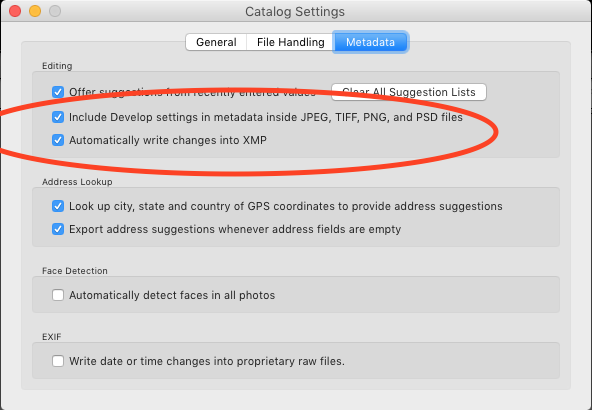
Apr 11, 2016 17:34:45 #
Apr 11, 2016 18:07:33 #
rgrenaderphoto wrote:
Dngallagher: Why not import as DNG from the start?
Because you can't import non RAW files as DNG.
Apr 11, 2016 18:15:21 #
rleonetti wrote:
I decided I did not want to loose my adjustments t... (show quote)
Yes if LR moves a photo it will take the adjustments with the file.
Personally I feel your workflow of moving files more than once is more work than needed, but it will work, providing you allow LR to do the moving after the initial import.
Apr 11, 2016 18:18:48 #
rgrenaderphoto wrote:
Dngallagher: Why not import as DNG from the start?
Capture48 wrote:
Because you can't import non RAW files as DNG.
Apologies, I thought you were talking about the OP's JPEG import. I re-read Dngallagher post and found you were talking about his process. Sorry about my confusion.
Apr 11, 2016 21:12:54 #
rgrenaderphoto wrote:
Dngallagher: Why not import as DNG from the start?
My thoughts for that are why take the time to convert the files that are only going to be deleted.
FWIW - many times I am importing 300-400 images or more at a time, converting 24 MB raw files to DNG does take a bit of time, and out of 400 images I may end up with 200-300 keepers, or less at times.
Apr 11, 2016 21:32:10 #
Dngallagher wrote:
My thoughts for that are why take the time to convert the files that are only going to be deleted.
FWIW - many times I am importing 300-400 images or more at a time, converting 24 MB raw files to DNG does take a bit of time, and out of 400 images I may end up with 200-300 keepers, or less at times.
FWIW - many times I am importing 300-400 images or more at a time, converting 24 MB raw files to DNG does take a bit of time, and out of 400 images I may end up with 200-300 keepers, or less at times.
My keeper rate has been on the order of 10-15% pretty consistently over several years now.
rleonetti wrote:
...does it make sense to take a batch from the camera(s), initially put them into a folder "temp" for processing, and then later move them, using LR, to the existing file structure or new folders I create?
When LR moves the photo to a new folder does it also take the adjustment file along with it as well?...
When LR moves the photo to a new folder does it also take the adjustment file along with it as well?...
I agree with DNG: putting the images in a temporary folder and moving them to your final folder later is just creating extra work. Just put them where you are going to keep them in the first place. Lightroom takes no notice of your folder structure. Your files don't even have to all be on the same drive. It just stores the location of each file, it doesn't try to correlate the locations. However, if your folder structure is useful to you, by all means preserve it.
And the adjustments are kept in the catalog. You can generate a .XMP file with (most of) the edits in it but Lightroom doesn't need it. It does make the edits available to some other programs however. The .XMP file is coupled with the original file in the catalog so if you move the original the .XMP file goes along for the ride.
Apr 12, 2016 07:35:25 #
[quote=Dngallagher]If you are happy with your folder structure, Lightroom will love it ;)
Your workflow will be your workflow, my workflow which works for me
:thumbup: :thumbup: :thumbup:
Your workflow will be your workflow, my workflow which works for me
:thumbup: :thumbup: :thumbup:
Apr 12, 2016 09:27:02 #
rleonetti wrote:
So I now am planning to let LR catalog the whole setup for me as is. My question, are subsequent new photos I introduce into LR okay to put into this same folder structure?
Moreover, as a workflow idea, does it make sense to take a batch from the camera(s), initially put them into a folder "temp" for processing, and then later move them, using LR, to the existing file structure or new folders I create?
Moreover, as a workflow idea, does it make sense to take a batch from the camera(s), initially put them into a folder "temp" for processing, and then later move them, using LR, to the existing file structure or new folders I create?
As others have noted, whatever workflow works best for you and follows what you view as logical can be supported by LR. It is certainly OK to place new photos into the existing folder structure - I do it all the time.
As far as using a Temporary Folder or Directory for your import, I do that myself. It does add an extra step, but it also quickly identifies which files I have not culled or adjusted, as after doing so, I use LR to move them to my folders which have been organized by year and/or subject.
You seem to be aware of the importance of understanding catalog and folder structures in LR which for many is the biggest battle. I hope you enjoy LR.
Apr 12, 2016 09:30:46 #
lsimpkins wrote:
As others have noted, whatever workflow works best... (show quote)
Again to each their own. As far as getting imports to a separate folder. LR kind of does that by default. LR uses a collection called "Last Import" The only thing in there is what you imported last. Makes it kind of hard to get confused. Do your culling and tagging. You can import straight to the folder structure you like, they still are in the last import collection, at least until you import again.
The nice thing is you don't even need to remove them from Last Import, it happens automatically.
Apr 12, 2016 09:59:41 #
Capture48 wrote:
As far as getting imports to a separate folder. LR kind of does that by default. LR uses a collection called "Last Import" The only thing in there is what you imported last. Makes it kind of hard to get confused. Do your culling and tagging. You can import straight to the folder structure you like, they still are in the last import collection, at least until you import again.
The nice thing is you don't even need to remove them from Last Import, it happens automatically.
The nice thing is you don't even need to remove them from Last Import, it happens automatically.
And you have hit upon an issue - I have more than once found that I have done multiple imports before completing my culling and adjusting on my previous import, making the "Last Import" collection not completely usable. This has happened when both my camera and my wife's were used on the same subject or trip necessitating more than one import in quick succession.
Using a Temporary folder, allowing LR to import images organized by date subfolders, solved that issue for me. But as you noted, whatever works best for you.
Apr 12, 2016 10:09:37 #
lsimpkins wrote:
And you have hit upon an issue - I have more than ... (show quote)
A temp folder is still moving images more than once when there is no need to. You could create your own Smart Collection with parameters like "Capture Date" Within last 1 day. Or last 5 days, or whatever works for you. Then they are auto added to this collection. No need to move and re-organize folders. Import them exactly where you want them.
Thats my workflow. I normally use the Last Import, but I also have a Smart collection for capture date. This way when I shoot my backup camera and main camera in the same job, they wind up in the same single collection.
Apr 12, 2016 13:11:00 #
lsimpkins wrote:
And you have hit upon an issue - I have more than ... (show quote)
I would have that problem since I occasionally fill a card and have to use more than one for a shoot. However, rather than using a temporary folder, my workflow sends the image files from the card to the final resting place of the raw files. (I use a program to do that and change the name of the file to something meaningful and apply the same name to the folder, but that's another story*). I know you can change the file name in LR and store it where you want, but I find my method slightly more efficient.
* the other story can be found at http://www.uglyhedgehog.com/user_page.jsp?upnum=1595
Apr 12, 2016 14:24:59 #
Thanks for all the input. Did not know about the last import collection. On the other hand, when LR "moves a file" it is not really moving anything, just resetting the pointers to the file I believe.
If you want to reply, then register here. Registration is free and your account is created instantly, so you can post right away.



