Multiple cameras and sets of SD cards
Mar 3, 2016 11:10:19 #
Bear2
Loc: Southeast,, MI
I just posted a response re SD cards sizes, but did not want to hi jack his thread, so....
I stated I have a captive 8 gb card in my D5000, two sets of 16 gb cards - 30 speed for my D7000, and two sets for my D7200; one set of 16 gb - 45 speed, and one set of 32 gb - 90 speed.
That being said if all the cards were the same size and speed should you designate specific cards for each camera if you have multiple cameras? (including deleting images and reformatting)
Duane
I stated I have a captive 8 gb card in my D5000, two sets of 16 gb cards - 30 speed for my D7000, and two sets for my D7200; one set of 16 gb - 45 speed, and one set of 32 gb - 90 speed.
That being said if all the cards were the same size and speed should you designate specific cards for each camera if you have multiple cameras? (including deleting images and reformatting)
Duane
Mar 3, 2016 11:39:01 #
Bear2 wrote:
I just posted a response re SD cards sizes, but did not want to hi jack his thread, so....
I stated I have a captive 8 gb card in my D5000, two sets of 16 gb cards - 30 speed for my D7000, and two sets for my D7200; one set of 16 gb - 45 speed, and one set of 32 gb - 90 speed.
That being said if all the cards were the same size and speed should you designate specific cards for each camera if you have multiple cameras? (including deleting images and reformatting)
Duane
I stated I have a captive 8 gb card in my D5000, two sets of 16 gb cards - 30 speed for my D7000, and two sets for my D7200; one set of 16 gb - 45 speed, and one set of 32 gb - 90 speed.
That being said if all the cards were the same size and speed should you designate specific cards for each camera if you have multiple cameras? (including deleting images and reformatting)
Duane
You can use SD cards in several different cameras with no ill effect at all, even different brand cameras.
Here is a screen shot of a card that I regularly use in the store to allow customers to try out different cameras, its been working with no issues at all for well over 1 1/2 years now this way.
Each camera will automatically create a folder for its needs.
Nikon, Sony, Pentax, and Canon folders all on the same card. Never been formatted from the original D3200 camera it was first used in.
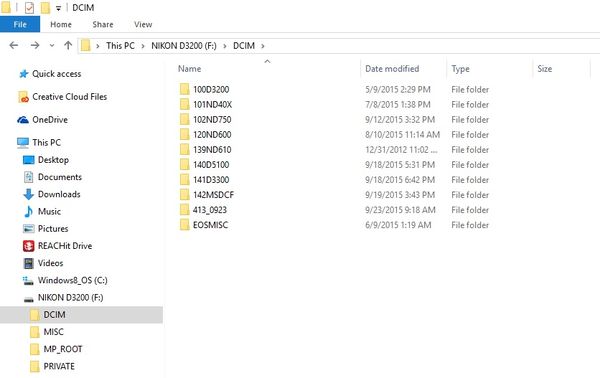
(Download)
Mar 3, 2016 11:48:34 #
Bear2
Loc: Southeast,, MI
Thanks MT
Duane
Duane
MT Shooter wrote:
You can use SD cards in several different cameras with no ill effect at all, even different brand cameras.
Here is a screen shot of a card that I regularly use in the store to allow customers to try out different cameras, its been working with no issues at all for well over 1 1/2 years now this way.
Each camera will automatically create a folder for its needs.
Here is a screen shot of a card that I regularly use in the store to allow customers to try out different cameras, its been working with no issues at all for well over 1 1/2 years now this way.
Each camera will automatically create a folder for its needs.
Mar 3, 2016 12:28:05 #
MT Shooter wrote:
You can use SD cards in several different cameras with no ill effect at all, even different brand cameras.
Here is a screen shot of a card that I regularly use in the store to allow customers to try out different cameras, its been working with no issues at all for well over 1 1/2 years now this way.
Each camera will automatically create a folder for its needs.
Here is a screen shot of a card that I regularly use in the store to allow customers to try out different cameras, its been working with no issues at all for well over 1 1/2 years now this way.
Each camera will automatically create a folder for its needs.
I have done the same, use the same card in my Nikon/Canon/Panasonic. Each camera will generate the directory and associated files it uses to store the photos. Every so often, I will format the card to clean it out. I have never checked whether just deleting the photos from the card will also take out the other cameras directories.
Mar 3, 2016 12:46:25 #
hpucker99 wrote:
I have done the same, use the same card in my Nikon/Canon/Panasonic. Each camera will generate the directory and associated files it uses to store the photos. Every so often, I will format the card to clean it out. I have never checked whether just deleting the photos from the card will also take out the other cameras directories.
Deleting image files will not remove the directory's. Formatting will remove them.
Mar 3, 2016 13:16:43 #
I had an issue with an expensive card several years ago. When I bought the card I used it in one camera. When I put it in another camera to use it, it did not work. When I put it back in the first camera it still did not work. A photojournalist tried reformatting the card some other stuff, but the card never worked after that. That card cost about $175 about 10 years ago.
Now I have cameras with dual card slots, so I don't worry about running out of space on the cards. I transfer my images with a usb cord so I never even take the cards out of the card slots anymore
Now I have cameras with dual card slots, so I don't worry about running out of space on the cards. I transfer my images with a usb cord so I never even take the cards out of the card slots anymore
Mar 3, 2016 13:46:19 #
Bear2 wrote:
I just posted a response re SD cards sizes, but did not want to hi jack his thread, so....
I stated I have a captive 8 gb card in my D5000, two sets of 16 gb cards - 30 speed for my D7000, and two sets for my D7200; one set of 16 gb - 45 speed, and one set of 32 gb - 90 speed.
That being said if all the cards were the same size and speed should you designate specific cards for each camera if you have multiple cameras? (including deleting images and reformatting)
Duane
I stated I have a captive 8 gb card in my D5000, two sets of 16 gb cards - 30 speed for my D7000, and two sets for my D7200; one set of 16 gb - 45 speed, and one set of 32 gb - 90 speed.
That being said if all the cards were the same size and speed should you designate specific cards for each camera if you have multiple cameras? (including deleting images and reformatting)
Duane
Bear, If your information is valuable to you, I would color code and number your cards to use in each specific camera only.
After your files are safe in your computer, then return and format the cards in each specific camera.
Only a year ago, I too was singing the praises of sloppy card handling with no ill effect, even after many sloppy years. I then lost 1000 images and could not recover. I was just F*^king lucky it was NOT a paid shoot!!
It's not a matter of IF you will lose images, it's just a matter of WHEN?!?! Good luck. ;-)
SS
Mar 3, 2016 14:11:12 #
Black Bart
Loc: Indiana
I have several cameras and all of them are Canon but I always keep the same card in the same camera.
It just eliminates what could be a potential problem.
It just eliminates what could be a potential problem.
Mar 3, 2016 16:09:55 #
Bear2
Loc: Southeast,, MI
Thanks SS. I have them numbered and labeled raw and jpeg.
Duane
quote=SharpShooter]Bear, If your information is valuable to you, I would color code and number your cards to use in each specific camera only.
After your files are safe in your computer, then return and format the cards in each specific camera.
Only a year ago, I too was singing the praises of sloppy card handling with no ill effect, even after many sloppy years. I then lost 1000 images and could not recover. I was just F*^king lucky it was NOT a paid shoot!!
It's not a matter of IF you will lose images, it's just a matter of WHEN?!?! Good luck. ;-)
SS[/quote]
Duane
quote=SharpShooter]Bear, If your information is valuable to you, I would color code and number your cards to use in each specific camera only.
After your files are safe in your computer, then return and format the cards in each specific camera.
Only a year ago, I too was singing the praises of sloppy card handling with no ill effect, even after many sloppy years. I then lost 1000 images and could not recover. I was just F*^king lucky it was NOT a paid shoot!!
It's not a matter of IF you will lose images, it's just a matter of WHEN?!?! Good luck. ;-)
SS[/quote]
Mar 4, 2016 07:56:24 #
I use my cards in different cameras all the time and have even taken my card from my Nikon and used it in a Canon without any problems and LR recognized the different directories
If you want to reply, then register here. Registration is free and your account is created instantly, so you can post right away.




