Using .TIF files vs JPG files in focus stacking, A comparison
Jan 8, 2016 12:46:04 #
In a recent post, http://www.uglyhedgehog.com/t-359192-2.html#6072169 I made a statement that I felt I should back up with some proof. I'm testing a recent e-Bay lens purchase (Nikon 10 X MM objective) and I'm trying to get the lighting better. I originally ran this stack with .JPG files (it's quicker) to check the lighting which I wasn't happy with! But to confirm my observations that .TIF is better than .JPG for stacking, I converted the NEF (raw) files (I ALWAYS take both) to .TIF and stacked those for comparison. Here are the results. You be the judge whether you feel the difference is worth the extra time & effort for your particular needs. Here was my workflow: A green Stink bug was the subject.
Nikon D 7000 on Nikon PB-5 bellows with a Nikon 10 X MM objective
Take the stack series @ 10:1 (139 images) @ .011 mm steps
Download files (NEF + JPG fine) into Nikon Transfer
Convert NEF files in Nikon View NX-2 to 16 bit .TIF files
Load .TIF files into Zerene stacker & process using PMax & default settings
Convert processed .TIF stack to .JPG using View NX-2 for viewing
JPG files were also processed using PMax & default settings.
The best way to compare is to download both images, zoom in on the same spot & click back & forth.
Although the differences are suttle, I still say "WOW, what a difference!"
Nikon D 7000 on Nikon PB-5 bellows with a Nikon 10 X MM objective
Take the stack series @ 10:1 (139 images) @ .011 mm steps
Download files (NEF + JPG fine) into Nikon Transfer
Convert NEF files in Nikon View NX-2 to 16 bit .TIF files
Load .TIF files into Zerene stacker & process using PMax & default settings
Convert processed .TIF stack to .JPG using View NX-2 for viewing
JPG files were also processed using PMax & default settings.
The best way to compare is to download both images, zoom in on the same spot & click back & forth.
Although the differences are suttle, I still say "WOW, what a difference!"
JPG stack - Straight out of Zerene

(Download)
TIF stack (Converted to .JPG) - Straight out of Zerene
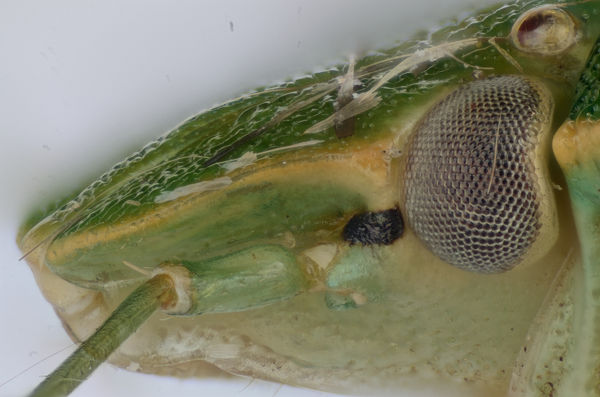
(Download)
Jan 8, 2016 12:56:30 #
Thanks for the "proof"-- I think you've proved your point: they are better. Helicon allowed stacking with raw files; with Zerene, I generally use TiFFs.
Remember the old peanut butter commercial: "Things go better with Jiff"? I propose a new one: "Stacks go better with TIFF".
;-) ;-)
Remember the old peanut butter commercial: "Things go better with Jiff"? I propose a new one: "Stacks go better with TIFF".
;-) ;-)
Jan 8, 2016 12:57:38 #
Comparing download & enlargement, the TIF image is a bit sharper, and feeling a bit "cleaner" to me, especially the compound eye area and the small translucent hair at the very bottom of image.
Jan 8, 2016 13:06:42 #
Jan 8, 2016 13:09:30 #
Intersting comparison! Even with the non-download pictures one can see a distinct difference in in clarity, sharpness and lighting - the .tif is much cleaner. And, I think, it is somewhat more than subtle. With the downloads improvement is much more obvious. I do little macro work and have never tried stacking but the .tif vs .jpg would convince me to go with .tif.
Great work!
Great work!
Jan 8, 2016 16:07:57 #
Thanks for taking the time to post the images for comparison. The banding effects of JPEG vs. TIFF will become more apparent with a gradual lighting gradient subject like the chips I use where there was a large (relative) metal trace, the other effects you have shown will not stand out as much as the banding though. Early in 2014, this banding effect took me forever to narrow down, thinking it was DoF variation in overlap, source lighting variation from image to image and so on.
One nice thing about the Nikon D800 is it can produce TIFF directly, so you don't have to convert to TIFF from RAW. Make sure you have a big card as the TIFF files are ~110Mb each!! However, you don't get the JPEG along with the TIFF from the D800.
I don't think Zerene runs much faster with JPEG vs. TIFF files, although I can't confirm this. If you have a slow hard drive or memory starved this might be an issue.
Thanks for the information.
One nice thing about the Nikon D800 is it can produce TIFF directly, so you don't have to convert to TIFF from RAW. Make sure you have a big card as the TIFF files are ~110Mb each!! However, you don't get the JPEG along with the TIFF from the D800.
I don't think Zerene runs much faster with JPEG vs. TIFF files, although I can't confirm this. If you have a slow hard drive or memory starved this might be an issue.
Thanks for the information.
Jan 8, 2016 16:37:16 #
mawyatt wrote:
Mike, Interesting that you mention the D800 and it's ability to produce TIFFs in camera. FWIW, my really old archaic D300 also does this. Truly a camera before it's time.One nice thing about the Nikon D800 is it can produce TIFF directly, so you don't have to convert to TIFF from RAW. Make sure you have a big card as the TIFF files are ~110Mb each!! However, you don't get the JPEG along with the TIFF from the D800.
Jan 8, 2016 16:54:13 #
Coincidentally, I did something similar today in comparing nef and jpeg files for stacking. I notice that you change nef to tiff and am wondering if I should do this and what is the benefit. Is it because the final image is still raw rather than jpeg. Also, I chose f/7.1, and left the camera to choose the speed because I was using natural light, would this have much of an disruptive impact? I am a beginner at stacking and feeling my way.
Jan 8, 2016 17:53:55 #
LoneRangeFinder wrote:
I didn't know that, certainly a great camera the D300!! I didn't know the D800 did this either, until well after I discovered the JPEG banding effects and since Zerene did not handle RAW, I had to convert RAW to TIFF which Zerene handles. This took a long time to convert RAW to TIFF in LR, especially with large stacking sessions. Mike, Interesting that you mention the D800 and it's ability to produce TIFFs in camera. FWIW, my really old archaic D300 also does this. Truly a camera before it's time.
While fumbling with the Nikon menu system I stumbled on the TIFF format. It is slow though, can take 6~7 seconds after the image capture to convert and write to the camera card. A fast card helps here, and CF is a little better than SD.
I finally arranged my stacking sequence to partially "absorb" this TIFF file creating/writing time. So while this is going on, the camera/lens is being moved to the next location, as soon as the file is written to the CF card the mirror is flipped up. You just can't issue the flip mirror command before the TIFF file is written, if you do then the whole sequence gets hosed up and trashes the session (images are taken when vibration is present).
Jan 8, 2016 18:05:46 #
EnglishBrenda wrote:
I convert to TIF because TIF files contain more information than the compressed JPG files. Also, because Zerene will accept TIF files, but will not take NEF (raw) files.Coincidentally, I did something similar today in comparing nef and jpeg files for stacking. I notice that you change nef to tiff and am wondering if I should do this and what is the benefit. Is it because the final image is still raw rather than jpeg. Also, I chose f/7.1, and left the camera to choose the speed because I was using natural light, would this have much of an disruptive impact? I am a beginner at stacking and feeling my way.
Jan 8, 2016 18:10:41 #
naturepics43 wrote:
Thanks, I was using PhotoShop, which takes the NEF files. I agree with you that your TIF image has more clarity, even though both are good.I convert to TIF because TIF files contain more information than the compressed JPG files. Also, because Zerene will accept TIF files, but will not take NEF (raw) files.
Jan 8, 2016 18:11:32 #
mawyatt wrote:
Good to know about the delayed record time. I've done several time tests while converting to TIF & they average about 6 seconds per image.While fumbling with the Nikon menu system I stumbled on the TIFF format. It is slow though, can take 6~7 seconds after the image capture to convert and write to the camera card. A fast card helps here, and CF is a little better than SD.
Jan 8, 2016 18:13:15 #
EnglishBrenda wrote:
JPEG images don't have the bit depth as the original image from the camera sensor which can have as high as 14 bits for each pixel. I believe JPEGs are only 8 bits, so much of the detail from the camera sensors is reduced to save final image file size. JPEG has algorithms which attempt to "compress" the image to make it smaller in file size while not losing too much detail. These algorithms work well in many cases, but can fail in certain cases like the "banding" issued mentioned and some sharpness/contrast reduction as shown in the posted images. TIFF files contain all the original data from the camera sensors, none is lost. So TIFF can potentially produce a better overall image than JPEG at the expense of a much larger image file size.Coincidentally, I did something similar today in comparing nef and jpeg files for stacking. I notice that you change nef to tiff and am wondering if I should do this and what is the benefit. Is it because the final image is still raw rather than jpeg. Also, I chose f/7.1, and left the camera to choose the speed because I was using natural light, would this have much of an disruptive impact? I am a beginner at stacking and feeling my way.
The camera RAW file can do the same thing but at a smaller file size than TIFF. However, every camera company has unique RAW files that aren't interchangeable, and many are not interchangeable within camera's from the same company!! This is why you must download the latest file for Adobe and other image processing software when a new camera comes out and you want to use the new camera RAW files.
JPEG & TIFF are universal, and recognized by almost all image software and image viewer, but no so with RAW files.
With the cost of memory and hard drive space now (cheap) it would be nice if another image format could be adopted by everyone that does a better job at image retention than JPEG but produces files that aren't as bloated as TIFF. That will probably happen when everyone in the US can agree on gun laws!
Jan 8, 2016 18:23:06 #
naturepics43 wrote:
I was quite surprised how long this took!! While the Nikon JPEG compression is actually faster than the time to write the extra RAW data to the CF or SD card! Seems Nikon, Canon and so on spent way more time and $ on JPEG compression chips than TIFF!Good to know about the delayed record time. I've done several time tests while converting to TIF & they average about 6 seconds per image.
Jan 8, 2016 18:25:45 #
mawyatt wrote:
Thanks mawyatt for such detailed information. I am using PS which does accept nef files but I see your point about the advantages of universal files. We also hear a lot about your gun laws, it is a very complicated conundrum and I worry that an answer will never be found.JPEG & TIFF are universal, and recognized by almost all image software and image viewer, but no so with raw files.
If you want to reply, then register here. Registration is free and your account is created instantly, so you can post right away.






