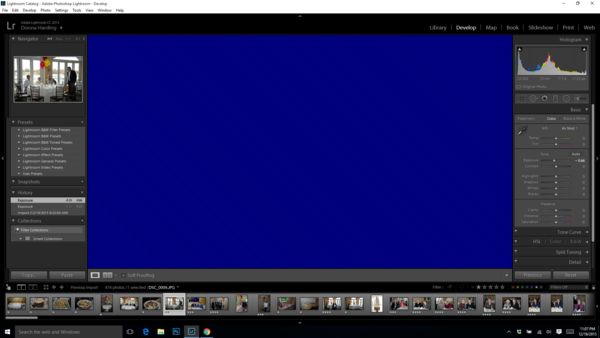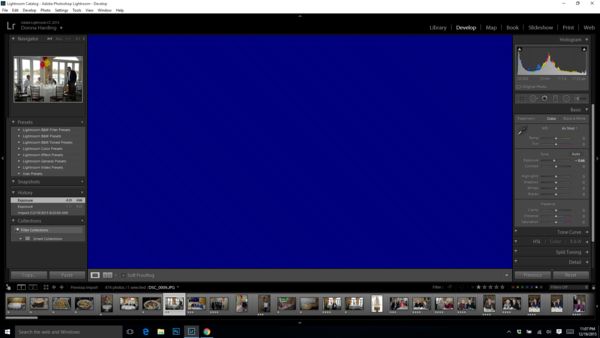LR CC - dev mode turns screen blue
Dec 19, 2015 22:48:01 #
Hi all,
I'm trying to do some editing on my laptop and all is fine in the library module but when I move to the develop module all I get is a blue screen where the image was in library. Has anyone else experienced this and what do you suggest I do?
Thanks!
Donna
I'm trying to do some editing on my laptop and all is fine in the library module but when I move to the develop module all I get is a blue screen where the image was in library. Has anyone else experienced this and what do you suggest I do?
Thanks!
Donna
Dec 19, 2015 23:02:13 #
Dec 19, 2015 23:08:44 #
Dec 19, 2015 23:10:42 #
Dec 19, 2015 23:21:32 #
Racmanaz wrote:
OH sorry, can you click "store original"?
Sure thing. Thanks.
Dec 19, 2015 23:30:34 #
donnahde wrote:
Hi all,
I'm trying to do some editing on my laptop and all is fine in the library module but when I move to the develop module all I get is a blue screen where the image was in library. Has anyone else experienced this and what do you suggest I do?
Thanks!
Donna
I'm trying to do some editing on my laptop and all is fine in the library module but when I move to the develop module all I get is a blue screen where the image was in library. Has anyone else experienced this and what do you suggest I do?
Thanks!
Donna
check for updates. they have a bug.
Dec 19, 2015 23:33:36 #
Racmanaz
Loc: Sunny Tucson!
donnahde wrote:
Sure thing. Thanks.
Try this, start up your LR software, go to the "preferences" then "performance" tab, uncheck the "'Use Graphics Processor" and you might have to restart your LR..see if that works.
Dec 19, 2015 23:40:24 #
Racmanaz wrote:
Try this, start up your LR software, go to the "preferences" then "performance" tab, uncheck the "'Use Graphics Processor" and you might have to restart your LR..see if that works.
That did it, Racmanaz! I didn't even have to restart. The image came up the second I unchecked that. That's strange though. Will unchecking that affect anything else adversely? This Dell laptop has two graphics components - Intel and Radeon.
Dec 19, 2015 23:45:14 #
Racmanaz
Loc: Sunny Tucson!
donnahde wrote:
That did it, Racmanaz! I didn't even have to restart. The image came up the second I unchecked that. That's strange though. Will unchecking that affect anything else adversely? This Dell laptop has two graphics components - Intel and Radeon.
Seems like your video driver is not compatible with LR 6 as it is with the LR5 version, you need to update your driver most likely. It will work fine but you will lose some enhanced performance until you update the video driver. Your LR6 will run fine other than that.
Dec 19, 2015 23:50:15 #
Racmanaz
Loc: Sunny Tucson!
donnahde wrote:
That did it, Racmanaz! I didn't even have to restart. The image came up the second I unchecked that. That's strange though. Will unchecking that affect anything else adversely? This Dell laptop has two graphics components - Intel and Radeon.
By the way Donna, you can delete that image that you downloaded on here now since it does have your name on the image.
Dec 19, 2015 23:54:49 #
Racmanaz
Loc: Sunny Tucson!
donnahde wrote:
That did it, Racmanaz! I didn't even have to restart. The image came up the second I unchecked that. That's strange though. Will unchecking that affect anything else adversely? This Dell laptop has two graphics components - Intel and Radeon.
Here's a couple of links for updating your driver.
AMD Radeon- http://support.amd.com/en-us/download
Intel- http://downloadcenter.intel.com/
Dec 19, 2015 23:58:03 #
Racmanaz wrote:
.../...
Shall we look at you as new LR guru since Searcher has not been back for a while?
You probably will have to give up on the attic thought...
Dec 20, 2015 00:00:22 #
Racmanaz
Loc: Sunny Tucson!
Rongnongno wrote:
Shall we look at you as new LR guru since Searcher has not been back for a while?
OH heck no, I saw this issue before on here and that's where I got it from,Where has Searcher been?
Dec 20, 2015 00:02:17 #
Racmanaz wrote:
OH heck no, I saw this issue before on here and that's where I got it from,Where has Searcher been?
That is the biggest question and a concern. Among his few last post he mentioned that he was recovering from a few strokes so... I just hope that while not here he is alive and recovering.
Dec 20, 2015 00:07:49 #
Racmanaz
Loc: Sunny Tucson!
Rongnongno wrote:
That is the biggest question and a concern. Among his few last post he mentioned that he was recovering from a few strokes so... I just hope that while not here he is alive and recovering.
Well lets hope he is ok and doing well, a few people have been missing for some time only to return months later.
If you want to reply, then register here. Registration is free and your account is created instantly, so you can post right away.