New Topaz Remask 5
Sep 1, 2015 11:46:32 #
Posted these under the general gallery . . then thought they should be here. Hope that's OK
Took these shots of my grandchildren the other evening, then realized that they were ruined with the cluttered background.
Played with the new Topaz Remask 5 . . . added a digital background . . and here's my end result.
CC more than welcome.
Took these shots of my grandchildren the other evening, then realized that they were ruined with the cluttered background.
Played with the new Topaz Remask 5 . . . added a digital background . . and here's my end result.
CC more than welcome.
Sep 1, 2015 11:49:07 #
Seeing all the skin artifact I would say that either you do not know what you are doing yet or this a really bad program.
Belongs in Gallery or photo analysis?
Belongs in Gallery or photo analysis?

Sep 1, 2015 11:54:03 #
Weddingguy wrote:
Posted these under the general gallery . . then thought they should be here. Hope that's OK
Took these shots of my grandchildren the other evening, then realized that they were ruined with the cluttered background.
Played with the new Topaz Remask 5 . . . added a digital background . . and here's my end result.
CC more than welcome.
Took these shots of my grandchildren the other evening, then realized that they were ruined with the cluttered background.
Played with the new Topaz Remask 5 . . . added a digital background . . and here's my end result.
CC more than welcome.
Hmmm. There appears to be some weird stuff going on, especially Image 2. Could you post a pre-remask of that one?
--Bob
Sep 1, 2015 11:58:28 #
Rongnongno wrote:
Seeing all the skin artifact I would say that either you do not know what you are doing yet or this a really bad program.
Belongs in Gallery or photo analysis?
Belongs in Gallery or photo analysis?
Can't blame it on the program . . . cropped images 2 and 3 from a small portion of a larger view, so what you see is "digital noise". Image 1 was not cropped so drastically so has far less noise.
Thanks for the comment.
Sep 1, 2015 12:05:29 #
rmalarz wrote:
Hmmm. There appears to be some weird stuff going on, especially Image 2. Could you post a pre-remask of that one?
--Bob
--Bob
Here is the original shot.
Sep 1, 2015 12:21:45 #
Weddingguy wrote:
Here is the original shot.
Thanks, WG. That helped answer a few questions.
--Bob
Sep 1, 2015 12:33:45 #
Yes it helped explain the noise, you might want to run it threw De-Noise or Filter Smart DeNoise.
Were here to help and learn, I like to do both.
Were here to help and learn, I like to do both.
before DeNoise

After DeNoise
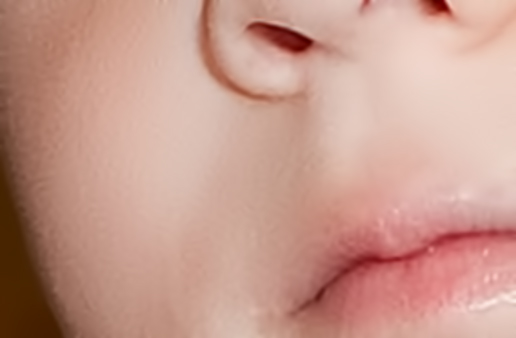
Sep 1, 2015 12:38:54 #
Weddingguy wrote:
Posted these under the general gallery . . then thought they should be here. Hope that's OK
Took these shots of my grandchildren the other evening, then realized that they were ruined with the cluttered background.
Played with the new Topaz Remask 5 . . . added a digital background . . and here's my end result.
CC more than welcome.
Took these shots of my grandchildren the other evening, then realized that they were ruined with the cluttered background.
Played with the new Topaz Remask 5 . . . added a digital background . . and here's my end result.
CC more than welcome.
Very nice! :thumbup: :thumbup: :thumbup:
Sep 1, 2015 12:41:14 #
Just as photo images, aside from loupe inspection, someone (me) ought to say they are quite good. Good color. Very good composition. Thanks for sharing them. /Ralph
Sep 1, 2015 12:48:24 #
Definitely the right place to post these . . .
I have not seen noise like this before, have you run this through any skin enhancing software?
I have not seen noise like this before, have you run this through any skin enhancing software?
Sep 1, 2015 13:03:55 #
In photo #2 I notice two marks under his chin, you might want to content aware or clone them out. I have no Idea what happened to his shirt on his right side of his neck. You might want to re-due this.
Sep 1, 2015 15:16:40 #
Searcher wrote:
Definitely the right place to post these . . .
I have not seen noise like this before, have you run this through any skin enhancing software?
I have not seen noise like this before, have you run this through any skin enhancing software?
OK . . . you caught me . . . I did a lazy man's fast fix for Facebook and took too many short-cuts.
Here it re-done . . . new T-shirt . . . new neck . . . skin softening in PS.
Is this better?
Sep 1, 2015 15:27:14 #
Not speaking for Searcher, I think I would have cleaned up that shadow line under his chin. I know he has a strong chin and it's casting a shadow line, but if you were to print this out in anything other then 4X6 it would be noticeable.
Enjoyed looking.
Enjoyed looking.
Sep 1, 2015 15:41:51 #
Bill Houghton wrote:
Not speaking for Searcher, I think I would have cleaned up that shadow line under his chin. I know he has a strong chin and it's casting a shadow line, but if you were to print this out in anything other then 4X6 it would be noticeable.
Enjoyed looking.
Enjoyed looking.
Thanks everyone for your comments.
I'll have to post images more often for critique as it really makes you "pull up your socks" and not be so lazy.
As my daddy told me many decades ago . . .
"It's never good enough until you've done your best."
Sep 1, 2015 15:44:19 #
Weddingguy wrote:
Thanks everyone for your comments.
I'll have to post images more often for critique as it really makes you "pull up your socks" and not be so lazy.
As my daddy told me many decades ago . . .
"It's never good enough until you've done your best."
I'll have to post images more often for critique as it really makes you "pull up your socks" and not be so lazy.
As my daddy told me many decades ago . . .
"It's never good enough until you've done your best."
I feel it also helps when you have more than on set of eyes looking at it.
If you want to reply, then register here. Registration is free and your account is created instantly, so you can post right away.











