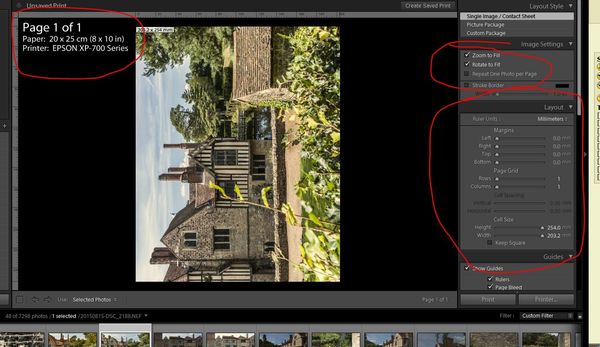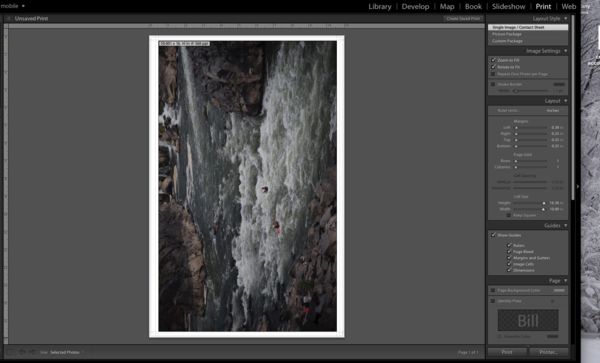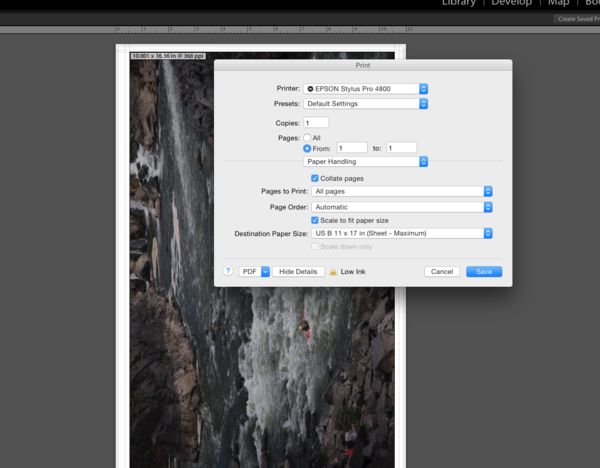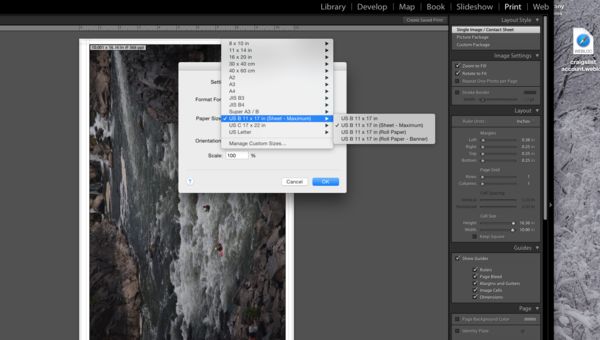Welcome Back, Searcher!
Jun 28, 2015 11:52:29 #
We've been worried about you, thought about you, prayed for you, and here you are again! Welcome back.
And to keep this message on topic: Make sure that after your illness, you "post-process" your body properly with good (read: healthy) food and appropriate exercise, but don't "overcook" it!
Anyway, glad to have you back. Crack the whip gently the first week or so, we need to get used to you being here again ;-)
And to keep this message on topic: Make sure that after your illness, you "post-process" your body properly with good (read: healthy) food and appropriate exercise, but don't "overcook" it!
Anyway, glad to have you back. Crack the whip gently the first week or so, we need to get used to you being here again ;-)
Jun 28, 2015 12:10:43 #
Jun 28, 2015 13:25:08 #
Morning Star wrote:
We've been worried about you, thought about you, prayed for you, and here you are again! Welcome back.
And to keep this message on topic: Make sure that after your illness, you "post-process" your body properly with good (read: healthy) food and appropriate exercise, but don't "overcook" it!
Anyway, glad to have you back. Crack the whip gently the first week or so, we need to get used to you being here again ;-)
And to keep this message on topic: Make sure that after your illness, you "post-process" your body properly with good (read: healthy) food and appropriate exercise, but don't "overcook" it!
Anyway, glad to have you back. Crack the whip gently the first week or so, we need to get used to you being here again ;-)
:thumbup: :thumbup: :thumbup:
Jun 28, 2015 14:31:44 #
Thank you Morning Star and Sandy, for those very kind words.
I have been overwhelmed with posts, PM's and emails both whilst away and the past two days, all with goodwill messages. I could not reply earlier as I have been hospitalised and then nursing homed (forgive the grammar), with no access to computers or telephones.
I have made a start responding to PM's, but erred. I had not realised the new incoming PMs continued over more than one page, so in fact I have replied so far to some written in mid-June instead of the earliest ones. I will respond to every PM and email, but it will take time.
There have also been quite a few posts throughout the threads in the same ilk, to any I miss I would say here thank you for your good wishes, they are all appreciated very much.
I have been overwhelmed with posts, PM's and emails both whilst away and the past two days, all with goodwill messages. I could not reply earlier as I have been hospitalised and then nursing homed (forgive the grammar), with no access to computers or telephones.
I have made a start responding to PM's, but erred. I had not realised the new incoming PMs continued over more than one page, so in fact I have replied so far to some written in mid-June instead of the earliest ones. I will respond to every PM and email, but it will take time.
There have also been quite a few posts throughout the threads in the same ilk, to any I miss I would say here thank you for your good wishes, they are all appreciated very much.
Jun 28, 2015 15:21:03 #
Jun 29, 2015 11:21:52 #
Morning Star wrote:
We've been worried about you, thought about you, prayed for you, and here you are again! Welcome back.
And to keep this message on topic: Make sure that after your illness, you "post-process" your body properly with good (read: healthy) food and appropriate exercise, but don't "overcook" it!
Anyway, glad to have you back. Crack the whip gently the first week or so, we need to get used to you being here again ;-)
And to keep this message on topic: Make sure that after your illness, you "post-process" your body properly with good (read: healthy) food and appropriate exercise, but don't "overcook" it!
Anyway, glad to have you back. Crack the whip gently the first week or so, we need to get used to you being here again ;-)
:thumbup: :thumbup:
Jun 29, 2015 13:51:21 #
Jun 30, 2015 02:47:29 #
Jacksond
Loc: Melbourne Australia
I wouldn't worry about writing to everyone except for a few close friends, No one else expects that of you, I would think.
Jul 5, 2015 14:02:10 #
Aug 19, 2015 11:40:35 #
Regards Searcher, and although I had known about you before, I'm very happy to now. One of the users suggested I contact you with my issue, which I posted just this morning. It goes as follows:
I know this is a bit complicated, so I'll keep it short. This might not be the right site to raise it, but I've tried just about everything else: Printing large prints to an Epson 4800 from Lightroom 5 (on a Mac) results in only about 60% of the print area covered, and the image is cropped at both right and left sides. If I print from Preview or Nikon View NX2, it comes out fine - full size. The fault is not therefor with the 4800, but in LR5. Adobe has been no help at all, and the Epson people have no solution. Adobe forum has several people with the same problem (although printing to different models of Epson), and Adobe has posted no answers or soslutions to the problem online. I'm very grateful for your taking alook at this and particularly if any of you have experienced the same issue. By the way, I have returned time and again to the page setup and print settings in the Print Module to ensure they were correct, to no avail. Many thanks, Bill
bpiekney
Reply Quote Reply Report Issue
I know this is a bit complicated, so I'll keep it short. This might not be the right site to raise it, but I've tried just about everything else: Printing large prints to an Epson 4800 from Lightroom 5 (on a Mac) results in only about 60% of the print area covered, and the image is cropped at both right and left sides. If I print from Preview or Nikon View NX2, it comes out fine - full size. The fault is not therefor with the 4800, but in LR5. Adobe has been no help at all, and the Epson people have no solution. Adobe forum has several people with the same problem (although printing to different models of Epson), and Adobe has posted no answers or soslutions to the problem online. I'm very grateful for your taking alook at this and particularly if any of you have experienced the same issue. By the way, I have returned time and again to the page setup and print settings in the Print Module to ensure they were correct, to no avail. Many thanks, Bill
bpiekney
Reply Quote Reply Report Issue
Aug 19, 2015 14:14:56 #
bpiekney wrote:
Regards Searcher, and although I had known about y... (show quote)
Hello Bill,
Please set up your printer to the rogue size, then set up the layout panel as you would normally do.
Post a screen clip (check store original) of the Layout Panel and the screen. I have posted one here so that you can see the information I am looking for.
Aug 19, 2015 14:52:10 #
Searcher: Here are several screen shots, including page set up and printer settings, assuming you would like to see those as well. Really appreciate your taking the time on this.
Bill
Bill
Aug 19, 2015 15:24:17 #
Cell size reads 16.36 x 10
Please move all four margin sliders as far as possible to the left and move the 2 cell sliders further (all the way) to the right.
What does the cell size read after altering the sliders?
Please move all four margin sliders as far as possible to the left and move the 2 cell sliders further (all the way) to the right.
What does the cell size read after altering the sliders?
Aug 19, 2015 15:45:59 #
Searcher:
16.75x10.75, screen shot attached. Also attached is an iPhone shot of how an 11x17 print turned out. Depending on which edge I chose for the long edge, the print would be situated in the lower left-hand corner instead of the upper right, as shown here.
16.75x10.75, screen shot attached. Also attached is an iPhone shot of how an 11x17 print turned out. Depending on which edge I chose for the long edge, the print would be situated in the lower left-hand corner instead of the upper right, as shown here.
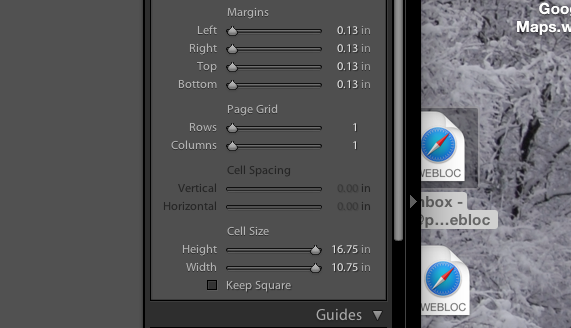
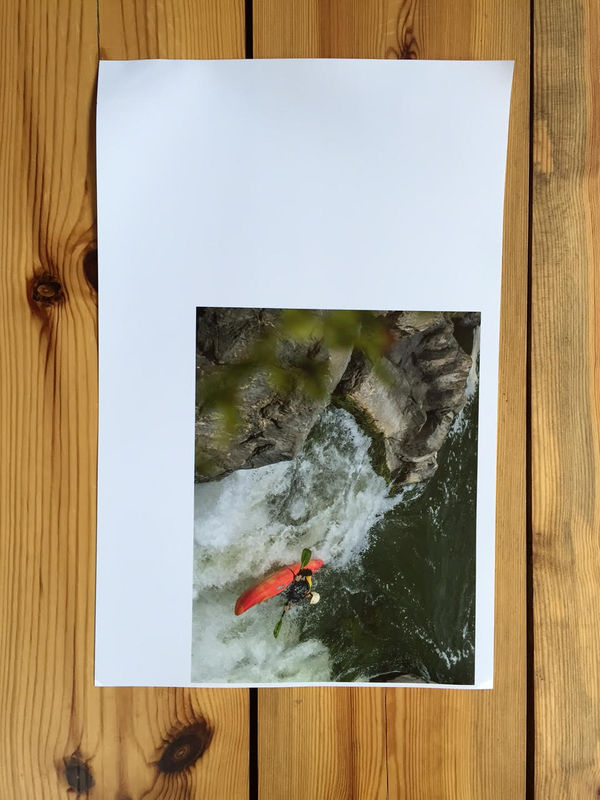
Aug 19, 2015 15:52:36 #
By the way, that shot I sent you of the 11x17 had the image heavily cropped on the right side, with about 20-30% of the image missing.
If you want to reply, then register here. Registration is free and your account is created instantly, so you can post right away.