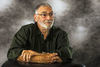Canon 7DMII Auto ISO minimum shutter speed - automatic setting
Jun 10, 2015 07:14:14 #
I have recently realized the potential value of using the 7DmII auto ISO/Minimum shutter speed setting combination.
The long version manual says that when using the auto assignment for min. shutter speed the camera will automatically select a shutter speed that is the reciprocal of the focal length. Given the cropped 7DMII body does this mean it uses the crop-adjusted focal length?? A quick experiment gave variable results of 1/125 th and 1/160 th for a 100mm Canon lens which did not make a lot of sense
Also do any 7DMII owners know of a way of using a minimum shutter speed setting for the M setting (it only seems to work for P and Av). After a lot of learning (= mistakes) I have become happier with the control that M gives me but I still find that I am too often guilty of simply turning the shutter speed wheel to get the exposure I want for a given DOF and sometimes fail to notice I have dropped the speed to 1/30th. A flashing "you idiot" sign in the viewfinder would be handy!
The long version manual says that when using the auto assignment for min. shutter speed the camera will automatically select a shutter speed that is the reciprocal of the focal length. Given the cropped 7DMII body does this mean it uses the crop-adjusted focal length?? A quick experiment gave variable results of 1/125 th and 1/160 th for a 100mm Canon lens which did not make a lot of sense
Also do any 7DMII owners know of a way of using a minimum shutter speed setting for the M setting (it only seems to work for P and Av). After a lot of learning (= mistakes) I have become happier with the control that M gives me but I still find that I am too often guilty of simply turning the shutter speed wheel to get the exposure I want for a given DOF and sometimes fail to notice I have dropped the speed to 1/30th. A flashing "you idiot" sign in the viewfinder would be handy!
Jun 10, 2015 07:27:20 #
In manual (M) you set the shutter speed and the aperture and the iso
Jun 10, 2015 08:23:36 #
Paul Hendley wrote:
I have recently realized the potential value of us... (show quote)
Focal length stays the same whether a lens is on a crop or ff body, so any setting based on it should be the same. The variation in the results that you noted are probably because the camera considers more then focal length when making settings. Available light, focus distance, etc, could all be factors. Never tried that experiment so I am only guessing.
I usually shoot in Av but have never used minimum shutter speed. Your post has suggested some things for me to experiment with. Thanks!
As far as the "You Idiot" warning in the viewfinder, That should be standard on most every camera, IMO! Mine would probably burn out from over-usage! :lol:
Jun 10, 2015 09:03:48 #
The Villages
Loc: The Villages, Florida
I think one of the questions raised was how do you make use of the Auto ISO feature (which generally includes setting a minimum shutter speed) in manual shooting mode.
I have used manual with the Auto ISO feature, but I guess never gave consideration to the internal conflict that could arise between the minium set speed and the speed set by the user in manual.
I have used manual with the Auto ISO feature, but I guess never gave consideration to the internal conflict that could arise between the minium set speed and the speed set by the user in manual.
Jun 11, 2015 07:36:49 #
wcmoorejr
Loc: Birmingham Alabama
in manual mode, just set your fstop and shutter speed and turn the ISO to auto. IT will not touch your SS or FStop, it will simply adjust the ISO to keep the meter in the center.
Regards,
willie
Regards,
willie
Jun 11, 2015 07:45:16 #
The Villages
Loc: The Villages, Florida
wcmoorejr wrote:
in manual mode, just set your fstop and shutter speed and turn the ISO to auto. IT will not touch your SS or FStop, it will simply adjust the ISO to keep the meter in the center.
Regards,
willie
Regards,
willie
Yes, but Auto usually includes a minimum shutter speed setting. Is there a conflict between what you set in Auto and what SS you manually set? How will the camera address this?
Jun 11, 2015 10:37:18 #
thanks to everyone who has contributed - I have learned some things and have some comments/questions
"Focal length stays the same whether a lens is on a crop or ff body, so any setting based on it should be the same. The variation in the results that you noted are probably because the camera considers more then focal length when making settings." - correct but surely the effect of camera shake becomes worse proportional to the EFFECTIVE focal length.So on my Canon crop body a 200mm becomes 320 so presumably the reciprocal rule becomes "do not try to use speeds below 1/320th. I had somehow expected that Canon would do that math for me since it is a constant characteristic of the body not the lens??
"in manual mode, just set your fstop and shutter speed and turn the ISO to auto. IT will not touch your SS or FStop, it will simply adjust the ISO to keep the meter in the center." That is brilliant - I simply had not looked at it "that way up". Goes on the list of things to try. Is that what the BIF people do if they use Manual?
"Focal length stays the same whether a lens is on a crop or ff body, so any setting based on it should be the same. The variation in the results that you noted are probably because the camera considers more then focal length when making settings." - correct but surely the effect of camera shake becomes worse proportional to the EFFECTIVE focal length.So on my Canon crop body a 200mm becomes 320 so presumably the reciprocal rule becomes "do not try to use speeds below 1/320th. I had somehow expected that Canon would do that math for me since it is a constant characteristic of the body not the lens??
"in manual mode, just set your fstop and shutter speed and turn the ISO to auto. IT will not touch your SS or FStop, it will simply adjust the ISO to keep the meter in the center." That is brilliant - I simply had not looked at it "that way up". Goes on the list of things to try. Is that what the BIF people do if they use Manual?
Jun 11, 2015 11:40:18 #
Paul Hendley wrote:
thanks to everyone who has contributed - I have le... (show quote)
I have never put it to the test, but as far as camera shake it should not matter if a ff or crop body is used. The physical characteristics of the lens are the same. Camera shake may be more noticeable when a crop sensor photo is displayed or printed because the image is being enlarged to match the physical size of the ff shot. Viewed at the same relative size there should be no difference in regards to shake.
Jun 11, 2015 12:19:35 #
Paul Hendley wrote:
A quick experiment gave variable results of 1/125 th and 1/160 th for a 100mm Canon lens which did not make a lot of sense
A setting of 1/160th makes sense, doesn't it? The crop factor is 1.6, so your lens is an effective 160mm. Sounds like Canon *is* doing the math for you!
Jun 11, 2015 12:46:26 #
PCity wrote:
Yes, but Auto usually includes a minimum shutter speed setting. Is there a conflict between what you set in Auto and what SS you manually set? How will the camera address this?
Yes, but this is not Auto, it's Manual!
Normally you can do what ever you want in Manual and the camera will simply take that crappy foto, we get asked for help here how to resurrect those crappy pics by those that are hell-bent on using Manual but are clueless.
The 7ll is one of the first canons to come with auto ISO in manual mode. It's of course no longer manual mode. Nikon shooters have been shooting in Auto Manual for years.
I have not yet explored the Auto ISO in manual mode yet, though I have used it in my other priority modes a lot. I'm just guessing it probably has a few(maybe a lot) of customizable perimeters that can be programmed in using the custom functions section of the menus. ;-)
SS
Jun 11, 2015 12:58:03 #
Paul Hendley wrote:
I have recently realized the potential value of us... (show quote)
The "you idiot" sign is the exposure meter and settings display in your viewfinder. Pay particular attention to all especially when shooting full manual. I'm
Jun 11, 2015 15:40:53 #
Jun 12, 2015 04:44:31 #
PhotosBySteve wrote:
The "you idiot" sign is the exposure meter and settings display in your viewfinder. Pay particular attention to all especially when shooting full manual. I'm
That is my problem - I start off OK with a plan for the DOF I want and some thought to the minimum shutter speed and then I change position to get a better composition and the light changes and all I concentrate on is getting the right amount of over/under exposure on the meter on the side and I do not look back down to the bottom of the VF to see I am now at 1/30th...
It is all part of learning and hopefully I will eventually develop a mental check list that will ensure I always look back at the speed. I guess it is like developing "muscle memory" in a sporting context
Jun 12, 2015 12:00:55 #
Paul Hendley wrote:
That is my problem - I start off OK with a plan fo... (show quote)
Just keep practicing and reminding yourself to check it before click it. You will get it.
If you want to reply, then register here. Registration is free and your account is created instantly, so you can post right away.