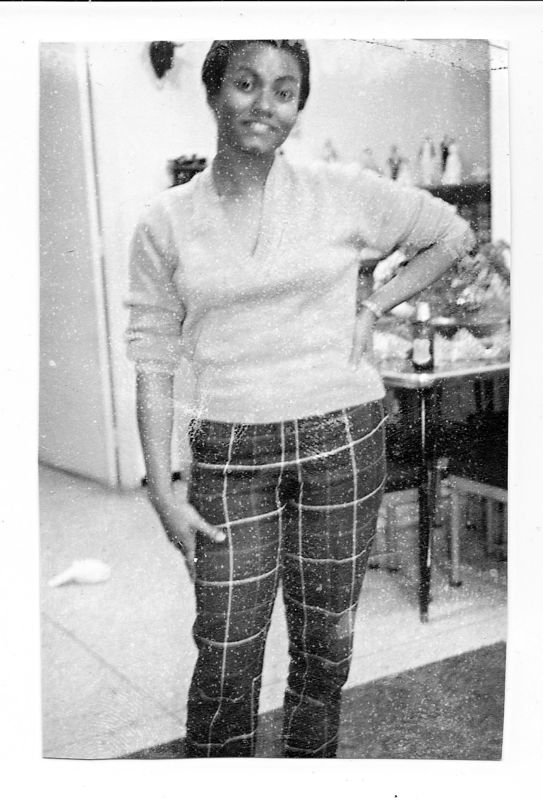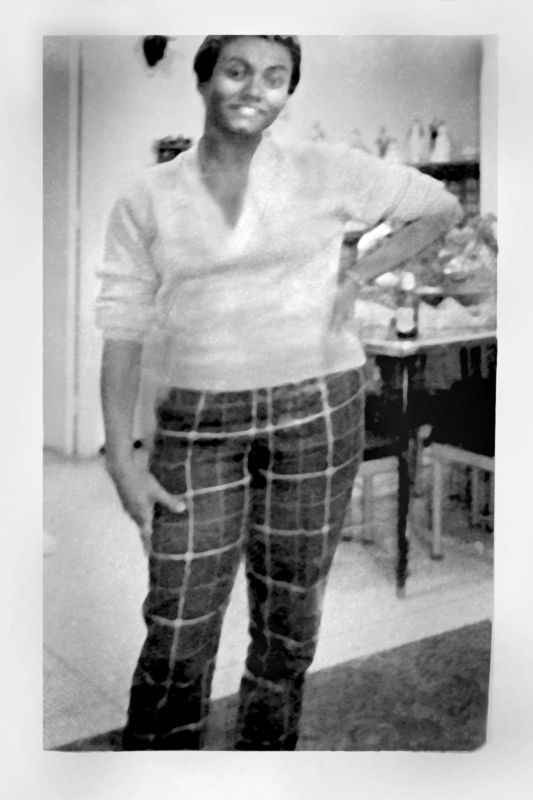Desperately need help with old photo!
May 3, 2015 22:30:59 #
Hello fellow UHHs. I am at my wits end! I have tried to fix this but I all my attempts have resulted in a mess. This is the only picture of a dear aunt that I'm trying to restore for the rest of the family. It is severely damaged with tiny splashes of (red) paint all over. What I would like to do is:
(a) replace the top of her head!
(b) remove the entire background
(c) fix the splashes on the remaining image of her
Could any of you kindly help with this? I scanned it at 300dpi and saved in greyscale. Thanks for any help you can give. Much appreciated.
(a) replace the top of her head!
(b) remove the entire background
(c) fix the splashes on the remaining image of her
Could any of you kindly help with this? I scanned it at 300dpi and saved in greyscale. Thanks for any help you can give. Much appreciated.
May 4, 2015 02:35:02 #
As you know this picture is in dire need of some work. I for one would like to know a little more about your aunt. I will assume this photo was taken in the 60's. Has she since passed.
May 4, 2015 06:59:07 #
Caranx, I worked on it a little, but it would take me hours and hours to try to correct. I will upload what I did, but perhaps someone with more skills could help. I worked a little on Upper right corner and her r. check (left side of face). Gary
Caranx wrote:
Hello fellow UHHs. I am at my wits end! I have tri... (show quote)
Aunt P
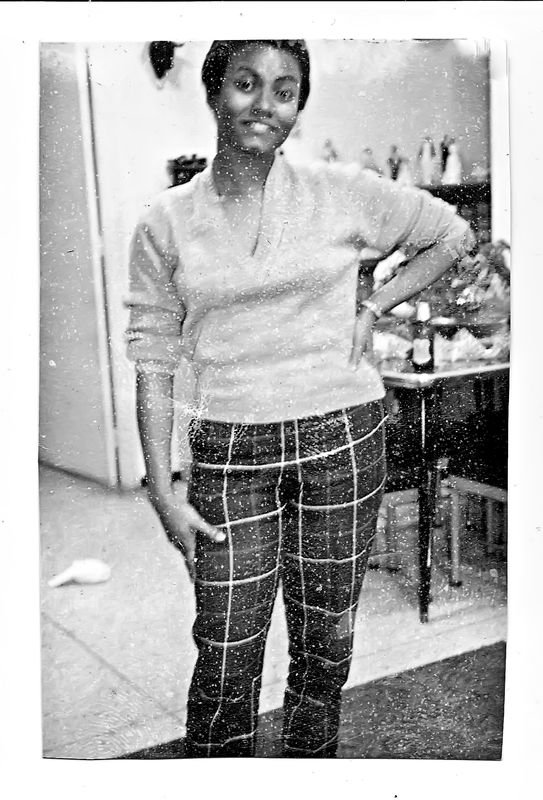
Original
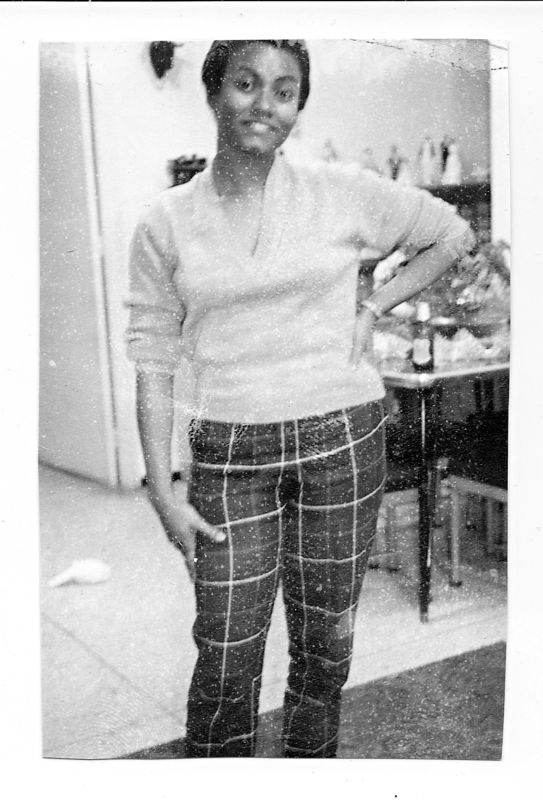
May 4, 2015 07:19:36 #
Bill. Thanks for your response. Yes, she passed many years ago and this photo survived a tortuous journey including flood damage. I was asked to see what I could do to restore it but my skills with Lightroom and Gimp are very basic. I tried using Zoner but results were worse than the pic itself! I've seen miraculous work done on the hog by members helping members so, I'm asking for help because I'm stuck. Would I have to clone out each and every paint dot or is there an easy fix in Photoshop? Thanks
May 4, 2015 07:27:48 #
Gary ...that is awesome! Thanks for helping and i see the difference. And yes, I've spent a few hours doing and undoing corrections but hoped there was a "quick fix". I certainly wouldnt want to tie up too much of anyone's time! Can i ask how/ what you did? Thanks
May 4, 2015 07:53:46 #
If you are willing to wait . I just saw the photo and have to do some work out side first . I will fix the complete photo as you asked . I have restored hundreds of photos .Tommy
May 4, 2015 09:55:42 #
Tommy. I'm grateful for your help with this project and will wait patiently! Thank you!
May 4, 2015 10:37:23 #
Caranx, there is a little more here then white spots. LOL.
and removing the background.
There will quite a few folks working on this and it make take a few days since, like me, will be working on it on and off for awhile.
and removing the background.
There will quite a few folks working on this and it make take a few days since, like me, will be working on it on and off for awhile.
May 4, 2015 10:53:51 #
Bill Houghton wrote:
Caranx, there is a little more here then white spots. LOL.
and removing the background.
There will quite a few folks working on this and it make take a few days since, like me, will be working on it on and off for awhile.
and removing the background.
There will quite a few folks working on this and it make take a few days since, like me, will be working on it on and off for awhile.
Don't I know it! I had this delusion that the spots and fingerprint smudges could be selected as a layer in PP and I could just click the magic mouse button and it would all just go away! Ha...what an idiot! (Ssshh...don't tell anyone!). It's a challenge for you skilled folk and, again, I appreciate all your help!!
May 4, 2015 10:59:33 #
This will give you a rough Idea where I am anyway, I have to go out for awhile. But this will be give me something to do on and off.

May 4, 2015 11:06:30 #
Bill that is major improvement in such a short time! One day I'll learn to do this if my ol' brain doesn't fade on me! Thanks!!
May 4, 2015 11:17:01 #
Here's my best shot. Hope some one can do better for you.
May 4, 2015 12:19:17 #
SonyA580 wrote:
Here's my best shot. Hope some one can do better for you.
I am just amazed how you could get rid of all those spots so quickly!!! I've been trying to figure how for a few weeks! So much for me to learn. Thanks SonyA580
May 4, 2015 14:07:18 #
Bill Houghton wrote:
This will give you a rough Idea where I am anyway, I have to go out for awhile. But this will be give me something to do on and off.
Marvelous work!
A skill to aspire towards.
Great idea to dump the background unless someone treasures it; e.g she is remembered as a grat cook.
May 4, 2015 15:01:20 #
MtnMan wrote:
Marvelous work!
A skill to aspire towards.
Great idea to dump the background unless someone treasures it; e.g she is remembered as a grat cook.
A skill to aspire towards.
Great idea to dump the background unless someone treasures it; e.g she is remembered as a grat cook.
He will be getting it with a gray (BW) background. He want's to finish the back ground himself.
I have to get away from it for awhile, but here is where its at.
If you want to reply, then register here. Registration is free and your account is created instantly, so you can post right away.