Check out Wedding Photography section of our forum.
Trouble with file size when saving panorama in PS
Mar 2, 2015 17:25:57 #
This was my workflow:
LR 5.7 Library>selected 11 NEF files (approx 17 MB each)>selected Photo tab to Edit in "merge to panorama in Photoshop
PS opened>in Photomerge window> Auto Layout> ticked Blend images > OK
Stitching took place and after cropping.
Wanting to have the Panorama exported back to LR via File>Save and File>Close, in the PS File tab I tried to save, but got the following messages: (see attachments)
The Panorama file was not copied back to LR.
Not sure how I exceeded 2 GB let alone 4 GB.
Any thoughts?
LR 5.7 Library>selected 11 NEF files (approx 17 MB each)>selected Photo tab to Edit in "merge to panorama in Photoshop
PS opened>in Photomerge window> Auto Layout> ticked Blend images > OK
Stitching took place and after cropping.
Wanting to have the Panorama exported back to LR via File>Save and File>Close, in the PS File tab I tried to save, but got the following messages: (see attachments)
The Panorama file was not copied back to LR.
Not sure how I exceeded 2 GB let alone 4 GB.
Any thoughts?
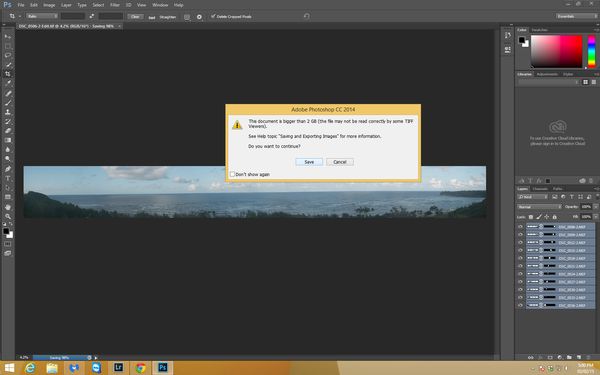

Mar 2, 2015 17:49:36 #
did you flatten your image after you were done in PS before you tried to send to LR ?
Mar 2, 2015 17:54:21 #
tusketwedge wrote:
did you flatten your image after you were done in PS before you tried to send to LR ?
No, I didn't as I'm not familiar with that procedure tusketwedge. Could you tell me how to do that? Thanks.
Check out Panorama section of our forum.
Mar 2, 2015 18:12:21 #
The large size is due to having all the original images plus the panorama.
Merge all or flatten is the solution.
Select all layers, click on merge all layers or flatten image. Note that once you do this and save the smaller PSD there will be no undo, not that you need it.
Merge all or flatten is the solution.
Select all layers, click on merge all layers or flatten image. Note that once you do this and save the smaller PSD there will be no undo, not that you need it.
Mar 2, 2015 18:12:50 #
lighthouse
Loc: No Fixed Abode
TIFs are massive .... panorama TIFs are even massiver
Save your output as a flattened jpg.
Save your output as a flattened jpg.
Mar 2, 2015 18:21:09 #
JPG has size limitation that PSD or TIFF for that matter do not have.
Do save in PS CC native format BEFORE exporting to a definitively crappy JPG (or use zoomify) as 'final WEB product'.
Do save in PS CC native format BEFORE exporting to a definitively crappy JPG (or use zoomify) as 'final WEB product'.

Mar 2, 2015 18:29:33 #
lighthouse
Loc: No Fixed Abode
Rongnongno wrote:
JPG has size limitation that PSD or TIFF for that matter do not have.
Do save in PS CC native format BEFORE exporting to a definitively crappy JPG (or use zoomify) as 'final WEB product'.
Do save in PS CC native format BEFORE exporting to a definitively crappy JPG (or use zoomify) as 'final WEB product'.
Flatten image, make all edits necessary, then save the final image in jpg at full size of the image.
JPG are not "definitively crappy".
You will not exceed the size limitation of jpg.
JPEG supports a maximum image size of 65535×65535 pixels
Mar 2, 2015 19:12:58 #
Smokey66 wrote:
No, I didn't as I'm not familiar with that procedure tusketwedge. Could you tell me how to do that? Thanks.
What you did is make One big image of 11 .PS took parts of each image and made a jigsaw picture. To make it whole into one image ,it has to be meshed together.Sort of pasting it without seams. To do that you should flatten the layers together. { if you look at your second image that you posted you will see what I mean .Each image is a seperate part of the puzzle}
To accomplish this, look again above the jigsaw puzzles you will see layer,channel path and a square with 4 hashmarks and a triangle.Click on the box ,a dropdown will appear,look for flatten ,click on it.This will make one solid image. Good luck
Mar 4, 2015 04:24:09 #
Smokey, a few questions for you.
1.) Why 11 shots? The layer masks suggest that PS used very little from each picture. Using a tripod for a level horizon and enough overlap between shots should reduce the number of pictures needed.
2.) Why 17 M raw's? Could you have used smaller raw's?
3.) Had you resized the raw's or the panorama? I crop but never resize. I let the RIP do that. Keeps the size down if enlarging.
1.) Why 11 shots? The layer masks suggest that PS used very little from each picture. Using a tripod for a level horizon and enough overlap between shots should reduce the number of pictures needed.
2.) Why 17 M raw's? Could you have used smaller raw's?
3.) Had you resized the raw's or the panorama? I crop but never resize. I let the RIP do that. Keeps the size down if enlarging.
If you want to reply, then register here. Registration is free and your account is created instantly, so you can post right away.
Check out Commercial and Industrial Photography section of our forum.




