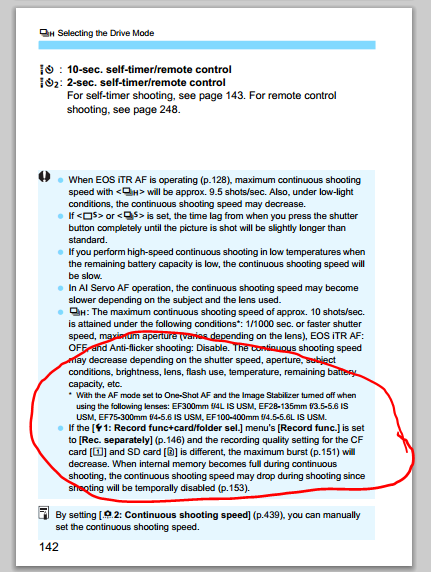recording to both CF and SD cards, how much slowdown?
Jan 24, 2015 10:05:44 #
I just recently got two cameras that have two card slots. I've been trying to record to just one or the other and have found out it can't be done unless you pull one of the cards. See you this thread:
http://www.uglyhedgehog.com/t-278154-1.html
It is my understanding that when you record to both cards the FPS is going to slow down. I don't want this to happen because I shoot a lot of BIF. My question is how much does it slowdown? I bought the Canon 7D2 camera because I wanted the 10 frames per second, among other reasons. I don't want the 10 FPS to slow down to eight or nine. So how much is it going to slow down? Or does it slow down? If it cuts the number of shots from say 30 to say 28 before the recording slows down I could live with that. Is that what happens though?
I understand Nikon may also has the same issue. If that's true somebody let me know. This question may also involve Nikon cameras with two cards slots.
Jim D
http://www.uglyhedgehog.com/t-278154-1.html
It is my understanding that when you record to both cards the FPS is going to slow down. I don't want this to happen because I shoot a lot of BIF. My question is how much does it slowdown? I bought the Canon 7D2 camera because I wanted the 10 frames per second, among other reasons. I don't want the 10 FPS to slow down to eight or nine. So how much is it going to slow down? Or does it slow down? If it cuts the number of shots from say 30 to say 28 before the recording slows down I could live with that. Is that what happens though?
I understand Nikon may also has the same issue. If that's true somebody let me know. This question may also involve Nikon cameras with two cards slots.
Jim D
Jan 24, 2015 10:23:03 #
My two slot Nikon, the D610, gives you the option of filling one card first and only using the second for "overflow".
Jan 24, 2015 11:22:38 #
chase4 wrote:
My two slot Nikon, the D610, gives you the option of filling one card first and only using the second for "overflow".
As does Canon however both cards are the same format, either raw or JPEG.
Jim D
Jan 24, 2015 11:34:07 #
I have a Nikon D7000 with dual SD card slots. There is menu item with save options, only one, backup to the second card one raw one .jpg etc. I suspect that you have a menu option to change the way this is working. Check your owners manual. You did not say if they were both raw or .jpg but from the sound of it, you are probably set to backup to the second card. I would check that first. Good Luck.
Jan 24, 2015 12:29:57 #
My 5D allows me to choose either drive, mirror both drives, one RAW and the other JPG without removing either chips.
Jan 24, 2015 12:43:56 #
MrT wrote:
I have a Nikon D7000 with dual SD card slots. There is menu item with save options, only one, backup to the second card one raw one .jpg etc. I suspect that you have a menu option to change the way this is working. Check your owners manual. You did not say if they were both raw or .jpg but from the sound of it, you are probably set to backup to the second card. I would check that first. Good Luck.
With Canon when you had both cards put in it always writes to both cards. In the other thread you will see where I tried to separate them and shoot either raw or JPEG not shoot both. I even called Canon and they told me that was not possible. I always shoot raw on the CF card and JPEG on the SD card.
Jim D
Jan 24, 2015 12:46:30 #
Jan 24, 2015 13:27:40 #
birdpix wrote:
Jim,
See page 141 of you manual. The short answer is, Yes.
See page 141 of you manual. The short answer is, Yes.
Ed,
Thanks for the information. That's where I had read that the FPS would drop off. I couldn't remember where I had read it. To be honest I haven't noticed any difference. My question is how much does it drop off? I don't think you can be very much for it would be noticeable. As for the total shots, 30, I checked that with just one card in and didn't notice any difference there either. It didn't matter which card I put in or if I had both it was the total number of shots for which slow down to the buffer and it didn't change.
Jim D
Jan 24, 2015 15:11:33 #
oldtool2 wrote:
Ed, br br Thanks for the information. That's whe... (show quote)
I was glad to see you got your raw to one card/jpeg to the other card problem solved. Regarding the fps slow down on the 5dm3, it is caused by the fact that the camera was designed with the fast jpeg write speed at the time of design. Recording to both cards causes a bottle neck in write speed. After production started, newer tech became available. Using the cure for your earlier problem should allow you to shoot at the camera's rated fps since you will be writing to one card at a time.
If you use the same custom set-up on your 7dm2 when shooting jpegs you will probably be able to hold the shutter button down until the battery dies - well, not quite, but I have seen demos of over 2 minutes of full fps shooting jpegs with the 7dm2.
Jan 24, 2015 16:11:34 #
oldtool2 wrote:
I just recently got two cameras that have two card... (show quote)
Jim,
There are other things that will affect FPS more than getting hung up on a two card system. If you set AI-Servo 1st and 2nd image priority to focus the AF system will slow down while the lens achieves focus. Also, if you are using the anti-flicker setting, FPS can slow down as the camera waits briefly for the light level to get as high as possible. Slower lenses will also slow down the AF system as that feeds into the AI-Servo image priority issue.
Ed
Jan 25, 2015 08:51:29 #
Click send click send click send
Ed,
Thank you for your reply. I was aware of the anti-flicker setting causing a possible slowdown. That's a setting I have never used, and really don't see a need for.
As for the A1 servo first and second image priority to focus, I do use that on occasion. I did read in the manual that they can cause slowdown, and someone just recently mentioned that. The times I used it I didn't notice much of a slowdown but again I don't use it on a regular basis.
Just out of curiosity do you use it?
Jim D
birdpix wrote:
Jim,
There are other things that will affect FPS more than getting hung up on a two card system. If you set AI-Servo 1st and 2nd image priority to focus the AF system will slow down while the lens achieves focus. Also, if you are using the anti-flicker setting, FPS can slow down as the camera waits briefly for the light level to get as high as possible. Slower lenses will also slow down the AF system as that feeds into the AI-Servo image priority issue.
Ed
There are other things that will affect FPS more than getting hung up on a two card system. If you set AI-Servo 1st and 2nd image priority to focus the AF system will slow down while the lens achieves focus. Also, if you are using the anti-flicker setting, FPS can slow down as the camera waits briefly for the light level to get as high as possible. Slower lenses will also slow down the AF system as that feeds into the AI-Servo image priority issue.
Ed
Ed,
Thank you for your reply. I was aware of the anti-flicker setting causing a possible slowdown. That's a setting I have never used, and really don't see a need for.
As for the A1 servo first and second image priority to focus, I do use that on occasion. I did read in the manual that they can cause slowdown, and someone just recently mentioned that. The times I used it I didn't notice much of a slowdown but again I don't use it on a regular basis.
Just out of curiosity do you use it?
Jim D
Jan 25, 2015 09:18:39 #
oldtool2 wrote:
As does Canon however both cards are the same format, either raw or JPEG.
Jim D
Jim D
What's the problem with that if you just want to record to one card?
Jan 25, 2015 09:39:22 #
chase4 wrote:
My two slot Nikon, the D610, gives you the option of filling one card first and only using the second for "overflow".
SteveR wrote:
What's the problem with that if you just want to record to one card?
Since you don't use quote it's hard to tell what you're asking about. I'm assuming you're asking about using two cards, one for overflow.
I guess if you didn't have enough CF cards with you that would work alright, but I always carry enough CF cards I don't have to use overflow. Everybody sets camera up their way and there is nothing wrong with that. If you want to shoot your CF card in, say raw, and you don't have a spare card, using your SD card for overflow would be a good idea.
Jim D
Jan 25, 2015 09:49:55 #
oldtool2 wrote:
Click send click send click send br br Ed, br b... (show quote)
Yes, I use it all the time. I don't want any out of focus shots as I will delete them anyway. I suppose a paparazzi might use release priority just to be sure they get a shot even if it is blurry. Infrequently, I will completely fail to get the shot I want because the lens couldn't achieve focus, but I am good with that.
Jan 25, 2015 09:58:35 #
oldtool2 wrote:
Since you don't use quote it's hard to tell what y... (show quote)
Not having to worry about getting a "Card Full" message right At the beginning of a burst is reason enough to use a second card for overflow.
If you want to reply, then register here. Registration is free and your account is created instantly, so you can post right away.