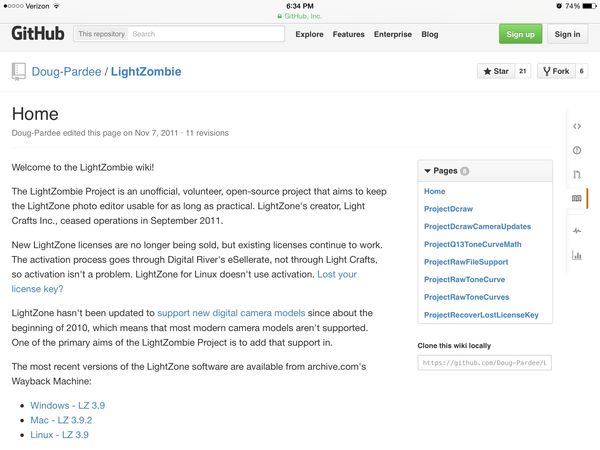Edit program for RAW please
Jan 2, 2015 23:21:44 #
wlgoode wrote:
Sorry, not true. It uses DCRaw
libraries and is regularly updated. Also v4.1 is in Beta right now.
libraries and is regularly updated. Also v4.1 is in Beta right now.
Actually both are true. The documentation says that it hasn't been updated since 2010. (http://github.com/Doug-Pardee/LightZombie/wiki)
But it does in fact use DCRaw.
Another reason in my mind to use Lightroom - good documentation.
Jan 3, 2015 06:49:10 #
sloscheider wrote:
I did actually try it but found LR to be worth the money. According to documentation LZ hasn't had it's RAW support updated since 2010 and thus has limited support for newer camera bodies. The company that produced LZ ceased operations in 2011.
I get paid for producing images, I need to know that bugs will be fixed in a timely manor. I like and use some open source software but some times the right product just isn't out there....
I get paid for producing images, I need to know that bugs will be fixed in a timely manor. I like and use some open source software but some times the right product just isn't out there....
The reality is a little different, lightzone uses dcraw to open raw files and this is updated on a regular basis to support new camera's
http://www.cybercom.net/~dcoffin/dcraw/
You will find a list of supported camera's on that page
These include the 5D mkIII from Canon, The Nikon 810 and the Pentax K3 plus the ubiquitous adobe DNG format (and many many more).
Where the commercial version of lightzone finished in 2011 the open source version which built on from the last commercial version is in ongoing development and releases fairly regularly.
There are a number of opensource projects that had commercial origins. Firefox has its origins in Netscape Communicator. Open Office and Libre Office started out as IBM's Star Office which was picked up by Sun now owned by Oracle.
It's a little unfair to declare LightZone as a dead product and obsolete. There is no harm in trying it, and as it supports DNG there should be no raw file that lightroom can open that Lightzone can't.
Jan 3, 2015 08:28:49 #
LOL! I am constantly surprised how some members cling to their preferred software and their own conceptions or misconceptions. They'll deride any software they do not use. If they did use the software years ago, from which they form an opinion, they have never tried an updated version. But, none the less, they cling to their cast in concrete opinion. Yet all the while they boast of their updated version of their preferred software. You have to laugh because they are often fuming with someone who has a different opinion.
I'm happy to report that there are many types of perfectly good software out there enjoyed by the users. Everything from the simple to the advanced is available - some are free - others are expensive.
Believe it or not, it's not the software alone that produces exceptional results - it's the skill of the user. Those who are proud to own Photoshop and Lightroom, good luck to you. I hope you are as skilful at post processing as you aim to be.
For those who own less expensive or free software, explore the software options open to you. Get to know the programs available and you'll be amazed at what you can create.
After exploring all kinds of software I settled on GIMP, Lightzone, and Perfect Effects 9. All totally different programs but they suit my needs.
Please don't be anti-everything because you paid big bucks for your program. Some members can not chose to pay for software that is beyond their means. Enjoy your software and camera and let's see what you can do with them.
I'm happy to report that there are many types of perfectly good software out there enjoyed by the users. Everything from the simple to the advanced is available - some are free - others are expensive.
Believe it or not, it's not the software alone that produces exceptional results - it's the skill of the user. Those who are proud to own Photoshop and Lightroom, good luck to you. I hope you are as skilful at post processing as you aim to be.
For those who own less expensive or free software, explore the software options open to you. Get to know the programs available and you'll be amazed at what you can create.
After exploring all kinds of software I settled on GIMP, Lightzone, and Perfect Effects 9. All totally different programs but they suit my needs.
Please don't be anti-everything because you paid big bucks for your program. Some members can not chose to pay for software that is beyond their means. Enjoy your software and camera and let's see what you can do with them.
Jan 3, 2015 12:10:23 #
Shakey wrote:
LOL! I am constantly surprised how some members cl... (show quote)
My thoughts entirely - in my case I use PhotoFiltre and PhotoPlus X7, and sometimes, for the hell of it, Silkypix - which came with my cameras. I have looked at others - which also look good - but PhotoPlus has the advantage of coming with a really easy to follow printed user guide and a printed resource guide. Have a great Cruise and let's see some of your pics in due course. :-)
Jan 3, 2015 12:34:23 #
Shakey wrote:
LOL! I am constantly surprised how some members cl... (show quote)
It's not so much that I'm endlessly devoted to LR but I haven't found any other program that is database driven. Unless I've missed something critical in LZ it still saves the image when I move on to the next image.
This, I feel, is the crux of what makes LR so cool for me - and likely what confuses/frustrates new users so very much. None of the edits are etched in stone until you "go to print" and either export or print the final results. It is a fundamentally different way of working with images.
Once upon a time I used Picasa and it created an "originals" folder so I wound up with multiple versions of the same image. I think LZ creates a 2nd image with LZN tacked onto the name. It appears to resave that file based on the original and then applying your edits which is an interesting approach. I like that each edit retains all it's settings and you can readjust them after the fact.
Jan 3, 2015 13:00:05 #
sloscheider wrote:
It's not so much that I'm endlessly devoted to LR ... (show quote)
You're correct. File management is probably the biggest weakness of LZ compared to something like Lightroom.
Jan 3, 2015 15:03:07 #
Wallbanger wrote:
Actually both are true. The documentation says that it hasn't been updated since 2010. (http://github.com/Doug-Pardee/LightZombie/wiki)
But it does in fact use DCRaw.
Another reason in my mind to use Lightroom - good documentation.
But it does in fact use DCRaw.
Another reason in my mind to use Lightroom - good documentation.
Sorry again...Dead Link.
Jan 3, 2015 15:50:01 #
wlgoode wrote:
Sorry again...Dead Link.
The documentation that comes with lightzone seems pretty decent. Its also quite a small download surprisingly
Jan 3, 2015 15:53:30 #
wlgoode wrote:
Sorry again...Dead Link.
http://github.com/Doug-Pardee/LightZombie/wiki
And that is the Wiki link from the top menu of http://lightzoneproject.org/
The confusing part is, they don't use LightZombie anymore for RAW support.
Jan 3, 2015 17:37:53 #
Wallbanger wrote:
http://github.com/Doug-Pardee/LightZombie/wiki
And that is the Wiki link from the top menu of http://lightzoneproject.org/
The confusing part is, they don't use LightZombie anymore for RAW support.
And that is the Wiki link from the top menu of http://lightzoneproject.org/
The confusing part is, they don't use LightZombie anymore for RAW support.
That is because that link is old. From the top of the link: Doug-Pardee edited this page on Nov 7, 2011
I would be surprised if it had been updated at that point. Light Crafts had gone out of business. It's chief execs had been hired by Apple. That's why it is confusing about Light Zombie. At the point in time referred to LightZone was being negotiated and adapted for Open Source by other executives who took it over to free the source code. I use it and it is up to date and a new version is being released.
The GitHub link that you posted actually lists Raw Curve files for newer cameras posted two years after you claim. DCRaw is very update.
Jan 3, 2015 19:38:32 #
wlgoode wrote:
That is because that link is old. From the top of... (show quote)
My only point is that you or I may be able to figure that out, but the average user is going to see that comment without even scrolling the page. It's a bit daunting for someone with less technical know how.
When you click Tech Wiki at the main project page that's what you see. It doesn't mean this is bad software.
Jan 3, 2015 19:42:56 #
Wallbanger wrote:
My only point is that you or I may be able to figure that out, but the average user is going to see that comment without even scrolling the page. It's a bit daunting for someone with less technical know how.
When you click Tech Wiki at the main project page that's what you see. It doesn't mean this is bad software.
When you click Tech Wiki at the main project page that's what you see. It doesn't mean this is bad software.
I agree. It is good software, better than any I have used, up to date, Open Source and free to the user.
Jan 4, 2015 07:21:30 #
sloscheider wrote:
It's not so much that I'm endlessly devoted to LR ... (show quote)
Regarding Lightroom, the option of not creating endless images but overwriting the work-in-progress while preserving the original file is a great feature in the program and I applaud it. As I applaud your exploration of other programs which may or may not meet your needs.
The same overwriting option is available in GIMP (which also preserves the layers) and Perfect Effects and no doubt many other programs.
Everything is moving so fast in the world of software development that it is hard to keep up.
Enjoy your Lightroom and may your skill be all you want it to be.
Jan 4, 2015 16:16:33 #
ONone works quite well for around $99. I use it all the time.
Canoe50d wrote:
for yrs I've used very little post (its what I wis... (show quote)
Jan 4, 2015 16:51:10 #
Wallbanger wrote:
My only point is that you or I may be able to figure that out, but the average user is going to see that comment without even scrolling the page. It's a bit daunting for someone with less technical know how.
When you click Tech Wiki at the main project page that's what you see. It doesn't mean this is bad software.
When you click Tech Wiki at the main project page that's what you see. It doesn't mean this is bad software.
If your running OSX this link maybe helpful
https://spideroak.com/browse/share/ktgw0316/lightzone/LightZone-mac-10.9/
The latest release is about 10 days old you really should register with the site though. If you have any questions you will need to be registered to use the forum.
It works with rw2 files which is my panasonic g5 raw file Photoshop CS6 can't read them.
If you want to reply, then register here. Registration is free and your account is created instantly, so you can post right away.