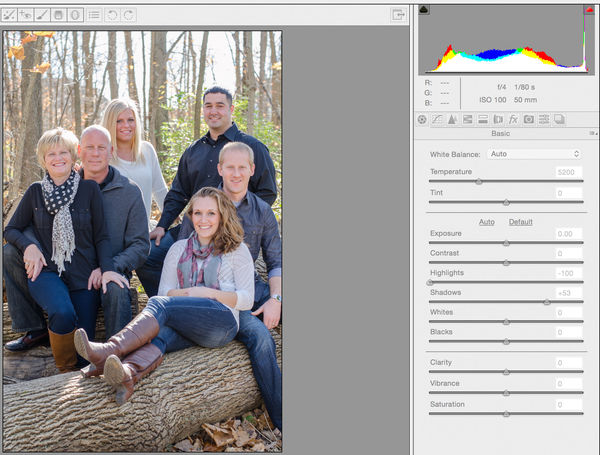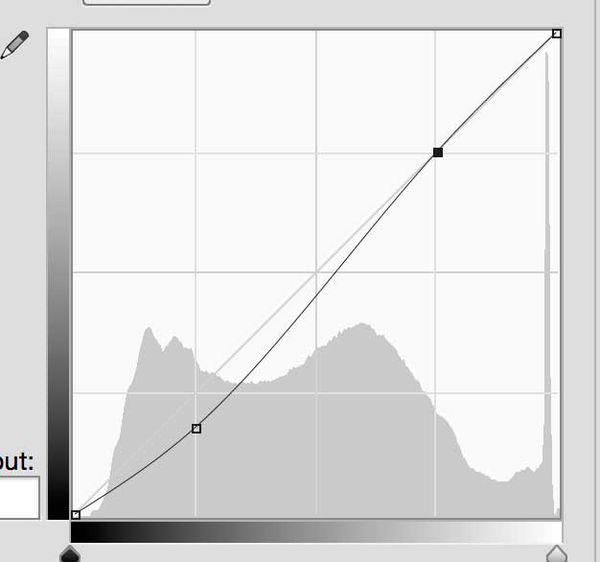Help! overexposed image
Nov 7, 2014 17:42:46 #
Nov 7, 2014 17:49:03 #
Nov 7, 2014 17:49:42 #
aguiden wrote:
What can I do about the man's head? Decreasing exposure isn't helping.
removed
Nov 7, 2014 17:58:14 #
That is blown out reflection ......have him grow some hair and try again ! :XD:
But to be serious, you cannot retrieve something that is not there!
You are going to have to touch that head up as best you can with whatever tools you can find ....and your skill !
Good luck.
Also ...try posting in Jpeg, this nef is just a pain and few people here will hit "download" ......for many reasons!
But to be serious, you cannot retrieve something that is not there!
You are going to have to touch that head up as best you can with whatever tools you can find ....and your skill !
Good luck.
Also ...try posting in Jpeg, this nef is just a pain and few people here will hit "download" ......for many reasons!
Nov 7, 2014 18:13:28 #
aguiden wrote:
What can I do about the man's head? Decreasing exposure isn't helping.
You can't really do anything with blownout areas by just adjusting sliders.
If you simply can't live with the white dome try selecting the blownout area and using a clone stamp tool to copy forehead areas into the blowout. (And if you get that to turn out OK you will probably think you have move on to the blowouts on the womens' hair on either side of the man :lol: )
Nov 7, 2014 18:17:30 #
aguiden wrote:
What can I do about the man's head? Decreasing exposure isn't helping.
Imported into Lightroom. Used graduated filter down to the top of the woman's head seat on right and adjusted exposure -2.0 did not adjust any colors.

Nov 7, 2014 18:41:54 #
You might also want to pull down the "highlights" overall as well - that helps pull back data that might be there that you just can't see. I can't work with the "net" file, but that's where I would go...
lightcatcher wrote:
Imported into Lightroom. Used graduated filter down to the top of the woman's head seat on right and adjusted exposure -2.0 did not adjust any colors.
Nov 7, 2014 20:20:47 #
Nov 7, 2014 20:23:19 #
Nov 7, 2014 22:23:25 #
It can be "fixed" in a photo editing program that supports layers like PS using layers and masks. Is this something that needs to be done for a client or just part of a learning exercise?
Did you ever get a photo editing program (LR, PS)?
Did you ever get a photo editing program (LR, PS)?
Nov 8, 2014 09:12:19 #
ole sarg
Loc: south florida
Have you considered just retaking the picture and making sure this time the light is right?
Nov 8, 2014 09:45:20 #
I noticed you asked what could be done , but did not ask someone to make the changes for you . It can be done to look 95% better . But if you don't have much experience doing a full make over . It would be hard to achieve what I have done by just telling you all the steps I used . It would blow most new learners minds . It would be overwhelming to you as I have found out when teaching others a few steps I use . It takes time to learn new steps in Photoshop . Since you did not mention what program you do have some experience in . I don't know if your program can do all I did to this photo . I also use a Wacom Tablet that allows me to do finer detail work . I am going to take the chance and post my changes to show you what can be done . Just to give you an idea how long this took to where I was happy with the results , about 3hrs . If you are upset I posted with out your permission , let me know and I will ask the administrator of UHH to remove it .Tommy
Nov 8, 2014 14:41:00 #
Nov 8, 2014 16:30:52 #
Your basic problem is an over-exposed photo. When you see a scene like this shoot at various exposures and you'll find you won't have a problem to fix. Or be able to fix it more easily. You'l begin to realise there's a potential problem beforehand.
Nov 8, 2014 16:43:33 #
As you can see, fixes centering around burning just don't look right. I'd leave the burn out, since it occurs in other areas and indicates it's a bright day. That brightness seemed to wash out the photo a bit, so I changed some settings in raw and then adjusted the curves as shown.
Otherwise, it's much time spent cloning and painting, to match the burned out areas to their sources.
Otherwise, it's much time spent cloning and painting, to match the burned out areas to their sources.
If you want to reply, then register here. Registration is free and your account is created instantly, so you can post right away.