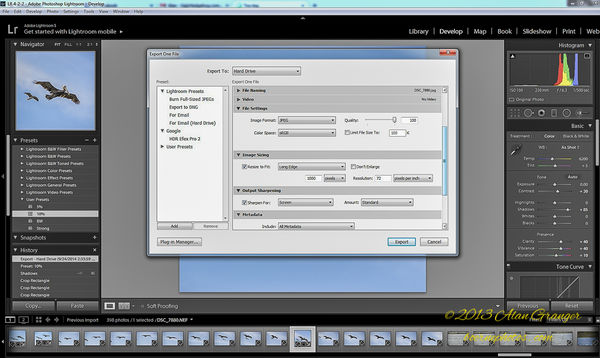Too big
Sep 26, 2014 07:54:49 #
In Lightroom 5 when I export a photo a drop down menu appears; the very top if the menu allows you to export to "hard drive" or "email". Choosing "hard drive" creates a large file e.g 1.25 MB; choosing "email" creates a smaller file e.g 250k.
Sep 26, 2014 08:55:06 #
tita1948 wrote:
Please can some give me a simple way to take a photo in LR and export it to a file on my desktop but smaller? Sounds like an easy thing doesn't it? Hummmm
Here is a screen shot of the Lightroom export dialog.
Not so good. Will try again
Sep 26, 2014 11:23:38 #
tita1948 wrote:
Please can some give me a simple way to take a photo in LR and export it to a file on my desktop but smaller? Sounds like an easy thing doesn't it? Hummmm
If editing in Elements: Image-resize
Sep 26, 2014 14:46:13 #
For this, I would use FastStone Image Viewer(a free program). A really neat photo program. Not a cs6 wnnabe, but really useful, even for the experienced photo bug.
If you want to reply, then register here. Registration is free and your account is created instantly, so you can post right away.