Picasa Question
May 24, 2014 15:16:17 #
After editing photos in Picasa, I use an Epson program (Epson printer) to print on a CD or DVD. Problem is, the photo(s) i select to print on the disk, are always the original photo, not the edited one(s)? How do I get an edited photo on the disk?
May 24, 2014 15:21:45 #
Jane Parker wrote:
After editing photos in Picasa, I use an Epson program (Epson printer) to print on a CD or DVD. Problem is, the photo(s) i select to print on the disk, are always the original photo, not the edited one(s)? How do I get an edited photo on the disk?
Maybe it's easier for you to create a new folder (containing all the edited files) and transfer that folder onto disk?
May 24, 2014 15:22:20 #
Jane Parker wrote:
After editing photos in Picasa, I use an Epson program (Epson printer) to print on a CD or DVD. Problem is, the photo(s) i select to print on the disk, are always the original photo, not the edited one(s)? How do I get an edited photo on the disk?
Have you saved the file after editing? Try "save as" and give it a new name.
May 24, 2014 15:23:30 #
Jane Parker wrote:
After editing photos in Picasa, I use an Epson program (Epson printer) to print on a CD or DVD. Problem is, the photo(s) i select to print on the disk, are always the original photo, not the edited one(s)? How do I get an edited photo on the disk?
Picasa does NOT affect the ORIGINAL file unless you SAVE the changes by going to FILE/SAVE. By design, Picasa keeps the edits in a separate Picasa file and applies them when you are viewing WITHIN Picasa but any other program will still see the ORIGINAL as it was.
When editing with Picasa it is best to do a FILE/SAVE AS when you are done editing and then copy the EDITED file to the CD.
May 24, 2014 15:43:21 #
An alternative to "save as" is the export function. You can choose to send to a different folder than where your original image was. See screen print below. Note that you can export as original size or reduced.
The dialog window you see here pops up when you click the export icon (which is at bottom of screen).
Also, if you choose to keep in original folder, it will rename your exported image with a -001 at the end of the file name.
The dialog window you see here pops up when you click the export icon (which is at bottom of screen).
Also, if you choose to keep in original folder, it will rename your exported image with a -001 at the end of the file name.
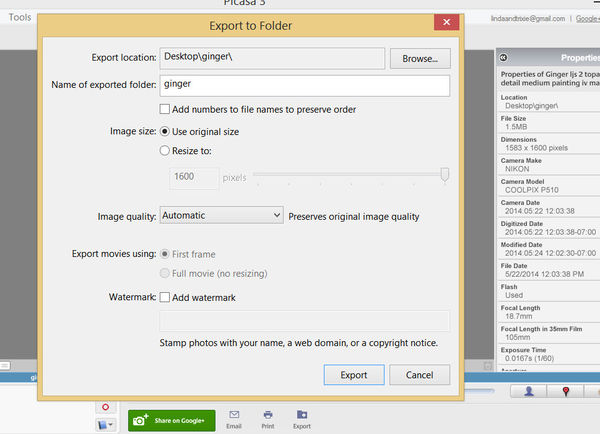
May 24, 2014 15:55:56 #
Jane Parker wrote:
After editing photos in Picasa, I use an Epson program (Epson printer) to print on a CD or DVD. Problem is, the photo(s) i select to print on the disk, are always the original photo, not the edited one(s)? How do I get an edited photo on the disk?
It sounds like what you're doing is using something other than Picasa to do the CD/DVD burning.
You can't do that unless you've 'Exported' the edited images.
Picasa works like some of the better programs in that it is totally non-destructive. That is, it keeps the original files intact and then keeps the edit instructions separate.
What *I* do, is make an 'Album' of the current project, and then burn a disk DIRECTLY from *that* album in Picasa.
May 24, 2014 15:55:56 #
Jane Parker wrote:
After editing photos in Picasa, I use an Epson program (Epson printer) to print on a CD or DVD. Problem is, the photo(s) i select to print on the disk, are always the original photo, not the edited one(s)? How do I get an edited photo on the disk?
I recently installed LightZone. It is now Open Source and free. What a huge improvement over Picasa.
May 24, 2014 19:49:47 #
wlgoode wrote:
I recently installed LightZone. It is now Open Source and free. What a huge improvement over Picasa.
Just downloaded LightZone to compare with Gimp. How do you like LightZone ? PS-CS5 is just too confusing if not used regularly for me. Gimp is better but not by much for light editing.
May 24, 2014 22:28:51 #
bodacious wrote:
Just downloaded LightZone to compare with Gimp. How do you like LightZone ? PS-CS5 is just too confusing if not used regularly for me. Gimp is better but not by much for light editing.
So far (2 wks) I really like it. Not fully up to snuff yet. Just the Relight and Zonemap features are ultra handy and quite easy to use. Found some tutorials on You Tube. If you find good tutorials, let me know and I'll do the same.
May 24, 2014 22:41:12 #
wlgoode wrote:
So far (2 wks) I really like it. Not fully up to snuff yet. Just the Relight and Zonemap features are ultra handy and quite easy to use. Found some tutorials on You Tube. If you find good tutorials, let me know and I'll do the same.
That I will. Got to get off my rump and start working at it again. Right now yard work is taking up a bunch of time.
May 25, 2014 09:28:23 #
May 25, 2014 10:08:17 #
br3kes wrote:
is lightzone just for Mac users?
Check their site.
On their site it says.
"you will see the download links for Linux, Windows, and Mac in the left sidebar."
May 25, 2014 10:53:20 #
May 25, 2014 12:54:31 #
br3kes wrote:
is lightzone just for Mac users?
LightZone like almost all Open Source apps is truly Multiplatform. It will work in Mac, Liniux, Windows & BSD.
May 25, 2014 13:01:07 #
br3kes
Loc: Tarentum PA
Thank you...I've already downloaded it and am playing around. Pretty nifty! =)
If you want to reply, then register here. Registration is free and your account is created instantly, so you can post right away.






