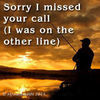Memory Card Question
Mar 12, 2014 11:41:41 #
I have a Nikon D7100. I have set it up to right raw to card 1 and jpeg to card 2. I photograph birds quite often and we all know how fast they can be. I have been using SanDisk Ultra's which are class 10, 30MB/s cards. I shoot birds in the Continuous High shooting speeds and it takes approx. 20 seconds to free up the buffer for more shots. If I go with a faster write speed card for card slot 1 do I also need the same speed card in slot 2 or does it matter? I am assuming it won't matter since the jpegs being written to card 2 are so much smaller than the raw being written to card 1.
Thanks for your opinions.
Thanks for your opinions.
Mar 12, 2014 11:49:12 #
Michael66
Loc: Queens, New York
Saleavitt10 wrote:
I have a Nikon D7100. I have set it up to right r... (show quote)
I have the same camera and the same problem. Doing anything with slot 2, other than just overflow, is not going to help performance. But as they say, YMMV, so try that as well. Get the fastest cards you can get ( Extreme Pro 95MB/s ) and dump the raw while doing continuous. You'll get the higher fps, but not for long but it will be faster than with raw.
This is something that really irked me. It feels as if Nikon purposefully kept the buffer size small to prevent sustained high fps.
Mar 12, 2014 12:16:55 #
Yeah what Michael said. I was using Class 10 35MB/s and could only get bursts of 6 shots before the buffer slowed everything down.
I just got in some Sony Class 10 94MB/s cards. If I use slot 1 for RAW and slot 2 for JPEG, I still get only 6 shot bursts. If I change slot 2 to overflow and slot 1 to large fine JPEG, I can now get bursts of 13-14 before it slows down. :shock: Are you willing to sacrifice RAW for more continuous frames? I am.
I just got in some Sony Class 10 94MB/s cards. If I use slot 1 for RAW and slot 2 for JPEG, I still get only 6 shot bursts. If I change slot 2 to overflow and slot 1 to large fine JPEG, I can now get bursts of 13-14 before it slows down. :shock: Are you willing to sacrifice RAW for more continuous frames? I am.
Mar 12, 2014 13:24:35 #
Mar 12, 2014 13:31:52 #
Thanks OddJobber. It isn't always the number of shots I can get in a burst but the speed it takes to write them to the card and clear the buffer. By the time I fill up the buffer with 5-6 shots, the bird is usually gone anyway. It would be nice to have the buffer clear faster to be ready for when the next bird to comes along! With the D7100, I would probably be okay with the highest quality jpeg. On the rare occasion that I get a great shot, I want to be able to crop and enlarge to maybe 8 x 10's. I haven't really looked at the quality of the jpegs from this camera since I've only had it a short while. Maybe I can get some time in behind the eyepiece this weekend and try some experimentation with a faster card, burst shots and jpeg quality.
Thanks again. This is an awesome group!
Thanks again. This is an awesome group!
Mar 12, 2014 13:39:52 #
A bonus with Sony (and maybe others) is that with purchase of their high end cards you can download their file recovery software. Had to try it. I had my first seven shots on one of the Sony cards already downloaded to computer, so I did an in camera format but didn't shoot any more. Ran the Sony recovery software and it found and recovered all 7 shots, complete with EXIF data and no loss in quality. Took 45 minutes for it to search through all 16 GB though.
Mar 12, 2014 14:10:11 #
Saleavitt10 wrote:
I have a Nikon D7100. I have set it up to right r... (show quote)
Having a small buffer is one of the D7100's shortfalls. If you want to shoot longer choose raw or jpg but not both. Shooting raw is best but will fill the buffer fast. I can't/wont shoot anything but raw.
Mar 12, 2014 18:52:28 #
jeep_daddy wrote:
Having a small buffer is one of the D7100's shortfalls. If you want to shoot longer choose raw or jpg but not both. Shooting raw is best but will fill the buffer fast. I can't/wont shoot anything but raw.
Thanks Jeep Daddy, will try just raw then just jpg this weekend and compare differences.
Mar 12, 2014 23:07:37 #
Saleavitt10 wrote:
Thanks Jeep Daddy, will try just raw then just jpg this weekend and compare differences.
Just raw will definitely improve the buffer flush. I have a D7000 and I got two Sandisk Extreme Plus 16 gb in December at Best Buy for 19.99 to try out. On the D7000, using raw only, after the buffer fills, the camera will take a shot about once each second. I don't know if the D7100 writes faster but based on your time to flush I think it is the same. I have yet to find someone to test whether it could use a super speed card (above the 95's). The Extreme Plus is a 80 read 60 write. If you find a fast card at a good price, I'd grab it - makes all the difference in the world in circumstances like yours.
Mar 13, 2014 05:32:55 #
Mar 13, 2014 07:07:41 #
Hi Saleavitt10 , I would recommend you don't use RAW when shooting in "Burst or "Continuous" then you will be able to shoot for much longer before you camera has to dump your photos onto your SD card.
Cheers,
John
Cheers,
John
Mar 13, 2014 07:40:06 #
johneccles wrote:
Hi Saleavitt10 , I would recommend you don't use RAW when shooting in "Burst or "Continuous" then you will be able to shoot for much longer before you camera has to dump your photos onto your SD card.
Cheers,
John
Cheers,
John
Thanks John. Weather permitting I'll get a chance to play with different strategies this weekend. We are in the midst of yet ANOTHER winter storm!
Mar 13, 2014 07:43:54 #
OddJobber wrote:
Yeah what Michael said. I was using Class 10 35MB/s and could only get bursts of 6 shots before the buffer slowed everything down.
I just got in some Sony Class 10 94MB/s cards. If I use slot 1 for RAW and slot 2 for JPEG, I still get only 6 shot bursts. If I change slot 2 to overflow and slot 1 to large fine JPEG, I can now get bursts of 13-14 before it slows down. :shock: Are you willing to sacrifice RAW for more continuous frames? I am.
I just got in some Sony Class 10 94MB/s cards. If I use slot 1 for RAW and slot 2 for JPEG, I still get only 6 shot bursts. If I change slot 2 to overflow and slot 1 to large fine JPEG, I can now get bursts of 13-14 before it slows down. :shock: Are you willing to sacrifice RAW for more continuous frames? I am.
What rate do you get, if you dump jpeg and shoot RAW only?
Mar 13, 2014 09:00:29 #
jeep_daddy wrote:
Having a small buffer is one of the D7100's shortfalls. If you want to shoot longer choose raw or jpg but not both. Shooting raw is best but will fill the buffer fast. I can't/wont shoot anything but raw.
:thumbup: :thumbup: :thumbup:
use the second slot for overflow or video
Mar 13, 2014 09:31:22 #
Not sure why you are shooting both raw and jpeg. Do one or the other not both. Prefer raw at all times
If you want to reply, then register here. Registration is free and your account is created instantly, so you can post right away.