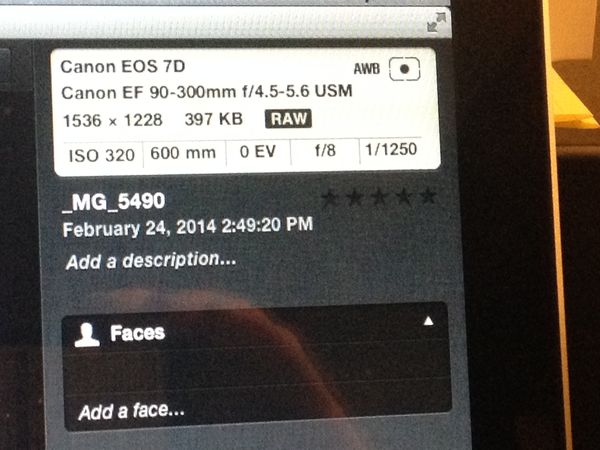Tamron 150-600mm Question
Mar 10, 2014 21:11:04 #
I need to know if anyone else is experiencing this ( see screen shot ) incorrect information on their computers. After downloading pictures from my 7D which were shoot using the Tamron 150-600 mm, the screen information shows that the photos were taken with a Canon EF 90-300 lens.
I do not own a Canon EF 90-300 lens but my Mac Book Pro iPhoto shows that this lens was used on these photos and not my Tamron 150-600mm.
I contacted B&H and they said they had never heard of this and suggested that I contact Canon and or Tamron and thanked me for calling B&H!
If anyone else has experienced this or has an idea as to why the incorrect information is appearing on my laptop I would appreciate your help before calling these manufacturers.
Thank you,
Tom
I do not own a Canon EF 90-300 lens but my Mac Book Pro iPhoto shows that this lens was used on these photos and not my Tamron 150-600mm.
I contacted B&H and they said they had never heard of this and suggested that I contact Canon and or Tamron and thanked me for calling B&H!
If anyone else has experienced this or has an idea as to why the incorrect information is appearing on my laptop I would appreciate your help before calling these manufacturers.
Thank you,
Tom
Mar 10, 2014 21:19:12 #
Tom, have you dismantled the lens?
Maybe inside that Tammy, there's really a Canon lens with a 2x on it. If so, that's a bargain!! :lol:
Sorry Tom, just couldn't help myself, but I'm usually out of control anyway!!
SS
Maybe inside that Tammy, there's really a Canon lens with a 2x on it. If so, that's a bargain!! :lol:
Sorry Tom, just couldn't help myself, but I'm usually out of control anyway!!
SS
Mar 10, 2014 21:26:23 #
Mar 10, 2014 21:31:48 #
Is everything else right in the exif data? aperture/exposure/shutter speed? If it is the answer might be that iphoto reads the data as coming from a Canon lens
Mar 10, 2014 21:46:16 #
The exif data is correct.
All other lens that I have used in the past have been correctly reported including two Canon lens and a Tamron ( 70-300 f/4-5.6 ).
Thanks for your idea,
Tom
All other lens that I have used in the past have been correctly reported including two Canon lens and a Tamron ( 70-300 f/4-5.6 ).
Thanks for your idea,
Tom
Mar 10, 2014 21:49:59 #
Tom O wrote:
The exif data is correct.
All other lens that I have used in the past have been correctly reported including two Canon lens and a Tamron ( 70-300 f/4-5.6 ).
Thanks for your idea,
Tom
All other lens that I have used in the past have been correctly reported including two Canon lens and a Tamron ( 70-300 f/4-5.6 ).
Thanks for your idea,
Tom
Do you have another Canon camera you could put the lens on?
Mar 10, 2014 22:06:16 #
Mar 11, 2014 05:41:53 #
I have a Tamron 24-70mm f2.8 VC lens and it shows up in my exif data as a Sigma 24-70! I have looked at various forums (fora?) for an answer and nobody can come up with a satisfactory answer or solution. If you can find one, post it on this forum. I would be most interested.
Mar 11, 2014 05:52:18 #
Mar 11, 2014 06:05:14 #
Update your software, apparently the 150-600 is not in the database, and it is just taking a guess.
Mar 11, 2014 06:11:17 #
eldridgea
Loc: Canberra, Australia
When I got my Nikkor 80-400 lens Lightroom did not recognize it until LR 5 came out, it seems to take a while for the software to update!
Mar 11, 2014 07:40:32 #
Gene51 wrote:
Update your software, apparently the 150-600 is not in the database, and it is just taking a guess.
I agree, update your camera software if you want this to be corrected
Mar 11, 2014 09:30:53 #
Mine and two others I've seen on the web show the Tamton 150-600mm lens first then the Canon 90-300 lens second. I had not noticed it on mine until I was looking at EXIF of other 150-600 lense images. Kind of strange that it would show two lenses on the same image.
Check other images on the web and I'll bet all or most of them show the same thing.
Check other images on the web and I'll bet all or most of them show the same thing.
Mar 11, 2014 09:54:00 #
My Tamron 150-600 info shows up correctly in the EXIF data in Picasa, Canon DPP, and PSE Elements 10. I've had all of these well before the Tamron was released. I'm not an expert but my guess would be as suggested above, update your iPhoto program. TNmike
Mar 11, 2014 10:41:40 #
Tom O wrote:
I need to know if anyone else is experiencing this... (show quote)
I believe what Gene51 and JPL are saying is update your camera's firmware if there is a more recent update from Canon that is recent enough to have the 150-600 in the database. To see what your camera is telling your laptop you can go into the menu selection under "Peripheral Illumination" and see what lens your 7D detects when you mount the 150-600, which obviously should be the 90-300 that is being conveyed to your laptop. What you may have done is similar to getting a new printer after your version of Windows is a couple of years old and Windows doesn't have a driver for your new printer. As good as they are, Canon, Microsoft nor Apple have the ability to see into the future and program lens information and printer drivers two years in advance of your next purchase. Or, according to tnmike, I could be totally wrong. :oops: And then too, it might depend to some degree on what camera you're using. I have stuck some aftermarket lens on my 5D2 and it tells me all sorts of goofy stuff about the lens. I think I'll just go fishing. Good luck! :D
If you want to reply, then register here. Registration is free and your account is created instantly, so you can post right away.