Paintshop Pro Picture Tubes
Dec 3, 2013 02:16:36 #
pixbyjnjphotos wrote:
Armadillo did a great job of showing how to point ... (show quote)
Pixbyjnjphotos,
Does the X-6 version still have the preferences/File Locations tool?
This would enable pointing X-6 to the previous folders, and not require copying or moving all those files. Tubes may not be the only folder not used by X-6.
Michael G
Dec 3, 2013 21:49:26 #
Armadillo wrote:
Pixbyjnjphotos,
Does the X-6 version still have the preferences/File Locations tool?
This would enable pointing X-6 to the previous folders, and not require copying or moving all those files. Tubes may not be the only folder not used by X-6.
Michael G
Does the X-6 version still have the preferences/File Locations tool?
This would enable pointing X-6 to the previous folders, and not require copying or moving all those files. Tubes may not be the only folder not used by X-6.
Michael G
I'm not Pixbyjnjphotos, but yes, X6 as preferences/file locations.
When I downloaded my picture tubes and put them in the
C:\Program Data\Corel\Corel PaintShop Pro X6\Corel_10
directory, they did not work. However, when I put them in the
C:\Users\russelray\Documents\Corel PaintShop Pro\16.0\Picture Tubes
directory, they all worked fine.
I suspect some of this confusion has to do with how your own computer is set up and whether or not you're running the 64-bit or 32-bit version. If you did a custom install, you might have some different stuff, too.
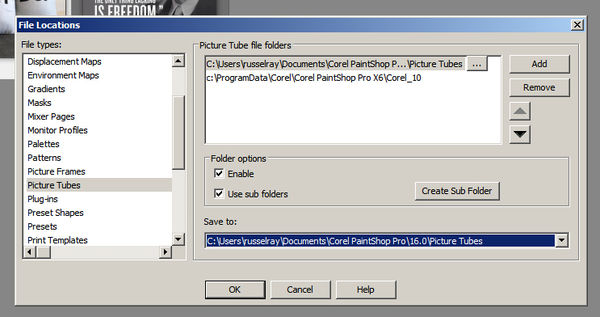
Dec 3, 2013 23:28:10 #
russelray wrote:
I'm not Pixbyjnjphotos, but yes, X6 as preferences... (show quote)
I am sure you may have some good points between the 32bit and the 64bit versions.
What I was trying to get at was in the Preferences/File Locations we can add a new file path, and have that point PSP to the previous version location for Tubes.
It may be that the older 32bit Tubes will not work in the new 64bit version. So much for legacy files.
Michael G
Dec 4, 2013 00:00:18 #
Armadillo wrote:
What I was trying to get at was in the Preferences/File Locations we can add a new file path, and have that point PSP to the previous version location for Tubes.
That is what I originally tried to do, but it did not work. When I upgraded to X6, though, it put the C:/Users/etc......... directory there for me, and the software apparently likes that directory for picture tubes since the software created the directory.
Dec 5, 2013 12:00:28 #
Armadillo wrote:
I am sure you may have some good points between the 32bit and the 64bit versions.
What I was trying to get at was in the Preferences/File Locations we can add a new file path, and have that point PSP to the previous version location for Tubes.
It may be that the older 32bit Tubes will not work in the new 64bit version. So much for legacy files.
Michael G
What I was trying to get at was in the Preferences/File Locations we can add a new file path, and have that point PSP to the previous version location for Tubes.
It may be that the older 32bit Tubes will not work in the new 64bit version. So much for legacy files.
Michael G
I have both the 32 and 64 bit versions of X6. The tubes from X4 work with both versions. I am sure that all the legacy tubes will work with both the 32 bit and 64 bit versions of X6. And, yes, the file preferences and locations functions are in X6 so you should be able to put the tubes anywhere and point to them. As far as the differences between 32 bit and 64 bit, I don't think there are any functional differences. It is just that the 64 bit version is configured differently for 64 bit machines and runs slightly smoother and faster. So far I have not found anything in the 64 bit version that I can't do in the 32 bit version. If you have the NIK Efex Pro 3 plugin for X5, it will run only on the 32 bit version of X6 since it is configured for 32 bit operation.
Dec 5, 2013 18:34:07 #
Good to know, but no longer have X4 or X5 so I can't transfer the tube files.
pixbyjnjphotos wrote:
I have both the 32 and 64 bit versions of X6. The... (show quote)
Dec 5, 2013 18:57:11 #
DebAnn wrote:
Good to know, but no longer have X4 or X5 so I can't transfer the tube files.
DebAnn,
I posted the file path for just such a case. If you uninstalled a previous version, and did not give the program the command to remove all folders, files, and preferences; your extra plugins, frames, and tubes should still be in the old path.
The above is a hold-over from when JASC owned the program so newer upgrades Gould use legacy plugins.
Michael G
If you want to reply, then register here. Registration is free and your account is created instantly, so you can post right away.



