Paintshop Pro Picture Tubes
Dec 1, 2013 13:24:31 #
Hopefully one of you Paintshop Pro users can answer this question. I have X6 and there are only a very few picture tubes loaded in the program. In previous versions I remember there were lots of them under several categories. Do you know how to get the full file of picture tubes, if there is one?
Thanks
Thanks
Dec 1, 2013 13:52:14 #
Have you looked at their website?
Also, contact them for more info.
Pat
Also, contact them for more info.
Pat
Dec 1, 2013 14:03:58 #
Yes, looked at their website but couldn't find anything. I was hoping not to have to pay for their help. It seems you only a couple of months of free enquiries.
Jay Pat wrote:
Have you looked at their website?
Also, contact them for more info.
Pat
Also, contact them for more info.
Pat
Dec 1, 2013 14:26:18 #
DebAnn wrote:
Yes, looked at their website but couldn't find anything. I was hoping not to have to pay for their help. It seems you only a couple of months of free enquiries.
I Googled and found a few sources.
http://www.google.com/#q=free+picture+tubes+for+psp+x5
Pat
Dec 1, 2013 19:07:35 #
Thanks Pat. But what I'm really looking for is the set that comes with the program. Clearly what loaded with mine isn't the complete set.
Jay Pat wrote:
Dec 1, 2013 23:25:04 #
DebAnn wrote:
Hopefully one of you Paintshop Pro users can answer this question. I have X6 and there are only a very few picture tubes loaded in the program. In previous versions I remember there were lots of them under several categories. Do you know how to get the full file of picture tubes, if there is one?
Thanks
Thanks
I have used Psp for years but, I very seldom used any picture tubes. Yes, X6 has very few picture tubes. However, on a quick check X6 has the same picture tubes as X5. I found where the picture tubes were stored in X5 and the user could add tubes there. I could not locate where the picture tubes are stored in X6. You may be out of luck to add more. I don't know. I get the feeling that the picture tubes were not extremely popular and Corel is in the process of eliminating them altogether. Just my opinion. I am posting a picture of what I found for X5. You may have to go back to an older version of Psp to get the tubes you want. Good luck and have a GREAT DAY!
Location of Psp X5 Psp Tube Files
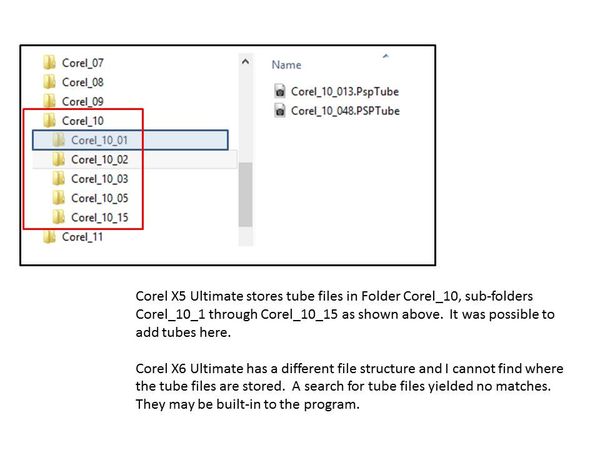
Dec 2, 2013 08:03:17 #
DebAnn wrote:
Hopefully one of you Paintshop Pro users can answer this question. I have X6 and there are only a very few picture tubes loaded in the program. In previous versions I remember there were lots of them under several categories. Do you know how to get the full file of picture tubes, if there is one?
Thanks
Thanks
The same thing happened with my PSP X6. Although I didn't talk to Corel, I did find lots of picture tubes at the PaintShop Pro Photo Studio, more than I ever had with PSP X5. They are at the Corel Apps location. They are free, at least the ones I downloaded were. Go to http://apps.corel.com/paint_shop_pro_photo_studio/tubes.html
Dec 2, 2013 09:26:20 #
Thanks pixbyjnphotos. Appreciate your help.
pixbyjnjphotos wrote:
I have used Psp for years but, I very seldom used ... (show quote)
Dec 2, 2013 10:06:26 #
Thanks Russelray, that was very helpful. If you come across a Santa hat, I would appreciate having it.
russelray wrote:
The same thing happened with my PSP X6. Although I didn't talk to Corel, I did find lots of picture tubes at the PaintShop Pro Photo Studio, more than I ever had with PSP X5. They are at the Corel Apps location. They are free, at least the ones I downloaded were. Go to http://apps.corel.com/paint_shop_pro_photo_studio/tubes.html
Dec 2, 2013 12:16:05 #
DebAnn wrote:
Thanks Russelray, that was very helpful. If you come across a Santa hat, I would appreciate having it.
Here is a site where I found a Santa hat tube: http://psp.anotherjo.com/holiday_tubes.htm
When I upgraded to PSP X6 and lost the tubes, I went on a search for tubes. I found lots of sites but since I didn't download everything, I kept links the sites.
I'm not sure but I think I did a Google search on something like "picture tubes for paintshop pro." I just did that search and got quite a few sites.
Dec 2, 2013 12:24:53 #
By the way, for those wishing to install their own picture tubes for PSP X6, generally they should be installed in the directory
c:users/[name of your user directory]/my documents/corepaintshop pro/16.0/picture tubes.
That's for X6. Not sure about PSP X6 Ultimate but it's probably very similar.
If anything's not working, check with support at the site from which you got your picture tubes.
c:users/[name of your user directory]/my documents/corepaintshop pro/16.0/picture tubes.
That's for X6. Not sure about PSP X6 Ultimate but it's probably very similar.
If anything's not working, check with support at the site from which you got your picture tubes.
Dec 2, 2013 13:58:32 #
DebAnn wrote:
Hopefully one of you Paintshop Pro users can answer this question. I have X6 and there are only a very few picture tubes loaded in the program. In previous versions I remember there were lots of them under several categories. Do you know how to get the full file of picture tubes, if there is one?
Thanks
Thanks
DebAnn,
For the purpose of this discussion we have to assume you are using a version of Windows.
That being the case you can us the Windows search tool and look for the following file types: "*.PspTube", NO QUTES.
The file path in Windows XP for PSP X-4 is:
C:\Program Files\Corel\Corel PaintShop Pro X4\Corel_10
If you still have a previous version installed and working you can open it and click on the File menu and look at: File/Preferences/File Locations. Then select the Tubes location to read where that version stored all the Tubes.
In your new version X-6, if you have the above preferences tools you can add new locations for your older tubes. I have found, with Corel, each new version is released with two variations; the plain model with no extras, and the Ultimate with a few extras. The Ultimate usually removes all connections to previous tubes, frames, plugins, etc. because they re-invented the wheel and older add-ons may not work. But the plain model looks for and links to older add-ons without problems.
PSP X-04 User Prefferences
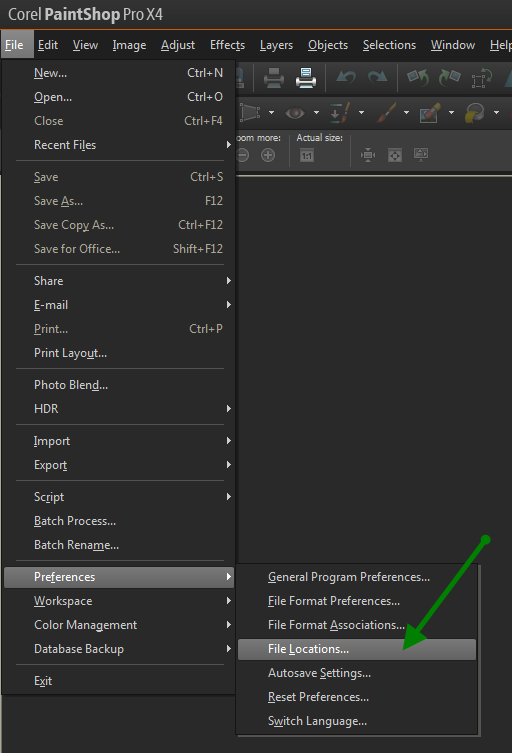
PSP X-4 File Locations
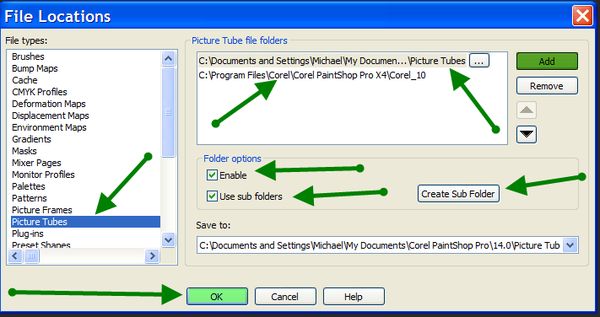
Dec 2, 2013 16:24:09 #
I found that if you download a picture tube file to your desktop, then click to open it, it will automatically open PPX6. You then go to File>Export>Picture Tube and fill in the boxes (cells across, cells down, Total cells and step size). The tubes end up in the programs picture tube tool. It worked for me.
russelray wrote:
By the way, for those wishing to install their own picture tubes for PSP X6, generally they should be installed in the directory
c:users/[name of your user directory]/my documents/corepaintshop pro/16.0/picture tubes.
That's for X6. Not sure about PSP X6 Ultimate but it's probably very similar.
If anything's not working, check with support at the site from which you got your picture tubes.
c:users/[name of your user directory]/my documents/corepaintshop pro/16.0/picture tubes.
That's for X6. Not sure about PSP X6 Ultimate but it's probably very similar.
If anything's not working, check with support at the site from which you got your picture tubes.
Dec 2, 2013 16:31:41 #
Thanks for the santa hat russelray!
russelray wrote:
Here is a site where I found a Santa hat tube: http://psp.anotherjo.com/holiday_tubes.htm
When I upgraded to PSP X6 and lost the tubes, I went on a search for tubes. I found lots of sites but since I didn't download everything, I kept links the sites.
I'm not sure but I think I did a Google search on something like "picture tubes for paintshop pro." I just did that search and got quite a few sites.
When I upgraded to PSP X6 and lost the tubes, I went on a search for tubes. I found lots of sites but since I didn't download everything, I kept links the sites.
I'm not sure but I think I did a Google search on something like "picture tubes for paintshop pro." I just did that search and got quite a few sites.
Dec 3, 2013 01:42:38 #
Armadillo did a great job of showing how to point to the tube files location for PSP X4. It is the same for PSP X5. The location for the tube files has changed for PSP X6.
C:\Program Data\Corel\Corel PaintShop Pro X6\Corel_10
The folder Program Data is a hidden folder and you wont find it with the Windows Explorer unless you click on "View" and then check the box labeled "Hidden files" in the menu bar at the top of the Windows Explorer.
The tubes from older versions of PSP will probably work. I successfully copied the tube file folders from PSP X4 to the location shown above for X6 and all the tubes from X4 work just fine in X6. They also work in X5. Be advised that I only have the Ultimate versions of X4, X5, and X6 but, I really don't think that matters. Have fun and have a GREAT DAY!
C:\Program Data\Corel\Corel PaintShop Pro X6\Corel_10
The folder Program Data is a hidden folder and you wont find it with the Windows Explorer unless you click on "View" and then check the box labeled "Hidden files" in the menu bar at the top of the Windows Explorer.
The tubes from older versions of PSP will probably work. I successfully copied the tube file folders from PSP X4 to the location shown above for X6 and all the tubes from X4 work just fine in X6. They also work in X5. Be advised that I only have the Ultimate versions of X4, X5, and X6 but, I really don't think that matters. Have fun and have a GREAT DAY!
If you want to reply, then register here. Registration is free and your account is created instantly, so you can post right away.




