Help
Sep 22, 2013 11:38:58 #
I need some help. I am shooting a canon eos 7d. I love this camera however when I go and shoot I end up with picuter that look great on the camera and when I get them on a computer they are really dark. These 2 pictures were taken within 10 min of each other. One is really dark the other is not. I don't understand what I am doing wrong. I did have my polorizer on and I am begaining to think that was the problem. But what did it look good on the camera that is were I am stumped.


Sep 22, 2013 11:53:43 #
[quote=loony]I didn't see anything in the data. Picture 1 was center measure and 2 was pattern. David
Dark Bridge #1
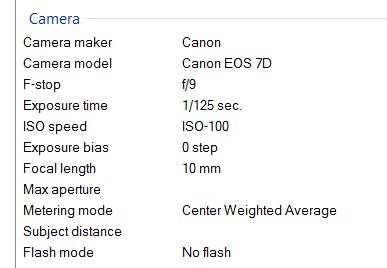
Lighter Beidge #2
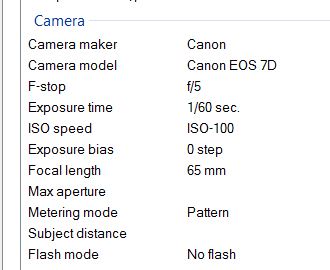
Sep 22, 2013 11:59:14 #
loony wrote:
I need some help. I am shooting a canon eos 7d. I love this camera however when I go and shoot I end up with picuter that look great on the camera and when I get them on a computer they are really dark. These 2 pictures were taken within 10 min of each other. One is really dark the other is not. I don't understand what I am doing wrong. I did have my polorizer on and I am begaining to think that was the problem. But what did it look good on the camera that is were I am stumped.
Could be the clouds playing havoc with your sensor I had this problem yesterday. Plus the second shot has a larger aperture and longer exposure.
Sep 22, 2013 12:06:10 #
[quote=Meives]
that is funny because I have my camera set for "center weighted average"
loony wrote:
I didn't see anything in the data. Picture 1 was center measure and 2 was pattern. David
that is funny because I have my camera set for "center weighted average"
Sep 22, 2013 12:08:00 #
dannyp59 wrote:
Could be the clouds playing havoc with your sensor I had this problem yesterday. Plus the second shot has a larger aperture and longer exposure.
that still doesn't make any sence why it looked good on the camera after taking the shot though.
Sep 22, 2013 12:13:45 #
loony wrote:
that still doesn't make any sence why it looked good on the camera after taking the shot though.
My shots looked great also, until I got them on the computer then saw I had way too much ISO and they came out grainy. It was so cloudy and I kept forgetting to check the ISO. That second shot just needs a little pp

Sep 22, 2013 12:19:39 #
dannyp59 wrote:
My shots looked great also, until I got them on the computer then saw I had way too much ISO and they came out grainy. It was so cloudy and I kept forgetting to check the ISO.
I under stand what you are saying about the clouds. The light may have been reflecting more in one picture then the other. Could my polorizer have this much effect on what I see in the camera and what I get on the computer?
Sep 22, 2013 12:25:24 #
lucky for me I shoot RAW as well as JPG so I was able to load the RAW file in Photoshop and lighten it up some. This is what I got after doing so.
After Photoshop

Sep 22, 2013 12:39:11 #
My camera screen can be adjusted to various levels of brightness, and if set too high, will give a false showing of the image.
I ran both pictures through Lightroom, the one with the Jetty was 2/3rd stop underexposed, and with a little help from the levels all the shadow detail came out well. The sky is great. the only real problem with this image is the chromatic aberration (cyan and magenta fringing) but again Lightroom fixed that in an instant.
The first image has lost its sky and but the exposure is not really out at all as far as the subject (the bridge) is concerned.
I would try darkening your LCD a little.
I ran both pictures through Lightroom, the one with the Jetty was 2/3rd stop underexposed, and with a little help from the levels all the shadow detail came out well. The sky is great. the only real problem with this image is the chromatic aberration (cyan and magenta fringing) but again Lightroom fixed that in an instant.
The first image has lost its sky and but the exposure is not really out at all as far as the subject (the bridge) is concerned.
I would try darkening your LCD a little.
Sep 22, 2013 12:48:25 #
I am not familiar with your camera. Be that as it may, on the first shot you most likely exposed off the sky, darkening the image. The second shot was probably exposed for the bridge, lightening the scene. Determine where the exposure point is for your camera and utilize it.
As for looking okay in your finder I can only offer that in most cases the finder does not give a detailed, accurate view of the scene. 8-)
As for looking okay in your finder I can only offer that in most cases the finder does not give a detailed, accurate view of the scene. 8-)
Sep 22, 2013 12:51:14 #
I do not have light room. All i have is what came with my canon camera and photoshop Elements. I like the way the second one came out. I actually have better shots of the 2nd one. I just put up the wrong one.
Sep 22, 2013 12:55:57 #
Bmac wrote:
I am not familiar with your camera. Be that as it may, on the first shot you most likely exposed off the sky, darkening the image. The second shot was probably exposed for the bridge, lightening the scene. Determine where the exposure point is for your camera and utilize it.
As for looking okay in your finder I can only offer that in most cases the finder does not give a detailed, accurate view of the scene. 8-)
As for looking okay in your finder I can only offer that in most cases the finder does not give a detailed, accurate view of the scene. 8-)
I actually had the one fucus point set ant is was set on the vertical bridge section. I am not sure if this is what you were talking about of not.
The picture, not the view, looked good on the display screen after taking the shot.
Sep 22, 2013 14:37:52 #
As has been posted, the LCD display is NOT for judging exposure. The histogram can give you a good clue, but even that takes some intelligent evaluation of what you see with your eyes and what the camera captured.
In any event, do not trust the LCD for exposure information as it lies. The LCD image is great for checking composition, closed eyes, trees growing from heads, etc.
In any event, do not trust the LCD for exposure information as it lies. The LCD image is great for checking composition, closed eyes, trees growing from heads, etc.
Sep 22, 2013 14:56:39 #
CaptainC wrote:
As has been posted, the LCD display is NOT for judging exposure. The histogram can give you a good clue, but even that takes some intelligent evaluation of what you see with your eyes and what the camera captured.
In any event, do not trust the LCD for exposure information as it lies. The LCD image is great for checking composition, closed eyes, trees growing from heads, etc.
In any event, do not trust the LCD for exposure information as it lies. The LCD image is great for checking composition, closed eyes, trees growing from heads, etc.
I hadn't though about that. That is something to think about. Now I just need to know how to read the histogram.
Sep 22, 2013 15:26:58 #
loony wrote:
I hadn't though about that. That is something to think about. Now I just need to know how to read the histogram.
Read this: http://www.luminous-landscape.com/tutorials/understanding-series/understanding-histograms.shtml
Or this:
http://www.digitalcameraworld.com/2012/04/18/how-to-read-a-histogram-photography-cheat-sheet/
Or this:
http://www.makeuseof.com/tag/read-cameras-histogram-perfectly-balanced-images/
If you want to reply, then register here. Registration is free and your account is created instantly, so you can post right away.





