Photoshop CC Issue. Please Help.
Sep 21, 2013 13:27:37 #
I have CS6 and CC on my computer.
When I down an 8 bit photo into CS 6, everything is fine.
When I download the same 8 bit photo into CC, it shows bleeding. The only way to get rid of the bleeding is to change the Mode to 32 bit. Once I do that the picture is perfect.
Once is in 32 bit mode, I cannot save the picture as a jpeg. When I do a Save As or a Save, it presents me with PSD, TIFF, and a few other formats. Very frustrating.
I contacted Adobe via Adobe Connect and the tech from India played around with prefences under the shortcut icon and it seemed to be corrected, however, when I tried it today, the bleeding was back along with not being able to save as a jpeg.
Has anyone out there run across this problem? I called Adobe back today but the CC group only works from Monday to Friday.
I can always fall back to CS6 however I'm paying for CC and expect it to work.
I hope someone out there had this problem and had it resolved.
I'm running Windows 7 Home Preminum.
When I down an 8 bit photo into CS 6, everything is fine.
When I download the same 8 bit photo into CC, it shows bleeding. The only way to get rid of the bleeding is to change the Mode to 32 bit. Once I do that the picture is perfect.
Once is in 32 bit mode, I cannot save the picture as a jpeg. When I do a Save As or a Save, it presents me with PSD, TIFF, and a few other formats. Very frustrating.
I contacted Adobe via Adobe Connect and the tech from India played around with prefences under the shortcut icon and it seemed to be corrected, however, when I tried it today, the bleeding was back along with not being able to save as a jpeg.
Has anyone out there run across this problem? I called Adobe back today but the CC group only works from Monday to Friday.
I can always fall back to CS6 however I'm paying for CC and expect it to work.
I hope someone out there had this problem and had it resolved.
I'm running Windows 7 Home Preminum.
Sep 21, 2013 13:40:21 #
I'm not sure what "bleeding" is. Actually, I don't have a clue.
Sep 21, 2013 16:33:59 #
CaptainC wrote:
I'm not sure what "bleeding" is. Actually, I don't have a clue.
Check it out.

Sep 21, 2013 16:48:27 #
i also do not know what bleeding is.
If you save the picture as a tiff,you the can open the tiff in photoshop and then save it as a jpg
If you save the picture as a tiff,you the can open the tiff in photoshop and then save it as a jpg
Sep 21, 2013 17:35:04 #
Actually, when I uploaded the picture, it disappeared on the site.
Bleeding looks like you take a thin sponge and dab a color on a photo. Looks like a bunch of tiny dots.
I converted the 8 bit to 32 bit and saved it as a TIFF. I then opened it and tried to Save As and 6 or 7 options appeared on the drop down. JPEG was not one of them.
Driving me crazy. I wonder if it has something to do with my graphics card and CC. This does not happen with CS6 at all.
Bleeding looks like you take a thin sponge and dab a color on a photo. Looks like a bunch of tiny dots.
I converted the 8 bit to 32 bit and saved it as a TIFF. I then opened it and tried to Save As and 6 or 7 options appeared on the drop down. JPEG was not one of them.
Driving me crazy. I wonder if it has something to do with my graphics card and CC. This does not happen with CS6 at all.
Sep 21, 2013 18:24:39 #
I captured a 8 bit photo opened in CC. Now you can see what I'm talking about. I'm sure the terminology I used is incorrect.
Just for the heck of it, I went to Print in Photoshop CC and the bleeding was gone on the preview screen. ?????
Just for the heck of it, I went to Print in Photoshop CC and the bleeding was gone on the preview screen. ?????
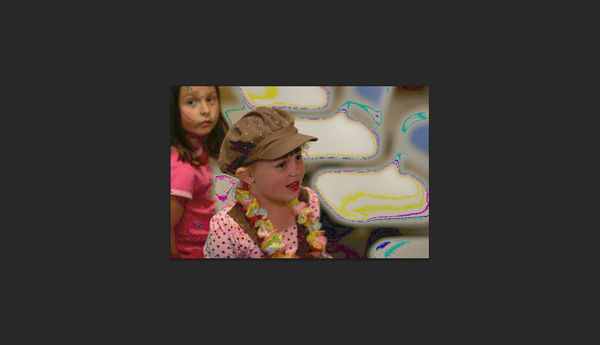
Sep 22, 2013 06:18:43 #
rudyp16 wrote:
I captured a 8 bit photo opened in CC. Now you can see what I'm talking about. I'm sure the terminology I used is incorrect.
Just for the heck of it, I went to Print in Photoshop CC and the bleeding was gone on the preview screen. ?????
Just for the heck of it, I went to Print in Photoshop CC and the bleeding was gone on the preview screen. ?????
I see that there is an issue, but I need some clarification. Is the 8-bit image a GIF? How was it captured? In very old versions of Photoshop I had some issues with GIF but frankly I have not used a GIF image since the 1990s.
Sep 22, 2013 06:49:55 #
pnwheeler wrote:
I see that there is an issue, but I need some clarification. Is the 8-bit image a GIF? How was it captured? In very old versions of Photoshop I had some issues with GIF but frankly I have not used a GIF image since the 1990s.
Hi there, many of photos in question was taken with a D7100, jpeg, large setting. The one I posted was taken years ago with a Canon 40D and a 85 1.2L lens using the same setting as my D7100.
All these photos work fine in CS6. I went into Device Manager and checked the drivers out for my monitor and graphics card and they were up to date.
Strange that this does not occur in CS6 but does in CC.
I'm running with an AMD Radeon HD 7770 graphics card and HP S2031 Series monitor.
I'll be back on the phone with Adobe Monday.
Sep 22, 2013 07:18:57 #
rudyp16 wrote:
Hi there, many of photos in question was taken wi... (show quote)
I sometimes open large JPEGs in Photoshop CC, after capturing them at the large setting with a Canon 60D and downloading them to an HP PC with Radeon HD graphics and HP 2511x monitor. I've never seen a problem similar to yours.
Sep 22, 2013 07:47:25 #
pnwheeler wrote:
I sometimes open large JPEGs in Photoshop CC, after capturing them at the large setting with a Canon 60D and downloading them to an HP PC with Radeon HD graphics and HP 2511x monitor. I've never seen a problem similar to yours.
Yes!!!! On a hunch I went to AMD.COM and ran an Auto Detect on my system. AMD came back with "there are new drivers available". I said download and installed all drivers.
It updated Microsoft Net Framework to 4.5 and a bunch of audio/video etc. drivers. Everything now works like it should in CC.
Sep 22, 2013 08:42:40 #
Hi,
I had this problem when processing not to long a go. Really scared me. I don't if this will work for you but it did for me. Look at your histogram and at the top of the histogram there is an arrow on the right. Click that and the blotches should disappear. That is what I did at everything is ok. Let me know if this works.
Sincerely,
Donna whhendrick@gmail.com
I had this problem when processing not to long a go. Really scared me. I don't if this will work for you but it did for me. Look at your histogram and at the top of the histogram there is an arrow on the right. Click that and the blotches should disappear. That is what I did at everything is ok. Let me know if this works.
Sincerely,
Donna whhendrick@gmail.com
Sep 22, 2013 09:47:22 #
rudyp16 wrote:
Yes!!!! On a hunch I went to AMD.COM and ran an Auto Detect on my system. AMD came back with "there are new drivers available". I said download and installed all drivers.
It updated Microsoft Net Framework to 4.5 and a bunch of audio/video etc. drivers. Everything now works like it should in CC.
It updated Microsoft Net Framework to 4.5 and a bunch of audio/video etc. drivers. Everything now works like it should in CC.
Thank you for responding back with the fix you discovered. I'm bookmarking this thread for future reference myself.
I've had issues with other software packages in the past that needed an updated version of Microsoft Net Framework. Somehow I feel that is something the Adobe tech that was rooting around in your machine should have discovered himself.
I've always considered .NET Framework more of a "Necessary Evil" because , for a while at least, I kept finding I needed an up-to-date version of .NET for one new software package, but another piece of software needed the older version and would not work with the newer on. At one time, one of my computers had 3 different versions of .NET and none of them could be uninstalled without affecting software operation.
Sep 22, 2013 10:18:40 #
Sep 22, 2013 10:34:03 #
dhendrick wrote:
Hi,
I had this problem when processing not to long a go. Really scared me. I don't if this will work for you but it did for me. Look at your histogram and at the top of the histogram there is an arrow on the right. Click that and the blotches should disappear. That is what I did at everything is ok. Let me know if this works.
Sincerely,
Donna whhendrick@gmail.com
I had this problem when processing not to long a go. Really scared me. I don't if this will work for you but it did for me. Look at your histogram and at the top of the histogram there is an arrow on the right. Click that and the blotches should disappear. That is what I did at everything is ok. Let me know if this works.
Sincerely,
Donna whhendrick@gmail.com
Thanks Donna however if you look below, you'll see that I corrected it. Can't test you fix because it doesn't exist anymore.
Sep 22, 2013 10:46:44 #
rudyp16 wrote:
Yes!!!! On a hunch I went to AMD.COM and ran an Auto Detect on my system. AMD came back with "there are new drivers available". I said download and installed all drivers.
It updated Microsoft Net Framework to 4.5 and a bunch of audio/video etc. drivers. Everything now works like it should in CC.
It updated Microsoft Net Framework to 4.5 and a bunch of audio/video etc. drivers. Everything now works like it should in CC.
Margarita time! :thumbup:
If you want to reply, then register here. Registration is free and your account is created instantly, so you can post right away.





