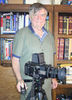Film Processing Resource Spreadsheet
Sep 22, 2013 11:50:44 #
Pentony
Loc: Earth Traveller
houdel wrote:
OpenOffice Website: http://www.openoffice.org/
I've downloaded Open Office (OO) and can see its spread sheet. However, when I downloaded your file it diverts to Micrsoft. How do I get it into OO's spread sheet?
Sep 22, 2013 12:02:20 #
myts10
Loc: SE Ohio
I've been using Open Office for years. Your file downloaded and opened just fine.
Thanks
Thanks
Sep 22, 2013 12:08:41 #
OO works fine on my Win 7 machine. This is a great idea! Can the rest of us add to the spreadsheet, or should we forward the data to you for your entry? I've got quite a pile of printouts of info from various processing labs I'd be happy to share in some fashion.
Good on ya!
Good on ya!
Sep 22, 2013 12:13:50 #
BTW, BW processing is easy, temperature control relatively non-critical, supplies inexpensive with pretty good shelf life, and the equipment cost pretty low. You can load a daylight tank in a changing bag - not fun! - or at night stuff a towel in the crack at the floor of a bathroom door and load the tank there.
The results can be first rate, cheap, and satisfying.
I've done Ektachrome in the past, starting when reversal was accomplished with a photoflood bulb! Yes! Rather more involved process, and temperature control is critical. Shelf life of solutions is limited. Cut your teeth on BW.
Let's all go over to the dark side, and do some wet work! :)
The results can be first rate, cheap, and satisfying.
I've done Ektachrome in the past, starting when reversal was accomplished with a photoflood bulb! Yes! Rather more involved process, and temperature control is critical. Shelf life of solutions is limited. Cut your teeth on BW.
Let's all go over to the dark side, and do some wet work! :)
Sep 22, 2013 17:21:42 #
Sep 22, 2013 20:30:13 #
houdel wrote:
I, for a variety of reasons, like to shoot film, a... (show quote)
B&H offers that service, not like one of the top lab's, but very decent quality.
Sep 22, 2013 21:13:51 #
Pentony wrote:
I've downloaded Open Office (OO) and can see its spread sheet. However, when I downloaded your file it diverts to Micrsoft. How do I get it into OO's spread sheet?
If you are double clicking the file to open it it will default to Microsoft since the .xlsx file extension is registered to Microsoft. Instead open the OpenOffice Spreadsheet application and then within the application click "File", "Open" and select the file you downloaded. Once you have it opened, OpenOffice will give you the option to convert and save it as an .ols file which is the OpenOffice spreadsheet filename extension. If you do that you can then double click on the .ols file and it will open in OpenOffice automatically.
GeorgeH wrote:
Can the rest of us add to the spreadsheet, or should we forward the data to you for your entry?
It would probably be better if the website name is forwarded to me and I update the spreadsheet. Less chance of the file being accidentally corrupted and/or multiple versions of the same spreadsheet that way.
Sep 23, 2013 15:50:28 #
houdel wrote:
Bummer! Does it name the files? I have Windows 7, I could try sending them to you.
Would you mind sending the file to me also. Always looking for a better processor.
bill@imagesbydavidkay.com
Thanks so much for all your effort.
Sep 29, 2013 11:25:51 #
Hi all,
I've uploaded the spreadsheet to Google Docs, here:
https://docs.google.com/spreadsheet/ccc?key=0AgxzTdaSqIyndGlPNkhzV0c0S2E3Q2VmUXZqeUtOeWc#gid=0
You can view it with any browser.
David
I've uploaded the spreadsheet to Google Docs, here:
https://docs.google.com/spreadsheet/ccc?key=0AgxzTdaSqIyndGlPNkhzV0c0S2E3Q2VmUXZqeUtOeWc#gid=0
You can view it with any browser.
David
Sep 29, 2013 14:36:01 #
Pentony
Loc: Earth Traveller
factus10 wrote:
Hi all,
I've uploaded the spreadsheet to Google Docs, here:
https://docs.google.com/spreadsheet/ccc?key=0AgxzTdaSqIyndGlPNkhzV0c0S2E3Q2VmUXZqeUtOeWc#gid=0
You can view it with any browser.
David
I've uploaded the spreadsheet to Google Docs, here:
https://docs.google.com/spreadsheet/ccc?key=0AgxzTdaSqIyndGlPNkhzV0c0S2E3Q2VmUXZqeUtOeWc#gid=0
You can view it with any browser.
David
Drop the 's' from https as follows;
http://docs.google.com/spreadsheet/ccc?key=0AgxzTdaSqIyndGlPNkhzV0c0S2E3Q2VmUXZqeUtOeWc#gid=0
Sep 29, 2013 14:41:13 #
Pentony wrote:
Drop the 's' from https as follows;
http://docs.google.com/spreadsheet/ccc?key=0AgxzTdaSqIyndGlPNkhzV0c0S2E3Q2VmUXZqeUtOeWc#gid=0
http://docs.google.com/spreadsheet/ccc?key=0AgxzTdaSqIyndGlPNkhzV0c0S2E3Q2VmUXZqeUtOeWc#gid=0
Thank you houdel and Pentony. I have it saved. That was a whole lot of work! It was really nice of you houdel, to share all this information.
Sep 29, 2013 21:45:16 #
Photo Girl wrote:
Thank you houdel and Pentony. I have it saved. That was a whole lot of work! It was really nice of you houdel, to share all this information.
Not a prob. There are a lot of other unsung heros out there who gave me the leads to collect the data; I hope this is of value to a few of my fellow hoggers.
Nov 19, 2013 10:06:22 #
houdel wrote:
Not a prob. There are a lot of other unsung heros out there who gave me the leads to collect the data; I hope this is of value to a few of my fellow hoggers.
To save a lot of problem when saving a file like this, if you want the most possible people to open it, save as "XLS" instead of "XLSX".
The XLS format was used PRIOR to Office 2007 and is more compatible with those having the older versions.
Nov 19, 2013 10:15:46 #
Or just maintain it in Google Docs, where anyone with a browser can access it. No Excel required.
Nov 19, 2013 23:56:36 #
factus10 wrote:
Or just maintain it in Google Docs, where anyone with a browser can access it. No Excel required.
Don't know how to do that. Can you provide the process?
If you want to reply, then register here. Registration is free and your account is created instantly, so you can post right away.