Check out Advice from the Pros section of our forum.
Nagging Question re: RAW files
Jun 20, 2013 14:21:53 #
aerides wrote:
How about this explanation? I shoot RAW+JPG. I w... (show quote)
When shooting both raw and jpg LR will combine them in the "Library" to be viewed together as one. But you can separate them so that you see both - one next to the other. This can be confusing and is why it's best to shoot one or the other, or download them into separate folders. Go to your Preferences>General> and check the box that says "Treat JPEG files next to raw files as separate photos" to see both. As stated above by another member, the sidecar file is not the JPG, it is actually another file with the exact prefix as the CR2 with a suffix of xmp. You will not see it in LR, but you can see them if you look in Windows Explorer or Mac Finder.
aerides wrote:
I'm using Lightroom, and DPP to compare RAW files images - one presumably including the picture style and one not. (The LR file is still CR2 format). They are identical to my eye. I think I understood CaptainC to say that you can set your RAW converter (in my case, LightRoom) to apply sRBG, but I haven't made any special settings or run any further instruction to apply sRBG. Just imported directly from the card.
CaptainC is correct. But let me clear-up your thinking a bit. LR will convert your CR2 only during the transfer from LR to your External Editing program. Again, to set up your "conversion", go to Preferences>External Editing> and you will see your choices. This is where you can choose to use a default file format, Color Space such as sRGB, Adobe RGB or ProPhotoRGB, Bit Depth and resolution for printing purposes.
So the conversion doesn't happen upon import from card to LR. It happens from transfer from LR to editor and/or if you simply use the Export feature where you can also choose which file format and color space to convert to.
Keep in mind, in your editing program you can also convert, but you can not convert back to a CR2. You can convert to many other file formats that are considered to be as good as a raw file according to some people.
Jun 20, 2013 14:31:17 #
Searcher wrote:
The xmp (sidecar file) generated by Lightroom for ... (show quote)
Quote from Adobe LR Link in thread "Missing jPGs."
Treat[ing] JPEG Files Next To Raw Files As Separate Photos: For photographers who capture raw + JPEG photos on their cameras. Selecting this option imports the JPEG as a standalone photo. If selected, both the raw and the JPEG files are visible and can be edited in Lightroom. IF DESELECTED, Lightroom treats the duplicate JPEG as a sidecar file, and the raw file appears with the raw file extension and +jpg.
So, the xmp generated by Lightroom for the CR2 when imported with the duplicate JPG may include information gleaned from the said JPG. Which explains why, when I just deleted said JPG (to test if it affected the display of the companion CR2), it did not affect the display of the CR2 (because the display information is now stored in the xmp file. Whatever, I'm just trying to figure out why my CR2 imported to LR is apparently color corrected according to a camera format which isn't supposed to affect RAW files imported into LR. Thanks!
Jun 20, 2013 14:36:28 #
Check out Travel Photography - Tips and More section of our forum.
Jun 20, 2013 14:40:41 #
Ok. So when LR combines the CR2 and the JPG files (unless you tell it to treat them separately) the CR2 file display will reflect camera formatting contained in the JPG? And if told LR to treat them separately, the CR2 file would display without camera formatting? That's all I'm trying to figure out at this point. (Although your other comments are also helpful.)
Thanks so much.
Thanks so much.
Jun 20, 2013 15:11:17 #
gemlenz wrote:
how do you "convert your raw files to sRGB immediately"?
Well, "immediately" means at the departure from the raw converter - in my case that is ACR. So I open the files in ACR, make the appropriate adjustments and then click OPEN. That is when the assignment of the chosen color space take place. The raw file has no color space.
I guess I was not clear when I said "immediately." That was not a good way to describe it.
Jun 20, 2013 15:31:44 #
RAW simply gives you the full data base of your photo.
Your job is to utilize this data to create the finished photo of your choice using software like Lightroom 4 or others. This is was the "digital purists" use to create their final photos.
A JPEG photo is the final result of your camera's software doing its job on this data then presenting you its final product. In my view, do not discount what your camera's software can produce for you. After all that is part of what you payed for in buying your camera. It is usually
very good, and of course can be further altered using PP.
Your job is to utilize this data to create the finished photo of your choice using software like Lightroom 4 or others. This is was the "digital purists" use to create their final photos.
A JPEG photo is the final result of your camera's software doing its job on this data then presenting you its final product. In my view, do not discount what your camera's software can produce for you. After all that is part of what you payed for in buying your camera. It is usually
very good, and of course can be further altered using PP.
Jun 20, 2013 15:32:34 #
Is everyone saying that Picture Styles don't matter when you shoot in RAW?
Check out The Dynamics of Photographic Lighting section of our forum.
Jun 20, 2013 16:42:04 #
lighthouse wrote:
Just as a note of interest. br You can actually wa... (show quote)
WOW, I'm so glad someone started this dialogue because I had the same question in my mind. My RAW download in Lightroom3 would look vibrant and as soon as I clicked on it, it went dull. Now I feel better knowing that is the norm.
Jun 20, 2013 17:27:34 #
gemlenz wrote:
Is everyone saying that Picture Styles don't matter when you shoot in RAW?
Yes sir.
Jun 20, 2013 17:35:08 #
CaptainC as I said in an earlier post I took some shots in RAW with picture styles but using different modes, i.e. AV and P mode.
Opened the images in ACR, did nothing to them, then opened them in CS6 and saw a definite difference between the two RAW files. The one using P mode was affected by the picture setting, the one using AV wasn't.
From my experience I would say it does matter if you are using one of the auto modes.
I tested using a Canon 7D
Opened the images in ACR, did nothing to them, then opened them in CS6 and saw a definite difference between the two RAW files. The one using P mode was affected by the picture setting, the one using AV wasn't.
From my experience I would say it does matter if you are using one of the auto modes.
I tested using a Canon 7D
Jun 20, 2013 17:45:08 #
gemlenz wrote:
how do you "convert your raw files to sRGB immediately"?
Adobe has a raw converter that you can download free from their site. But why would you do this. The purpose of a raw file is to edit and keep as much of the data in tact without degrading it and when finished editing or when you've edited it as much as you can before you start layering then let your full editor have it with the conversion. (There is one good reason to do this and that's if you have a version of Photoshop or other program that doesn't support your raw files because your camera model is too new and not supported) Other people have some reasons but they are mostly for reasons that they believe that the proprietary raw file format won't be supported in the future. i.e. Canon, Nikon, Sony goes out of business and software companies stop supporting their files. Chances are slim and none. LOL
Keep in mind, from LR and many other raw editing programs, you can organize, edit, print, export for email, export for web etc., in any conversion you want directly from LR or raw editor.
It would be double the work, take double the time and double the files if you put raw files on your computer AND convert them to sRGB and save them in a converted file.
A raw image is nothing but raw pixels. It has every pixel in every shade, color, and tonal value that the camera is capable of. It's not an sRGB, Adobe RGB, or ProPhoto RGB yet. It's everything.
As soon as you take that raw image file and do any kind of "converting" it throws away some pixel values. The only format that won't throw away any pixel values are tif and dng if you don't reduce the color space or the bit rate. Someone may argue some other type of file doesn't throw away pixel values but those I speak of are the common formats. The point is, converting an image to sRGB and throwing away the original raw file is dumb and a waste. I'm talking about your keepers, not the blurry or other throwaway images.
Check out The Pampered Pets Corner section of our forum.
Jun 20, 2013 17:50:39 #
Izza1967 wrote:
CaptainC as I said in an earlier post I took some shots in RAW with picture styles but using different modes, i.e. AV and P mode.
Opened the images in ACR, did nothing to them, then opened them in CS6 and saw a definite difference between the two RAW files. The one using P mode was affected by the picture setting, the one using AV wasn't.
From my experience I would say it does matter if you are using one of the auto modes.
I tested using a Canon 7D
Opened the images in ACR, did nothing to them, then opened them in CS6 and saw a definite difference between the two RAW files. The one using P mode was affected by the picture setting, the one using AV wasn't.
From my experience I would say it does matter if you are using one of the auto modes.
I tested using a Canon 7D
As I understand it, ACR does not, But you can download and install presets that emulate (or maybe read) some camera styes. I know for my old Nikon D2X, Adobe had a way to apply some of the in-camera styles. But they had to be chosen and were not applied upon loading.
I believe there are Canon parallels to that. I will have to try it again with the D3 and D800- shoot a raw+jpg which I never do as it seems silly for my work. I do shoot jpgs, but I have everything set to 0 or neutral as I do not WANT styles applies to jpgs - I want to process them myself. I will have to set some extreme styles and see if raw reads them at all - or what parts it does read. It has always been my understanding and experience with previous versions of Nikon and ACR that styles and jpg settings were ignored except for the exposure and WB.
NOw, the NIKON software DOES read and understand the NIKON styles in the raw images. I would assume that is true of Canon as well.
Jun 20, 2013 17:59:31 #
jeep_daddy wrote:
br As soon as you take that raw image file and do... (show quote)
Let's be clear, converting from raw does not throw away pixels. There are exactly the same number before and after. Exactly. What does get thrown away is data. So the image is the same size - no loss of pixels - really, how do you come up with this?
And in no case would I ever suggest throwing away the original raw file. That is really nuts.
I do convert to sRGB right out of the converter, but OF COURSE I save the raw file. The sRGB file is still a high-bit (16 bit) file and always saved as a TIFF until it goes off to the lab for printing as a jpg.
The data I have lost after the file leaves ACR is quite obviously data I no longer need.
Jun 20, 2013 18:00:07 #
I will look out for your findings, thanks.
I personally shoot RAW only as being new I need every opportunity to recover a badly taken shot ;)
I personally shoot RAW only as being new I need every opportunity to recover a badly taken shot ;)
Jun 20, 2013 18:06:13 #
CaptainC wrote:
br br NOw, the NIKON software DOES read and unde... (show quote)
Yes, true of Canon. (responding to the Captain)
(Not responding to anyone in particular)
Actually Adobe is making attempts to let you add a picture style to the raw images and if you like you can have LR apply one of these picture styles, actually called Camera Profiles, to the raw images upon import from the card or camera. If you look closely to the image I've uploaded you can see that they even name them the same as my Canon bodies. I don't know if they do the same with Nikon but I assume they do. They are not exactly like the camera styles but you can edit the profile to create custom profile that will give each raw image those settings. Some, if not most people like to do all of their own editing. Even if you import with these profiles you can still change them since LR or any raw editor does not permanently change the raw image.
Nevermind the image of the fledgling Red Tail. This whole folder of images are throw aways but just haven't weeded them out yet.
Click on download for a larger view of what I'm talking about
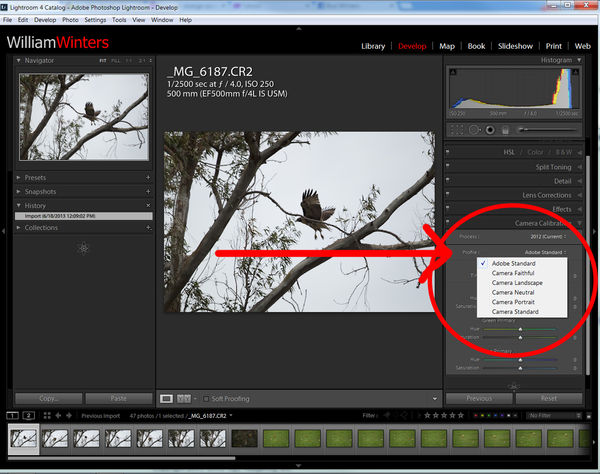
If you want to reply, then register here. Registration is free and your account is created instantly, so you can post right away.
Check out Drone Video and Photography Forum section of our forum.






