B&W Pics
Nov 12, 2011 12:39:53 #
Here's an example. First shot was the original, after some general cleaning up. Second is the "colorized" version, and the last is the black-and-white result. This was for a new business promo, and there really wasn't much to photograph.



Nov 12, 2011 13:30:33 #
Nov 12, 2011 13:45:35 #
I considering buying Topaz B/W. Any input? I noticed it's promoted as a plug in. Plug into what? I have Photoshop CS5. Do they work togather? I worked in B/W for years in the old fashion darkroom and still learning Photoshop.
Nov 12, 2011 15:16:31 #
BCphoto wrote:
I agree. There are about 4000 ways to convert a co... (show quote)
I agree totally. Now we have 4 cents.
Nov 12, 2011 15:25:45 #
I shoot in color in RAW and convert. I have just started with this recently and had mixed results with Photoshop CS5 and Corel Paintshop Photo X4. A couple of weeks ago, I tried OnOne Software Perfect Photo 6 and was convinced. It gives one a wide variety of different samples of adjustments and you pick and choose. It gives an Infrared option which is impressive.
The first is the color image; second is a B&W Conversion; third is an Infrared conversion. All were done in Perfect Photo 6
The first is the color image; second is a B&W Conversion; third is an Infrared conversion. All were done in Perfect Photo 6



Nov 12, 2011 15:45:04 #
I don't claim to be an expert in anything except eating, naping and watching lovely women. Having said that I only shoot manual RAW. I think you get the max digital information possible that way. Like someone said...there are many, many techniques for converting to B&W. Many of the advanced methods can and do yield results Ansel would have been proud of...zone system be damned. I've used numerous techniques over the years but love the quality and simplicity of Phase One's options. You don't fool with channels, etc., etc., etc. etc. and finally see what results...you simple pick what film you would like to few your image in. My favorite three are panchromatic, yellow filter or the generic B&W. They are all excellent quality and all you do is click your mouse. Of course you can then fiddle (an old photographic term) with the saturation, contrast, exposure, shadow detail and much, much more...poor Ansel he was born just a bit too early.
Nov 12, 2011 16:17:34 #
pounder35 wrote:
I considering buying Topaz B/W. Any input? I noticed it's promoted as a plug in. Plug into what? I have Photoshop CS5. Do they work togather? I worked in B/W for years in the old fashion darkroom and still learning Photoshop.
I use it nearly everyday with CS5. I was fortunate to get it at the introductory price, but it is still a bargain whatever you pay.
Use the trial version, I think you will agree.
Nov 12, 2011 16:26:35 #
I think it's about $60. How does it interact with CS5 or can it used as a stand along program. I'm very new at Photoshop and not sure how plug ins operate. I sure miss my old fashion darkroom!
Nov 12, 2011 16:41:22 #
I have a darkroom I will trade for the knowledge to run photoshop. I find the tutorials leave out too much detail. I have been trying to get fire on a spitfire fighter foor 2 days...Cant get the damned prop off.Is there a book photoshop for real old dummies??
Ansel Adams must be rolling in his grave.
Ansel Adams must be rolling in his grave.
Nov 12, 2011 17:19:16 #
I recommend checking out www.russellbrown.com. Brown is a bit of a nutcase, very amusing in his videos. Some of the tips and techniques are of no interest, or only work in later versions of Photoshop than mine (CS2). Even some of those are instructive in showing what you can accomplish, although you may have to work out an alternate method if you're also running an older version.
Layers are your friends. So are the curves, levels, and hue and saturation adjustments. Layer masks let you control what parts of an image are affected. LAB color can also be a help, though it's more challenging.
Layers are your friends. So are the curves, levels, and hue and saturation adjustments. Layer masks let you control what parts of an image are affected. LAB color can also be a help, though it's more challenging.
Nov 12, 2011 17:35:56 #
sparky192 wrote:
I have a darkroom I will trade for the knowledge to run photoshop. I find the tutorials leave out too much detail. I have been trying to get fire on a spitfire fighter foor 2 days...Cant get the damned prop off.Is there a book photoshop for real old dummies??
Ansel Adams must be rolling in his grave.
Ansel Adams must be rolling in his grave.
Let's just say I too qualify as old. Photoshop is just outright difficult; but with patience and perseverance it will eventually begin to make sense. Everyone learns differently. I don't like and/or cannot memorize steps. I do better with understanding concepts. There are books and videos that appeal to both approaches and to whether you learn better by reading or watching. Your job is to find those that work for you. I would strongly recommend Lynda.com which offers, for a monthly subscription price, which can be cancelled at any time, access to excellent introductory video instruction to Photoshop as well as specific applications within Photoshop. There are numerous free resources on YouTube as well as on Adobe.com. The advantage I see in Lynda .com is that material is arranged in course outline---for example "Understanding Photoshop CS5", or "Using Photoshop to improve Portraits" while most other sites will cover very specific topics without a good overview. There is an additional subscription service (could not dredge it out of my memory or Google) that offers online viewing of books as well as videos. There are magazines that specialize in Photoshop and offer step-by-step guidance - a cookbook approach. There are plenty of books. Spend a few hours at the library. The bottom line is to allow time for it to sink in; and I am talking months or even years.
Nov 12, 2011 18:21:33 #
lesdmd wrote:
Let's just say I too qualify as old.
...
The bottom line is to allow time for it to sink in; and I am talking months or even years.
Let's just say I too qualify as old.
...
The bottom line is to allow time for it to sink in; and I am talking months or even years.
Nov 12, 2011 18:21:33 #
lesdmd wrote:
Let's just say I too qualify as old.
...
The bottom line is to allow time for it to sink in; and I am talking months or even years.
Let's just say I too qualify as old.
...
The bottom line is to allow time for it to sink in; and I am talking months or even years.
I qualify as old, too. I agree regarding the bottom line. But, oh! What fun!
Nov 12, 2011 18:33:06 #
snazz23 wrote:
I love taking B&W pictures, but read somewhere that it is better to shoot all your pictures in color then edit to B&W later. What do you guys think about this?
Here is an example of how using different color channels can affect the black and white conversion.
Color Conversion to B&W Using Color filters in Photoshop
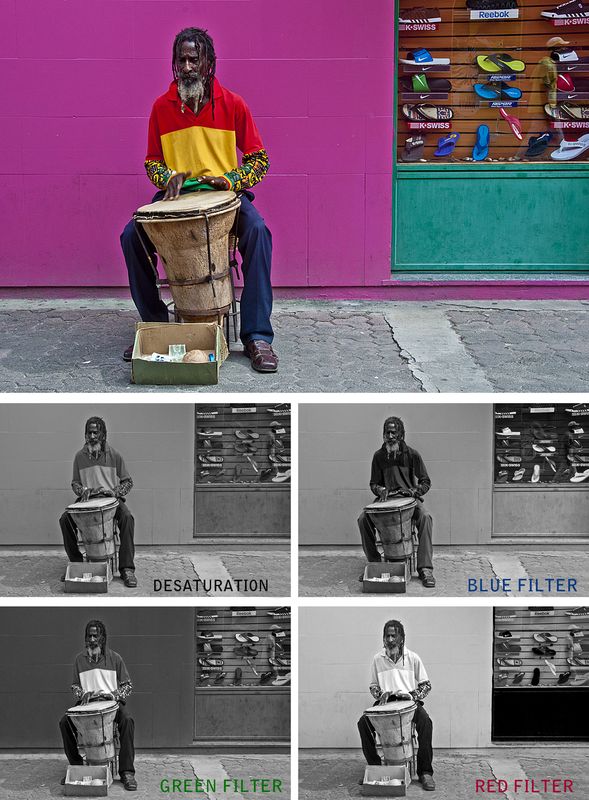
Nov 12, 2011 19:02:31 #
well i guess part of the problem is that I live in a sparsely populated area of Canada. Local stores, libraries, photoshops do not have the info I seek for Photoshop, among others. I am stuck with what I can find online. And, Having said that, I am trying to get somewhere with the photoshop trial package. I cannot see myself purchasing a high dollar program when it is so tough to get materials to help in learning it.
I guess I should just accept the fact that if I want to do what I know and enjoy I should just go back to my darkroom, stinky chemicals, and stuff that I know.But hey, i have boxes of unexposed 8X10 paper I guess I can start fires with it.....
It has oft been said you cant teach an old dog new tricks. I now believe it.
So-o-o my photographs will now be relegated into the "snapshot" class. And I will play with my "new" digital toys without regard for what the "younger" folks are achieving with this amazing new medium>
BTW, have you tried to buy a roll of B&W film lately? One whose date is not expired???
I guess I should just accept the fact that if I want to do what I know and enjoy I should just go back to my darkroom, stinky chemicals, and stuff that I know.But hey, i have boxes of unexposed 8X10 paper I guess I can start fires with it.....
It has oft been said you cant teach an old dog new tricks. I now believe it.
So-o-o my photographs will now be relegated into the "snapshot" class. And I will play with my "new" digital toys without regard for what the "younger" folks are achieving with this amazing new medium>
BTW, have you tried to buy a roll of B&W film lately? One whose date is not expired???
If you want to reply, then register here. Registration is free and your account is created instantly, so you can post right away.







