Posts for: gholmes1936
Dec 5, 2011 13:59:55 #
For the Mac users the "Graphic Converter" app at this URL will do CMYK file formatting, as well as convert almost any format to any other format.
http://www.lemkesoft.com/
http://www.lemkesoft.com/
Nov 7, 2011 17:50:00 #
For a bare bones w/layers photoshop type application one can try it at this URL, and it's a free online thing. Just some FYI here.
http://pixlr.com/editor/
http://pixlr.com/editor/
Nov 6, 2011 17:55:34 #
In case you are not familiar with this web site, I heartily recommend it for ferreting out all things to do with camera's.
http://www.dpreview.com/
http://www.dpreview.com/
Nov 6, 2011 17:51:43 #
If one shoots in raw then they should follow all the good advice given here already. I just want to add this to the info herein. If you shoot in jpg, use Adobe Bridge and select an image and go tot he file menu and pull down to open it in Adobe Raw. It will work and you'll have better control than opening it in photoshop. Then save the reworked raw-jpeg in tif or better yet (maybe) dng.
Nov 6, 2011 17:30:22 #
If you are shooting in a studio, having total control over your lighting all you need are diffusers over the lights, as snowbear suggested. Outside in the sun you need the same thing. If you have control and room to haul gear get as large a piece of foamcore as you can transport. Paint one side of it with flat black paint and use that side to reduce spectral highlights.
Using a polarizer can help, just remember that it causes exposure to drop 2-3 stops, due to neutral density being introduced.
Using a polarizer can help, just remember that it causes exposure to drop 2-3 stops, due to neutral density being introduced.
Nov 6, 2011 17:20:15 #
DRON wrote:
Sometimes the need to crop a picture to get rid of junk is obvious, other times not. Here is my original and two cropped versions. Please let me know which you like best and why, and give me any suggestions on how to improve.
I vote for the one with less sky, because it complies with the rule of thirds, or golden mean. Also the scene, location is more about the canals than the sky. It gives a much better feeling for the place.
My only other suggestion would be to correct perspective so that the verticals are parallel to each other.
Nov 6, 2011 17:15:30 #
For all you apple computer users for just basic editing, cropping, saturation, brightness, contrast, sharpness, assign color profiles, exposure, temperature, sepia, tint, size, etc, all you have to do is open your image in either iPhoto or Preview. It will do almost everything you need until it's time to graduate to something that will allow you to do a lot of other stuff that has already been discussed here. There is no capability for layers however.
One other things is that if you haven't already gotten into Photoshop deeply, or at all, you should really check out GIMP.
A windows version is here:
http://www.gimp.org/windows/
And a Mac version is here:
http://www.gimp.org/downloads/
Let me know if this helps anyone.
One other things is that if you haven't already gotten into Photoshop deeply, or at all, you should really check out GIMP.
A windows version is here:
http://www.gimp.org/windows/
And a Mac version is here:
http://www.gimp.org/downloads/
Let me know if this helps anyone.
Nov 6, 2011 14:16:45 #
Look carefully at the top of the image that Bob did in Photoshop and you should notice extra trees and foliage that make up the difference for the ratio involved.
Nov 5, 2011 19:39:39 #
The site is easy, and adds so much information and a bit of camaraderie as well. Sometimes I get behind on some of my 'subscriptions' but one can jump in anytime and pick up something. They are all willing to share info, hints, tips, tutorials, etc.
Nov 4, 2011 19:26:36 #
The RetouchPro web site is a forum type of site that is a highly interactive place for sharing and learning all manner of retouching/post processing skills.
I'm posting an example of an original image that someone posted for those of us who are members on the web site, to do our best at retouching it and then share it along with our processes with the other members. You partake as little or as much as you care to do.
Check it out at:
http://www.retouchpro.com/
I'm posting an example of an original image that someone posted for those of us who are members on the web site, to do our best at retouching it and then share it along with our processes with the other members. You partake as little or as much as you care to do.
Check it out at:
http://www.retouchpro.com/
A before image

After Image

Nov 3, 2011 23:38:01 #
Check out more at http://gholmes.photoartnet.com
I'm also on Facebook
Thank you........
I'm also on Facebook
Thank you........



Nov 2, 2011 13:43:12 #
I became a photographer during the last five years of my twenty year Air Force career. At the time, I oversaw the Photographic Laboratory at the United States Air Force Academy in Colorado Springs, Colorado. After my retirement from the Air Force, I worked as a photographer for Texas Governor Dolph Briscoes administration. In January of 1980 I joined the staff of the Jack S. Blanton Museum of Art, The University of Texas at Austin as a photographer of fine art. I retired in March of 1998 to pursue my own photography and web design.
Mosaic of images
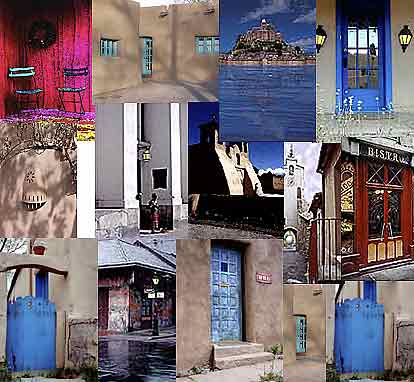
New Orleans Before Katrina
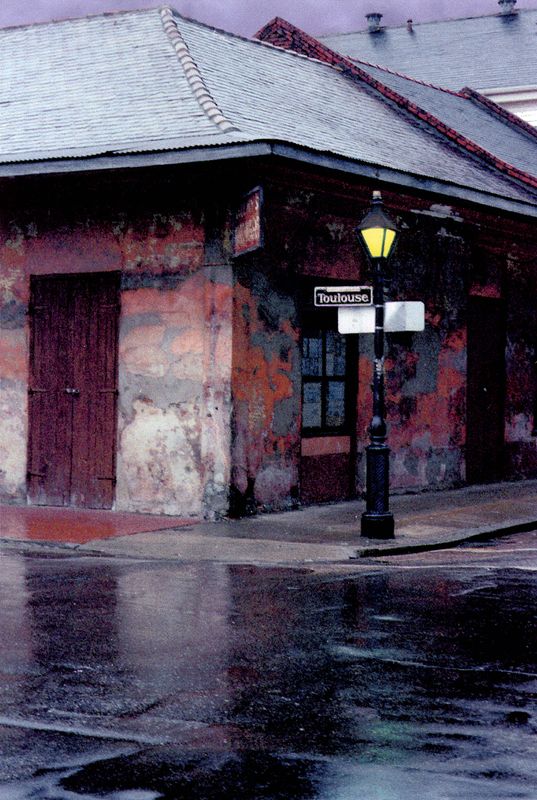
SoCo in Austin, Texas
