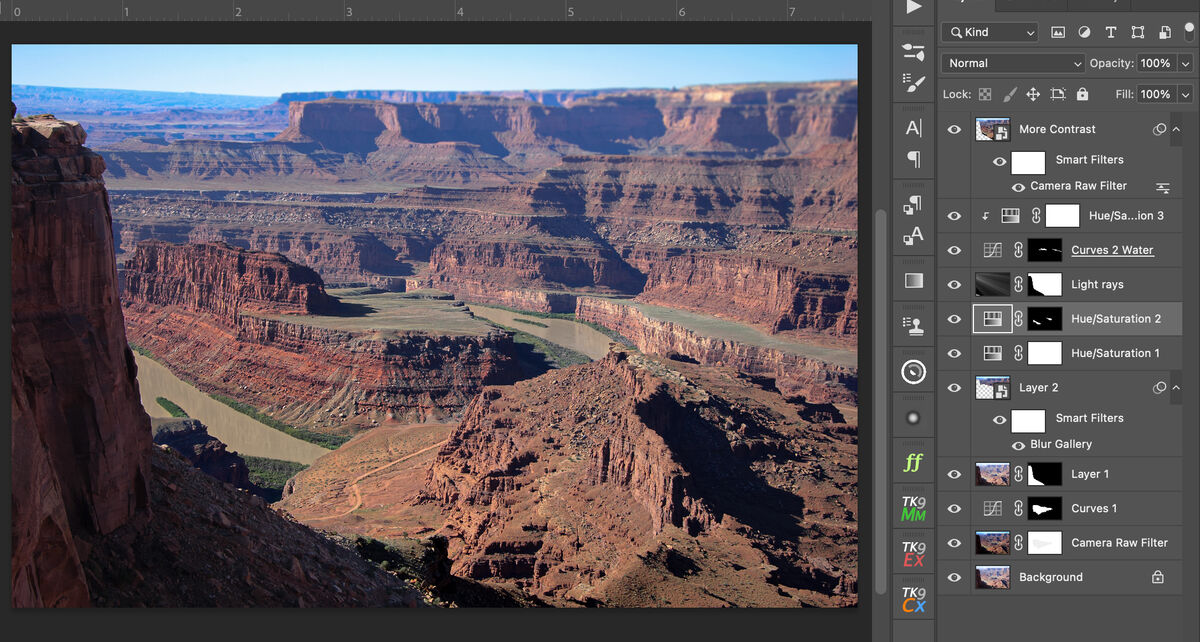Posts for: Jim-Pops
Apr 25, 2024 21:50:28 #
** Time to Vote ** We will count the votes Sunday evening.
👉🏻 Anyone can vote. 👈 Tell us the one you like the best.
Click the link below. When the link opens it will automatically start running the pictures for 3 seconds each. To change the setting move your cursor to the lower left corner of the window, a menu opens and you can change settings.
As always, view the edits then return to leave a reply post using the matching number for the edit you think is best.
https://docs.google.com/presentation/d/e/2PACX-1vSKmc10UEpD32u51RnRryg3WmZQTWpc8pbcKW4YD4xlHjrZUD5Gs1BSWDxaeg1cvvXB-heOJ3sdun-K/pub?start=true&loop=true&delayms=3000
👉🏻 Anyone can vote. 👈 Tell us the one you like the best.
Click the link below. When the link opens it will automatically start running the pictures for 3 seconds each. To change the setting move your cursor to the lower left corner of the window, a menu opens and you can change settings.
As always, view the edits then return to leave a reply post using the matching number for the edit you think is best.
https://docs.google.com/presentation/d/e/2PACX-1vSKmc10UEpD32u51RnRryg3WmZQTWpc8pbcKW4YD4xlHjrZUD5Gs1BSWDxaeg1cvvXB-heOJ3sdun-K/pub?start=true&loop=true&delayms=3000
Apr 23, 2024 11:19:05 #
My version. I obviously changed the sky. Cleaned up some of the grounds using Generative fill. Wanted to make the Adirondack chairs more predominant, couldn't figure out a way to do that so I added my own, as it tuned out I don't think it made any improvement.
Apr 22, 2024 07:45:00 #
terryMc wrote:
So to win the "Editing" contest all you have to do now is substitute your own image?
The original image needs to be used. He used the original image along with another in this composite. This was something different and original that was favored this time. Not too many hard and fast rules are in these challenges.
Apr 21, 2024 21:48:02 #
OUR WINNER this week is Cany143.
Congratulations on this very creative image. 👏
Edit No. 6 Cany143 ...7 Votes
Edit No. 3 Jim-Pops ...4 Votes
Edit No. 4 R.G. .........3 Votes
Edit No. 5 KTJohnson 1 Vote
I'll PM Cany asking for a new image for our next editing challenge.
Congratulations on this very creative image. 👏
Edit No. 6 Cany143 ...7 Votes
Edit No. 3 Jim-Pops ...4 Votes
Edit No. 4 R.G. .........3 Votes
Edit No. 5 KTJohnson 1 Vote
I'll PM Cany asking for a new image for our next editing challenge.
Apr 19, 2024 07:43:47 #
#6
Apr 18, 2024 22:12:24 #
** Time to Vote ** We will count the votes Sunday evening.
👉🏻 Anyone can vote. 👈 Tell us the one you like the best.
Click the link below. When the link opens it will automatically start running the pictures for 3 seconds each. To change the setting move your cursor to the lower left corner of the window, a menu opens and you can change settings.
As always, view the edits then return to leave a reply post using the matching number for the edit you think is best.
https://docs.google.com/presentation/d/e/2PACX-1vToY7l31jwKxU4o9QkNhDkqq3vHMIQB7Np-hoxzE4I0wpMQldqENZYPO_9yGUUGjiMM_FMt0jQEp2Vh/pub?start=true&loop=true&delayms=3000
👉🏻 Anyone can vote. 👈 Tell us the one you like the best.
Click the link below. When the link opens it will automatically start running the pictures for 3 seconds each. To change the setting move your cursor to the lower left corner of the window, a menu opens and you can change settings.
As always, view the edits then return to leave a reply post using the matching number for the edit you think is best.
https://docs.google.com/presentation/d/e/2PACX-1vToY7l31jwKxU4o9QkNhDkqq3vHMIQB7Np-hoxzE4I0wpMQldqENZYPO_9yGUUGjiMM_FMt0jQEp2Vh/pub?start=true&loop=true&delayms=3000
Apr 15, 2024 08:53:11 #
Broke this image apart into different sections. First image is the MIYE entry, second image shows the layers I used to build the final image using Photoshop.
Apr 14, 2024 21:56:02 #
We had a tie. OUR WINNER this week is terryMc. When a tie the first one entered will be the winner.
Let's give him a hand for his editing skills. 👏
Edit No. 2 terryMc .......5 Votes
Edit No. 11 KTJohnson .5 Votes
Edit No. 4 John N ........1 Vote
Edit No. 5 R.G. ...........1 Vote
I'll PM terryMc asking him for a new image for our next editing challenge.
Let's give him a hand for his editing skills. 👏
Edit No. 2 terryMc .......5 Votes
Edit No. 11 KTJohnson .5 Votes
Edit No. 4 John N ........1 Vote
Edit No. 5 R.G. ...........1 Vote
I'll PM terryMc asking him for a new image for our next editing challenge.
Apr 11, 2024 21:57:18 #
** Time to Vote ** We will count the votes Sunday evening.
👉🏻 Anyone can vote. 👈 Tell us the one you like the best.
Click the link below. When the link opens it will automatically start running the pictures for 3 seconds each. To change the setting move your cursor to the lower left corner of the window, a menu opens and you can change settings.
As always, view the edits then return to leave a reply post using the matching number for the edit you think is best.
https://docs.google.com/presentation/d/e/2PACX-1vR4r78KwAxuzLDT42IP1E19gBzQ_yFs6NWbJdIpFdOP_ZwsVJlkvGKjKi7cztrtBOmPa8Q-eqbkq6Dp/pub?start=true&loop=true&delayms=3000
👉🏻 Anyone can vote. 👈 Tell us the one you like the best.
Click the link below. When the link opens it will automatically start running the pictures for 3 seconds each. To change the setting move your cursor to the lower left corner of the window, a menu opens and you can change settings.
As always, view the edits then return to leave a reply post using the matching number for the edit you think is best.
https://docs.google.com/presentation/d/e/2PACX-1vR4r78KwAxuzLDT42IP1E19gBzQ_yFs6NWbJdIpFdOP_ZwsVJlkvGKjKi7cztrtBOmPa8Q-eqbkq6Dp/pub?start=true&loop=true&delayms=3000
Apr 10, 2024 07:52:04 #
John N wrote:
Are you allowed more than one entry? Did a B&W, not very happy at the moment, but I just got curious.
Yes, you can have two entries.
Jim
Apr 9, 2024 16:43:01 #
Leveled, denoise, sharpened, then added a man at the stern of the boat.
Apr 7, 2024 21:51:22 #
Love this new rose bush we planted this year. The flower is the largest we have ever had.
First picture is a normal picture. The second one is taken with a Lensbaby Crystal in front of the lens creating the effect.
First picture is a normal picture. The second one is taken with a Lensbaby Crystal in front of the lens creating the effect.
Apr 7, 2024 21:31:36 #
OUR WINNER this week is Jimmy T.
Let's give him a hand for his editing skills. 👏
Edit No. 6 Jimmy T ......6 Votes
Edit No. 7 KTJohnson ...4 Votes
Edit No. 2 Jim-Pops .....1 Vote
Edit No. 11 NikonGal ...1 Vote
Edit No. 13 AzPicLady .1 Vote
I'll PM Jimmy T asking him for a new image for our next editing challenge.
Let's give him a hand for his editing skills. 👏
Edit No. 6 Jimmy T ......6 Votes
Edit No. 7 KTJohnson ...4 Votes
Edit No. 2 Jim-Pops .....1 Vote
Edit No. 11 NikonGal ...1 Vote
Edit No. 13 AzPicLady .1 Vote
I'll PM Jimmy T asking him for a new image for our next editing challenge.
Apr 5, 2024 09:56:07 #
Not sure what happened to No 10 but now fixed.
Sorry for the error. If anyone needs to change your vote let me know.
Jim
Sorry for the error. If anyone needs to change your vote let me know.
Jim
Apr 4, 2024 21:58:41 #
** Time to Vote ** We will count the votes Sunday evening.
👉🏻 Anyone can vote. 👈 Tell us the one you like the best.
Click the link below. When the link opens it will automatically start running the pictures for 3 seconds each. To change the setting move your cursor to the lower left corner of the window, a menu opens and you can change settings.
As always, view the edits then return to leave a reply post using the matching number for the edit you think is best.
https://docs.google.com/presentation/d/e/2PACX-1vSnObQKIOuxfX07i7Mo__YYZHu3h922XIKSKGXj3pKVl07XIXryYZ9ZAOasVknbZC1ImwxKJy87Rq8R/pub?start=true&loop=true&delayms=3000
👉🏻 Anyone can vote. 👈 Tell us the one you like the best.
Click the link below. When the link opens it will automatically start running the pictures for 3 seconds each. To change the setting move your cursor to the lower left corner of the window, a menu opens and you can change settings.
As always, view the edits then return to leave a reply post using the matching number for the edit you think is best.
https://docs.google.com/presentation/d/e/2PACX-1vSnObQKIOuxfX07i7Mo__YYZHu3h922XIKSKGXj3pKVl07XIXryYZ9ZAOasVknbZC1ImwxKJy87Rq8R/pub?start=true&loop=true&delayms=3000