Posts for: NikSabourin
Mar 28, 2019 15:16:33 #
I know this topic appears often, usually with a download software solution, but I just came across this U Tube video that shows an easy method on how to find the shutter count on a Mac without using software. I was thrilled to find that the refurbished Nikon D500 that I bought in December, had a shutter count of 33, and that was just the first photo I saved - I deleted all the test photos. So for readers that do not know, I will try and post the link titled "How to check Shutter Count on a Nikon DSLR on Mac"
https://youtu.be/hct9KbYvu04
https://youtu.be/hct9KbYvu04
Mar 4, 2019 21:26:48 #
jrm21 wrote:
This may be a longshot and may or may not apply.
When you unplugged/disconnected your hard drive, was the computer shut down already? If not, was the drive still mounted when you disconnected it? If so, it is possible you created a problem on the drive.
At the very least, scan/repair the drive using Apple's "Disk Utility" app (in Applications -> Utilities folder). That will correct many simple problems that may or may not be apparent.
When you unplugged/disconnected your hard drive, was the computer shut down already? If not, was the drive still mounted when you disconnected it? If so, it is possible you created a problem on the drive.
At the very least, scan/repair the drive using Apple's "Disk Utility" app (in Applications -> Utilities folder). That will correct many simple problems that may or may not be apparent.
The computer was shut down before I disconnected. I will check out the disk utility app, thanks.
Mar 4, 2019 00:33:18 #
Well, apparently the age old trick of turning everything off and restarting works, because the problem seems to be solved. And I didn’t try create another folder either. Fingers crossed, everything is OK. Thanks for your help JD
Mar 4, 2019 00:27:56 #
It is my personal computer. Yes, I did this, but it didn’t make a difference. I just read an old post on a Lightroom forum, that if you create an empty folder on the external HD and then delete it, it may solve the problem. I’ve just shut everything down, and I will give that a go.
Mar 3, 2019 23:09:53 #
JD750 wrote:
Hmmm. Does this happen with one file or any/all files that you try to delete?
I would check the permissions on the volume and the folder, maybe they got changed when the drive was shut down.
I would check the permissions on the volume and the folder, maybe they got changed when the drive was shut down.
It happens with all the files. I’m not sure what the permissions on the volume and the folder mean.
Mar 3, 2019 19:52:32 #
Last year I transferred all my lightroom photos on to an External Hard drive, a WD East Store 4T. I can see this HD on my iMac and I can see all my files there. Last week, I moved my computer and unplugged my HD and then replugged it back in. I can still see all my files in finder and all my photos in lightroom. After a shoot, I upload all my photos by the card reader on the Mac and then I selectively edit and delete where needed. But now, when I try to delete a photo in lightroom I get this dialogue box. I've tried clicking on 'permanently delete files' but nothing happens and the original photo is still showing in lightroom and on the HD.
This has only happened since I unplugged the hard drive. Can anyone shed some light on this?
This has only happened since I unplugged the hard drive. Can anyone shed some light on this?
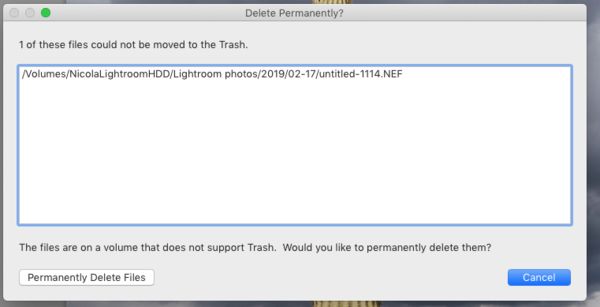
Dec 20, 2018 23:23:22 #
Thank you everyone for the information. I'm partial to Sandisk, so I'll start off with a new one of those, and later on can upgrade to the faster cards, along with a new card reader.
Dec 20, 2018 23:17:05 #
CO wrote:
I have a D500. The XQD memory cards are not just f... (show quote)
Thanks for the info. It seems that if my iMac can't read the UHS II cards then I might as well get the UHS I card to begin with, then I can upgrade to the XQD cards once I am more familiar with the camera.
Dec 20, 2018 12:34:29 #
I am getting a refurbished D500 from Nikon. I need to purchase a memory card now, so that I have it for Christmas morning. I shoot in Raw and I mainly shoot landscape, buildings, birds, flowers, people - but no video. My questions are:
Do I need SDHC I, or SDHC II, or SDXC II, or XQD cards?
I understand that XQD is for video, but what is the difference between SDXC and the SDHC cards?
I have a 2012 iMac that has a card reader slot and I currently use 2 Sandisk extreme SDHC I cards in my D7100. If I buy the other cards, will my iMac be able to read them?
I don't really want to go to the expense of the XC or the XQD if I don't need it.
If I just get one card, does it go in slot 2 and I leave slot 1 empty? (I don't have the manual yet)
Do I need SDHC I, or SDHC II, or SDXC II, or XQD cards?
I understand that XQD is for video, but what is the difference between SDXC and the SDHC cards?
I have a 2012 iMac that has a card reader slot and I currently use 2 Sandisk extreme SDHC I cards in my D7100. If I buy the other cards, will my iMac be able to read them?
I don't really want to go to the expense of the XC or the XQD if I don't need it.
If I just get one card, does it go in slot 2 and I leave slot 1 empty? (I don't have the manual yet)
Nov 28, 2017 17:39:44 #
DWU2 wrote:
By the way, here's a nice chart of Lightroom shortcuts:
https://www.lightroomqueen.com/keyboard-shortcuts/lrcc6/
https://www.lightroomqueen.com/keyboard-shortcuts/lrcc6/
Thanks, I've bookmarked it.
Nov 28, 2017 17:01:16 #
DWU2 wrote:
Select one or more photos, and press the number 1 through 5 to assign 1 through 5 stars. If you change your mind, pressing a different number changes the rating. Pressing zero restores the photo to a rating of zero stars.
I did not know this shortcut, thanks DWU2
Nov 28, 2017 16:57:43 #
AzPicLady wrote:
That's what I thought. But for some reason that's not working. Unless at least 1 star is already assigned, the stars don't even show up. Am I missing something?
In the Library mode - loupe - each photo has 5 dots under it. You can click on the 3rd dot to get 3 stars. If you click on the photo and have it full size, there is a tab running along the bottom, with blank stars in it, then you click on the 3rd star. Here you can also rate by colors.
Nov 28, 2017 16:28:13 #
If I understand your question correctly, then under each photo there are 5 blank stars. If you click on the 3rd star in the row, that will automatically allocate 3 stars to that photo. You don't have to click the 1st and 2nd star.
Nov 4, 2017 17:09:35 #
Oct 25, 2017 16:23:53 #