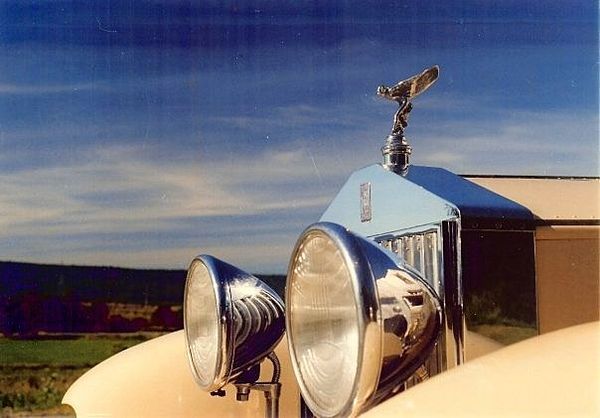Posts for: rpostss
Mar 4, 2013 00:12:35 #
wilsondl2 wrote:
My Nikon D80 and D90 do. Another way with digitel is just take a shot and look on your monitor and see what the depth of fiield looks like. It may be better than the button - Dave
Interesting. I had thought of that.
Mar 3, 2013 23:10:15 #
Being a film camera guy, and not yet shopping for a DSLR I have a basic question. In using my Pentax MX (all manual) I relied heavily on being able to use depth-of-field preview to get the shot I wanted. Do digital SLR's have this capability?
May 3, 2012 02:43:56 #
AuntieM wrote:
Welcome, all your pictures are very good, and I look forward to seeing more of your work.
Much thanks to all you regular here's for the warm welcome. I like this forum. I've been very active on forums of other interests (mainly cars) for a lot of years, but with more time on my hands now, I'm reviving a loved hobby that I set aside many moons ago.
Having a few problems retrieving a lot of my work, but I'll get there. And hopefully I'll soon be able to purchase an entry level DSLR to really have fun. I think I'm going to go the route of having a prof service do the scanning of slides and negs since I want max resolution to make up to 16x20 enlargements and can't justify the cost of buying my own high end scanner. Cheers....Seeya' on the HOG.
May 3, 2012 02:21:13 #
[quote=Meives]
Thanks David. I love south FL on these cold bones - but I sure would miss the seasons.
rpostss wrote:
Hello rpostss, Welcome to the HOG. Your poinsettia is as nice a picture as can be. I live in Florida and seeing white snow and red flowers makes a nice scene. David
Hello rpostss, Welcome to the HOG. Your poinsettia is as nice a picture as can be. I live in Florida and seeing white snow and red flowers makes a nice scene. David
Thanks David. I love south FL on these cold bones - but I sure would miss the seasons.
May 3, 2012 02:17:32 #
photophly wrote:
Welcome aboard....nice shots,love the Poinsettia.
Thanks. Yea, that poinsettia shot I was told during one of my critiques was my best. I set it up in the back forty, overcast sky, polarizing filter, K25 film, tripod.
May 3, 2012 02:13:20 #
Zerbphlatz wrote:
Welcome to the forum, Ron.
I was looking at your photos before reading your post and figured either you were taking pictures of pictures or were scanning pictures in. I like the Walloon Dawn best - sort of impressionistic :)
Sorry to hear you lost all your equipment.
I was looking at your photos before reading your post and figured either you were taking pictures of pictures or were scanning pictures in. I like the Walloon Dawn best - sort of impressionistic :)
Sorry to hear you lost all your equipment.
That's funny. Yea, it's frustrating right now with just having scans of std quality prints knowing the incredible resolution that's on the original K25 and K64 slides. The Walloon shot... I always thought of it as almost surreal. Was all natural light, using just a skylight filter and a tripod of course.
I miss the equipment if nothing more than sentimental value, since I certainly wouldn't actually be using it much in this day and age.
Basic gear - insurance doc

May 3, 2012 01:46:10 #
photo guy wrote:
Welcome to the HOG and nice Rolls Royce.
Thanks photo guy. It's a 1927 Springfield Phantom I Brewster Regent Convertible Coupe, only 17 made. Was my grandfather's, had to sell it some years back.
1927 RR Regent
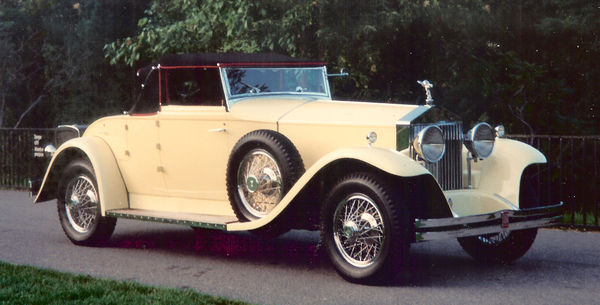
May 3, 2012 01:14:16 #
Bob.J wrote:
Man has this thread gone crazy
And the beast thread rolls on...
:roll: And I thought my car club forums were the only guilty ones. Hey, what's Picasa? Oh yea... now I remember. Aaaaah - that pesky CRS.
Apr 30, 2012 11:30:49 #
Nikonian72 wrote:
quote=frederdane Appropriate? I disagree. Unless.... (show quote)
Bravo!! That sums up so well what this entire thread (now going on 14 pages!!) has been about.
Apr 29, 2012 18:43:46 #
jjadeco25 wrote:
2 thumbs up
Well, while writing my post to offer some info on understanding how Picasa works, I see that many others have also written some good info. I love Picasa and like Bob.J said...
"Then again I read the instructions for most things".
From intense computer use for over 15 years, being a self taught auto mechanic, builder and remodeling contractor, and an overall DIYer for just about anything and everything... I find that is paramount to making anything work properly and to one's satisfaction.
Apr 29, 2012 18:15:57 #
MIKE GALLAGHER wrote:
Not necessarily. Not everyone's yapping their heads off on UHH. And it's amazing how many people get dealt with badly without even complaining. So if you hear of one that's probably representative of a thousand.
oldmalky wrote:
I am quite sure if i deleted Picasa i would not lose all my pics,we would have heard if that was the case.
Not necessarily. Not everyone's yapping their heads off on UHH. And it's amazing how many people get dealt with badly without even complaining. So if you hear of one that's probably representative of a thousand.
There seems to be a basic misunderstanding to some here as to how Picasa works. I use Picasa (latest 3.9 vers) and enjoy it, don't have any issues or problems. I read in detail how it works, what it does and doesn't do, all in the Google help pages. I also use it for simple editing - I am not an advanced editor using Photoshop et.al. - and to create albums within Picasa.
When you download Picasa, yes it searches your entire drive(s) for photos and images - it essentially mirrors your computer, but you can control what file types it will display and what folders it will search in or you can let it do all of them. I suggest one go to their "Getting started" page...
http://support.google.com/picasa/bin/answer.py?hl=en&answer=156338&topic=23911&ctx=topic
and then proceed through the help pages in their entirety. Everything is very well explained. And right off the bat they state....
----------
"Two things to know
The Picasa software provides a simple way to view, edit, and organize the photos on your computer. As you get started, there are two things you should always remember:
Picasa does not store the photos on your computer.
When you open Picasa, it simply looks at the folders on your computer and displays the photos it finds. It displays the file types that you tell it to find, in the folders that you tell it to search.
Your original photos are always preserved.
When using editing tools in Picasa, your original files are never touched. The photo edits you make are only viewable in Picasa until you decide to save your changes. Even then, Picasa creates a new version of the photo with your edits applied, leaving the original file totally preserved."
----------
While viewing a photo in Picasa (in the Library or in the Edit mode) if you right-click on it, in the subsequent menu block it gives you an option to "delete from disk" and if you then left-click that option it will give you a clear warning "Are you sure you want to send the selected file to the Recycle Bin?" There is also an option in that menu block to "Locate on Disk" so if you view a photo or image displayed in Picasa that it has found, but you have no memory of that particular photo (file), you can locate it. Picasa found some photos for me that I had long forgotten about, such as when someone sends me an email with an attached photo, or when I download an interesting photo on the web, and I had forgotten about storing it somewhere.
And if you don't like using Picasa, you don't have to do anything, just don't open the program up. Or if you want, you can completely deinstall the program just like any other program. It does not keep or lose anything from your computer drives unless you tell it to. HTH.
Apr 18, 2012 00:41:14 #
Hi, I'm Ron from DC. Just stumbled onto this forum, sure glad I did. I lived and learned the craft and art of photography as a young man in the 70's and was an avid hobbyist (in between real jobs). Burned thru film like there was no tomorrow. I had some great mentors, amateur and pro, and was encouraged to make a career of it but I decided to go in other directions. I shot a lot of Kodachrome mainly, loved my 35mm Pentax gear and big tripod, all sorts of subject matter. All my equipment was stolen some yrs ago and I have yet to enter the "serious" digital world, though I'm heavily into computers. All I've had since '05 are a Kodak 4mp point & shoot to document daily life. My focus now in semi-retirement, is procuring a high quality scanner to digitize 100's of slides and negs (any advice appreciated, something in the $200-300 range). So, please excuse the image quality of any photos I post. They are scans of std quality prints using an HP Photosmart all-in-one that now has some fogging on the underside of the glass. I look forward to learning so much more about digital photog from you all and hope to pick up a DSLR in the near future - I miss the fever
Poinsettia

Walloon Dawn

Yellow Rolls