Posts for: Joechalmers
Sep 11, 2013 04:31:59 #
I have my camera set to store JPG+RAW. Returning from a 2 week vacation I have 900 images to work through. Half of them are RAW which I will mostly not need, only in cases where I Like the JPG but want to tweak the exposure, etc. so I am looking for a way to hide away the raw files until needed without individually marking 450 files to tag separately. I make lots of use of tagging for events, places, people, etc but have not used other techniques.
(Btw, I do not want to buy Lightroom or other tools to accomplish this!)
Thanks for any ideas.
(Btw, I do not want to buy Lightroom or other tools to accomplish this!)
Thanks for any ideas.
Jun 30, 2013 18:40:57 #
I've been using Elements for years, for organizing and tagging my collection, and for tweaking, improving, cropping, etc. I'm now on PSE 9. Seems to work fine.
But I keep seeing a lot about Lightroom, and I'm wondering what all the hoopla is about. Is there something that I'm missing?
But I keep seeing a lot about Lightroom, and I'm wondering what all the hoopla is about. Is there something that I'm missing?
Apr 23, 2013 11:58:28 #
No. I have a pretty good understanding of the elements of exposure -- ISO, shutter, aperture, P, S, A, M etc.
I have ISO set at 1600 so I don't think that's it.
I have ISO set at 1600 so I don't think that's it.
Apr 23, 2013 09:19:00 #
Thanks,
It's not exp compensation - that's at 0.
And using S or A still gives me an error - now it's "lighting is poor, flash recommended" even at 1/80 4.2 S and 1/80 5.6 A
I can just ignore it, but I hate that. Must mean something!
It's not exp compensation - that's at 0.
And using S or A still gives me an error - now it's "lighting is poor, flash recommended" even at 1/80 4.2 S and 1/80 5.6 A
I can just ignore it, but I hate that. Must mean something!
Apr 23, 2013 08:41:50 #
These comments are helpful, and I see that pressing the "?" button brings up an error message. But the message I often see "Subject is too dark" often appears with P settings of 1/40 with f4.2 or even 1/60 -- which really are not "too dark" by my standards. Am I missing a minimum EV setting somewhere?
Apr 21, 2013 12:31:56 #
Does anyone know what the question mark is in the lower left corner of the attached monitor display? Sometimes it flashes, and I know it's trying to tell me something!
Can't find any reference in the manuals.
Thanks
Can't find any reference in the manuals.
Thanks
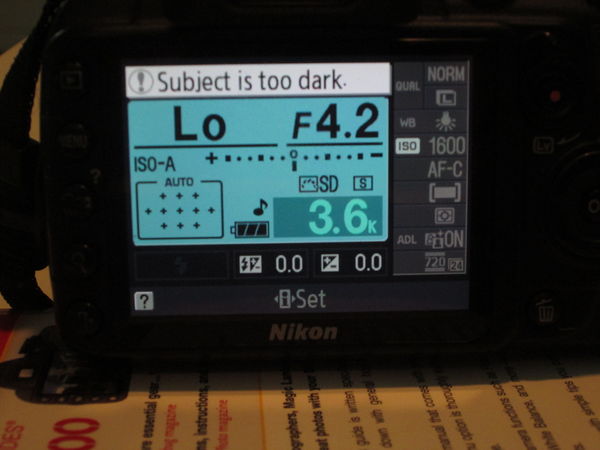
Apr 20, 2013 10:52:58 #
I have an SD card with the tiny lock slide gone, so it will not unlock to allow new images or deleting. I placed a bit of tape over the notch and it unlocks it. My plan is to use it as a backup card, but I wonder if this is risky? Any experience out there on this issue?
Thanks
Thanks
Apr 8, 2013 16:56:38 #
RESOLVED
So I finally did the obvious (?) and called Nikon.
I spoke with a very helpful woman, who picked up my call without going through a phone tree, helped me figure how to do a "setup restore" and that fixed the auto focussing issue. Very impressed with Nikon service!
Thanks for all the ideas here.
Joe
So I finally did the obvious (?) and called Nikon.
I spoke with a very helpful woman, who picked up my call without going through a phone tree, helped me figure how to do a "setup restore" and that fixed the auto focussing issue. Very impressed with Nikon service!
Thanks for all the ideas here.
Joe
Apr 7, 2013 20:30:55 #
Jerry,
This seems promising, but there are no 2 buttons by the green marks. So I tried resetting the shooting setup, but no difference.
I guess I will call Nikon and serif there is a way to get it looked at before sending for service.
Thoughts?
This seems promising, but there are no 2 buttons by the green marks. So I tried resetting the shooting setup, but no difference.
I guess I will call Nikon and serif there is a way to get it looked at before sending for service.
Thoughts?
Apr 6, 2013 21:32:41 #
Actual camera store, right, but easier said than done these days. Bought it a year+ ago at Ritz, who seem to be out of business. And it actually IS under Nikon's extended warranty, but the idea of mailing it off to them when I'm not even sure it's actually broken is not ideal!
Apr 6, 2013 15:23:09 #
Stan, what do you mean y a failing chip? The camera's CPU? The memory chip? Sounds like that could be a warranty issue for Nikkon??
Apr 6, 2013 11:47:12 #
Thanks to all who posted ideas and guidance on my focusing issue. I have tried several of the suggestions, but the issue persists. I am beginning to think I have a camera malfunction after all.
More details: I have the issue almost constantly, in high light and good contrast scenes. Recomposing does not help. Various shooting modes (P, S, A). I have the center cross focus point selected. When I press the shutter release, the tiny red light comes on very briefly, but the shutter does not release. Shutting down and restarting does not help either. Manual focus of course works fine.
More details: I have the issue almost constantly, in high light and good contrast scenes. Recomposing does not help. Various shooting modes (P, S, A). I have the center cross focus point selected. When I press the shutter release, the tiny red light comes on very briefly, but the shutter does not release. Shutting down and restarting does not help either. Manual focus of course works fine.
Apr 4, 2013 22:09:34 #
Any suggestions on this annoying problem?
My D3100, on auto focus, randomly will not shoot. I assume it is because it is not focussing; if I switch to manual focus it shoots fine.
Same behavior with 2 different lenses. Sometimes if I zoom in and out, it will then focus and shoot fine. I can't find any other setting that correlates with the problem.
Does this sound like a camera malfunction?
Thanks for all ideas
Joe
My D3100, on auto focus, randomly will not shoot. I assume it is because it is not focussing; if I switch to manual focus it shoots fine.
Same behavior with 2 different lenses. Sometimes if I zoom in and out, it will then focus and shoot fine. I can't find any other setting that correlates with the problem.
Does this sound like a camera malfunction?
Thanks for all ideas
Joe
Dec 19, 2012 12:14:20 #
Any ideas on how to keep the strap from slipping off my shoulder. I have a fabric strap that I really like, and I want to sew or glue a piece of non-slip fabric to the center.
Suggestions welcome
Suggestions welcome
Jul 9, 2012 21:29:34 #
This site is not an appropriate place for such a right wing screed. Please!