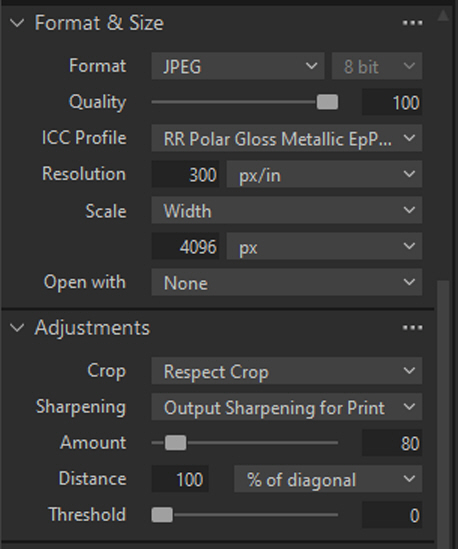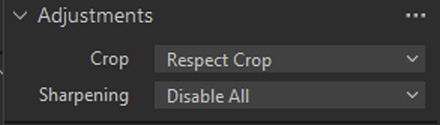Posts for: selmslie
Apr 26, 2024 17:09:29 #
profbowman wrote:
I was not espousing any particular method or filter to be used during resizing. I was demonstrating how downsizing from four-pixel groups to one-pixel groups will result in loss of information. ...
That is certainly true. And when you go beyond that to nine- or sixteen-pixel groups the loss will increase.
But as the information is lost, so does is sharpness. And as more pixels are compiled into a single pixels, we should see a darkening of highlights, even specular highlights. They should not get brighter, but they do.
It's not just happening in Capture One. It also happens in the Windows Photo Viewer on my Windows 10 desktop with two 2k monitors. It also happens on my other Windows 10 desktop with the 4k monitor on both the One Photo Viewer and the Windows Photo Viewer.
It may be something inherent in the digital image and display. And since the print is made of dots, not pixels, the printer is just passing on this phenomenon regardless of whether it's printing a TIFF, or a JPEG regardless of the level of compression.
Apr 26, 2024 15:37:31 #
MJPerini wrote:
If the Goal is a Print, the best large format pigment printers can print larger gamuts than your display (when sent as a 16b TIFF) which is good, but the display has a larger dynamic range than a paper print. So 'differences' abound in the process, controlling them for artistic intent is important
A B&W image does not have a gamut, just a tonal range from maximum black (0 for Zone 0) to maximum white (255 at 8-bit or 65535 at 16-bit for Zone X).
The Epson Print Layout program offers some additional control over the print but those settings cannot be conveniently saved like they are in Capture One, Lightroom, etc.
Color Setting dialog for the P900, the image can also be toned
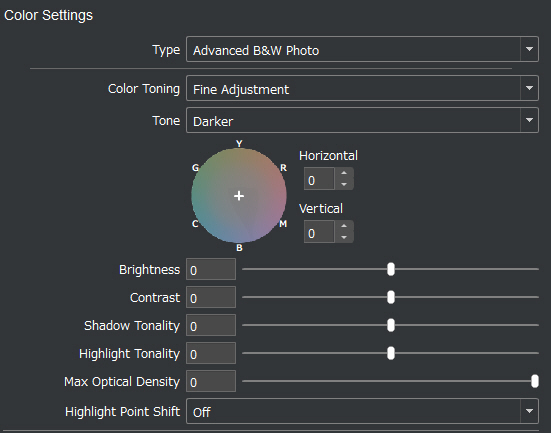
Apr 26, 2024 15:19:37 #
ASTROBOO wrote:
I see a very minimal impact. Frequently I save images in PNG, relatively large files too large to email. I convert some to smaller JPG files that I can send but even in comparing them side by side on my PC I don't see much difference....?
Yes, there is not much difference but it's still enough to change the character of the image. If I had wanted the highlights to stand out, I would have made that happen within Capture One.
I can also see the same difference on my 4k monitor and on my iPhone.
I even tried exporting the image as a TIFF. Nothing visibly changed just the file size which was 70 megabytes for the 6024 wide image and 31 megabytes for the 4096 wide image.
I even printed the image with a Quality setting of 'Max Quality (Carbon Black)'. That just took a lot longer than 'Max Quality', but the print did not visibly change. Carbon Black might make a difference on a larger print but at 7x10.5".
The only solution seems to be to always print from the full-size image and only use the reduced size for sharing.
Apr 26, 2024 13:03:10 #
profbowman wrote:
Here is a simplified illustration, an 8 x 1 pixel image, showing this loss of information from the reduction in the number off pixels. --Richard
I wish it were that simple, but it's not. It's not even a question of sharpening or ICC profile in the Export dialog.
If you toggle between these two images, the highlights in the leaves are brighter in the in the reduced (4096 wide) version.
What's more, when I display either of them in the Windows Photo Viewer, I can increase the magnification by small increments (rather than going directly to 100%) and at the first increase, the highlights in the leaves get brighter.
If it were a simple matter of averaging of the pixel values, as you suggest, the highlights should get duller, not brighter.
Since this happens in the Photo Viewer as well as in the C1 Export step, there is something else happening that I can't explain.
Apr 26, 2024 09:34:05 #
selmslie wrote:
That's the crux of this subject, whether resizing [down] will result in a loss of detail that is reflected in the final result. The question is whether that becomes apparent in the final image.
I think that it does if fine detail is a significant feature of the original image. For some subjects, it is. For others it is not.
I think that it does if fine detail is a significant feature of the original image. For some subjects, it is. For others it is not.
That 4k rendition is an example of what might happen to a color image during the demosaicing stage.
Bayer array demosaicing entails combining a red, two green and a blue pixel (a 2x2 square) to make each RGB pixel. Each raw pixel is used four times so the end RGB result is almost exactly the same size as the original raw array. Since half of the raw pixels are green, a 24MP camera capture 12MP of green resolution interspersed with 6MP each of red and blue information. The demosaicing process has been estimated to reduce the sharpness of the image by about 50%. That is close to the loss that can be seen in the 4k image above.
But the B&W images I have been showing here were captured on a 24MP sensor with no Bayer array. They have been processed without going through the demosaicing step. Each pixel contains the luminosity value from a single raw pixel. I have compared the results from 24MP monochrome image to a 45.7MP image from a Z7, using the same lens, and both of them appear to be equally sharp.
Below are four images that I printed at 7x10.5" on Red River Polar Gloss Metallic. As I run through the set, the sharpness changes are hard to see. What is easier to see is that the brightness of some of the highlights increases as the compression increases.
I could use the full size image to make a 14x21" print and it would look just right. I could make it even larger since the viewer would need to back away from the print. I won't because paper and ink are expensive.
The smaller sizes could be posted for display. They could be used for smaller prints, but it would do not harm to print from the larger version.
Apr 26, 2024 08:44:17 #
Juy wrote:
nothing here to see , these are not the droids your looking for.
i see no difference in the color images that would cause concern. the minor luminance difference is all. Same for the B&W, except it shows a greater degree. Both of which can be adjusted before export to achieve the same.
So yes a slight difference but really is that a concern?
i see no difference in the color images that would cause concern. the minor luminance difference is all. Same for the B&W, except it shows a greater degree. Both of which can be adjusted before export to achieve the same.
So yes a slight difference but really is that a concern?
The colors are not affected by the compression. Neither are they altered in the print thanks to the use of an accurate ICC profile. But the differences in the B&W versions are certainly a cause for concern.
As you edit an image in your program you may be making decisions about the overall impression as well as the way that the details are seen. You have the opportunity to look closer than anyone else ever will.
The ideal way to get everything to work is to have the print look as closely as possible to the screen image, WYSIWYG. You don't want to print something and then have to go back to your editor and guess about how to change the image on the screen to get the print to look the way you want it.
Bridges wrote:
There is so much to look at in your example it is hard to identify differences. The one element I concentrated on because it is easily identified is the horizontal branch at the bottom of the photo. It is much clearer with more contrast in the top shot as compared to the bottom one.
I will post another set of examples for this particular image shortly.
Apr 25, 2024 20:35:37 #
profbowman wrote:
3. It seems obvious to me that any photographer, professional or knowledgeable amateur, should know that if a 6000 x 60000 pixel image is resized to a 1500 x 15000 pixel image, then 4 pixels in the original must have been mapped into 1 pixel in the final photo. with the resulting loss of detail.
That's the crux of this subject, whether resizing [down] will result in a loss of detail that is reflected in the final result. The question is whether that becomes apparent in the final image.
I think that it does if fine detail is a significant feature of the original image. For some subjects, it is. For others it is not.
Apr 25, 2024 16:26:45 #
A. T. wrote:
Scottie, br br I called Hasselblad and spoke with... (show quote)
Hood news about Mark Hama.
Although I no longer need it, maybe you could pose a link to his web site and inform KEH as well.
Apr 25, 2024 16:22:44 #
SuperflyTNT wrote:
I think you missed my point. When you create that full resolution JPEG it contains all of those pixels. When it’s displayed the CODEC determines how to display those pixels at the screen resolution. When you save it at screen resolution the export program decides how those pixels are used to create the JPEG.
When I save the image at full resolution it has more pixels than any screen I own.
I also save it at an arbitrary resolution 2048 wide and 4096 wide. Neither of them exactly matches my 2k screen (1920x1080) or my 4k screen (3840x2160).
None of the displays align the pixels exactly with any of the three image sizes when they are displayed in the C1 editor, a print viewer or as a borderless slideshow. I don't have a display with 2:3 aspect ratio so there will always be some pixels lost along the top and bottom or a black band on the left and right of the display
When printing to a 7x10.5 print (conveniently, a 2:3 aspect ratio), the number of printer dots used in each direction may be proportional to the pixel dimensions but the work done in generating the dots is divided between C1 (when the three files are saved) and the print program.
I'm guessing that you already know this so I am elaborating for the sake of those who don't.
Apr 25, 2024 14:35:19 #
tcthome wrote:
On my monitor, I don't see that much or almost any difference. So the only resizing you did was the pixels, Y/N?
Yes. The first examples I posted were B&W JPEGs about 6000, 4000 and 2000 pixels wide.
The display made them each fit the screen when I showed them in the viewer or I ran them as a full-screen slideshow.
The same thing happened on my 2k and 4k monitors.
Apr 25, 2024 14:28:59 #
Longshadow wrote:
Next question, yes, it exists, but to whom does it matter?
Not me.
Especially since on my screen I cannot see any discernible difference between the examples.
I only reduce the size for web postings, not for printing.
Not me.
Especially since on my screen I cannot see any discernible difference between the examples.
I only reduce the size for web postings, not for printing.
It's more of a cautionary tale.
If I want to print something, I want to create an full size image and use that.
If I want to post it I just need to watch out that reducing the size does not degrade the look I want to show.
Only a few images are at risk - images with lots of small detail, usually B&W, like the one in my initial post.
Apr 25, 2024 14:07:53 #
Longshadow wrote:
Isn't that a given?
It’s clearly a given to you and me but it may take some explaining to someone on a different wavelength.
Apr 25, 2024 14:05:16 #
SuperflyTNT wrote:
So when you display that 24mp JPEG the CODEC is creating that display pixel from the raster pixels. When you export that JPEG to fit the display size it’s the program you’re exporting from. A difference in the algorithms used could create a difference but it would be pretty subtle.
It’s not exporting the image on the screen. The JPEG is made from the image in memory (virtual, raster image) which is full size - 24MP for the A7II and III, 45.7MP for the Z7.
The images in the photo viewer can be made to fill the screen just as they fill the 7x10.5 print.
Apr 25, 2024 13:01:05 #
Bill_de wrote:
Maybe this show should include more actors.
To clarify, this is not about resizing a JPEG. That would entail the possibility of additional degradation of a previously compressed JPEG.
It about exporting an image at its full size vs. a reduced size. The smaller version would entail some combining of pixels to end up with fewer total pixels than the full size version. Both results would be compressed only once.
Apr 25, 2024 12:20:31 #
charles tabb wrote:
I would like to ask, what if the original picture had been taken with a Sony a7Rv that shoots @61 MP?
I suspect you would see something similar to this 5:4 cropped image from a Z7. The difference can be seen on the fur along the dog's back and around the eye.