Posts for: Math78
Nov 16, 2016 21:16:16 #
JR45 wrote:
I don't know if this is true for Canon, but with my Nikon if the viewfinder is not covered,
the meter reads the light from the lens and the viewfinder together. This could account
for the difference.
the meter reads the light from the lens and the viewfinder together. This could account
for the difference.
I think this is the answer. My Nikon came with a viewfinder cover that I use whenever I don't have my eye up to the camera.
See this article:
http://digital-photography-school.com/cover-your-eyepiece/
Nov 4, 2016 23:21:08 #
baseball dad wrote:
Can the 200-500 Nikkor be used hand held or are you obligate to a mono- or tripod?
This lens is meant to be used hand held most of the time. The VR is very good. After I got used to the weight, I routinely get sharp photos at 1/125 sec and 500mm with a D7100. (I'm photographing birds, not sports.)
Oct 26, 2016 17:30:18 #
Close enough. When doing long exposures, you can do a quick check of your setup using this result. Take a picture for X seconds at ISO 6400. If you like the result, then take the long exposure photo for X minutes at ISO 100.
Oct 10, 2016 22:22:42 #
Most cameras have an adjustment to allow you to match the viewfinder to your eyesight. It's usually a wheel you turn next to the viewfinder. If that doesn't work, then maybe it is broken.
Sep 5, 2016 14:07:35 #
suntouched wrote:
For those of you that do video, what editing software do you like? I'm looking for software that is compatible with Apple.
Take a look at Adobe Premiere Elements 14. B&H has a $55 sale which ends today. I believe you can download trial version and then buy it only if you like it. That's what i did a few months ago.
Aug 2, 2016 17:37:48 #
Take a look at Manual for iPhone. Simple interface to manually adjust ISO, shutter speed, white balance.
Jul 26, 2016 12:40:55 #
melismus wrote:
If you expose for the lights, the pond will be pitch black. Expose for the pond, and the lights will be glaring over exposed. Hard to find a winner.
Start taking pictures after sunset but before it is completely dark. You need to find the right amount of available light to produce a good "night" picture. Waiting until it is completely dark probably won't work. Camera should be on a tripod. Manual exposure control and adjust settings to get the look you want.
Jul 25, 2016 22:59:14 #
whitewolfowner wrote:
I'm only relaying what Kenko told me over the phone a while back. They said that their teleconverters do not work on AF-S lenses. Is it possible that they just recently came out with one that does work on the AF-S lenses?
You may have misunderstood or Kenko may have told you wrong. I think AF-S lenses are the ONLY lenses that Kenko teleconverters can autofocus. AF-S lenses have the autofocus motor in the lens. The older Nikon AF lenses require a camera body with the motor in the body. Teleconverters don't provide the mechanical connection from the body to the lens to enable autofocus. I just looked at a Kenko compatibility chart and it only listed AF-S lenses. Same is true for Nikon teleconverters, only AF-S and AF-I lenses are compatible.
Jul 25, 2016 20:34:03 #
whitewolfowner wrote:
Will not work. The Nikon 200-500 is an AF-S lens and needs an AF-S teleconverter such as the nikon TC series of 1.4, 1.7 and 2.0. The Kenko works on AF lenses only.
This is wrong. The Kenko 1.4X works just fine with Nikon 200-500mm lens. I have the "Kenko 1.4X Teleplus Pro 300 DGX" for Nikon AF. I just took a photo with this combination on a D7100. Auto focus works fine. And the Exif data is correct - the recorded focal length includes 1.4X multiplier and the lens in recorded as Nikon 200-500mm.
But I don't use a teleconverter with this lens for reasons other folks have pointed out. Cropping works better.
Jul 22, 2016 19:47:34 #
TheDman wrote:
I believe you, I'm not exactly the most experienced astrophotographer. I'll have to try some more Milky Way shooting and play around a bit. Rainier is ultra-dark, so that might have affected things.
I really like both photos, but, not surprisingly, there are a lot more stars at ISO 6400. The much darker sky at Rainier is a big help.
Jul 20, 2016 19:10:35 #
Apaflo wrote:
Download exiftool by Phil Harvey. It's free, and it will do anything you need done to Exif data.
You can also use this tool to see how many date/time metadata fields are in your image files. I just checked a Nikon raw file and there appear to be at least 6 date/time fields. For completeness, you may want to change them all to the same date.
Jul 18, 2016 16:03:12 #
> I see adapters without glass that claim focus-to-infinity capability
If it's cheap enough, just buy one and try it. But I don't believe you can get infinity focus with Minolta MC/MD lenses on any Nikon or Canon DSLR using just an extension tube adapter. The lens is mounted too far from the sensor and another lens is needed to focus the light on the sensor. That's why I bought a mirrorless camera (A6000) to use with my old lenses.
I found this YouTube video about a DIY lens modification to give you infinity focus. All you need is a machine shop.
http://www.youtube.com/watch?v=YKx5b-_dgbw
If it's cheap enough, just buy one and try it. But I don't believe you can get infinity focus with Minolta MC/MD lenses on any Nikon or Canon DSLR using just an extension tube adapter. The lens is mounted too far from the sensor and another lens is needed to focus the light on the sensor. That's why I bought a mirrorless camera (A6000) to use with my old lenses.
I found this YouTube video about a DIY lens modification to give you infinity focus. All you need is a machine shop.
http://www.youtube.com/watch?v=YKx5b-_dgbw
Jul 13, 2016 20:12:52 #
Leitz wrote:
The Df default is sRGB, what does your user's manual say?
From D5500 user manual:
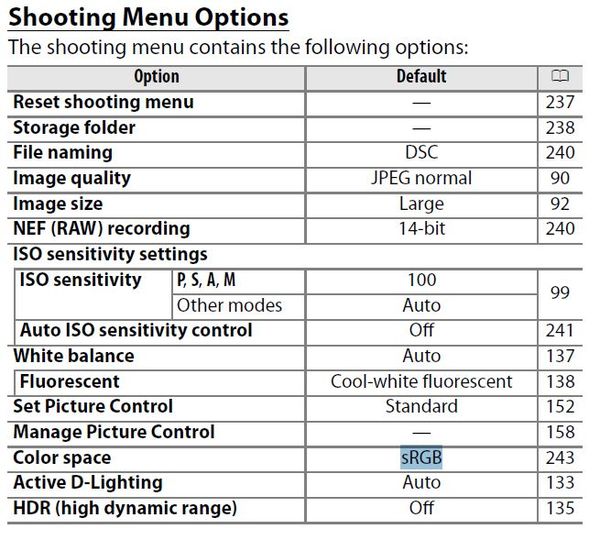
Jul 11, 2016 18:48:12 #
Check the DxOMark test results. But they don't test APS-C lenses on full frame bodies.
http://www.dxomark.com/Lenses/Sony/Sony-FE-24-70mm-F28-GM-WEB-mounted-on-Sony-A7R__917
http://www.dxomark.com/Lenses/Sony/Sony-FE-24-70mm-F28-GM-WEB-mounted-on-Sony-A7R__917
Jul 11, 2016 18:25:37 #
You should try a factory reset to make sure you did not accidentally change some setting.
Factory Reset:
- Turn on your Canon PowerShot SX50 HS and press the [Menu] button.
- Press the right arrow once to select the “Tools” tab, which is represented by a wrench and hammer icon.
- Select [Reset All] by press the < or > button and then press the [Func. Set] button.
- When the display ask you “Reset settings to default?” turn the dial to choose [OK] and then press the [Func. Set] button.
Factory Reset:
- Turn on your Canon PowerShot SX50 HS and press the [Menu] button.
- Press the right arrow once to select the “Tools” tab, which is represented by a wrench and hammer icon.
- Select [Reset All] by press the < or > button and then press the [Func. Set] button.
- When the display ask you “Reset settings to default?” turn the dial to choose [OK] and then press the [Func. Set] button.