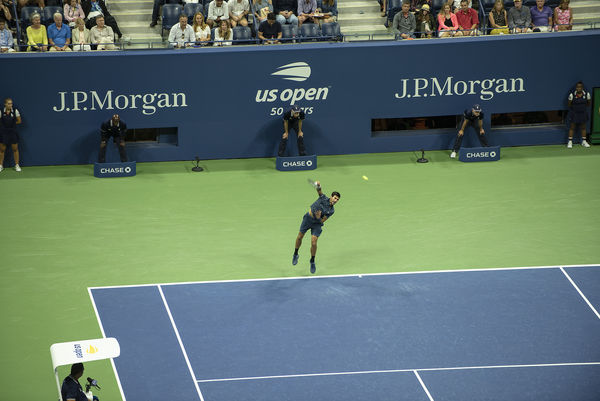Posts for: MMC
Oct 22, 2018 17:03:42 #
Gene51 wrote:
Mark, you now know how to use Open With and select a different default program, but why not use Bridge - it is a much faster browser and you can launch Ps seamlessly from it. And it will read raw files without importing them or opening ACR.
BTW 'Open With' I need to use only for programs which are not default.
Oct 22, 2018 17:00:18 #
Gene51 wrote:
Mark, you now know how to use Open With and select a different default program, but why not use Bridge - it is a much faster browser and you can launch Ps seamlessly from it. And it will read raw files without importing them or opening ACR.
Gene, thank you for your advice. I am using Bridge when I am going to view and edit more than one picture but when I want to open and edit just one using default program is more convenient for me.
Oct 22, 2018 16:56:19 #
BebuLamar wrote:
I haven't try it because I am using a Windows 7 computer right now but may be you can try.
https://www.thewindowsclub.com/change-default-browser-program-windows-10
https://www.thewindowsclub.com/change-default-browser-program-windows-10
Thank you for your reply. First of all I already solved my problem. I tried suggestions from your link but they did not work for me.
Oct 22, 2018 16:48:51 #
juan_uy wrote:
I am not sure to understand if you still have the issue or not.
Personally, I would never select PS as default JPG viewer, as it takes too long to open for a quick view of JPGs.
If the issue is still persisting, which is:
- You couldn't make PS the default viewer?
- You were able to do it but want to revert back?
Personally, I would never select PS as default JPG viewer, as it takes too long to open for a quick view of JPGs.
If the issue is still persisting, which is:
- You couldn't make PS the default viewer?
- You were able to do it but want to revert back?
I couldn't make PS the default viewer.
I can do it now and do not want to revert it back.
Oct 22, 2018 16:28:42 #
When I clicked on any JPG file it was opened with Photo app but I wanted to have Photoshop as a default program. I could open JPG with Photoshop using 'Open with' command. I have spent many days to receive desired result without success. I tried everything what I knew and found on Google but only today I solved my problem. Is there anybody who can not use Adobe photoshop as a default program in Windows 10?
Oct 10, 2018 16:22:35 #
Are you talking about this printer? Canon PIXMA Pro9000 Mark II Inkjet Photo Printer. I am using this printer with Windows 10 for a long time without any problem. Try open Control panel and click Add a device. It should solve your problem.
14kphotog wrote:
I have a Canon Pixma Pro 9000 printer. My Windows 7 computer crashed and, my grandson built me a new Windows 10. The printer will NOT work with the new computer. Has anyone else been able to make this combination work ? Don't have $500.00 for new printer.
Oct 6, 2018 06:10:23 #
briace wrote:
Autumn arrives in Chester UK - this ancient city dates back to the roman times
here is a link for more info - https://en.wikipedia.org/wiki/Chester


here is a link for more info - https://en.wikipedia.org/wiki/Chester





Sep 3, 2018 18:26:04 #
vinnya wrote:
Did you have any problem bringing in camera and lens, going to the open on wed. and wasn't sure what I should try to bring. have looked on the website to see what was allowed, but mostly references video
I did not have any problem. 12 years ago I also visited US open and had my camera with me without any problem. When I was coming my bag was checked and no words was said.
The only problem was that I do not have longer focus lens or could not approach to the court.
Sep 3, 2018 17:34:37 #
Sep 3, 2018 15:10:26 #
Thanks for looking and explanation. When I see such positions during game I did think that this is funny but when I see them on the pictures I smile.
vonzip wrote:
Those are not funny positions but athletic positions. vz
Sep 3, 2018 08:35:18 #
2 days ago I visited 2 games of US Open 2018 where I was sitting far away from Cort and have my camera Nikon 750 with 70-200 lens. Quality is not so good but I shoot 3 pictures of players in funny position. For better view see them in Download. C&C please.
Sep 1, 2018 08:26:22 #
You are welcome.
Ed Walker wrote:
Thanks. I appreciate your efforts to help.
Aug 31, 2018 23:42:19 #
I am sorry if you do not like it.
Ed Walker wrote:
Certainly. I would appreciate seeing what could be done with it.
Aug 31, 2018 22:45:04 #
Please use "Quote Reply" to let us now who you are responding. BTW you did nor reply my question if I can post my attempt to improve your picture.
Ed Walker wrote:
Thanks for the ideas. That particular shot was from a boat while fishing. I kept the camera on Aperture Priority due to the fact that opportunities for pics were serendipity. That meant shooting immediately when the occasion arose. Lighting was never the same from one shot to the next. I really need to learn how to work with RAW.
Aug 31, 2018 21:12:16 #
If it is possible use bracketing changing exposures in continuous mode and after that HDR program. Also your picture can be improved in PP. I tried it. If you do not mind I can show my result.
Ed Walker wrote:
I have great difficulty getting details to show up in white subjects, for example a white flower or bird. Sample attached. Any suggestions will be welcomed. I'm pure amateur, but love making pretty pictures.