Posts for: Math78
Jan 23, 2017 22:13:59 #
Architect1776 wrote:
Here is where you get them. They have threaded lens filters at the bottom of the page.
http://www.thousandoaksoptical.com/solar.html
http://www.thousandoaksoptical.com/solar.html
I have the filter you want - the Black Polymer Threaded Camera Filter 95-T .
I used it last summer to photograph the transit of Mercury with Nikon 200-500mm lens. Works great.
For exposure, start at ISO 200, f/11, 1/200s. That will get you close enough that you can make adjustment from there.
Jan 21, 2017 12:53:36 #
Different aspect ratio? It looks like the EM1 is 4:3. Comparing crop factor is only valid if both cameras have an aspect ratio of 3:2.
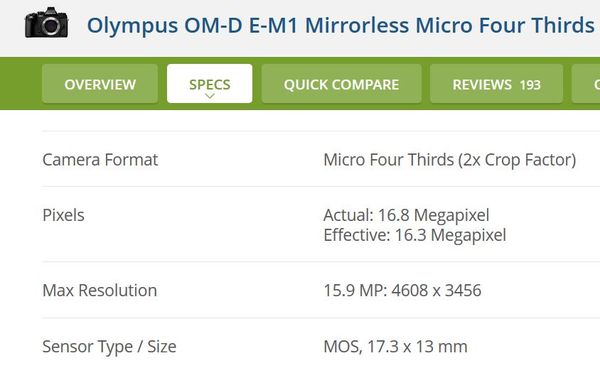
Jan 21, 2017 11:06:44 #
Nothing on the web is really free. Somebody has to pay for it. Facebook is a business, and just like you, they have to make money to stay in business. If you don't agree with their business model, you are free to not use their service. Their user agreement has included language like this for many years. It's a little unsettling when you read it, like signing away your first born, but they get to make the rules. No negotiation - it's their way or the highway. I don't care, I'm just sharing pictures with friends. But if I were a pro, I would not be on Facebook.
Jan 20, 2017 17:48:34 #
LFingar wrote:
Glad to see you got it cleared up, but what is the spot on the bottom, towards the right? You may want to fire up the vacuum again! Since that seems to work pretty well I won't bother with my dishwasher suggestion! 

That is roof of my neighbor's house, not dust. I was aiming at today's gray sky.
Jan 20, 2017 17:29:40 #
MT Shooter wrote:
Very few of these extending lens cameras have any ... (show quote)
The shop vac suggestion worked! I had to find an attachment which just fit over the lens to get enough suction. The large shadow is now gone. Big thanks to Carter.
I've also learned that a pocket full of lint is not a good environment for a camera. I'll use a plastic bag from now on.
Dust on sensor

After applying shop vac suction to lens

Jan 20, 2017 13:41:48 #
MT Shooter wrote:
Very few of these extending lens cameras have any ... (show quote)
Good suggestion, I'll give it a try before I get out my screwdrivers. Thanks.
Jan 20, 2017 12:48:13 #
James R wrote:
I did a "google" search and found this --
http://www.youtube.com/watch?v=4-T2PQH0T9o
Took about 5 seconds to find.
Good Luck... I do hope that you are mechanically inclined? IF not - toss it out.
http://www.youtube.com/watch?v=4-T2PQH0T9o
Took about 5 seconds to find.
Good Luck... I do hope that you are mechanically inclined? IF not - toss it out.
Thanks! I should have realized that YouTube has everything covered. I'll let you know how it turns out.
Jan 20, 2017 11:46:42 #
My "pocket" camera - used for hiking/biking when I don't want to carry something larger - has developed an arc-shaped shadow in the upper left corner of the photos. I assume it is caused by something on the sensor or the back of the lens. However, the camera is a Panasonic Lumix LF1. The lens can't be removed to allow internal cleaning. Has anybody disassembled a P&S camera and successfully got it to work again? I can see about a dozen small screws that I could remove to start the process. Or should I just live it? Photos are for posting on line, I can't remember ever printing any of them. About 20% of photos have a shadow which is noticeable and can't be fixed in post. Not the end of the world, but I would like to fix the camera or replace it.
Dec 15, 2016 10:44:17 #
MT Shooter wrote:
That is an LCD COVER window, no help at all to the OP who clearly states his LCD monitor itself has failed.
I think it's the complete LCD monitor. The ad says "DISPLAY REPLACEMENT WINDOW + TAPE TFT". TFT = thin film transistor, which is a type of LCD display. And the photo shows electrical connectors attached.
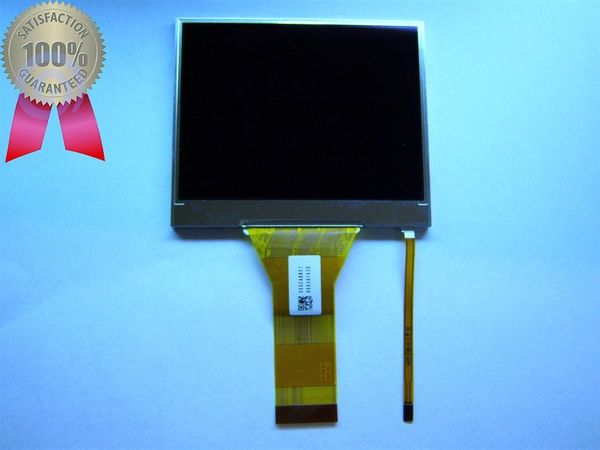
Dec 14, 2016 22:38:11 #
If you're handy, you might be able to replace the LCD screen yourself. It looks like the new part is pretty cheap on eBay. Look for youtube videos on how to do the repair. Or maybe a local camera shop or phone repair shop could install it for you.
http://www.ebay.com/itm/NIKON-L830-LCD-SCREEN-DISPLAY-REPLACEMENT-WINDOW-TAPE-TFT-Brand-new-Part-/331857803802?hash=item4d44443a1a:g:QAUAAOxyY3ZR2zsh
http://www.ebay.com/itm/NIKON-L830-LCD-SCREEN-DISPLAY-REPLACEMENT-WINDOW-TAPE-TFT-Brand-new-Part-/331857803802?hash=item4d44443a1a:g:QAUAAOxyY3ZR2zsh
Nov 30, 2016 22:12:49 #
par4fore wrote:
Easy IMO, just mount the 11-16 and carry the 18-55. Look for wide angle views with foreground subjects. The Tokina will give you a lot of DOF even at f5.6 so make good use of it. My thoughts are based on the vies I saw here. https://www.google.com/search?q=Chihuly+Garden+and+Glass&newwindow=1&rls=com.microsoft:en-US:IE-ContextMenu&source=lnms&tbm=isch&sa=X&ved=0ahUKEwiqtOPo2tHQAhWLgFQKHdOvA_UQ_AUICCgB&biw=913&bih=464
I was going to agree with this advice until I went and looked at my Chihuly photos. We have had two outdoor Chihuly exhibits in Phoenix at the Desert Botantical Garden, in 2009 and 2013. My best photos were telephoto shots, equivalent focal length from 70mm to 300mm. None of my wide angle photos were that great. I used the longer focal length either to "fill the frame" or to get a close-up of some particular detail. So don't leave your telephoto lens at home. If I was in Seattle, I would take my D7100 with 18-140mm lens attached, and carry the 11-16 in my pocket just in case.
Nov 28, 2016 22:41:25 #
louparker wrote:
Did anyof you bother to read my previous posts? Apprarently not because everyone keeps talking about calendars that cost twice as much.
OP did not say he wanted the cheapest calendar. And all companies have sales, specials, coupons, etc., so it is hard to know what the price will be next week.
Nov 28, 2016 22:35:11 #
margedederbeck wrote:
Looking for a point & shoot camera that has the best features such as best image quality, super zoom, image stabilization,view finder, etc. Does anyone have information they can share with a preference
For "best image quality" in a P&S, you want to look at cameras with a 1" sensor. This review article will get you started.
http://www.dpreview.com/reviews/2016-roundup-enthusiast-long-zoom-cameras/2
Nov 28, 2016 10:51:34 #
I've used Fedex Office in previous years for wall calendars. Easy to use on-line. No problems.
Nov 24, 2016 13:53:23 #
Older computers may not be able to read 64GB cards. Get an external card reader that will handle higher capacity cards. Until then, use the cable which came with the camera to connect to the computer.

