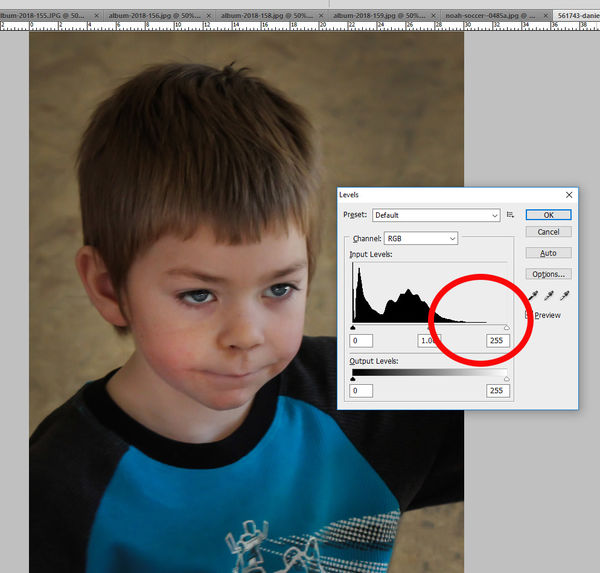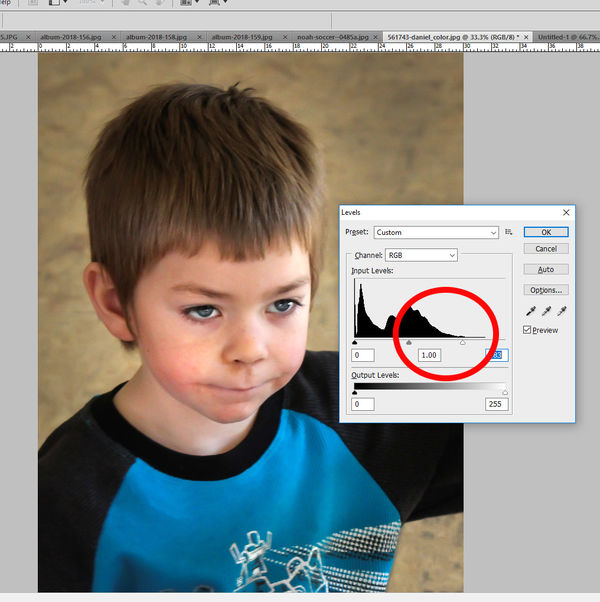Posts for: Weddingguy
Dec 4, 2018 15:23:06 #
kenievans wrote:
I am trying to decide which of these works better, the B&W or color. I love B&W candid portraits but he has such beautiful blue eyes. It was shot in natural light. He was "helping" his Poppa lay down a new floor. I did a curve adjustment, lightened up the left side of his face just a little and darkened the background around his head. I would also appreciate any suggestions on post processing them a little better as well.
Firstly I would like to point out that you have serious camera movement in this image . . . as can be seen by image #1 there are multiple reflections of a each catch light.
What the image needs in post is a levels adjustment. If using Photoshop click "CTRL+L". The second image shows the histogram adjustment with the right side too far from the right extreme. By taking the right slider adjustment and moving it into where the heavy dark area of the histogram begins, it will give maximum brightness without blowing out any highlights. (See image #3)
The left side can also be adjusted if necessary , but in this case it is not needed. The centre adjustment will brighten or darken the mid-tones. Again not needed on this image.
This what I use for contrast adjustment.
Hope this helps.
Dec 3, 2018 16:17:26 #
SqBear wrote:
Very Nice photos of the lovely young lady!
Excellent work and processing too!
Tell me, what is the difference between the flash bender vs. light scoop and which is better?
Excellent work again!
Dave
Excellent work and processing too!
Tell me, what is the difference between the flash bender vs. light scoop and which is better?
Excellent work again!
Dave
I've been using the Lite-Scoops for years with great success. The challenge I had with the flash bender was the lack of consistency. Each time the shape changes so does the characteristic of the light it produces. The Lite-Scoops don't change shape and produce the same results year after year.
Dec 2, 2018 18:05:24 #
I just bought a "ZOPU" on Amazon and so far quite impressed with the video quality. About $60.00 US . . . so not as painful if it walks away some day. Check out the You Tube video review . . . "best bang for the buck" !
Dec 1, 2018 12:09:12 #
iamimdoc wrote:
I have access to ON1, old PS, Affinity, Corel Paint shop and the original software that came with my Nikon D 300
I think I am going to settle on Affinity as my software of choice.
Does anyone think there is strong reason not to use the built in RAW processor in Affinity vs any of the other options above.
Hobbyist photography, non professional. Rarely but occasionally print a photo
I think I am going to settle on Affinity as my software of choice.
Does anyone think there is strong reason not to use the built in RAW processor in Affinity vs any of the other options above.
Hobbyist photography, non professional. Rarely but occasionally print a photo
It was pointed out to me when I first converted to digital photography, that different editing programs produced different print results. I seriously did not believe the source of that information so did an extensive experiment to prove them wrong.
At the time I had about 4 or 5 editing programs on my computer . . . my computer monitor was calibrated . . and I was using top camera models and lenses. The reason I was using all those different programs was that not any one of them could do everything I was trying to accomplish.
I was blown away by the incredible differences I produced, using the same file and the same printer and the same computer. It's like night and day!
The result of the experiment was the elimination of 4 of the 5 programs from my computer, settling to use Photoshop only. At the time I was reluctant to use Photoshop because I found it difficult to learn. After that I spent many hours learning a program that at first seemed daunting. Well worth the effort.
I might add that at the time I was using PS version #2 . . . which right now is available for download from Adobe at no charge as they are no longer supporting it with up-dates. That version can still put the run on most of the newer programs out there and will take a novice many years to master before the features of the newer versions are necessary.
Dec 1, 2018 11:53:03 #
GoofyNewfie wrote:
I’ve used all of Nikon’s high-end speedlights and ... (show quote)
Agree with the Godox system.
I would also add that, regardless of the brand you choose, it is advisable to go for the most powerful unit available. All speedlights have one inherent characteristic . . . harsh light from the small light source. A good flash modifier, whether the speedlight is on-camera (example-Lite-Scoop), or off-camera (example umbrella or soft box), are pretty well a must! The one common characteristic of all flash modifiers is that they all use up a fair amount of speedlight power to do their job. Make sure you have as much power as possible to spare.
You can always lower the power, but you can't expect more than the speedlight is capable of producing.
Nov 30, 2018 11:40:02 #
Thanks . . . would the difference in processors affect the low light noise?
Nov 30, 2018 11:31:48 #
Nov 30, 2018 10:41:44 #
CHG_CANON wrote:
EOS 80D or Nikon D500
Can you tell me if the 80D and the 77D have the same sensors?
Nov 29, 2018 11:38:45 #
rmalarz wrote:
1-Yes
2-Yes
3-Yes
4-No
5-No
6-Yes
7-Yes
8-Yes
9-No
10-No
--Bob
2-Yes
3-Yes
4-No
5-No
6-Yes
7-Yes
8-Yes
9-No
10-No
--Bob
Agree with Bob
Nov 25, 2018 16:48:47 #
kenievans wrote:
This is my grand nephew Damian. My niece asked me ... (show quote)
Great start!
I really like your camera position . . . the pose is super for that age . . . and the expressions are priceless. Your bench with the cover is fine, and for older subjects . . . just change to a plain background. A less busy background is better for any age and doesn't distract from the subject. Plus if you are using auto focus, that busy background can grab your focus leaving the subject less sharp.
Your weak point here is the position of your lights.
The key (main) light is showing a catch light of about 8:30 o'clock. Way too low! The catch light for the key light should be at about 11:00 or 1:00, putting the light itself at about a 45 degree angle to the side of the subject and approximately 45 degrees above the subject's head. If you move that light around until you see the shadow of the nose between the nose and the upper lip . . . and between the laugh lines at the corners of the mouth, it will be about perfect.
Don't try and judge the light on the camera back, but instead set one light at a time, starting with the key light and the other lights turned off so you can clearly see the effect of that light. I would not even have the florescent light turned on as it is mixing different colors of light . . . not a good practice! Another reason for getting rid of the florescent is that you cannot control it.
Actually . . . a great way to learn lighting is to work with only the key light (leaving any other lights turned off) for a couple of dozen shots first and look at the results on the computer. If you feel it needs improvement, do it again with adjustments, and view again on the computer. When you have a number of lights on all at the same time it becomes confusing to the untrained eye trying to figure out which shadow is coming from which light.
Hope that helps. You are definitely on your way to some stellar portraits!
Adding an image . . . check out the key light shadow position and the catch lights in the eyes. This is a single light and reflector, plus a hair light from above and behind the subjects. No other light was used.
Nov 23, 2018 16:29:20 #
ebrunner wrote:
The edits are in. At this time we will not be acce... (show quote)
For me, a toss-up between 5 and 7. Because I like the lamp being removed and the post being replaced . . . and how well it was done . . . gotta go with #7
Nov 20, 2018 11:24:58 #
graybeard wrote:
I recently (today) purchased a Canon 77d and 64gb ... (show quote)
I saw a You Tube review that praised the camera but said that it had poor battery life . . . true??
Nov 19, 2018 11:55:51 #
Nov 15, 2018 20:46:52 #
Wow . . . ended up with 8 layers! Fun project!
Nov 14, 2018 16:46:58 #
ad9mac wrote:
For reasons I won't go into here I've gone from a Mac laptop to a well equipped PC.
I'm trying to find an editor similar to the Apple iPhoto. The editor that comes with OSX.
Don't want to get into Photoshop, but want to be able to Sharpen, control Highlights, Shadows, Color, Contrast, Intensity, Redeye, etc.
Photoshop is a little too involved, and expensive for my needs. Looked at Gimp, too involved.
Is there anything out there?
I'm trying to find an editor similar to the Apple iPhoto. The editor that comes with OSX.
Don't want to get into Photoshop, but want to be able to Sharpen, control Highlights, Shadows, Color, Contrast, Intensity, Redeye, etc.
Photoshop is a little too involved, and expensive for my needs. Looked at Gimp, too involved.
Is there anything out there?
I teach photo editing at a photography group of seniors. Did a lot of research to find a program that used layers (very important), was relatively easy to use and was inexpensive enough that everyone in the group could afford. Tried most of the free ones and all came up short, or were too difficult to learn. Ended up with Photoshop Elements, that not only does it all, but easily prepares those that want to advance for the future use of Photoshop. The latest version is not even necessary, although quite inexpensive. A huge advantage of Elements over the free versions is the multitude of You Tube videos available for self training.