Posts for: rambler
Mar 20, 2012 17:56:34 #
Oh yeah, I should have googled "dandelion photos" first:
http://www.google.com/search?q=dandelion+photos&hl=en&client=safari&rls=en&prmd=imvns&tbm=isch&tbo=u&source=univ&sa=X&ei=qfxoT8OdOca_0QH9vKCJCQ&ved=0CDAQsAQ&biw=1024&bih=865
http://www.google.com/search?q=dandelion+photos&hl=en&client=safari&rls=en&prmd=imvns&tbm=isch&tbo=u&source=univ&sa=X&ei=qfxoT8OdOca_0QH9vKCJCQ&ved=0CDAQsAQ&biw=1024&bih=865
Mar 20, 2012 17:53:26 #
With a 600mm lens, I zoomed into to 300mm (I actually was using a 4/3 camera 300mm zoomed into 150mm) at a wide aperture. The background which was actually green grass became almost black which is an ideal color for a background with flowers.
Not exactly a dandelion, but I am saying try to zoom in as close as you can.
Not exactly a dandelion, but I am saying try to zoom in as close as you can.

Mar 20, 2012 17:35:06 #
Do you have a zoom lens? If so, set your tripod a bout 4-5' away then zoom in so that the flower fills the frame. Use a wide aperture for a shallow depth of field to blur out the background almost into just a solid color. In other words really try to get close to the flower, and get down at a low angle, too, so that you are not looking down at it.
I think you will be amazed at how a dandelion can look even to those who have nice lawns!
Look for one with character.
I think you will be amazed at how a dandelion can look even to those who have nice lawns!
Look for one with character.
Mar 20, 2012 17:28:12 #
Calibrate the monitor:
http://www.cambridgeincolour.com/color-management-printing.htm
http://www.cambridgeincolour.com/color-management-printing.htm
Mar 20, 2012 10:54:37 #
Do you want to take a picture to remember someplace you have been, or do you want to make a photograph like a work of art? Like an artist, a photographer can decide what should be in the frame or 'on the canvas' and what should not be? Or we can just take a snapshot of a scene including everything that is there.
For example, my wife was visiting five high school friends in Florida. They were walking together along a beach and gave someone their point-and-shoot to take a picture of them.
So, my wife wanted to make copies for all the friends. She did not see a totally washed out sky, and light gray sand with almost no contrast from the water. She did not see people in the background on beach chairs positioned so they looked like they were coming out of the sides of heads or ears of her friends in the foreground. At least no one was squinting from the sun. Was it a good picture? Well, luckily there were two options to choose from and so some smiling heads could replace blahh expressions. But, a studio photographer would have sent it quickly to the trash, but for my wife it worked fine, the friends looked good, the picture was sent out framed to each.
So, what is the answer? Well, I do not get up before dawn to arrive at a beach at sunrise to take a quick snapshot.
But, I might be happy with a quick snapshot taken at noon of my buddies on a beach.
For example, my wife was visiting five high school friends in Florida. They were walking together along a beach and gave someone their point-and-shoot to take a picture of them.
So, my wife wanted to make copies for all the friends. She did not see a totally washed out sky, and light gray sand with almost no contrast from the water. She did not see people in the background on beach chairs positioned so they looked like they were coming out of the sides of heads or ears of her friends in the foreground. At least no one was squinting from the sun. Was it a good picture? Well, luckily there were two options to choose from and so some smiling heads could replace blahh expressions. But, a studio photographer would have sent it quickly to the trash, but for my wife it worked fine, the friends looked good, the picture was sent out framed to each.
So, what is the answer? Well, I do not get up before dawn to arrive at a beach at sunrise to take a quick snapshot.
But, I might be happy with a quick snapshot taken at noon of my buddies on a beach.
Mar 20, 2012 10:19:09 #
Aperture I am sure is a good program, but I would recommend starting with one of the Adobe products. Why?
Well I started with Elements 10, soon there popped up an offer from Adobe to purchase Lightroom 3 at half price. Eventually, the same offer came up with Photoshop CS5. (lightroom 4 just came out)
Nikon13, you said you were overwhelmed with Elements? Well, of course, but why worry? The manual for Photoshop CS5 is 1000+ pages. My advice: get a the manual by Scott Kelby and then go step by step, and each step has a diagram or picture of what you will be seeing on your screen. You will not have to learn it all, but just what parts you find useful for your needs.
Elements also has a wonderful magazine usually around 35 pages of glossy print, and it is full of wonderful step by step uses of the software. For example, a five page article showing how to use Camera Raw, pictures and diagrams included.
http://www.photoshopelementsuser.com
If you ever have an issue installing Adobe software, call them up for excellent support.
If you live near an Apple store and pay $100 annual fee, you can set up one-on-one appointments for as many times as you wish. They also have a "genius bar" where they will spend time helping you with any tech issue, by appointments which can be made online.
For color adjustments with adobe software look for Color Settings under Edit.
I am a big Mac fan (remember Widows copied the Mac window features!), but the customer service is very good. Online you can get them to call you either "right away" or at another time set by you.
Well I started with Elements 10, soon there popped up an offer from Adobe to purchase Lightroom 3 at half price. Eventually, the same offer came up with Photoshop CS5. (lightroom 4 just came out)
Nikon13, you said you were overwhelmed with Elements? Well, of course, but why worry? The manual for Photoshop CS5 is 1000+ pages. My advice: get a the manual by Scott Kelby and then go step by step, and each step has a diagram or picture of what you will be seeing on your screen. You will not have to learn it all, but just what parts you find useful for your needs.
Elements also has a wonderful magazine usually around 35 pages of glossy print, and it is full of wonderful step by step uses of the software. For example, a five page article showing how to use Camera Raw, pictures and diagrams included.
http://www.photoshopelementsuser.com
If you ever have an issue installing Adobe software, call them up for excellent support.
If you live near an Apple store and pay $100 annual fee, you can set up one-on-one appointments for as many times as you wish. They also have a "genius bar" where they will spend time helping you with any tech issue, by appointments which can be made online.
For color adjustments with adobe software look for Color Settings under Edit.
I am a big Mac fan (remember Widows copied the Mac window features!), but the customer service is very good. Online you can get them to call you either "right away" or at another time set by you.
Mar 19, 2012 15:06:54 #
SteveR above mentions Bryan Peterson's book on Exposure. After you have a grip on that, read his book "Learning to See Creatively" or join me next month in his online course, "Learning to See" at ppsop.com
A lot of ideas presented by people in this thread are described in detail with excellent photos as examples in Peterson's books.
Another favorite photographer/author is John Shaw. He suggests:
"Once you have decided on a subject, there are a couple of questions you should make sure you can answer before you ever press the shutter release. The first is "Why am I taking this photograph?" If you don't know then your photography is random. Then you should ask "What do I want to show the viewer?" If you don't know the answer to this one, you're not communicating. If there are several answers to each question, you probably should be taking several photos, not one."
Nature Photography, p. 98.
He continues by writing about the 'basic elements of graphic design: line, color, pattern, texture, and form'
"Composition is the art of clearly presenting your creative vision in an appealing manner." p. 98.
Good stuff, huh. And, if you do not agree with his opinions, just look at his photos. He was doing something right!
A lot of ideas presented by people in this thread are described in detail with excellent photos as examples in Peterson's books.
Another favorite photographer/author is John Shaw. He suggests:
"Once you have decided on a subject, there are a couple of questions you should make sure you can answer before you ever press the shutter release. The first is "Why am I taking this photograph?" If you don't know then your photography is random. Then you should ask "What do I want to show the viewer?" If you don't know the answer to this one, you're not communicating. If there are several answers to each question, you probably should be taking several photos, not one."
Nature Photography, p. 98.
He continues by writing about the 'basic elements of graphic design: line, color, pattern, texture, and form'
"Composition is the art of clearly presenting your creative vision in an appealing manner." p. 98.
Good stuff, huh. And, if you do not agree with his opinions, just look at his photos. He was doing something right!
Mar 19, 2012 14:24:39 #
When you start looking for specific things you will see them. Do not forget to try different exposures, angles, and distances for each subject.
Side of a truck

Toys R Us Wall

Retaining wall


Vertical view
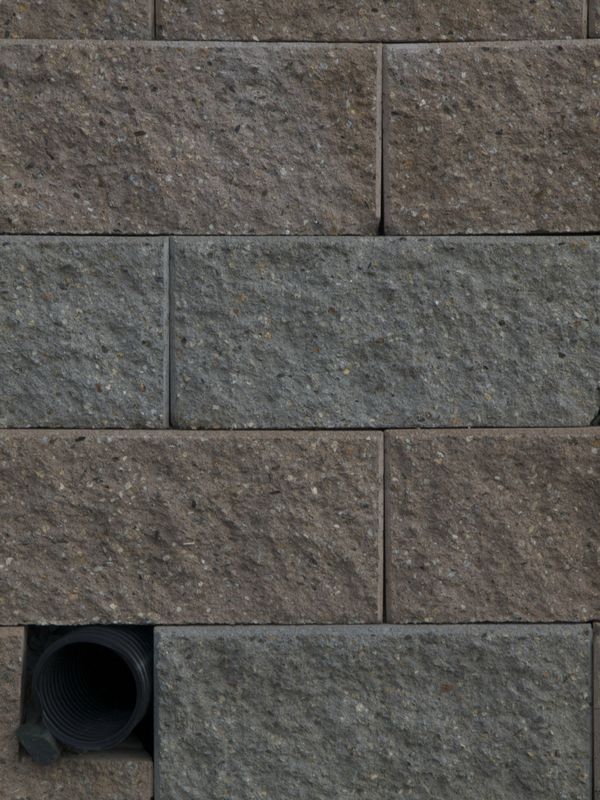
Mar 19, 2012 14:15:30 #
There are many elements of an effective composition that I see in your photo above.
1 You have kept it simple. One barn, field and trees.
2 The main subject is the barn. Where is it located in the image?
Why and how does it draw our attention?
3 Where do the many natural lines visible here lead our eyes.
4 What about the color and contrast? Is it pleasing, interesting?
5 Where do we see detail? Where are the colors washed out by flat light?
6 Describe the light. Where is it coming from? How does it effect the mood or emotion of the image?
7 What were the camera settings? How did the chosen settings effect the outcome of the image? (There are at least six "correct" exposures for every image, not to mention more if you had used a different ISO!) (Some argue that there is no wrong exposures, just different results from different exposures.)
You mentioned you are "confused". If you read all of h comments in this thread, you will probably still be confused. But stop. Read one at a time and jot down a phrase or two from each as you SLOWLY read each one. Eventually you will have a list of a lot of good ideas to help you enjoy your photography.
How does a lioness catch her prey? One stride at a time.
A professional golfer does not just go out to a driving range and hit 200 balls and then head for the first tee thinking now he is a better golfer. Taking 200 pictures tomorrow will not make you a better photographer. But, like a golfer, if you set a goal with something very specific to work on or practice, you will be better after you hit several shots, or take many photos. Practice alone will not make you a good photographer, but good practice will.
So, what are examples of good practice routines? A golfer might work on the position of his left wrist at the top of his/her swing.
A photographer using the same settings, the same focal length with the same lens using the same subject for example a tree in a field will practice taking a photo while lying down, kneeling, standing, and with the camera held high as possible over head.
Then do the same only ten yards closer, then again ten yards further back.
What changed each image?
Another day, just use one lens, same ISO, but different apertures, and photograph each subject filling the frame each time, but using three different focal lengths while photographing the same subject. So, you should have at least three photos of every subject.
Here is something I did the other day. I parked at a shopping mall and decided to take picture of patterns.
1 You have kept it simple. One barn, field and trees.
2 The main subject is the barn. Where is it located in the image?
Why and how does it draw our attention?
3 Where do the many natural lines visible here lead our eyes.
4 What about the color and contrast? Is it pleasing, interesting?
5 Where do we see detail? Where are the colors washed out by flat light?
6 Describe the light. Where is it coming from? How does it effect the mood or emotion of the image?
7 What were the camera settings? How did the chosen settings effect the outcome of the image? (There are at least six "correct" exposures for every image, not to mention more if you had used a different ISO!) (Some argue that there is no wrong exposures, just different results from different exposures.)
You mentioned you are "confused". If you read all of h comments in this thread, you will probably still be confused. But stop. Read one at a time and jot down a phrase or two from each as you SLOWLY read each one. Eventually you will have a list of a lot of good ideas to help you enjoy your photography.
How does a lioness catch her prey? One stride at a time.
A professional golfer does not just go out to a driving range and hit 200 balls and then head for the first tee thinking now he is a better golfer. Taking 200 pictures tomorrow will not make you a better photographer. But, like a golfer, if you set a goal with something very specific to work on or practice, you will be better after you hit several shots, or take many photos. Practice alone will not make you a good photographer, but good practice will.
So, what are examples of good practice routines? A golfer might work on the position of his left wrist at the top of his/her swing.
A photographer using the same settings, the same focal length with the same lens using the same subject for example a tree in a field will practice taking a photo while lying down, kneeling, standing, and with the camera held high as possible over head.
Then do the same only ten yards closer, then again ten yards further back.
What changed each image?
Another day, just use one lens, same ISO, but different apertures, and photograph each subject filling the frame each time, but using three different focal lengths while photographing the same subject. So, you should have at least three photos of every subject.
Here is something I did the other day. I parked at a shopping mall and decided to take picture of patterns.
Mar 19, 2012 12:37:11 #
PS Element 9 is a different software than PS CS5, I see no reason why you cannot have both on your computer at the same time.
Mar 16, 2012 13:28:50 #
Nicely done. Looks fine to me. I think you had a nice light, not too much so as to wash out colors. The final blue sky has a more natural look than the first image.
Mar 15, 2012 12:01:24 #
Just in case you are not tired of this:
http://www.betterphoto.com/article.asp?id=37
http://www.betterphoto.com/article.asp?id=37
Mar 15, 2012 11:40:28 #
Sometimes I find it important that photos do not have titles. I like compositions that have large foreground object in focus combined with in focus interesting backgrounds. The colors are wonderful. I am partial to deep blue skies, but there is also a nice contrast of color in the rocks and distant mountains.
The only part I might change is the small patch of bright sky just above the rock in the right side. I find my eye is drawn there and there is not much to see there.
If you do try to lighten the exposure, remember you can select out one area in a layer and mask, for example, just the rocks and brighten them and not the sky. You can also do that in Camera Raw using the Adjustment Brush (10th icon from the left)
Another easy technique I have learned in Camera Raw is to use the Fill Light slider to add light, then use the Blacks slider to darken the image back down.
One way to change that greenish sky patch to blue is to select it out with the Lasso Tool, select Solid Fill from the Adjustment List, then click the eyedropper on the deeper blue from the sky.
The only part I might change is the small patch of bright sky just above the rock in the right side. I find my eye is drawn there and there is not much to see there.
If you do try to lighten the exposure, remember you can select out one area in a layer and mask, for example, just the rocks and brighten them and not the sky. You can also do that in Camera Raw using the Adjustment Brush (10th icon from the left)
Another easy technique I have learned in Camera Raw is to use the Fill Light slider to add light, then use the Blacks slider to darken the image back down.
One way to change that greenish sky patch to blue is to select it out with the Lasso Tool, select Solid Fill from the Adjustment List, then click the eyedropper on the deeper blue from the sky.
Mar 15, 2012 11:22:18 #
Rich and Cam mentioning cropping perhaps too close, reminded me of a photo I submitted for critique in a class. The photo was a close-up of a cow's head. The ears were touching the sides, the top of the head was close to the top edge and the mouth almost at the bottom. The instructor pointed out that I needed to give the animal " more room to breathe." He then included a close-up of a horse's head he had taken. Not only was there space around the head, there was a long distance view of the background. It was still a close-up of the head.
Anyway, I thought it was a good comment that has helped me with composition in other photos....give the subject room to breathe! If a person or animal is walking or running, give them space to move into. If a bird is flying to the right, do not place it right up against the right edge, but have it on the left with space in front to fly into.
This leads me to ask, "Why do we like that photo of the Talons?" For me it is because Verl wanted us to see the talons, so that is exactly what he did. He zoomed in on the talons. No need to see the whole bird, he wanted us to see the talons. He did not leave any doubt as to what the subject is.
That is a key point I am learning about composition...do not try too include too much. That is why Namwife's image of half the hawk works well., too.
Anyway, I thought it was a good comment that has helped me with composition in other photos....give the subject room to breathe! If a person or animal is walking or running, give them space to move into. If a bird is flying to the right, do not place it right up against the right edge, but have it on the left with space in front to fly into.
This leads me to ask, "Why do we like that photo of the Talons?" For me it is because Verl wanted us to see the talons, so that is exactly what he did. He zoomed in on the talons. No need to see the whole bird, he wanted us to see the talons. He did not leave any doubt as to what the subject is.
That is a key point I am learning about composition...do not try too include too much. That is why Namwife's image of half the hawk works well., too.
Mar 13, 2012 21:37:24 #
Terrific:
In the East? Google Hawk Mt. PA
http://www.hawkmountain.org/
In the East? Google Hawk Mt. PA
http://www.hawkmountain.org/