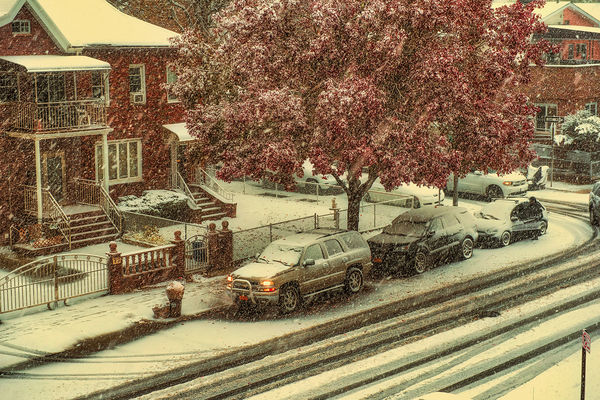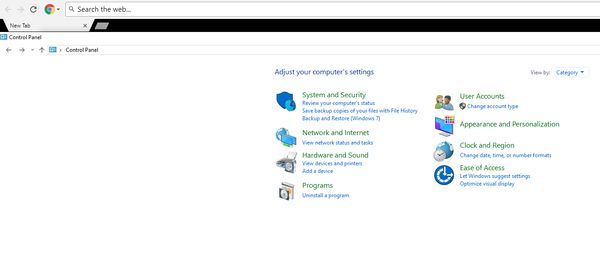Posts for: MMC
Nov 15, 2018 22:03:17 #
artBob wrote:
Good catch. I wonder if the story might be more strong,y told by cropping out the unnecessary, specifically to the right of the tree trunk and some of the bottom. Better composition (balance) that way, too.
Thanks for looking and your comments.
Nov 15, 2018 22:02:15 #
Ched49 wrote:
Your settings for that picture couldn't have been any better. We got some freezing rain last night and today around 5:30pm, it's turning into snow, today will be our first snow fall. I look at it this way....it's getting to look a lot like Christmas.
Thank you for looking and your kind words.
Nov 15, 2018 21:59:23 #
Nov 15, 2018 16:30:13 #
jpgto wrote:
Yes. I am liking this very much. Awesome job. Ours is coming is shortly, a sloppy mess, temp about 31*!
Thank you. I am glad that you like my picture.
Nov 15, 2018 15:34:47 #
wings42 wrote:
Charming and alluring. Well composed with great color. Thanks.
Thank you.
Nov 15, 2018 15:25:46 #
jerryc41 wrote:
Nice. Unfortunately, we're getting some "nice" later today and into tomorrow.
Thanks for looking and your compliment.
Nov 15, 2018 15:22:02 #
Today it was 1-st snow in Brooklyn. I tried different settings and this one is my best. C&C please.
Nov 4, 2018 05:17:35 #
Thank you.
Vince68 wrote:
According to this Canon website, their ink cartridges do not have an expiration date. https://community.usa.canon.com/t5/General-Printer-Discussion/How-to-read-ink-cartridge-dates-Are-they-expiry-dates-or/td-p/211128
Then there is this link, which says a date on the bottom of the ink package is the manufactured date. https://support.usa.canon.com/kb/index?page=content&id=FAQ100394&actp=RSS
Other than that call Canon and ask them - 1-800-OK-CANON.
Hope that helps.
Then there is this link, which says a date on the bottom of the ink package is the manufactured date. https://support.usa.canon.com/kb/index?page=content&id=FAQ100394&actp=RSS
Other than that call Canon and ask them - 1-800-OK-CANON.
Hope that helps.
Nov 1, 2018 07:16:24 #
will47 wrote:
What exactly is resolution? For instance, if I change the resolution from 300 to 200 what really happens? Does quality suffer (if the image was good to beging with)? What is the easiest way to change the resolution? Just go to PS>image size and change from there? Any help will be appreciated. Thanks.
I think this link will be useful for you (and for me). http://www.urban75.org/photos/print.html
Oct 30, 2018 10:57:15 #
https://www.canonwatch.com/canon-digital-photo-professional-dpp-4-tutorials/
Oct 23, 2018 12:07:52 #
markngolf wrote:
Then you are a good guy!!
Mark
Mark
Thank you!
Oct 23, 2018 10:47:46 #
markngolf wrote:
Glad you have it solved. Your computer will allow that setting, but you do need to know how to navigate in Settings or Control Panel to configure the feature. Matters little. You have it solved.
Mark
Mark

Thank you. BTW my first name is also Mark.
Oct 23, 2018 10:18:43 #
markngolf wrote:
You have to change the view of "Control Panel" - switch to Icon view. Click on the option at top right of Control Panel. I did try it and it works perfectly. I have various photo file types open a variety of programs. Photoshop, Photo (Win 10 viewer) FastStone and Sony app. I have jpg opening in Photoshop, ACR in FastStone, ARW in Sony App, and so on.
Mark
Mark
I am sorry. I already said that I solved this problem but this method did not work on my computer and I have found special program that helped me to change default program for viewing JPG file. Now I already have Photoshop as default program and can not check how working your method. Thank you and everybody for your advices. I just wanted to know if anybody had the same problem.
Oct 23, 2018 09:40:51 #
Windows 10. If you have Windows 10 and Photoshop try your suggested method. It is seems to me that I tried all method before I have found how can I solve my problem and I am just curious if somebody did it.
Oct 23, 2018 09:31:11 #
lamontcranston wrote:
Change file associations. To set File Associations in Windows 10/8/7, Open Control Panel > Control Panel Home > Default Programs > Set Associations. Select a file type in the list and click Change Program. You will be displayed a list of Programs along with a Description and the Current Default.
I do not see Control panel Home window. This is screenshot of my Control Panel.