Posts for: dave.m
Aug 6, 2019 11:06:01 #
Toment wrote:
I use cap keepers, cheap and easy. https://amazon.... (show quote)
YES! so do I :) Never lost a cap, always on, flick off in a fraction of a sec, no need to put in anywhere.
I've also put a bit of self adhesive velcro on the front of the cap, and put a bit of Velcro 'one-wrap' on the camera strap so can temp fix it there if windy etc. To do this with a long lens you'll need to extend the string but hey, no big deal.
If I am in a situation where quiet is an absolute must (ie don't want to risk the cap to bounce of anything), only then do I take it off.
Jul 16, 2019 12:10:27 #
And make sure you have good security for your money/ phone / etc when in large busy crowds. Don't believe that velcro pockets are pick-pocket proof. I caught a teenager on the point of relieving me of my wallet from a velcro-ed trouser/pants pocket. Went straight out and bought a zip up shoulder bag. It is no style accident that French and Italian men carry secure shoulder bags and keep their arm resting though them! I now leave everything except essentials behind in the hotel safe, and change my SD card every day!
Jul 3, 2019 07:47:32 #
so many cameras and not enought time :)
As my retirement progresses weight and bulk are an increasing issue. Until recently I had a canon FF DSLR and cropped body that used the same lenses (6D2 and 7D.) I also had a Panansonic M4/3 mirrorless camera as a 'go anywhere' travel light setup. It was getting a bit ridiculous with camera bits and pieces filling my old home office.
I finally had a serious purge - and lost lots of cash as I sold off or traded in to rationalise.
I did not want to sacrifice the quality and low light performance of a FF but Canon were so slow off the mark with mirrorless.
Rather than loose even more money on my L lenses I finally sold all DSLRs and went for the Canon R with 24-105 RF lens. Never regretted it at all. The new RF lenses are super sharp and still FF. Can't wait for the WA zoom due later this year as again, the smaller mirrorless setup allows significant reduction in bulk and weight compared with the FF and EF L lenses. I will finish up with EOS R, RF lenses 24-105, 15-35, EF 100-400 II and 1.4x teleconverter. I also have a used EOS M5 with 3 lenses as my 'go anywhere' 'travel light kit which can use also the 100-400 but none of the RF lenses.
This combination gives me FF from 15 - 560 depending on which I choose to carry. With an adapter on the M5 I can get 640mm with the 100-400 or even a theoretical 896mm with the x1.4
I am very happy with this setup. I will not recommend or suggest it as a 'must' anyone else but will offer the following suggestions based on my prevarication (and money lost);
* forget DSLR, its old technology, go for mirrorless. All the main manufacturers have commited - Canon, Nikon, Sony, Panasonic etc. The weight and bulk reduction, especially with dedicated lenses is a real beniefit to me. Increased reliability with no clunking moving parts; The modern EVF is a joy to use and having what information you choose in the viewfinder/ back screen, seeing real-time the impact of change of exposure etc beats optical VF hands down IMO.
* decide carefully if weight / bulk is an issue or likely to becomes so over the next few years. If it is then go for cropped body camera of Panasonic / Olympus M4/3.
* go for what you want to use all the time, not what you might use for 1 wedding a year (unless you intend to go semi-pro)
* Once you have narrowed it down to 2 or 3 options, go to a reputable camera store and try them as best you can for handling for you
* Do buy a reasonable part of your kit from the store- it may cost a little more but at least you can go back for assistance/advice. If we don't support good quality high-street retailers we will end up with discounters, stores with no expertise, or on-line only. All have a place but essentially they are box-shifters not photographers.
As my retirement progresses weight and bulk are an increasing issue. Until recently I had a canon FF DSLR and cropped body that used the same lenses (6D2 and 7D.) I also had a Panansonic M4/3 mirrorless camera as a 'go anywhere' travel light setup. It was getting a bit ridiculous with camera bits and pieces filling my old home office.
I finally had a serious purge - and lost lots of cash as I sold off or traded in to rationalise.
I did not want to sacrifice the quality and low light performance of a FF but Canon were so slow off the mark with mirrorless.
Rather than loose even more money on my L lenses I finally sold all DSLRs and went for the Canon R with 24-105 RF lens. Never regretted it at all. The new RF lenses are super sharp and still FF. Can't wait for the WA zoom due later this year as again, the smaller mirrorless setup allows significant reduction in bulk and weight compared with the FF and EF L lenses. I will finish up with EOS R, RF lenses 24-105, 15-35, EF 100-400 II and 1.4x teleconverter. I also have a used EOS M5 with 3 lenses as my 'go anywhere' 'travel light kit which can use also the 100-400 but none of the RF lenses.
This combination gives me FF from 15 - 560 depending on which I choose to carry. With an adapter on the M5 I can get 640mm with the 100-400 or even a theoretical 896mm with the x1.4
I am very happy with this setup. I will not recommend or suggest it as a 'must' anyone else but will offer the following suggestions based on my prevarication (and money lost);
* forget DSLR, its old technology, go for mirrorless. All the main manufacturers have commited - Canon, Nikon, Sony, Panasonic etc. The weight and bulk reduction, especially with dedicated lenses is a real beniefit to me. Increased reliability with no clunking moving parts; The modern EVF is a joy to use and having what information you choose in the viewfinder/ back screen, seeing real-time the impact of change of exposure etc beats optical VF hands down IMO.
* decide carefully if weight / bulk is an issue or likely to becomes so over the next few years. If it is then go for cropped body camera of Panasonic / Olympus M4/3.
* go for what you want to use all the time, not what you might use for 1 wedding a year (unless you intend to go semi-pro)
* Once you have narrowed it down to 2 or 3 options, go to a reputable camera store and try them as best you can for handling for you
* Do buy a reasonable part of your kit from the store- it may cost a little more but at least you can go back for assistance/advice. If we don't support good quality high-street retailers we will end up with discounters, stores with no expertise, or on-line only. All have a place but essentially they are box-shifters not photographers.
Jul 2, 2019 06:28:07 #
MJPD wrote:
I have a new Canon 6D Mark II and cannot read raw files,
I'm told they do not have a code for it.
Does anyone have a fix for this?
I'm told they do not have a code for it.
Does anyone have a fix for this?
I think the new 6D2 uses the new .cr3 format. fully supported in PS and LR CC but not any of the older versions unless via dng converter.
BUT the superb free Windows program FastStone Image Viewer will read and display without any problems at all.
Also a great free editor built in. I use it almost as much as LR classic CC
Jun 22, 2019 15:43:55 #
I use lightroom classic on a laptop when I travel, and have my 'master' LR on a PC at home. For each trip/ event I create a collection and have a sub-collection for each camera I use on the trip - canon, samsung phone, hero, whatever.
I create a folder structure to import the files with the same names and layout as the collection/s. When LR copies the files from media it stores the files in date sub-folders automatically.
So I end up with an event collection, organised by camera and date, with a folder structure for the images that matches the collection structure. Its actually a lot easier to do than to describe! The only 'effort' is to create the collection and folder structure before importing, and that is no big deal as it only needs doing once at the beginning. After that the date organisation is automatic once I point LR to the correct collection and destination folder on import.
periodically I may copy the tracks from my Garmin GPs and geoencode all images using Jeffery's LR plugin.
Advantages: providing I have synced the date and time on all cameras, viewing the top level event collection means everything is in chronological order no matter what the source. I can also geoencode all images no matter what the source if I choose to. Additionally means that if I rate images each evening in the event collection, all images from that day are available without hunting elsewhere. I only have a 3 point rating - keep, dump, and maybe (if its the best or only one I have of that subject.) I sometimes do some preliminary processing but not often as a small laptop screen is hardly ideal or colour balanced.
I backup the catalog and destination folders after import each evening to USB memory stick using Synctoy so only changes are copied across - again, very straightforward after initial setup which needs doing only once.
When I get home I first backup the laptop destination folder structure - just in case - then I filter for keep, and maybe only, then export the catalog and image files to my desktop system. Because all rejects are not exported the total files/data volume is significantly reduced.
The home LR system is backed up automatically overnight to cloud storage.
Took me ages to get this just how I wanted but for me, the bottom line is LR is an excellent indexing, as well as processing system and everything I now take is stored under it. But even if at some time in the future I abandoned LR, the Windows image file structure is also organised in identical event/date format.
I resisted committing to LR for ages but wish I'd given in years ago. Instead of loads of images, all over the place to find, copy, rate, filter, re-store, after each trip/event it is now straightforward. And this approach has turned an almost greaded chore into a fairly quick exercise each evening, and a significantly shorter one when I get home as the organisation and classification has already been completed.
I take very little credit for this by the way. Over time got most from reading/ watching what others have done. I've added some screen dumps which I hope clarify.
The first shows the collection and camera structure for the trip, also my rating system (black and white squares top left of each thumbnail view). The second and third, the matching windows folder structure, and event and camera level, the dated folders are automatic on import. Note the \LR\ high level folder - this means that synctoy only nb The last screen shot is only of interest for those who want to geoencode, which again is automatic for all images affected once the track log has been copied to the laptop.
I create a folder structure to import the files with the same names and layout as the collection/s. When LR copies the files from media it stores the files in date sub-folders automatically.
So I end up with an event collection, organised by camera and date, with a folder structure for the images that matches the collection structure. Its actually a lot easier to do than to describe! The only 'effort' is to create the collection and folder structure before importing, and that is no big deal as it only needs doing once at the beginning. After that the date organisation is automatic once I point LR to the correct collection and destination folder on import.
periodically I may copy the tracks from my Garmin GPs and geoencode all images using Jeffery's LR plugin.
Advantages: providing I have synced the date and time on all cameras, viewing the top level event collection means everything is in chronological order no matter what the source. I can also geoencode all images no matter what the source if I choose to. Additionally means that if I rate images each evening in the event collection, all images from that day are available without hunting elsewhere. I only have a 3 point rating - keep, dump, and maybe (if its the best or only one I have of that subject.) I sometimes do some preliminary processing but not often as a small laptop screen is hardly ideal or colour balanced.
I backup the catalog and destination folders after import each evening to USB memory stick using Synctoy so only changes are copied across - again, very straightforward after initial setup which needs doing only once.
When I get home I first backup the laptop destination folder structure - just in case - then I filter for keep, and maybe only, then export the catalog and image files to my desktop system. Because all rejects are not exported the total files/data volume is significantly reduced.
The home LR system is backed up automatically overnight to cloud storage.
Took me ages to get this just how I wanted but for me, the bottom line is LR is an excellent indexing, as well as processing system and everything I now take is stored under it. But even if at some time in the future I abandoned LR, the Windows image file structure is also organised in identical event/date format.
I resisted committing to LR for ages but wish I'd given in years ago. Instead of loads of images, all over the place to find, copy, rate, filter, re-store, after each trip/event it is now straightforward. And this approach has turned an almost greaded chore into a fairly quick exercise each evening, and a significantly shorter one when I get home as the organisation and classification has already been completed.
I take very little credit for this by the way. Over time got most from reading/ watching what others have done. I've added some screen dumps which I hope clarify.
The first shows the collection and camera structure for the trip, also my rating system (black and white squares top left of each thumbnail view). The second and third, the matching windows folder structure, and event and camera level, the dated folders are automatic on import. Note the \LR\ high level folder - this means that synctoy only nb The last screen shot is only of interest for those who want to geoencode, which again is automatic for all images affected once the track log has been copied to the laptop.



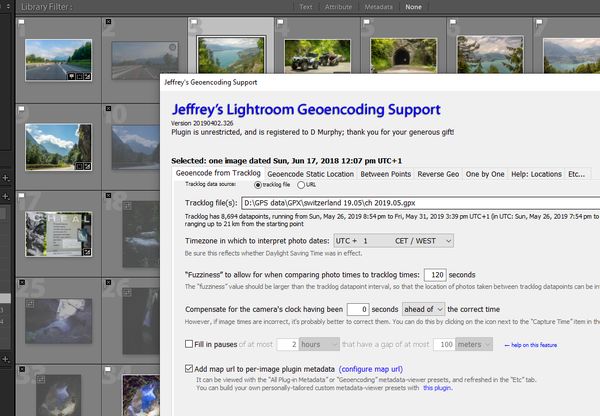
Jun 11, 2019 07:26:32 #
Kaib795 wrote:
All the battery suggestions are great but wedding ... (show quote)
spot on!
Canon / Godox/ Yongnuo 560 use the same external power connector. See this for a low cost extenal battery pack. https://www.ebay.co.uk/itm/Godox-Speedlite-External-Battery-Pack-For-Canon-550EX-580EX-II-550EX-600EX-Flash/201955035803?hash=item2f05754a9b:g:P-oAAOSwKL5cSWHE . Just check the connector is the same from the photos. I've been using two of these with YN560 for ages and the recycle time in near instant. It uses 4 or 8 batteries. I fitted mine with one-wrap Vecro so I can strap it to a tripod leg or my belt when in use.
As noted you still need batteries in the flash. This is because the extenal pack provides the high power to charge the flash itself. The internal electronics of the flash/ display still need power. You can put modest batteries in the flash for that. The external pack.
On youtube there is someone who has created a dummy battery pack for the internal batteries wired to a large extenal battery pack, Tried this and my advise is DON'T - with repeated flash the internal contacts of the flash head get REALLY hot!
Jun 10, 2019 08:55:43 #
Apr 22, 2019 13:47:07 #
Resqu2 wrote:
So I’m getting into more paid work and only shooti... (show quote)
Not sure if the IPad Pro is colour corrected (or correctable) so wonder if that is an ideal screen for final working. I know that my 10" samsung android tablet has a slight blue hue which I switch off with the built in blue light filter. (Apparently screen manufacturers use blue lighting to make the image look crisp and sharp - unfortunately not so good for the eyes with prolonged viewing.) The screen then has an off-white shade. Neither are ideal.
Also, after 10 years of Photoshop I am a recent convert to LR. I found the CC to be abysmally slow and severely lacking in functionality compared with LR CC Classic. I understand the benefit of LR CC when on the go, but would be reluctant to use it as my main or only editor.
More expert LR CC vs. Classic users may offer better comments
Apr 8, 2019 07:41:56 #
Tracy B. wrote:
I think using the "hot spot" is an excellent alternative when the internet is out.
If you want a hot spot look at these 4G LTE by TP Link
https://www.tp-link.com/uk/home-networking/mifi/ (there are others but I use the M730 frequently so can confirm performance.) I see on amazon.com there are others which are locked to Verizon etc but I prefer a SIM free model.
Unlike a phone, they only do one thing and do it really well. In the same location with the same sim they outperform a cellphone by a significant margin. The hot spot allows multiple devices, and even the base model has 150mbs bandwidth. I use a prepay SIM with a data package so only top up when I go away. I've even hung it out the window in a waterproof sponge bag to get best signal :)
Apr 8, 2019 07:05:29 #
Davethehiker wrote:
I subscribe to PhotoShop CC and pay my monthly fee... (show quote)
Dunno what subscription you have but mine includes LR CC, LR Classic, and PS. Also a small amount of Adobe cloud storage.
LR classic is significantly more feature rich than CC and doesn't need the internet. Just checked with airplane mode and it powered up without problems, edited, saved. Didn't check PS as not on my laptop, only the desktop when back home. I have used the laptop on a week away without internet with no problems. I don't know how long LR classic will continue before it sulks and needs an internet connection to update/check licence but it is more than a week with my experience.
I don't use Adobe cloud as the capacity is small unless you pay even more, so back up OTG to external USBs, and keep the card intil I get home. Using LR Classic I download OTG from any cameras I have with me or from the phone on a daily basis.
Bottom line: do you need and use adobe cloud? If not disable it in the apps, and use LR Classic (which is faster and more features) or PS classic.
As to cost, being retired I wish it was cheaper but I understand Adobe's motive - there were more ripped off copies of PS and LR than there were paid for apparently. I resisted the subscription version for years but finally succumbed to get the LR catalog management back. Revenue pays for development and support, and it seems reasonable that the people who pay get the updates. Although the circa £100 p/a cost is cheaper than updating every 2 years previously, Adobe do a student edition, why not a wrinklies version?
There are other excellent 'pay once' / free options for both raw and jpeg users. For RAW ON1 is an excellent pay once alternative to LR with similar import/ image library/ raw processing alternatives. For PS the list of options is much bigger.
Mar 23, 2019 05:59:46 #
oops! Just noticed Gene51 suggested wetransfer as well. Missed that 
Fully endorse it as it has the advantage anyone can use it wirthout an account

Fully endorse it as it has the advantage anyone can use it wirthout an account
Mar 23, 2019 05:54:33 #
Papa j wrote:
I have a 34 page doc I need to scan and email. I scanned the doc at 300 dpi and it is too large to email. What is a lower resolution that will allow a readable transmission
Thanks as always
Joe
Thanks as always
Joe
Try one of the may free upload services. I use this one routinely without problems for all sorts of large files
www.wetransfer.com
Works a treat - add email for sender and recipient, a message, attach the file and its done. The recipient gets an email with a download link, you get a confirmation email it saved ok. For the non-premium service you do not get notification it has been downloaded.
You will get a couple of screens offering the 'Plus' service for a fee but just skip those (although the plus service does offer some useful benefits for frequent users) Worth noting I have never received an email from them
If its a sensitive then just save in a Winzip file with encryption and send the winzip file instead. I then call the receiver and tell them the password (or send in a text?)
Mar 22, 2019 07:09:57 #
I have had 2 filters broken when using on the lens. I couldn't use the lens till I got home as it was 'sprayed' with super fine glass dust and could only be cleaned with a blower. In both cases the lens was fine.
I carry, but only fit filters for protection when I think its necessary - such as bad weather or crowds.
almost all my lenses are 77mm filters and since then I have bought the Sigma ceramic protector filter. Compared with glass this seems almost unbreakable. Its water clear so minimal impact on image colour and no discernible distortion that i can see even at 1:1 on a 23" monitor.
They are not cheap but I have dropped a camera with 100-400 lens fitted after being barged in the back at an airshow. The filter ring was bent but the ceramic filter was untouched, and most importantly, the camera and lens had no damage external or internal at all. Price of filter seems a bargain now :)
I carry, but only fit filters for protection when I think its necessary - such as bad weather or crowds.
almost all my lenses are 77mm filters and since then I have bought the Sigma ceramic protector filter. Compared with glass this seems almost unbreakable. Its water clear so minimal impact on image colour and no discernible distortion that i can see even at 1:1 on a 23" monitor.
They are not cheap but I have dropped a camera with 100-400 lens fitted after being barged in the back at an airshow. The filter ring was bent but the ceramic filter was untouched, and most importantly, the camera and lens had no damage external or internal at all. Price of filter seems a bargain now :)
Mar 16, 2019 06:54:56 #
I could ramble on about inverse square law and so on but perhaps working in reverse may help.
Imagine you have pixels the size of a grain of sand and 1 million grains. Arrange in a rectangular patter so each touches the other and you will get a rectangle of a certain size.
Instead of grains of sand we now use pixels that are the size of a pea so the rectangular pattern will be much larger.
In both cases we still have 1M pixels so the resolution is the same but the pea pixels are so much bigger so whats the benefit?
Using another analogy: hold a small cup in a shower and in a given time you will catch a certain volume of water. if the time is very short and the shower is sparse you may catch nothing at all. Hold a bucket for the same time and you will catch a much greater volume and even if sparse will probably get something.
Pixels are the same - in reasonable lighting small pixels will work just fine (think of sensors in cellphone cameras which are really small yet still capture good images). But if you want to capture images in very poor lighting or very low contrast, then small pixels struggle to get a clear information when a large pixel will. Lack of information can result in poor colour saturation and noise.
In summary as mentioned above, more pixels = more detail and hence potentially sharper images. Pixel size = more able to work in low/ adverse lighting and get a result.
Does it matter? Again as mentioned above it may or may not depending on your lighting preferences.
Imagine you have pixels the size of a grain of sand and 1 million grains. Arrange in a rectangular patter so each touches the other and you will get a rectangle of a certain size.
Instead of grains of sand we now use pixels that are the size of a pea so the rectangular pattern will be much larger.
In both cases we still have 1M pixels so the resolution is the same but the pea pixels are so much bigger so whats the benefit?
Using another analogy: hold a small cup in a shower and in a given time you will catch a certain volume of water. if the time is very short and the shower is sparse you may catch nothing at all. Hold a bucket for the same time and you will catch a much greater volume and even if sparse will probably get something.
Pixels are the same - in reasonable lighting small pixels will work just fine (think of sensors in cellphone cameras which are really small yet still capture good images). But if you want to capture images in very poor lighting or very low contrast, then small pixels struggle to get a clear information when a large pixel will. Lack of information can result in poor colour saturation and noise.
In summary as mentioned above, more pixels = more detail and hence potentially sharper images. Pixel size = more able to work in low/ adverse lighting and get a result.
Does it matter? Again as mentioned above it may or may not depending on your lighting preferences.
Mar 13, 2019 18:00:34 #
Bill P wrote:
Oh my, another first world problem. The simplest a... (show quote)
Not sure what a first world photographic problem is. Burst is not a crutch for poor technique no more than using auto focus or any camera settings that are not manual. While not shooting burst will often work ok for aircraft, try that on a diving bird like a kingfisher. They fly like greased lighting, with virtually no warning, often over a couple of feet. Good luck with timing that to perfection without burst!
