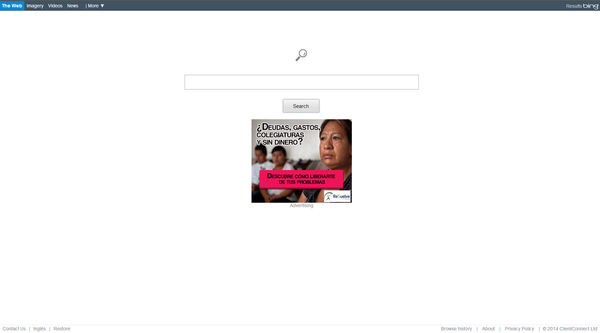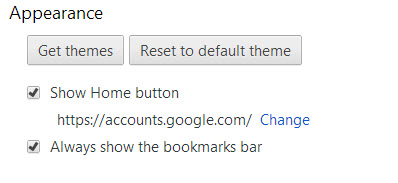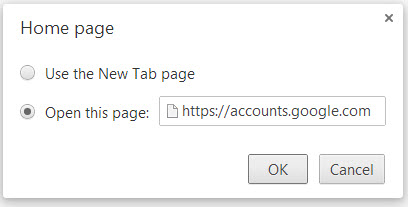Posts for: Jambulee
May 31, 2014 20:08:04 #
imntrt1 wrote:
I just listened to the song on ITunes and I'm putting it on my IPod for sure.
right on :thumbup:
May 30, 2014 13:23:40 #
Here is an excellent post by Kristian Lamb and the current insanity http://warriorwriters.wordpress.com/2014/05/29/the-disease-of-self-importance-can-we-find-a-cure/#like-15615
Which reminded me of a an Eagles song 'Get over it'
http://www.azlyrics.com/lyrics/eagles/getoverit.html
Which reminded me of a an Eagles song 'Get over it'
http://www.azlyrics.com/lyrics/eagles/getoverit.html
May 28, 2014 19:17:20 #
My first thought was what a perfect image it works on all levels as has been said previously. It is eerie to see a deserted city which adds the extra element of mystery and other worldliness. Well done
May 27, 2014 22:00:39 #
mariak wrote:
They have another very good book called "The edge of vision" that is well worth a read as well.
mariak
mariak
Thanks I'll check it out
May 27, 2014 21:34:06 #
Phreedom wrote:
A few thoughts. br br No one program (paid or fr... (show quote)
Thank you for the info I don't know where AVG found them. My system is running like new again. I also use ReginOut on a regular basis for my registry cleaner
May 27, 2014 13:27:14 #
Jambulee wrote:
Thank you every one for your excellent help. And Phreedom your Adware cleaner did the trick it only found one issue whose name did not match what I was looking for so never would have found it. This was the fix for me.
An interesting thing happened--I downloaded AVG and scanned my computer it did find several other threats three of which said ADaware. Any thoughts on this?
May 27, 2014 12:50:48 #
mariak wrote:
Thank you, I have just ordered it. I have other books by them that I enjoy and am looking forward to reading this one.
thanks again,
mariak
thanks again,
mariak
Your welcome. I blew the dust off my copy and thumbed through it and I am going to read it again.
May 26, 2014 20:13:38 #
Photographing is an expression of my artistic nature. I just love creating things. Also I enjoy being out in nature and also bringing it into the house to photograph. I'm attempting to capture what can't be seen with the eye but in the mind and spirit of this wonderful world we are passing thru.
I would recommend a book by Robert Adams, "Why People Photograph" pub. by Aperture
I would recommend a book by Robert Adams, "Why People Photograph" pub. by Aperture
May 26, 2014 14:04:38 #
Phreedom wrote:
Download AdwCleaner, a free program at: https://to... (show quote)
Thank you every one for your excellent help. And Phreedom your Adware cleaner did the trick it only found one issue whose name did not match what I was looking for so never would have found it. This was the fix for me.
May 26, 2014 14:00:19 #
LLucas wrote:
Thank you for your reply. I think you "get" my attraction to this otherwise crappy photo.
Sometimes ya gotta go with the feeling and disregard the technical stuff
May 25, 2014 21:33:18 #
Jambulee wrote:
Thank you Steve I'll get on it and let ya know
This is really a pain for Chrome. IE and Firefox cleared easy enough. but chrome is turning out to be real tough. I'll have to spend the day on it tomorrow. Thanks again for the help. Calling it a night
May 25, 2014 19:07:27 #
St3v3M wrote:
It sounds like you've contracted something.
How to remove Trovigo.com redirect http://www.google.com/search?q=How+to+remove+Trovigo.com+redirect
If you need help, let us know.
How to remove Trovigo.com redirect http://www.google.com/search?q=How+to+remove+Trovigo.com+redirect
If you need help, let us know.
Thank you Steve I'll get on it and let ya know
May 25, 2014 17:47:05 #
Jambulee wrote:
OK Tramsey I'll give that a try
Trovigio was not listed. I also tried to find it in my Add/remove programs wasn't there. Any other ideas? earlier I did a websearch for it and couldn't find it. Also I am unable to use my main search bar on top when this new tab page is open.
May 25, 2014 17:34:17 #
tramsey wrote:
If you have window 7, go to start, at the bottom you will see search, type in 'msconfig', no quotes, at the top click on the tab that says 'Start Up'. Look through the list and uncheck everything with 'trovigio' in it. Do not uncheck anything else, be careful. Then close the program and all should be well. Good luck. Keep us informed. :thumbup: :thumbup:
OK Tramsey I'll give that a try
May 25, 2014 17:06:10 #
Jambulee wrote:
Thanks Steve I'll give that a try after lunch
Well I tried it, I'm including some screen shots so you can see the results. First I did what you said and got the same screen when I opened a new tab Then I tried setting Google as my new home page and got the same screen as before. When I view page info it still says "www.trovigio.com"
this is the page I get no matter what changes I made