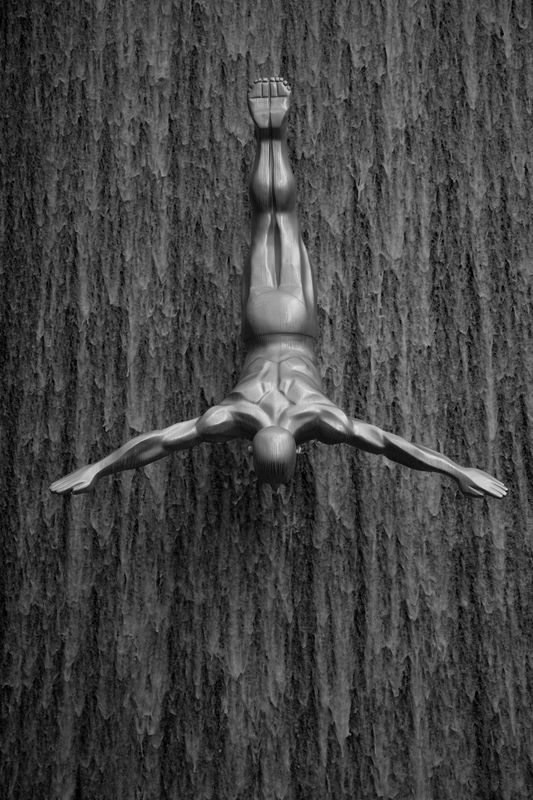Posts for: photopete
May 26, 2012 20:34:24 #
May 12, 2012 18:25:09 #
May 11, 2012 07:49:59 #
May 11, 2012 06:56:19 #
May 7, 2012 06:25:52 #
MT Shooter wrote:
If I might suggest......next time you might also try off-camera flash at an angle to the lens, it will make the snow look almost like meteorites.
photopete wrote:
I was playing around. I liked these two.
If I might suggest......next time you might also try off-camera flash at an angle to the lens, it will make the snow look almost like meteorites.
I am always up for suggestions. If i was afraid of opinions I wouldn't post. I welcome feedback. Thanks
May 6, 2012 20:58:43 #
OHenry wrote:
Apparently car shows were the place to be today. Great place to lie on the ground with a camera and look silly. I'm trying hard to not look embarassed when I do it. Comments on these please?? I can take it.
Very nice. Was this in Manassas VA by any chance?
May 6, 2012 19:02:58 #
I was playing around. I liked these two.


May 6, 2012 19:00:58 #
May 6, 2012 15:36:05 #
neil43 wrote:
Could we please retire permanently this trite, tired old expression, which has never been true. Great doers who also taught and great teachers who also do have existed throughout history from Aristotle to Ansel Adams to Midori, just to offer a few for instances. The use of that expression reveals more about the speaker's ignorance than it deprecates the intended victim.
sploppert wrote:
Remember those who can do. Those who can't teach.
Could we please retire permanently this trite, tired old expression, which has never been true. Great doers who also taught and great teachers who also do have existed throughout history from Aristotle to Ansel Adams to Midori, just to offer a few for instances. The use of that expression reveals more about the speaker's ignorance than it deprecates the intended victim.
Yes indeed
May 6, 2012 10:51:34 #
sinatraman wrote:
i do like them.very nice color study. 1st one, someone is goona complain that its not sharp, but i think the soft focus to the rear gives it a dream like mood to it. 2ndone adds the reflection in the water which i also like. only sugestion would be to use pp to make those colors sizzle.
I do have a version that I cranked up the color. However, what attracted me to the scene was the faded subdued colors. With that said I am still not sure i like them. :roll:
May 6, 2012 10:37:21 #
Nigel wrote:
I won a contest with that shoot, and you need to learn how to talk too people.
don't ask for grading if you are going to be offended.
May 6, 2012 08:54:54 #
May 6, 2012 08:53:14 #
May 4, 2012 14:25:41 #
nikonesian wrote:
I have a 24" iMac. I don't know if this is still the case, but the monitor is not ideal for PP. This might help
http://www.luminous-landscape.com/forum/index.php?topic=41317
http://www.luminous-landscape.com/forum/index.php?topic=41317
That is the most complicated site to register for I have ever seen. I still can't register because I don't know the last name of the site owner.
May 4, 2012 13:08:56 #
saichiez wrote:
What about backups??? Do you have them. Your quest... (show quote)
I agree I use LR4 I save to an external 4TB raid 5 drive with thunderbolt, backup to an internal 1TB HD and copy to a second independent external HD. Sorry but I am NOT going to lose my files if I can prevent it.