Posts for: peterg
Jun 13, 2019 12:07:22 #
cjc2 wrote:
No problem. Love my D850. Like many new cameras, it has features that I didn't think I wanted. I don't feel guilty. It's an incentive to learn and expand my photography.Yes, and I inadvertently replied to the wrong person. I get annoyed, and sometimes speak out, when someone says something that is just plain wrong or without cause. There is absolutely nothing amiss with the USB port in the D850. I use it quite a bit, put I pay attention to what I'm doing as it is a small part. Best of luck.
Jun 12, 2019 23:35:34 #
cjc2 wrote:
Huh?The information I was referring to was your editorial comments including "inferior" and "poor quality". Apparently you neither have nir have used the D850 tethered. If you had, you would understand the need for the cable clips! Best of luck!
I never mentioned that anything was “inferior” or “poor quality”. All of my comments merely described the clip or included links to more clip info.
Jun 12, 2019 20:40:20 #
cjc2 wrote:
I think the clip is mentioned but not explained in the manual that comes with the camera. I Googled for more info. Example: https://onlinemanual.nikonimglib.com/d850/en/19_technical_notes_05.html . Scroll down to "The HDMI/USB Cable Clip"And just where do you get this information? I've used a D850 since date of release and I use it often tethered with absolutely no issues with the port on the camera. Like anything else, taking time to do things right helps make things last. Do you even own a D850? Have you ever used it tethered? Best of luck.
Clip available from several sources, including Nikon. https://parts.nikonusa.com/en/nikon-products/product/dslr-parts/cable-clip-unit.html
There are cheaper substitutes, including a short piece of string. Depends on your needs.
Jun 12, 2019 08:51:39 #
This was discussed at length yesterday. Workaround: To edit another photo, choose File > Open Images for Quick Edit (Command-O on Mac) or click on another image. It took Adobe years to fix a similar "feature" in Lightroom.
Jun 11, 2019 21:00:11 #
dwermske wrote:
Sounds like a bug, but I'm not sure why that's a major thing. If you want to edit another photo without Luminar closing, choose File > Open Images for Quick Edit (Cmd-O).Since you're on a Mac, with a file open, try doing a FILE > CLOSE. The program will shut down ie. (QUIT). Product support tells me that is the way it is for now. What a response! It's done this since the original release of version 3.
Lightroom had a similar "feature", which quit the app when a photo was closed. They finally fixed it a few months ago.
Jun 11, 2019 14:45:39 #
wrangler5 wrote:
Called "Tethered Photography". Good introduction at: https://www.tethertools.com/plugging-in/what-is-tethered-photography/ .When the camera's on a tripod and connected to an external monitor and/or computer during the shoot. I gather that's not unusual in product photography, and perhaps other fields where the image is going to end up in a high-end printed form.
Trivia: The Nikon D850 HDMI jack is for an HDMI Type C mini-pin plug, not the standard size on TVs. Adapter cables are cheap.
Jun 11, 2019 11:13:51 #
saxman71 wrote:
It "useless" only if there are no cables attached when taking photos/movies. I find it very handy to keep cables plugged into the D850. My cable holder was included in my D850 purchase. EBay has new ones for $26. Other cable retainers are $16.95.They are useless pieces of plastic for which Nikon charged you $150. I now have two sets of these pieces of plastic that I will make available to any UHH member for $75. PM me if you are interested.
Jun 11, 2019 10:51:25 #
Longshadow wrote:
There is a threaded hole in the camera next to the USB3 jack. The hole by the HDMI jack is to stabilize the cable holder.What does it screw into? Is there a threaded hole?
Jun 11, 2019 10:48:17 #
Installed 3.1.1 on my MacBook Pro (Mac OS 10.14.5). Works great. Faster launch. Great speed when adjusting photo. Happy with this update.
Jun 11, 2019 10:34:34 #
It to help keep the HDMI and USB cable plugs in the camera's jacks. One part screws into the camera. The other goes on the the cable(s), which makes it easier for temporary removal.
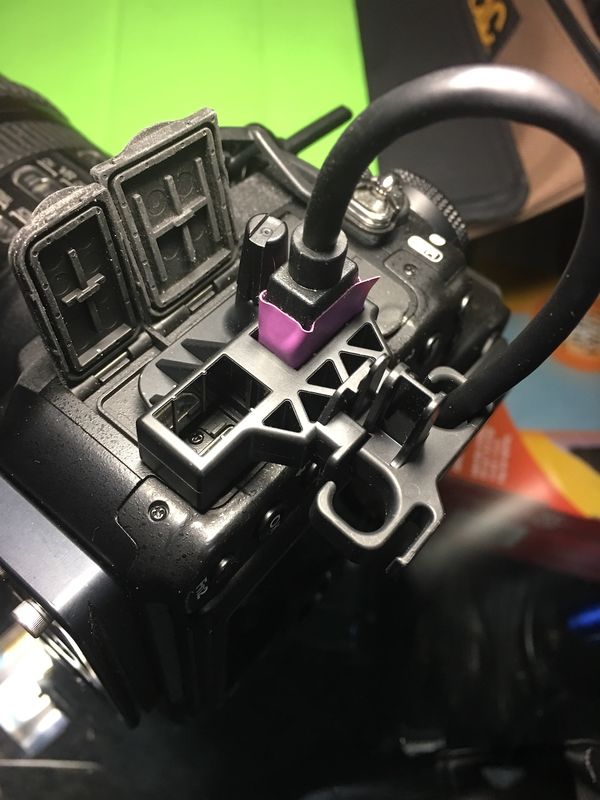
Jun 11, 2019 10:20:01 #
traderjohn wrote:
Call your homeowners/car insurance company.
 A great place to start your search. I have a photography rider on my homeowners policy. I can add/delete my inventory anytime on-line. My premium quote is quickly updated. Your company may have a similar feature. Insure only what you can't afford to lose.
A great place to start your search. I have a photography rider on my homeowners policy. I can add/delete my inventory anytime on-line. My premium quote is quickly updated. Your company may have a similar feature. Insure only what you can't afford to lose.Jun 10, 2019 11:22:20 #
dick ranez wrote:
Take your phone. Having wandered the streets of Paris, London and Rome with nothing more than a 50mm, it's hard to imagine needing more than your kit lens you already have. Since it's not a photo specific tour, taking a extra lens is extra weight, time consuming and not necessary. Zoom with your feet if you must, but don't forget to spend the money you don't spend on photo equipment to sample the bakeries, bars and wonderful sidewalk restaurants in Paris.
 Take a Paris walking tour in the morning then relax at the cafes, restaurants, etc. Never do more than one "serious" tour/visit per day.
Take a Paris walking tour in the morning then relax at the cafes, restaurants, etc. Never do more than one "serious" tour/visit per day.Jun 10, 2019 09:29:58 #
I've taken two river European river cruises with a Sony A6300. Aboard the ship, I often used a 55-210mm. Around town, a 16-70 only. Never wished for a different lens. In town, I carry an extra SD card, a battery or two and an ultra-pod II pocket tripod.
Jun 9, 2019 09:28:21 #
fredpnm wrote:
I think the image portion of a Nikon NEF file will remain unaltered. However other parts will be. You didn't state camera brand, but...with my Nikon... (show quote)
Examples: Embedded JPEG/thumbnails and many EXIF values, which could change the preview JPEGs in your computer. Some of these EXIF values are Contrast, Saturation, Sharpness, Picture Control Version, Picture Control Name,Picture Control Base, Picture Control Adjust, Picture Control Quick Adjust, Clarity, Brightness, Hue, Filter Effect, Toning Effect, Toning Saturation
Jun 7, 2019 14:53:08 #
nadelewitz wrote:
Perhaps, the authors are geeks that are too "close" to their cameras. Instead, I think manuals should be written by true authors, then tested with new owners before publication. For many premium cameras there's at least one high-quality third-market book that explains all well. Worthwhile investments.Goes to show you that modern DSLRs have so many obscure "features" and so many pages in their manuals, that reference to something can be easily overlooked. Especially when the contents and index don't list every possible little thing. Or if you don't know what something is called to be able to look in the contents or index. To much, too much.