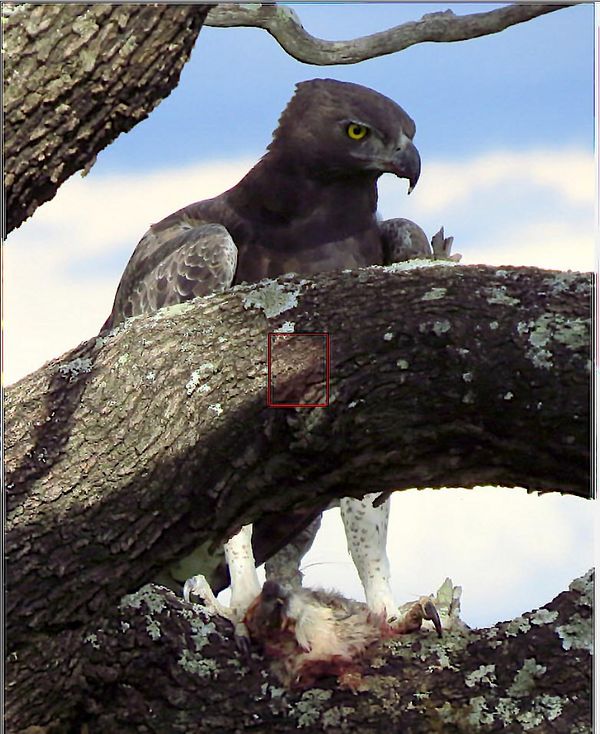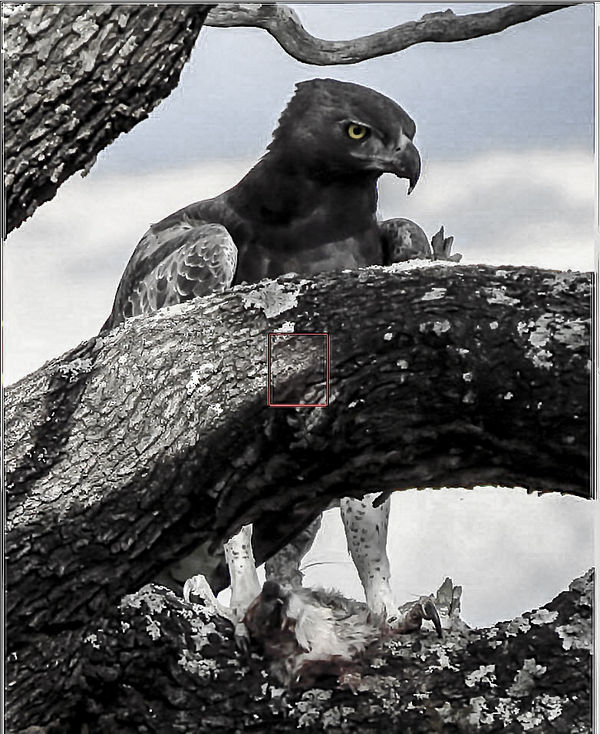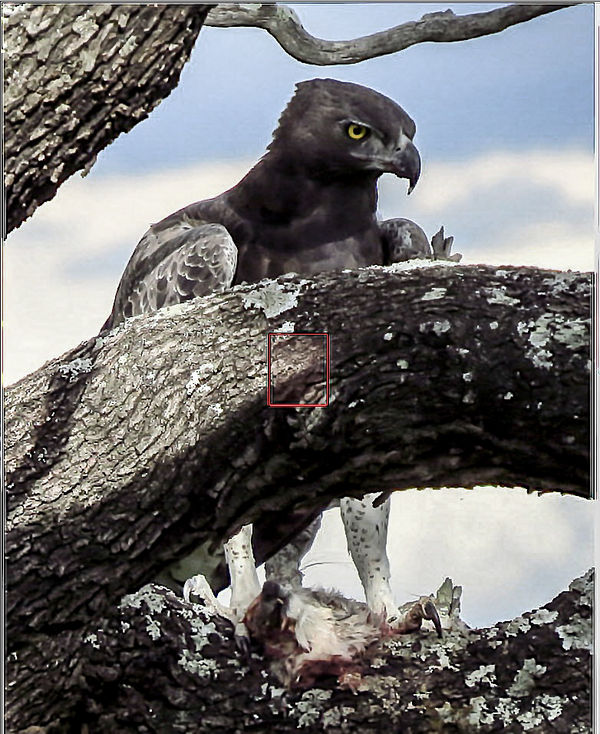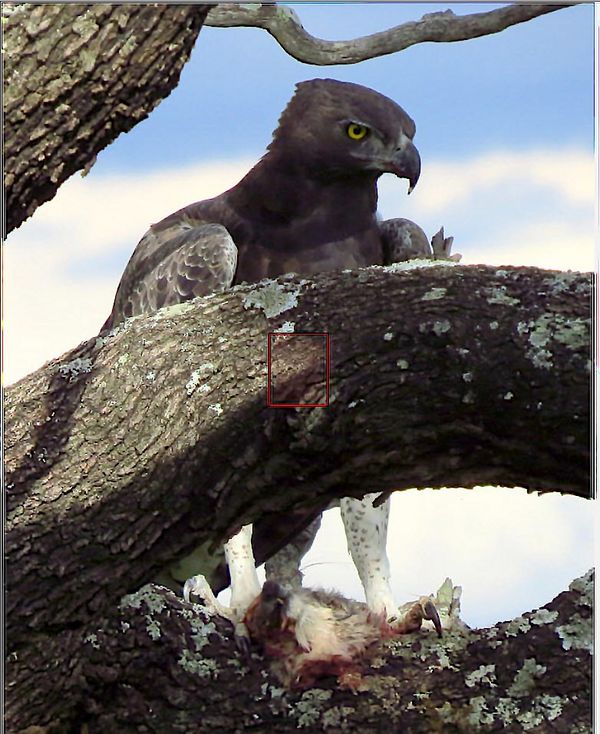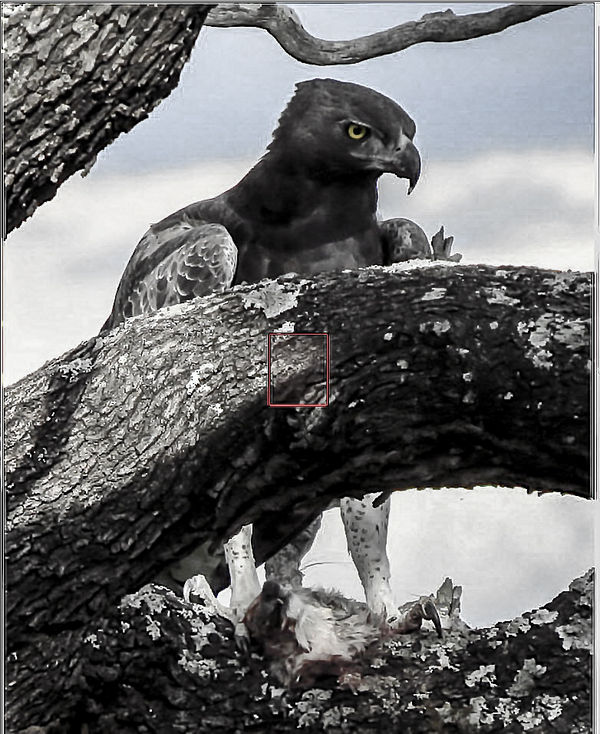Posts for: JimH123
Nov 24, 2014 10:44:34 #
It was a very hazy day and I wanted to try using an IR shot to cut through the haze. Started out in Lightroom, followed by NIK Silver Efex Pro2 to turn it into B&W. I was pleased with the results.
The original was shot in RAW. Both pictures converted to JPG for downloading.
The camera was a Sony A55 that has been converted to Full Spectrum. The lens was an older Minolta 28-85mm. I have better results with the Minolta glass over the kit 18-55mm lens that came with the camera which tends to leave a hot spot in the center.
Picture shot at F7.1 and 1/1250 sec at FL of 85mm
The original was shot in RAW. Both pictures converted to JPG for downloading.
The camera was a Sony A55 that has been converted to Full Spectrum. The lens was an older Minolta 28-85mm. I have better results with the Minolta glass over the kit 18-55mm lens that came with the camera which tends to leave a hot spot in the center.
Picture shot at F7.1 and 1/1250 sec at FL of 85mm
Nov 23, 2014 12:38:45 #
I am going to add some additional shots. These were taken with a borrowed Vivitar 800-1600 f8-f16 zoom. This is a cheap $300 lens and I wanted to see what it could do. It is being used with a Sony A99, Full Frame camera body. The focus is very hard to do on this lens and the vibration is almost unbearable, but I did manage this shot taken near the 1600mm end of a house across a lake that is about 1.5 miles away.
This shot is a tough situation since it is so far away. I think I can discern that the Piccur+ rendition is a bit sharper.
This shot is a tough situation since it is so far away. I think I can discern that the Piccur+ rendition is a bit sharper.
Nov 23, 2014 11:28:49 #
Hi,
I downloaded your picture and processed it through Piccure+ in its stand-alone option. I made absolutely no processing changes to the photo and within Piccure+, I only used the default setting.
See if you can see the changes in focus now.
The second shot I took to Lightroom and did a bit of tweaking to make if even better.
Now the downloaded picture was only 782 x 956 pixels, so there is only so much improvement it can do, but the results, I think, are convincing.
I downloaded your picture and processed it through Piccure+ in its stand-alone option. I made absolutely no processing changes to the photo and within Piccure+, I only used the default setting.
See if you can see the changes in focus now.
The second shot I took to Lightroom and did a bit of tweaking to make if even better.
Now the downloaded picture was only 782 x 956 pixels, so there is only so much improvement it can do, but the results, I think, are convincing.
Nov 23, 2014 11:25:01 #
Hi,
I downloaded your picture and processed it through Piccure+ in its stand-alone option. I made absolutely no processing changes to the photo and within Piccure+, I only used the default setting.
See if you can see the changes in focus now.
The second shot I took to Lightroom and did a bit of tweaking to make if even better.
Now the downloaded picture was only 782 x 956 pixels, so there is only so much improvement it can do, but the results, I think, are convincing.
I downloaded your picture and processed it through Piccure+ in its stand-alone option. I made absolutely no processing changes to the photo and within Piccure+, I only used the default setting.
See if you can see the changes in focus now.
The second shot I took to Lightroom and did a bit of tweaking to make if even better.
Now the downloaded picture was only 782 x 956 pixels, so there is only so much improvement it can do, but the results, I think, are convincing.
Nov 23, 2014 11:03:18 #
It does have a stand alone option. It can also batch process many files.
Nov 23, 2014 01:26:22 #
I am using a 27" big monitor and it is very, very noticeable.
Nov 22, 2014 23:36:48 #
Yes, I use Lightroom 5.7. And I am constantly getting my best results if I load the picture into Lightroom 1st. I will adjust luminance very slightly if I see much noise, and then call Piccure+. Piccure+ has a noise reduction option, but I like the results better if the noise is first reduced in Lightroom. I think the reason for this is that luminance slightly softens the picture. But Piccure+ has the ability to sharpen in spite of the softness, and when the noise is gone, it has a better shot at some real success.
When I go back to Lightroom, I first double check luminance and maybe I have to touch it very slightly. Then I go to Clarity. After that, I work on exposure and perhaps contrast.
Piccure+ also has the ability to determine adjustments needed for lens correction. But I haven't played with that yet. I haven't been shooting subjects that distortion would show up. Interesting to note that Piccure+ figures out lens distortion on its own. It does not depend upon tables for each lens.
When I go back to Lightroom, I first double check luminance and maybe I have to touch it very slightly. Then I go to Clarity. After that, I work on exposure and perhaps contrast.
Piccure+ also has the ability to determine adjustments needed for lens correction. But I haven't played with that yet. I haven't been shooting subjects that distortion would show up. Interesting to note that Piccure+ figures out lens distortion on its own. It does not depend upon tables for each lens.
Nov 22, 2014 21:13:48 #
Almost all the sharpen effect came from PiccurePlus. When I went back to Lightroom, I slightly tweak Luminance if I saw any noise. Then went to clarity and perhaps contrast. And then I worked on the exposure.
One difference I see is when I sharpen Lightroom, or any other photo tool, that noise always goes up with sharpening. Not so with PiccurePlus. As long as I don't over sharpen, there is very little noise.
One difference I see is when I sharpen Lightroom, or any other photo tool, that noise always goes up with sharpening. Not so with PiccurePlus. As long as I don't over sharpen, there is very little noise.
Nov 22, 2014 20:41:12 #
After 3 or 4 weeks of playing with this product, I have to conclude it is a game changer when it comes to sharpening pictures. It does work better with RAW, but it also does good things to JPG images too.
I will add some before and after shots here:
This first shot was taken with a Fujifilm HS30EXR and shot in JPG. The camera was at max zoom, and set into close focus mode with the dragon fly about 4 feet away. Also manually focused.
The after shot is after sharpening in Piccure+ and then adjusting the lighting and clarity in Lightroom.
I will add some before and after shots here:
This first shot was taken with a Fujifilm HS30EXR and shot in JPG. The camera was at max zoom, and set into close focus mode with the dragon fly about 4 feet away. Also manually focused.
The after shot is after sharpening in Piccure+ and then adjusting the lighting and clarity in Lightroom.

(Download)

(Download)
Original shot of spider

After sharpening and then some Lightroom adjustments

Original JPEG

(Download)
Sharpened and adj in Lightroom

(Download)
Original JPEG

(Download)
After sharpening and adjustments

(Download)
This one was in RAW format

(Download)
After sharpening and adjustments

(Download)
Nov 22, 2014 20:34:08 #
The PX buying power was great. But the pay was tiny. I seem to recall $120/month plus, if I remember correctly, $30/month hazardous duty pay. It didn't go very far.
I was there as part of the Navy. I remember going back to Sasebo Japan where the exchange rate was about 360 yen to the dollar.
I was there as part of the Navy. I remember going back to Sasebo Japan where the exchange rate was about 360 yen to the dollar.
Nov 22, 2014 00:03:32 #
I have used Rick and he gave very good service and a reasonable cost. The LCD stopped working and it wasn't the LCD display. He had to dig deeper to replace the driver that drives the LCD.
Nov 12, 2014 15:01:51 #
Yes, Out of Focus can't be cured. But it can improve an in focus picture. And it will also improve the edge focus which always tends to be softer than the middle.
Nov 12, 2014 11:08:02 #
Just additional comments.
The sharpening is superb. It has noise reduction, but I don't think it exceeds other noise reduction SW solutions. I find I have my best results starting in Lightroom and reducing the noise just a bit before launching PiccurePlus. Once it is sharpened, a TIFF file is produced and when I go back to Lightroom, it is this TIFF file that I am now working on. The first thing I go to in Lightroom is the Clarity slider and adjust it for what looks best, and then I will do any remaining adjustments I want.
I have not experimented with lens correction.
I have tried it on extreme CA problems and it handled it with ease.
The motion fix is harder. I have purposely created some pictures with hand shake and some of them can be fixed. And others end up looking terrible. I suspect that this is an area that will be fine tuned in some future release.
The computation is intense. An older PC may not be up to the task. I am using an eight core 3.5GHz PC and it can easily take 2 - 5 min to do a correction. There is a stand alone option that batch the files. Since I like to touch the noise first in Lightroom, not sure if there is a way to make use of this.
The results when I crop the picture to 100% are non-questionable that it is doing wonderful things to the picture. It appears to produce a result that exceeds the resolution of the lens. When I go back to normal size, the picture is noticeably sharper. Even though at normal size I may not see the finer resolution, the effect is that the picture still looks much better.
The best results come with a picture that has been focused as close to perfect as possible. But the picture may look soft since the lens may be at its limit of resolution. And after sharpening, that softness is gone. And it is sharp across the entire picture, corner to corner.
This also tremendously improves pictures taken through a teleconverter. I have tended to not use one in the past because the pictures would have a soft look to them. But PiccurePlus removes that softness and the picture looks tack sharp.
So it appears this product is going to change how I take pictures. I would tend before to choose large F-stop values to get a sharp picture. This then meant I had to go to a higher ISO to keep the shutter speed up to a level that I wanted. But since this so effectively sharpens the picture, I can now get away with using the lens more wide open, which means that I don't have to raise the ISO and the effect is now lower noise too. Still more experimenting to do. But what I have seen is a game changer.
I also have a number of older manual focus M42 type lenses. They tend to be more affected by CA, but after using this SW, the results are incredible. PiccurePlus does make the claim of using a $300 lens and getting $3000 lens results. From what I am seeing, this is not an exaggeration.
Perhaps sometime in the future, when much greater processing power can go into the camera, perhaps we may see this type of processing happen in camera. But this is a long ways off because there is some real serious crunching required to process this way.
The sharpening is superb. It has noise reduction, but I don't think it exceeds other noise reduction SW solutions. I find I have my best results starting in Lightroom and reducing the noise just a bit before launching PiccurePlus. Once it is sharpened, a TIFF file is produced and when I go back to Lightroom, it is this TIFF file that I am now working on. The first thing I go to in Lightroom is the Clarity slider and adjust it for what looks best, and then I will do any remaining adjustments I want.
I have not experimented with lens correction.
I have tried it on extreme CA problems and it handled it with ease.
The motion fix is harder. I have purposely created some pictures with hand shake and some of them can be fixed. And others end up looking terrible. I suspect that this is an area that will be fine tuned in some future release.
The computation is intense. An older PC may not be up to the task. I am using an eight core 3.5GHz PC and it can easily take 2 - 5 min to do a correction. There is a stand alone option that batch the files. Since I like to touch the noise first in Lightroom, not sure if there is a way to make use of this.
The results when I crop the picture to 100% are non-questionable that it is doing wonderful things to the picture. It appears to produce a result that exceeds the resolution of the lens. When I go back to normal size, the picture is noticeably sharper. Even though at normal size I may not see the finer resolution, the effect is that the picture still looks much better.
The best results come with a picture that has been focused as close to perfect as possible. But the picture may look soft since the lens may be at its limit of resolution. And after sharpening, that softness is gone. And it is sharp across the entire picture, corner to corner.
This also tremendously improves pictures taken through a teleconverter. I have tended to not use one in the past because the pictures would have a soft look to them. But PiccurePlus removes that softness and the picture looks tack sharp.
So it appears this product is going to change how I take pictures. I would tend before to choose large F-stop values to get a sharp picture. This then meant I had to go to a higher ISO to keep the shutter speed up to a level that I wanted. But since this so effectively sharpens the picture, I can now get away with using the lens more wide open, which means that I don't have to raise the ISO and the effect is now lower noise too. Still more experimenting to do. But what I have seen is a game changer.
I also have a number of older manual focus M42 type lenses. They tend to be more affected by CA, but after using this SW, the results are incredible. PiccurePlus does make the claim of using a $300 lens and getting $3000 lens results. From what I am seeing, this is not an exaggeration.
Perhaps sometime in the future, when much greater processing power can go into the camera, perhaps we may see this type of processing happen in camera. But this is a long ways off because there is some real serious crunching required to process this way.
Nov 12, 2014 08:49:34 #
Bob,
I have placed a number of before/after pictures on a Nov 9th post entitled "Anyone with experience with PiccurePlus" that can be looked at. In one test, I shot a 500mm telephoto shot of a distant gazebo (about 1 mile) and compared the best I could do with Lightroom vs what PiccurePlus was able to do with just its default settings.
I am just blown away with what it is doing. I have gone back now and looked at some of my best photos of the past and ran piccure+ on the original RAW and what it produces exceeds what I had previously been able to do. And I need to mention that it does its best with RAW images. You can do it to a JPG, but the results are so-so. It needs RAW images.
I did buy the product using my receipt for Lightroom to get the 30% off code. I also sent a question to them asking if they had considered yet doing something to reduce star trails to a single point and got a response that they were considering an Astronomy package also.
I have placed a number of before/after pictures on a Nov 9th post entitled "Anyone with experience with PiccurePlus" that can be looked at. In one test, I shot a 500mm telephoto shot of a distant gazebo (about 1 mile) and compared the best I could do with Lightroom vs what PiccurePlus was able to do with just its default settings.
I am just blown away with what it is doing. I have gone back now and looked at some of my best photos of the past and ran piccure+ on the original RAW and what it produces exceeds what I had previously been able to do. And I need to mention that it does its best with RAW images. You can do it to a JPG, but the results are so-so. It needs RAW images.
I did buy the product using my receipt for Lightroom to get the 30% off code. I also sent a question to them asking if they had considered yet doing something to reduce star trails to a single point and got a response that they were considering an Astronomy package also.
Nov 11, 2014 00:03:19 #
The PiccurePlus web site says you can get a 30% discount if you have a receipt for Photoshop. It didn't mention Elements, but it might be worth an email to ask them. I used Lightroom and submitted on a Saturday and had a reply by evening.