Posts for: LA
Sep 16, 2018 12:03:51 #
Gaddysmom wrote:
Think about Ferrara
Agreed. A walled city that surprised me when we were there for a meeting.
Sep 15, 2018 09:33:03 #
IDguy wrote:
Maybe take an English grammer class so you learn how to capitalize.
It's worse than the misspelling of "grammar."
So we have a criticism of a poster's failure to capitalize as a failure of "grammer." But grammar does not include capitalization rules (or for that matter, spelling). Two basic errors in one sentence.
Sep 14, 2018 22:10:57 #
I have a simple method of using the reviews, some would say even simplistic. I look at the NUMBER of reviews for each of the competing brands/models. The idea is that the one with the most reviews is the one that most people buy, and that says a lot. Sure I will look at some of the 1713 reviews to see if I might learn something that matters to me, but if there are 4 items with 10, 100, 1000 and 5,000 reviews, I am certain to select the last one unless it lacks some feature that is a deal killer for me.
Sep 11, 2018 20:22:03 #
Inthewoods wrote:
Maybe you"re right, but Wikapedia has an article on the variable speed of light.
Yes, light speed can vary in many situations but not as it passes thru a diaphragm.
Although your analogy is a good try, it is not relevant to the physics of optics. Anyhow, analogies never predict what will happen, only help understand what is known to happen.
Apparently, my attempt to explain it with the figure was not helpful. That's too bad because there is nothing more to it than is shown by the earlier figure.
But if I were to add one bit of background explanation, it would be this. Depth of Field ever arises only because our eyes cannot see blurring unless it's large enough. Clearly, an image blurred only by the size of an atom would be unseeable by us; the image would appear perfectly sharp, perfectly in focus. Thus, the focal point can be displaced from the sensor/film by a small amount (i.e., be out of focus) but APPEAR to be in focus even though it strictly is not. The earlier figure was an attempt to show why the range of apparent focus was greater for large f-stops than for small ones.
The following figure, taken from the internet, combines all of these ideas with a whole lot better drawing.
The upper figure shows two figures, both in perfect focus.
In the center figure the lens is wide open, and the image of the adult is in focus; the child is not because it is so close that its blur is big enough to be seen by the eye.
In the bottom figure the lens is stopped down so the cone of rays is much narrower, and the blurring of the child on the image is not visible to the eye.
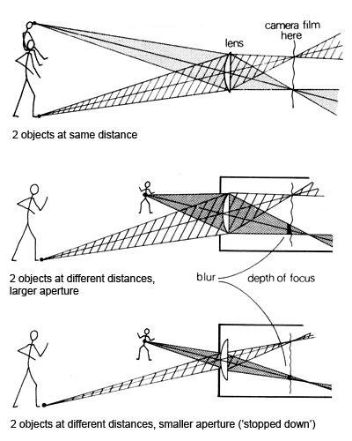
Sep 11, 2018 13:20:39 #
Inthewoods wrote:
Thanks for all the interesting responses.
I wonder if light can be made to speed up and if so, maybe it can reach farther, like when you pinch a garden hose. I don’t know if the physics supports it. Maybe it was discussed in the somewhat technical discussion above.
I wonder if light can be made to speed up and if so, maybe it can reach farther, like when you pinch a garden hose. I don’t know if the physics supports it. Maybe it was discussed in the somewhat technical discussion above.
Nope. Light does not speed up (although it does slow down in passing thru the lens...but NOT when it passes thru the diaphragm!). It is no more and no less than the geometry of the figure: if the sensor is not at the focal point, a point on your wife's face is imaged as a point on the sensor but rather as a circle of light like a theater's spotlight, which is the same as a blur. You can easily see this circular blur in the bokeh of a highlight with a good lens at large aperture.
Sep 10, 2018 16:47:54 #
markwilliam1 wrote:
So a good start for BIF settings: Dial set to C, shutter 1/2000, focus area wide, THEN WHAT. Flexible spot? What lock on is best? I’m confused! Thanks
Friedman recommends FOCUS AREA = WIDE, then plain LOCK-ON AF. He argues this is better than CENTER LOCK-ON AF because the latter requires that the object be in the center. You might find you like knowing where the focus area is. But he further argues that plain LOCK-ON AF is quicker and easier to apply because it doesn't require any action on your part once set up: CENTER L-O AF requires that you press the center button of the control wheel when the object is centered. The other L-O AF figures out what to focus on by itself, and the camera is amazingly good at that. Again, you might prefer more control.
CENTER LOCK-ON AF has to be OFF when you choose plain L-O AF.
You might prefer flexible spot but Friedman suggests WIDE. You can use any of the AREA choices with L-O AF. In addition, CENTER has its own LOCK-ON as mentioned above. In truth some of these choices will depend on one's personal style.
Sep 10, 2018 16:04:32 #
jaymatt wrote:
Smaller number = bigger opening = more lens curvature = less depth of field because of rounder lens area.
Larger number = smaller opening = less lens curvature = more depth of field because of flatter lens area.
Larger number = smaller opening = less lens curvature = more depth of field because of flatter lens area.
Sounds good...awful optics.
As a physicist, I've held my breath long enough and I'm turning blue. So here goes with the hopes that a picture is indeed worth a thousand words.
The OBJECT of the photo is on the left. The light goes thru ALL PARTS OF THE LENS that are inside the diaphragm, then comes to a focus at a point (ideally).
But if the camera is not perfectly focussed, you get something like the drawing: the light rays continue past the focal point and spread out in a cone.
The cone is much narrower and sharper for f:8 than for f:1.5 so the light does not spread out as much for f:8...the image is less blurred.
The same thing happens if the sensor is INSIDE the focal point: the light hits the sensor BEFORE the cone converges to the focal point. That drawing is left for the reader.
It's just geometry.
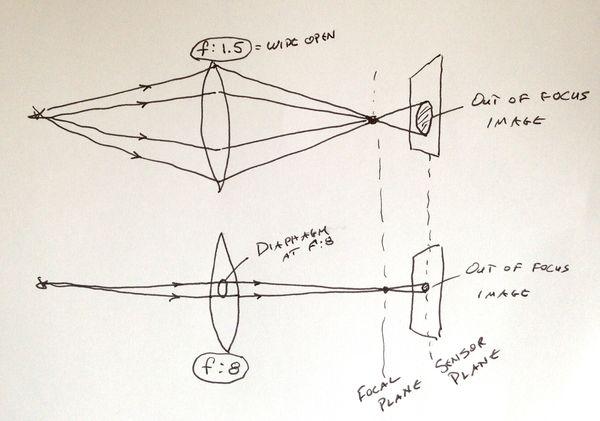
Sep 10, 2018 15:10:24 #
@a6k: Yes, that makes perfect sense. With BIF each situation has to be assessed on its own. In my experience 24 fps is justified now and then, but not often enough for that to be my default setting. For medium or larger birds I have found it easy to get good wing positions with much slower speeds, but maybe I'm not fussy enough. The fishing bird is a wonderful shot and a high fps would certainly be justified. I agree with all of that. The "most" in "most BIF" was intended to make this distinction.
Sep 10, 2018 14:55:16 #
Wow!! This is pretty interesting.
This thread might break the record for number of posts and well as longest post (thanks, bipod).
Who would have thought that there would be so much interest in a little ole PC vs Mac issue?!!
Maybe we could change the subject to something less controversial, like JPG vs RAW, for which a consensus is much easier to attain.
This thread might break the record for number of posts and well as longest post (thanks, bipod).
Who would have thought that there would be so much interest in a little ole PC vs Mac issue?!!
Maybe we could change the subject to something less controversial, like JPG vs RAW, for which a consensus is much easier to attain.
Sep 10, 2018 14:41:49 #
To amplify the spot-on advice CHG_CANON gave you, assuming you still have your catalog file, it is actually easy to reconnect it with your photos wherever they are on your HD. The catalog has info on the photo and on the file structure you were using for all your files. It simply needs to be told where those photos are; it knows about the folders but it no longer knows where the folders are. So click on the ! for ONE of the photos, as CHG_CANON said. You will get an option to Find the photo by navigating to the file that contains it on your HD. Highlight THAT FILE and LR will reconnect the two, but importantly LR will also give you the option of reconnecting with ALL photos in that folder (which will also be missing if you moved the folder outside of LR). Bingo! it's done. Now you can do the same for your other folders.
Sep 10, 2018 13:58:39 #
I have used Google and Dropbox, which seem to be the consensus here. Both are easy for you and the recipient and give you enough free space for an imaginable number of photos.
Sep 7, 2018 21:38:09 #
a6k wrote:
The settings given in the first reply are OK but for BIF's I use the highest speed frame rate.
This is where reasonable people can disagree. Friedman and I believe that 24 fps is overkill for most BIF.
a6k wrote:
Also, I discovered there is a trick with that cam... (show quote)
Agreed, this is wonderfully helpful. FWIW, Friedman covers this in Section 5.14.
Sep 7, 2018 14:02:48 #
markwilliam1 wrote:
LA have you personally used these settings and do you have a M4?
Yes and Yes.
I fiddled around with some of the settings, e.g., the shutter setting and the focus area, but I started out with those given by Friedman.
Sep 7, 2018 10:36:28 #
markwilliam1 wrote:
Hey All, I just received my M4. I’m overwhelmed with the various focus settings especially related to BIF! Could some of y’all share your favorite settings to achieve such Awesome BIF pictures Please? And any techniques you use to Shoot BIF? Thanks so Much!
This is always a contentious question.
First, I heartily recommend Gary Friedman's book: http://www.friedmanarchives.com/sony-rx-10-iv/. I got the ebook but it is available in realbook.
His recommendation for BIF is a good starting point, which he gives as an illustration of how to set up "Recall Custom Hold":
Here you have the 10 variables you can set (the first 5 appear on the screen; you have to scroll down to see the last 5).
So the settings I would choose for birds in flight would be:
Shoot Mode: Shutter Priority
Shutter Speed: 1/2000th
Drive Mode: Cont. Shooting: Mid
Exposure Comp: (unchecked)
Metering mode: Multi
Focus Mode: Continuous AF
Focus Area: Lock-On AF Wide
AF On: (unchecked)
Then hit “Register” and the camera stores these settings into Recall Custom hold 1.
Sep 4, 2018 09:51:57 #
The reason you want to have at least three copies of everything (i.e., at least two backups) is that when you have a disk failure, if you have only one backup, all of your eggs are suddenly in one b,asket. This is NOT a good feeling. It is unlikely that that single backup is corrupt or that you will screw it up while accessing it, but it is possible. However, it is highly unlikely that TWO backups will both be bad or that you will ruin both of them. For peace of mind have at least two backups. One off-site, and regularly and frequently updated. I have a lake condo where I keep my off-site HD, update weekly when I go there.