Posts for: Jack 13088
Feb 11, 2024 13:32:59 #
Longshadow wrote:
(I have 8-10, but my camera won't work with large cards.)

(I have 8-10, but my camera won't work with large cards.)
Another weighty decision off the table.
Feb 11, 2024 13:29:53 #
Adjusting the weighting of the various colors to obtain a a “look” of a BW photo is a useful technique. A while ago a new conversion feature was added to LrC (and possibly ACR in Ps, I don’t know) that allows you to quickly see your image with a number of profiles. And there is a BIG difference! Rumor has it that the guy that created those profiles made the ones used in SilverFix. I use them even though I don’t have a clue how to create ones I like.
Feb 8, 2024 00:03:24 #
CliffMcKenzie wrote:
Something is missing!
Currently via Search reviewing responses to questions regarding the forthcoming eclipse in preparation for speaking engagements.
No one has ever mentioned...wait for it...you can practice before the event. Gimbal vs. ball head? Degree angles? Which lens? which filter? How many stops? Camera settings? Speed bracketing? And get this...you can do it from your own backyard.
Currently via Search reviewing responses to questions regarding the forthcoming eclipse in preparation for speaking engagements.
No one has ever mentioned...wait for it...you can practice before the event. Gimbal vs. ball head? Degree angles? Which lens? which filter? How many stops? Camera settings? Speed bracketing? And get this...you can do it from your own backyard.
I haven’t noticed anyone addressing a couple of basic things that may be more difficult than expected. Focus and exposure. Yes, the moon is small and you want a long lens and you should ONLY use a certified filter such as sold by Thousand Oaks Optical to for eye and equipment safety. Another advantage to a mirrorless camera is there is no direct optical path to your view finder. So if you screw up the filter thing you can safely watch your sensor go up in smoke.
But using any cameras automatic focus likely won’t work. Either might start hunting for light to focus with at just the wrong time. You need to find out where infinity for your lens is and how set it quickly manually. I wouldn’t expect accurate focus at the stops for all lens. I don’t know how to achieve reliable focus but I bet the astrophotographers know how.
Similarly selecting appropriated exposure cannot be expected at game time. The sunny sixteen rule is not involved even though it is used the ISO specification of ISO film speed. Again there is no doubt a similar rule for a known filter the brightness of the sun is clearly a known consent. Somewhere the rule the must be published and practice of your set up is a good idea.
On the other hand the entire even takes upward of an hour before totality which can be used as a final test for debugging. Shutter speed need be only fast enough to eliminate shake and the suns motion during exposure. Note, however, it will move across a fixed camera at the same 15 degrees per hour the stars move during long exposures. And you might want to practice that tracking. I wouldn’t recommend trading higher ISO for shutter speed. Use the base ISO I this case.No stinking auto ISO.
Feb 7, 2024 15:41:06 #
Tjohn wrote:
Try PhotoPills
Here is an example (screen shot) of PhotoPills planning for the April 8 eclipse for my camp on Lake Ontario. Obviously, the Lake is the water to the north. The underlying satellite view is not current. This is after the record high flooding and storm damage a few years ago. The white to the west of the garage isn’t snow. It’s sand bags placed by the National Guard to limit erosion. My red van you can see through the trees which was purchased in June 2021 during COVID. Almost two years ago I acquired the necessary permits (none then) and ca$h to erect a seawall to recover some of the eroded land and prevent further erosion.
The gray line points to the sun/moon at the time of the eclipse. The yellow/red and lite blue/dark blue lines point to the sun and moon at sunrise and sunset. At the upper right I circled the azimuth and elevation at the time of the eclipse so you can see that the sun/moon are pretty high in the sky, 43 degrees, so clear viewing is easy in this case.
The good stuff is down at the bottom of the right side. The data in all the panels is particular to the location and time entered. I have circled the data showing the time of the phases of the eclipse. And if you to roll the time back and forth the sun in the black box will change accordingly. The box above it is a summary of this particular eclipse. Magnitude is the ratio of sun diameter to the moon diameter.
PhotoPills provides lots of “personalized” photo data in addition to what you see here. I have bought a license quite a while ago. I just learned learned that the Apple App App will not tell you the current price if you already “own” it so I can’t say what it cost but it must be reasonable because I am frugal (cheap) with regard to in tested apps.
The camp is located about one and half hours from home and it was conveniently scheduled 7 week after my knee replacement (or vice versa) so I will be able to drive by then. If not I will con someone to drag by fat ass up there. So even though the April weather is not kind, cold and cloudy, I have received my order of 25 solar glasses (minimum quantity) from a reputable vendor an I am going to witness this event of a lifetime. No matter what. And I am NOT going to be distracted by fooling with photographing it. There will be plenty of better results posted probably here. Actually, I friend on mine who has been a astrophotographer for years has invited himself and have volunteered the get me up there might take a shot at it.
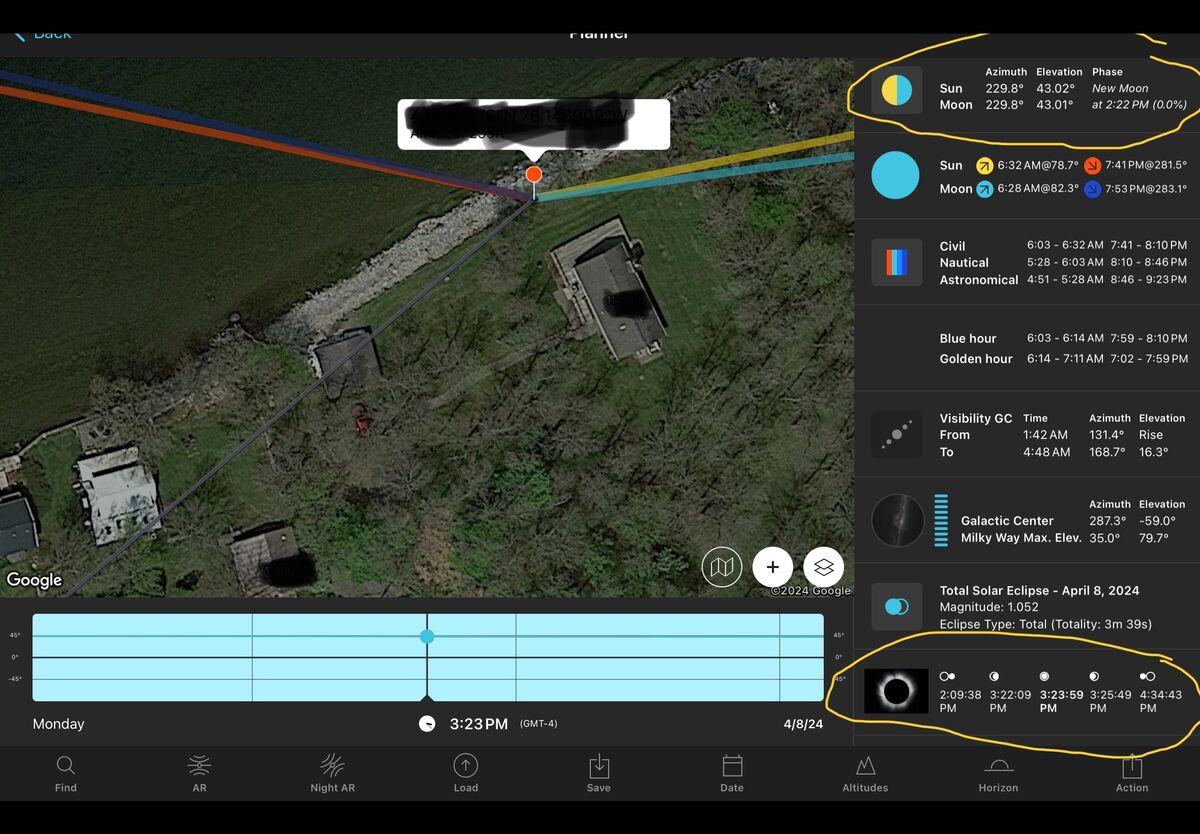
Feb 4, 2024 16:23:12 #
Blues Dude wrote:
I thought you were talking about Steve Perry from Journey 

So does Google. Before I Bookmarked his site I went thru the Google rabbit hole several times. In fact I believe any name you Google will turn out to be a music star who has done whatever it takes to move their name to the top of searches.
Feb 1, 2024 09:07:34 #
Link or not I actually watched Steve’s video last night. This one may be the best of the best. Even though I have never sought to photograph a BIF I follow Steve’s posts religiously. This one is long and detailed for my aged attention span so I saved the link and will watch is carefully several more times.
Summarizing his initial and best practice is if you didn’t nail the exposure and focus just throw the shot away. No amount of intelligence real or artificial can save it.
Any body else read past the title?
Summarizing his initial and best practice is if you didn’t nail the exposure and focus just throw the shot away. No amount of intelligence real or artificial can save it.
Any body else read past the title?
Jan 26, 2024 07:07:50 #
revhen wrote:
Wells's eagle is weird. No background. It's like a cartoon.
I’m glad someone else thought this.
Jan 24, 2024 17:08:50 #
batchld75 wrote:
What is the difference in saving an image as tiff or jpeg? I generally capture RAW images, copy, and adjust with various software tools, then I have the option to save in different formats.
Depends entirely on what you are going to do with the image. .jpeg refers to a file type where image data is compressed with the JPEG algorithm to reduce the size files for publishing digital images either by print or viewing.
Quoted from the introduction of the Wikipedia article:
JPEG (short for Joint Photographic Experts Group) is a commonly used method of lossy compression for digital images, particularly for those images produced by digital photography. The degree of compression can be adjusted, allowing a selectable tradeoff between storage size and image quality. JPEG typically achieves 10:1 compression with little perceptible loss in image quality. Since its introduction in 1992, JPEG has been the most widely used image compression standard in the world, and the most widely used digital image format, with several billion JPEG images produced every day as of 2015.
It compresses 8 bit image data because that exceeds the capability of commonly used monitors and printers. However, jpeg compressed image are not intended for further editing. Lossless compressed TIFF formatted data is useful for storing data intended for further editing and specialized monitors or printing.
If you are publishing the photos via the internet you use jpeg because your viewers wouldn’t know what to do with a tiff. BTW It is unlikely that your viewers are using a calibrated monitor so calibrating your monitor doesn’t help them any way.
TIFF (or PSD) are necessary for further editing at a later time but are much larger to save or send over the internet. Some high end labs can accept tiff files for printing but I don’t know if the final print is worth the cost.
Jan 24, 2024 14:22:56 #
My preference is whatever works. My answer to “available light” is to make more available. I think that I always think about the light but often do not have an extended conversation with myself. I would note that motion picture productions remove all natural light and replace it with light they can control even out door shots.
Jan 24, 2024 09:02:05 #
Basil wrote:
Read your post. Interesting points. My problem is,... (show quote)
You just don’t encounter SAGE (Semi Automatic Ground Environment) mentioned on a random internet site very often. I drive past the Syracuse building twice a working day driving my handicapped son two and from work at a company next door. In the midst of a severe storm warning a few years back he said “I think I’ll work in the SAGE building today!” The 709 was huge! The building has a perennial real estate sign in front of it.
Jan 23, 2024 08:00:48 #
My son works for a leading supplier of preservation materials, https://www.gaylord.com/. They are themselves an old company with an impressive portfolio of customers including The Library of Congress and other serious institutions. Look around their website and you will find a booklet on photographic preservation. This is actually a high technology proposition with ISO standards and the like. I believe some of the speculation here might be dead wrong. I can’t speak to their prices because employees get the same prices as their largest customers even for small quantities.
Jan 19, 2024 07:02:56 #
R.G. wrote:
Lots of rumours. You could try googling Nikon rumours or try HERE on YouTube.
I am still waiting for the rumored D400!
Jan 16, 2024 21:14:55 #
JD750 wrote:
The ACR filter in PS looks a lot like the LR (classic) Develop module, but it does NOT have a history list. You can “undo” any number of steps but there is no history list.
I never noticed that because I have never used ACR in PS except to verify the claim that it is identical to Lr.
Lr is all about organization and saving large numbers of photos without making copies of the image data within the camera generated files. Hence, when you edit a file rather than store the result after each operation it immediately saves your input for the operation (keystrokes, mouse movements, screen touches or, in my case, Wacom strokes). When you want to print, post or publish the final output by Export it reproduces all operation in full resolution before applying the desired color gambit and any compression such as jpg.
In Ps (My speculation. I’ve never verified this.) ACR apparently saves the changes locally until you save as the results in a file type of your choosing. In the Ps case the history does not serve any purpose. I suppose it saves edits in a compressed form as a sidecar file if you choose to save as raw for reuse in another Adobe application.
The advantages to the database approach of storing the camera file separate from the change history in a database catalog include in reducing storage size because you never need to make copies of the humongous camera files and you can go back and change an operation in say ten years without recalling and redoing the entire process. It also permit selective copying edits between selected photos and virtual copies in catalog. The disadvantage is the Library module and its import dialog is a clumsy burden for some. I don’t see a remedy to that.
Ps is still much better in selective edits but is a pixel by pixel editor and storing reversible edits is double humongous in size. I like the database and count on it so I start in LrC go to Ps primarily for power line removal and return psd files to LrC for safe keeping. But to each his own.
Jan 16, 2024 08:33:35 #
btbg wrote:
You are assuming that the image is completely edited before it is opened in photoshop. That may not be the case. For example sometimes I do my basic editing, then open the image in photoshop and then decide that it needs some masking and other changes. Then I send it back to acr. My understanding is the new edits are applied following the original edits. If I am wrong, please correct me.
Good question. I only use ACR as the Develop module in LrC which remembers the edit history in its database (AKA catalog). I think you would want to send it to Ps as a smart object but I don’t know how and if that works as smoothly as it should. LrC and Ps are supposed to be two peas in a pod. I have not explored that route..
Jan 16, 2024 06:51:41 #